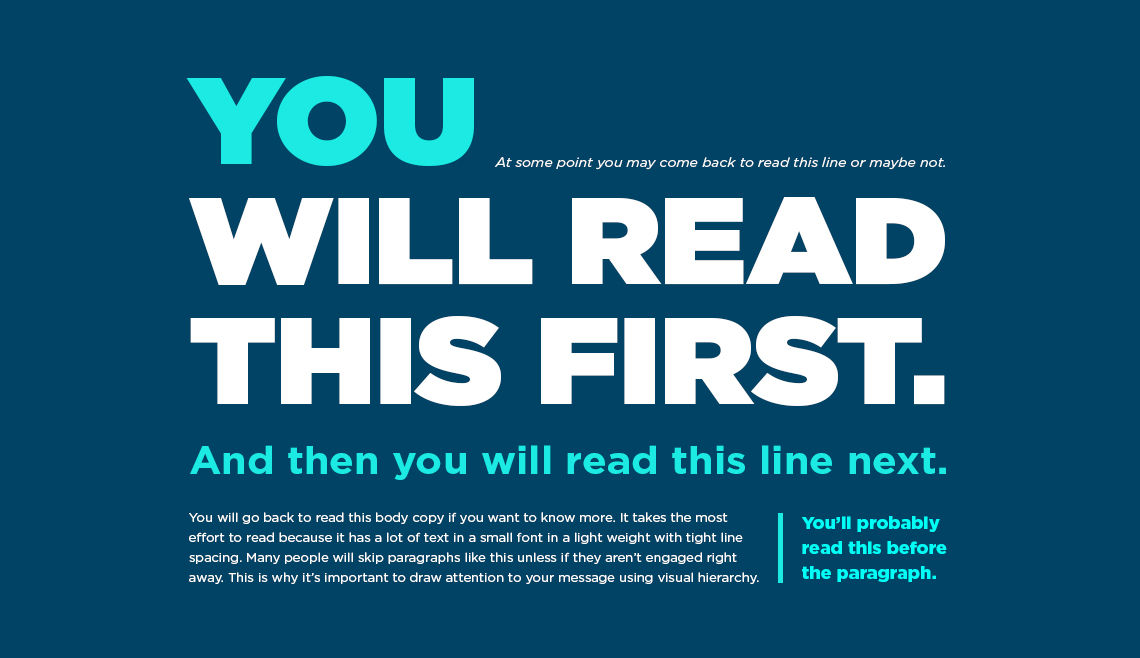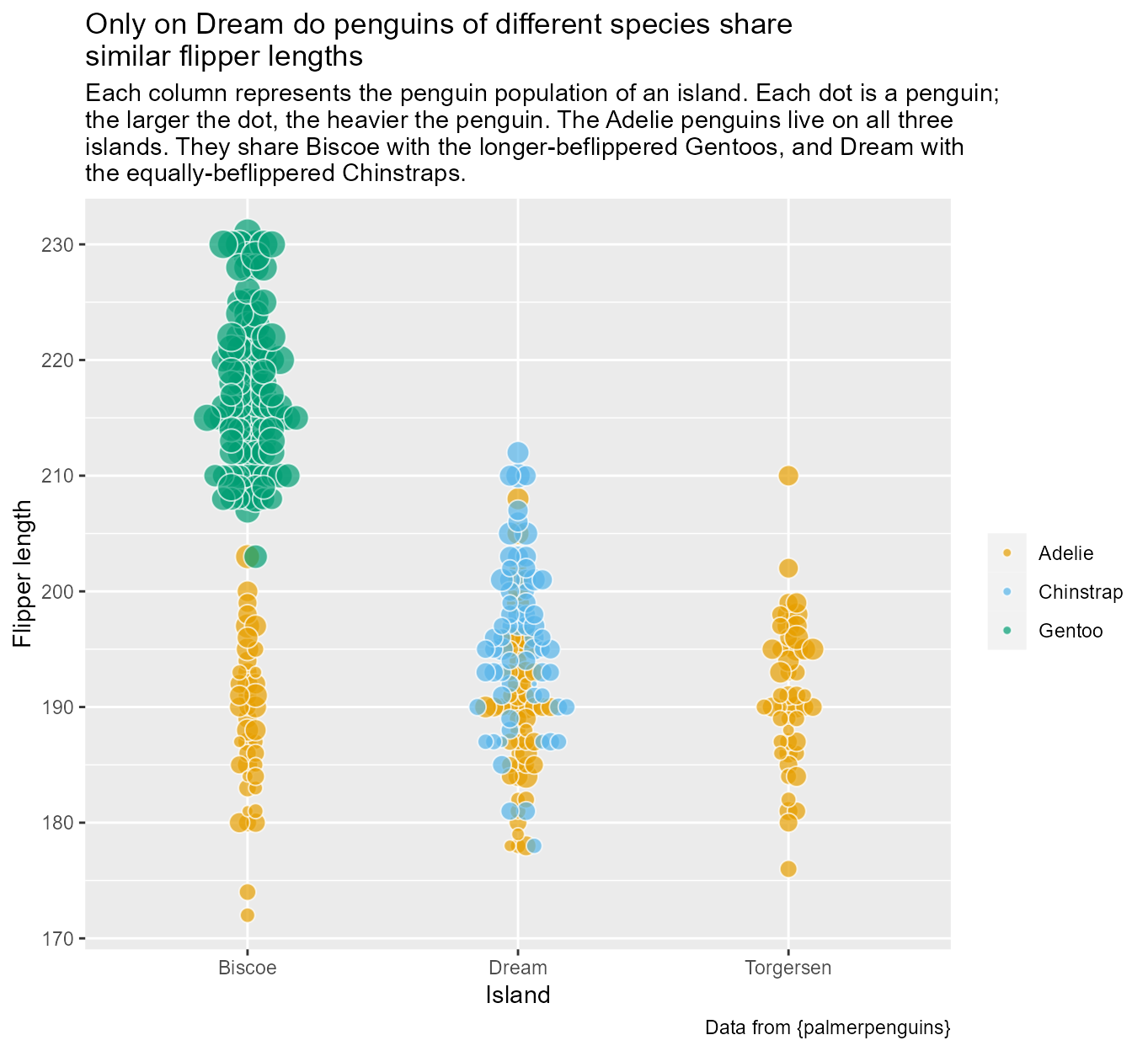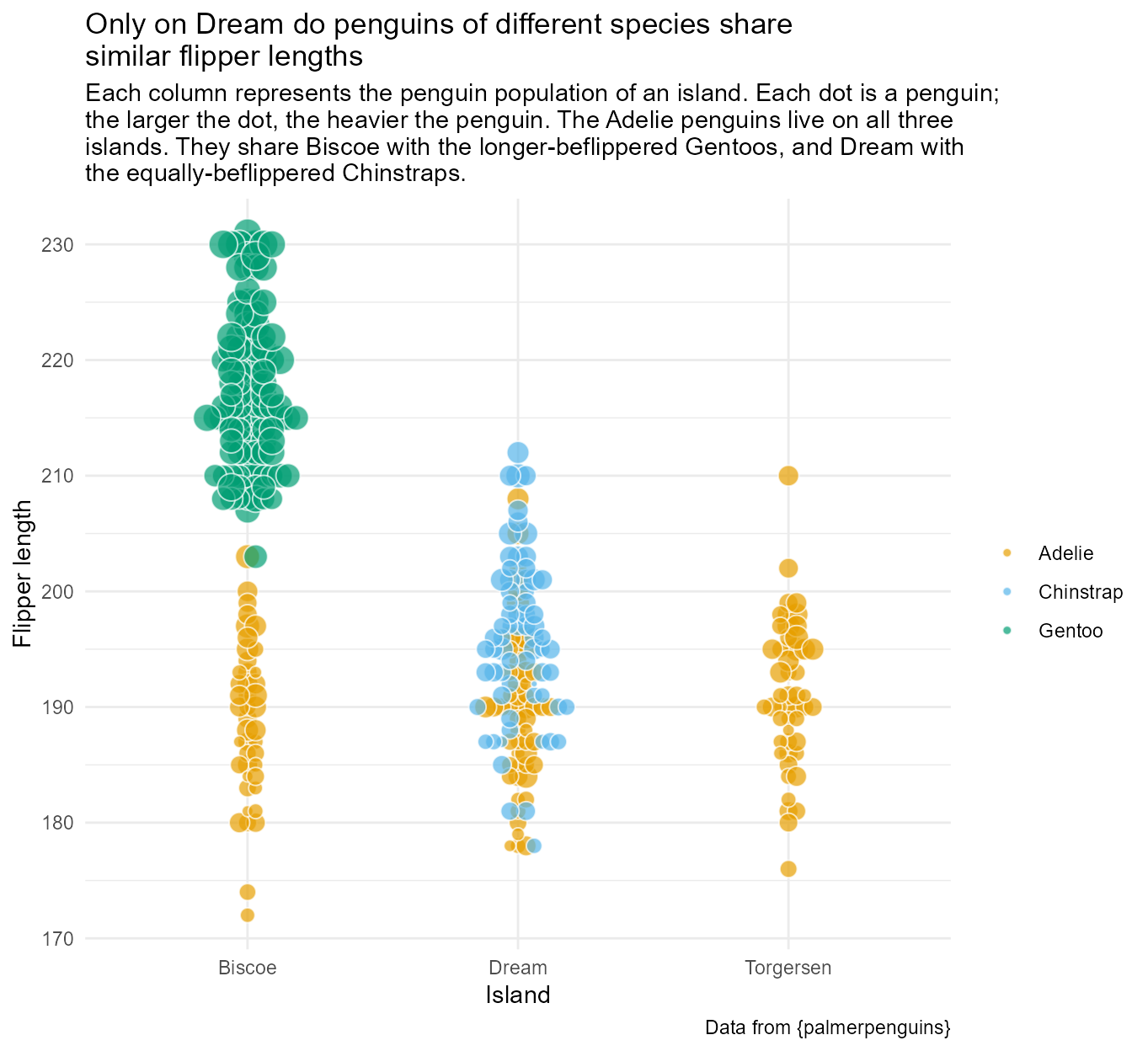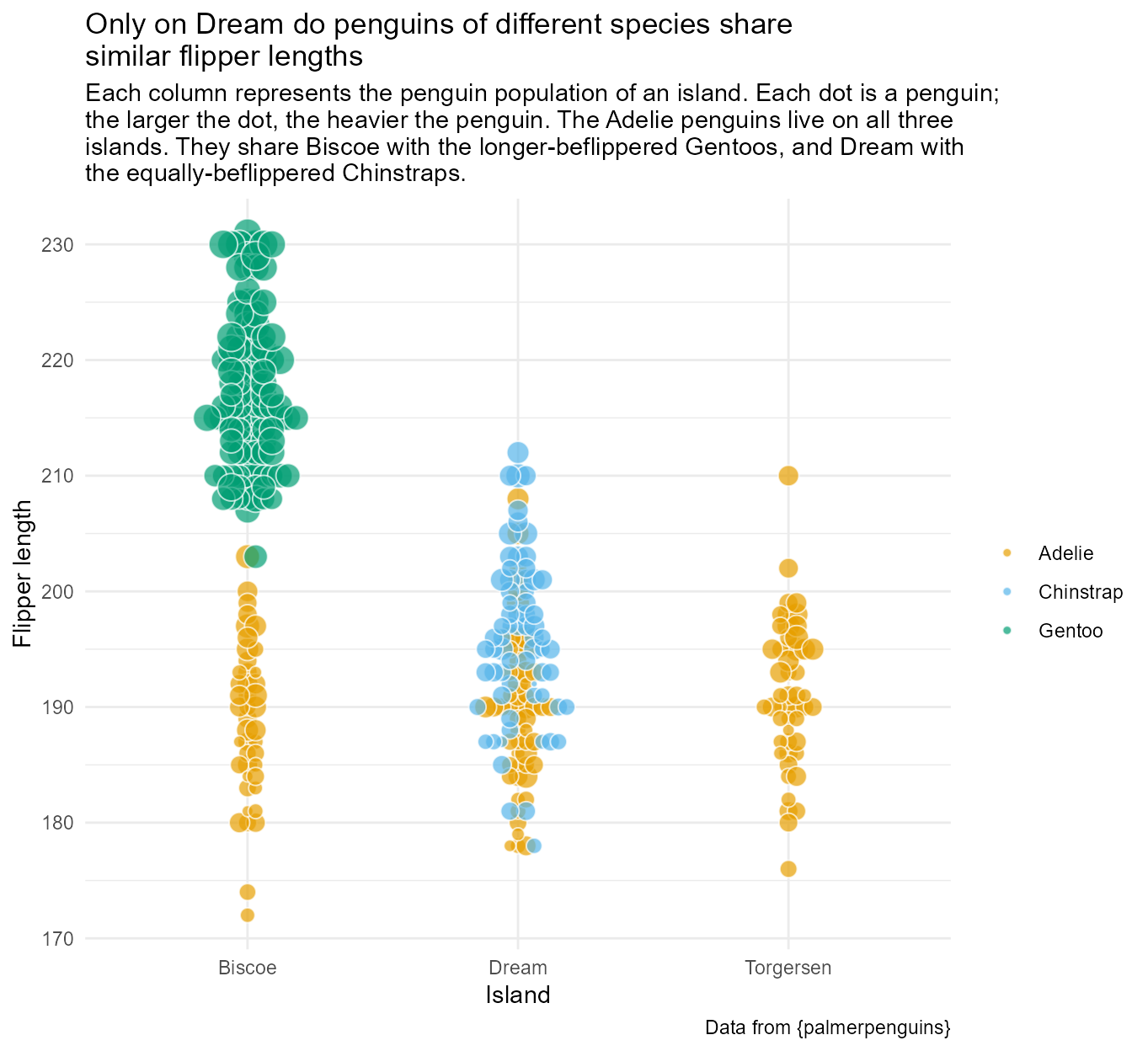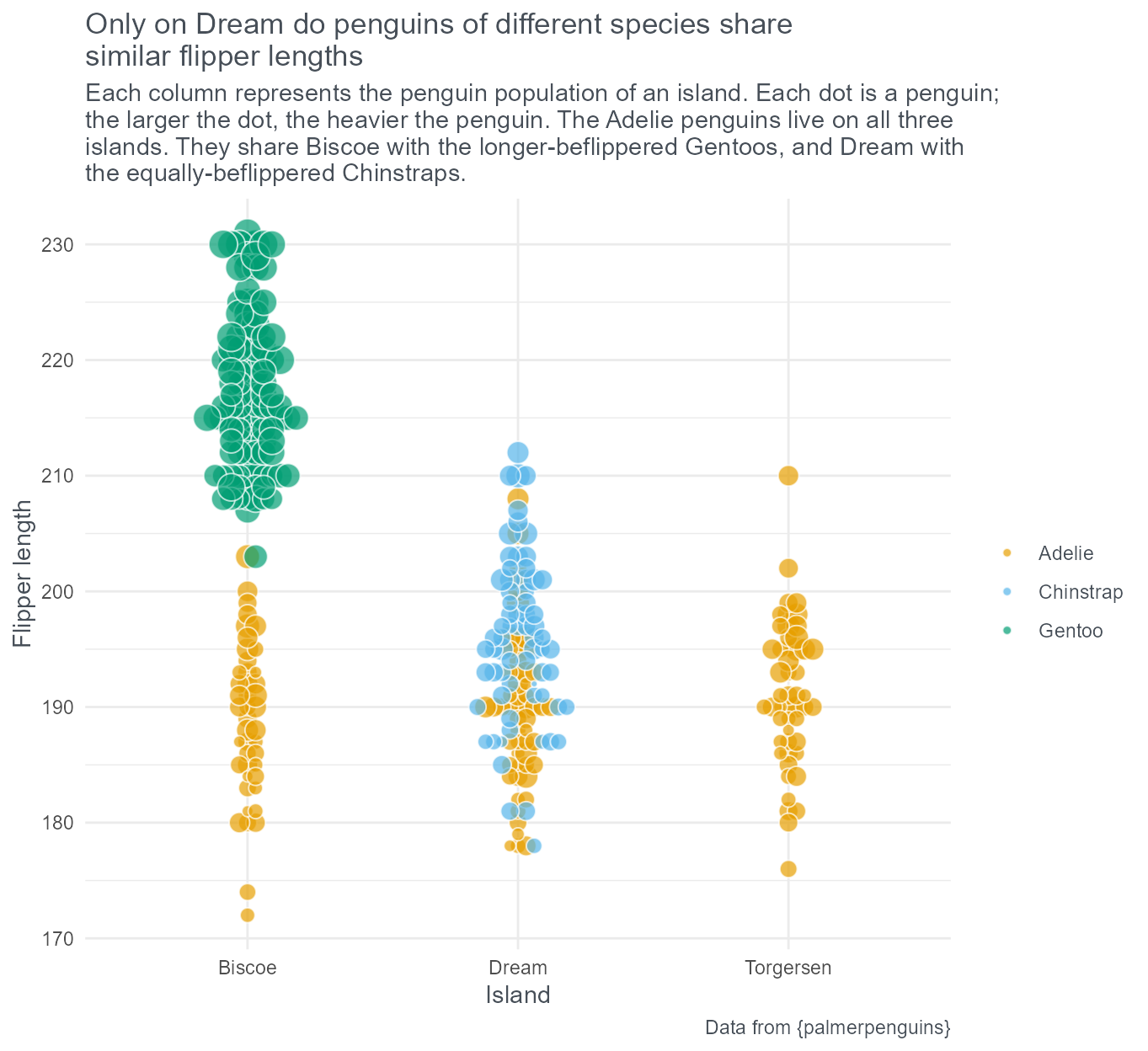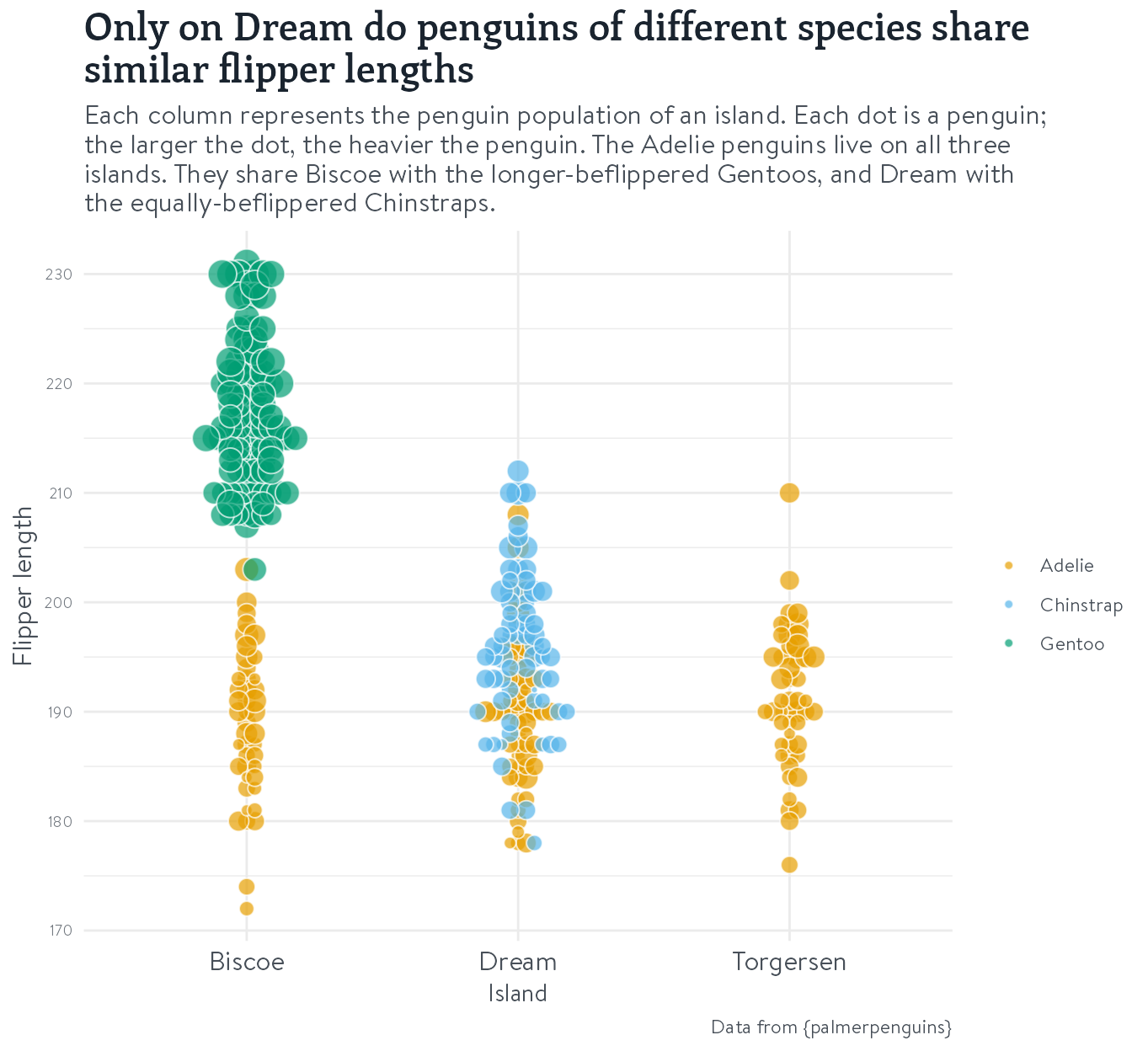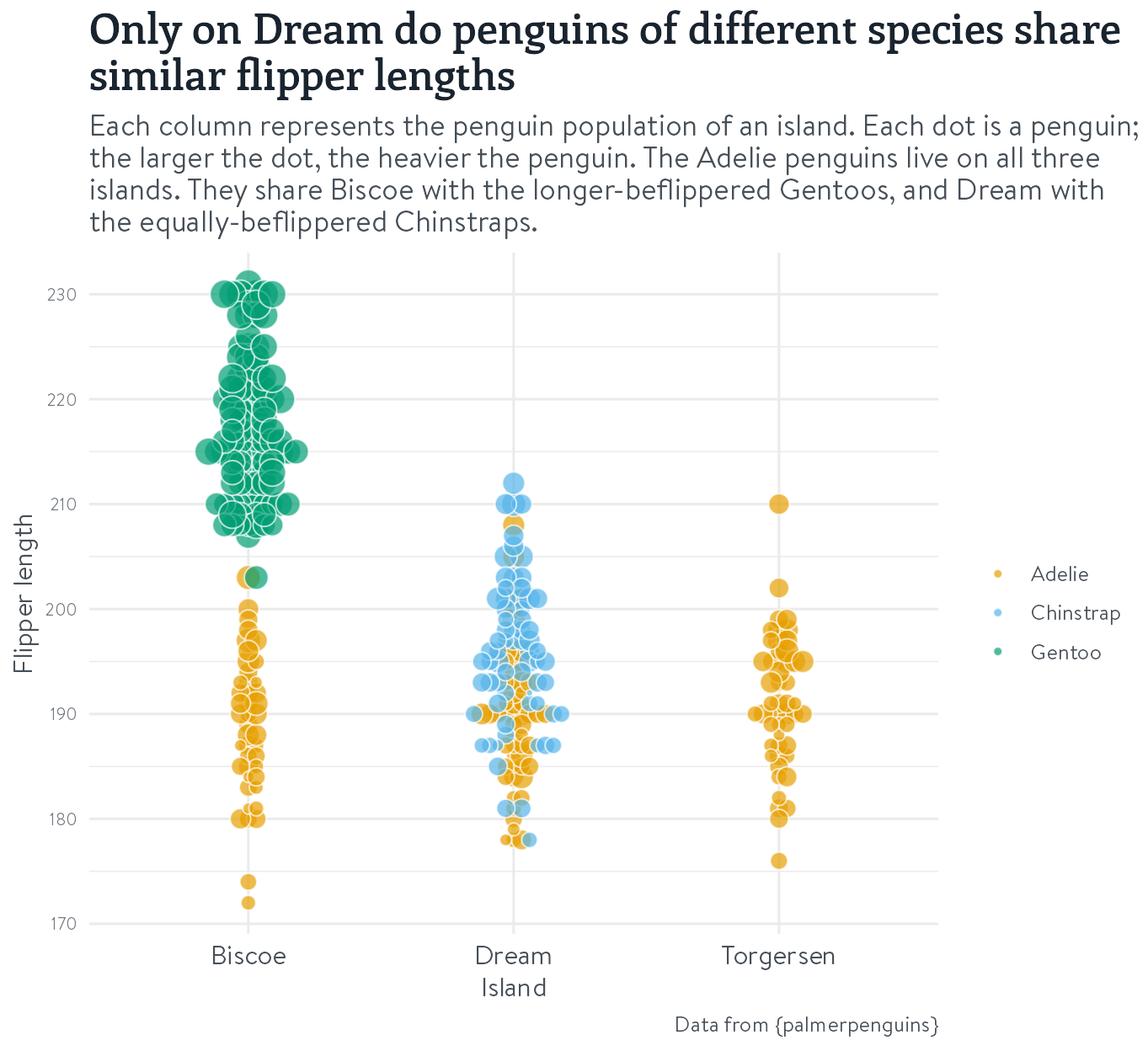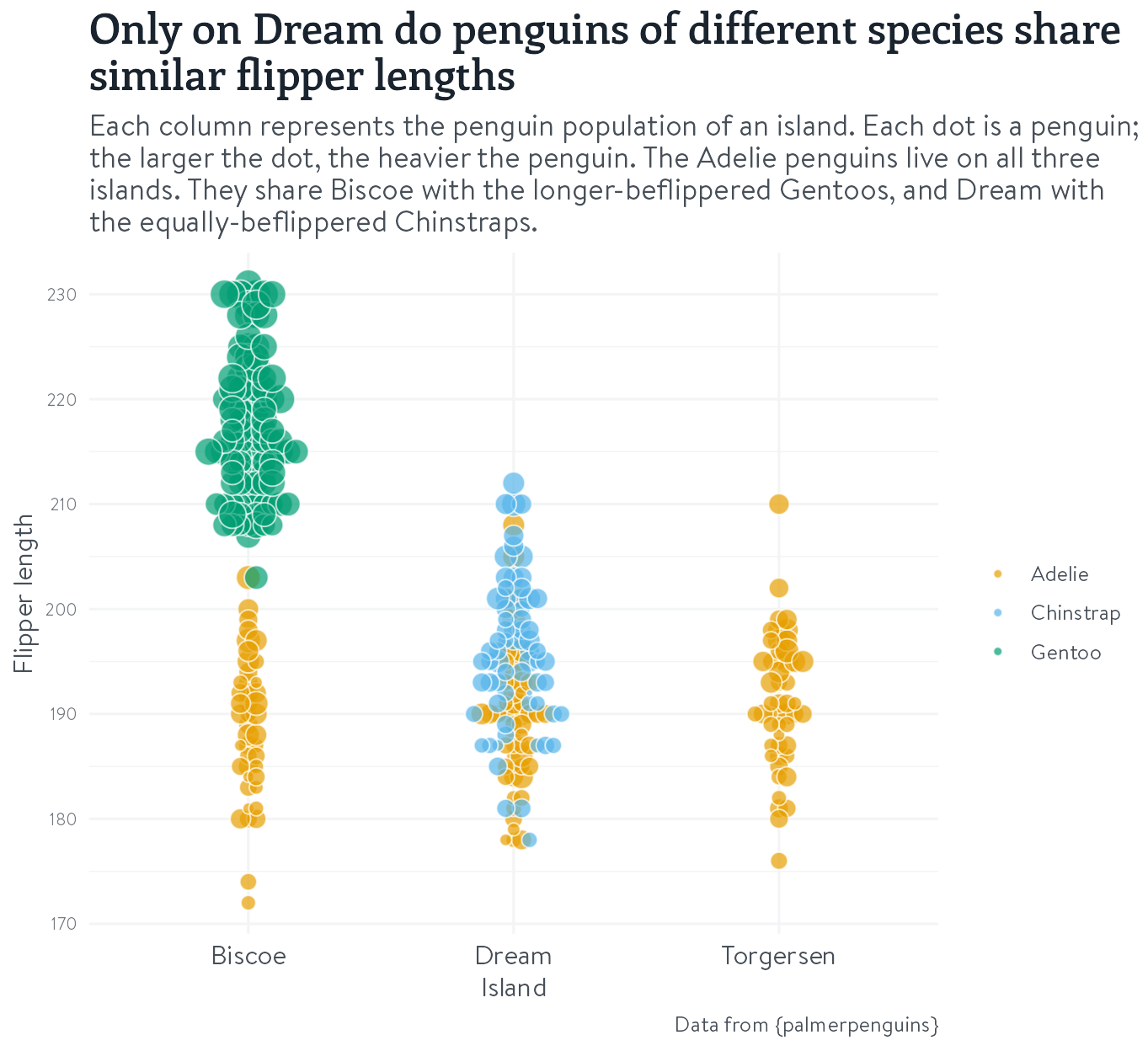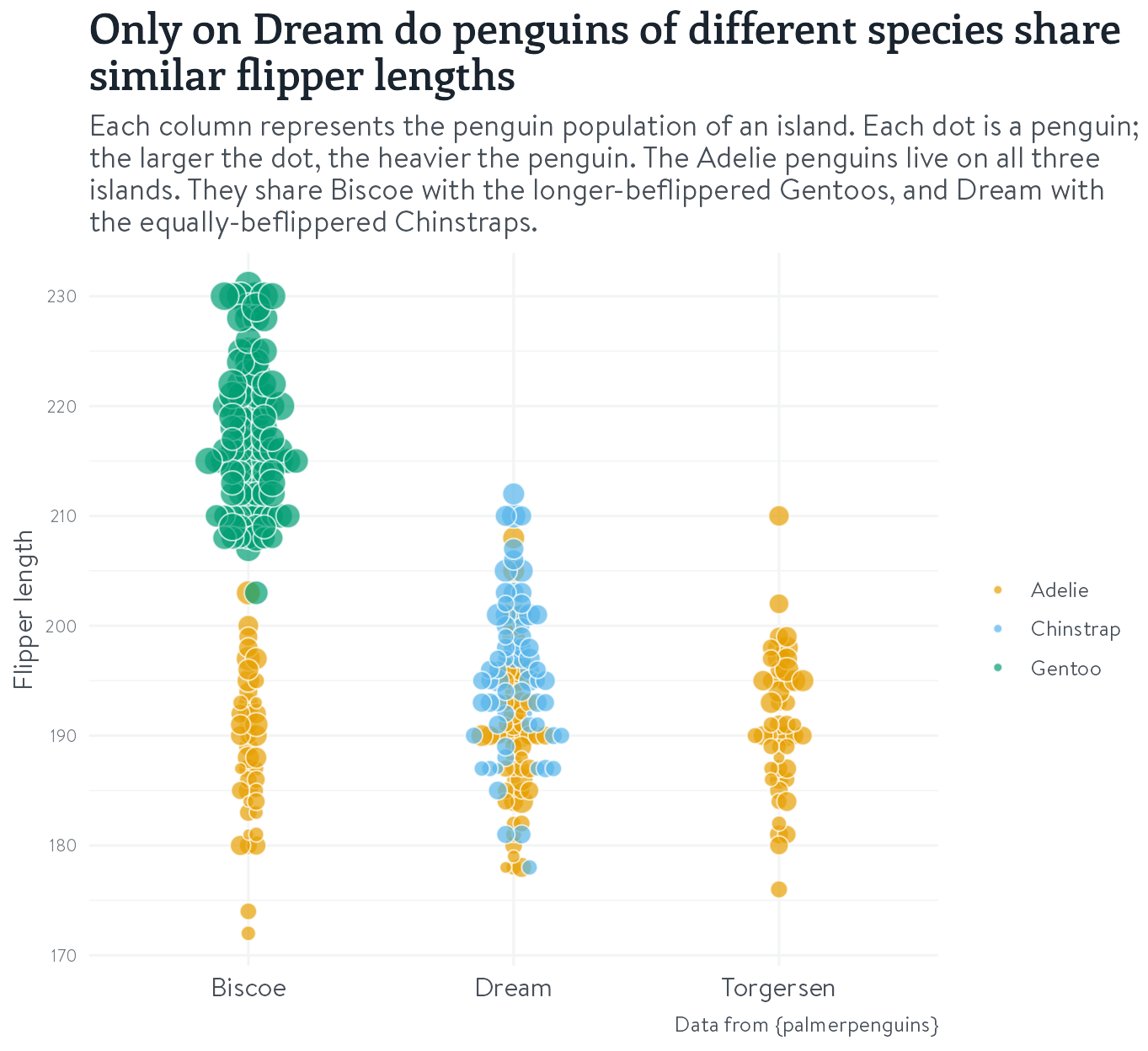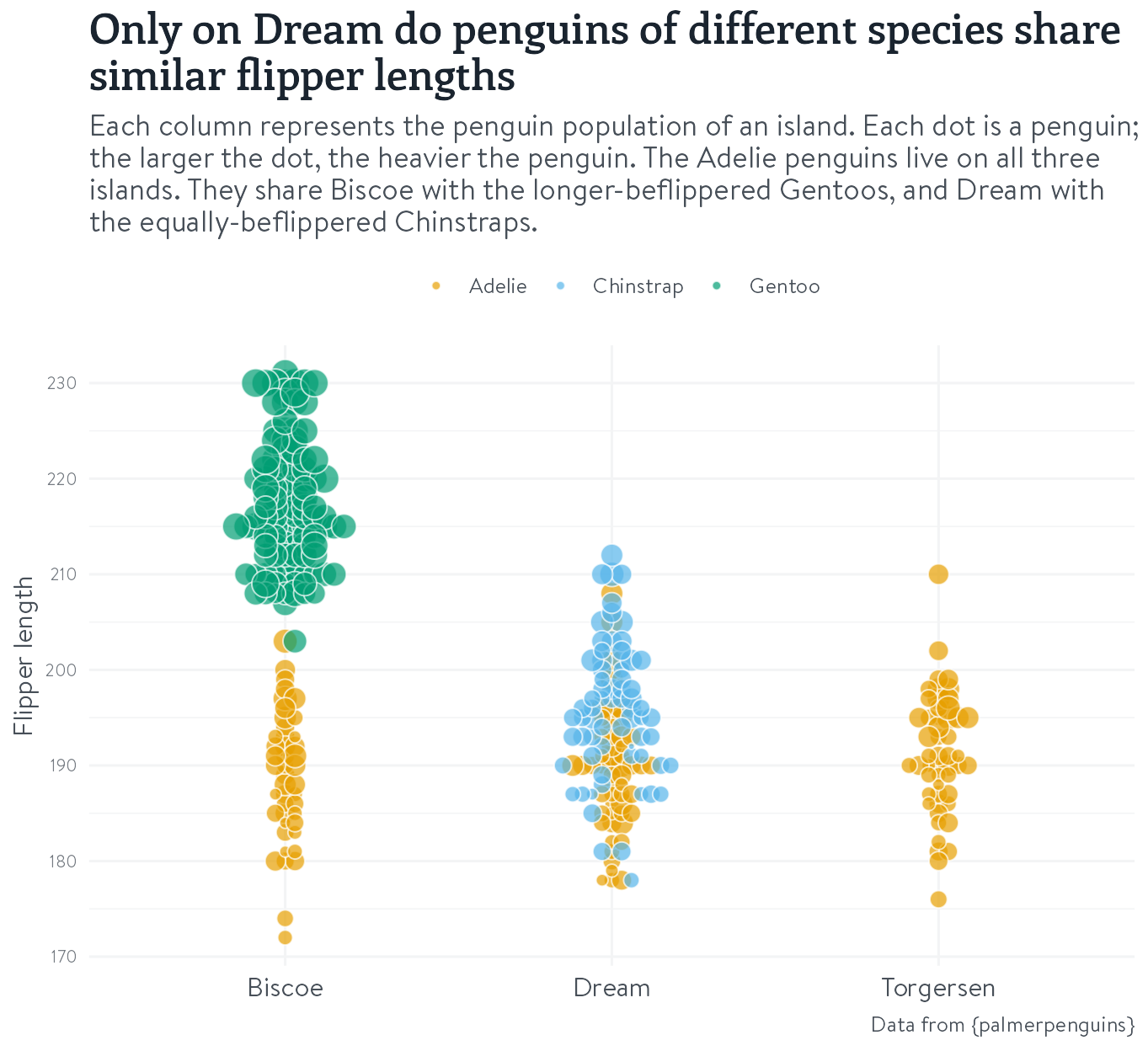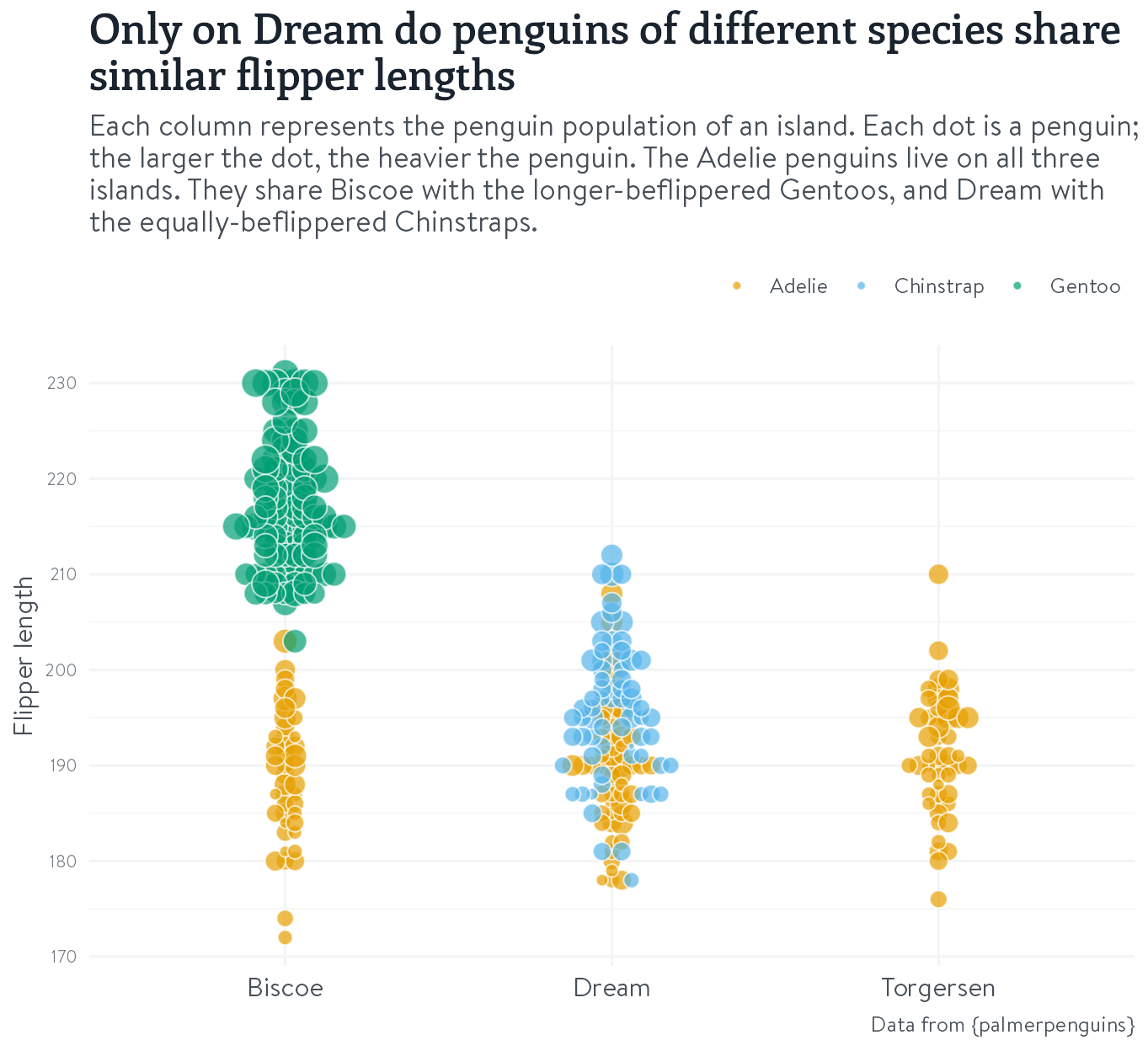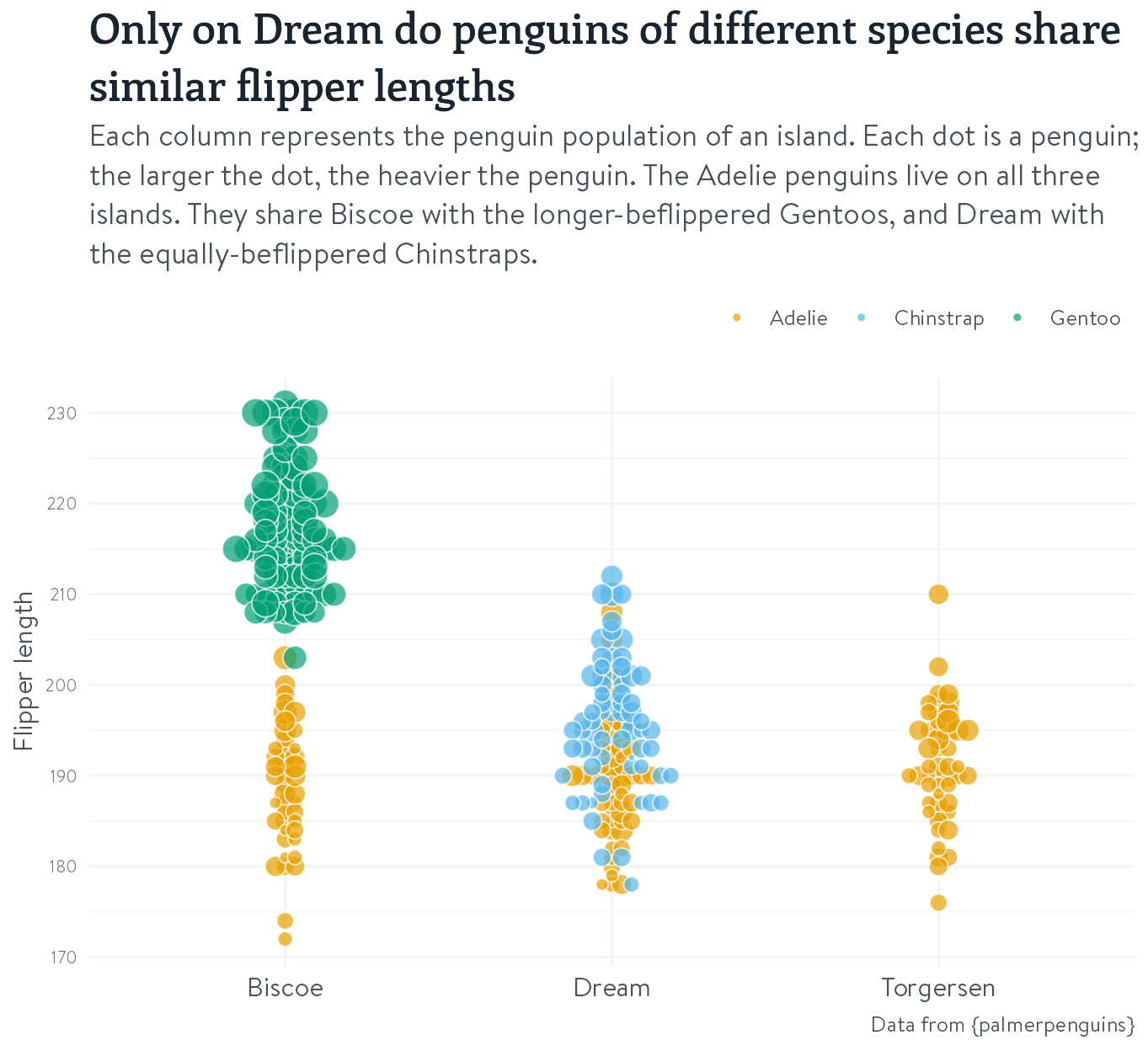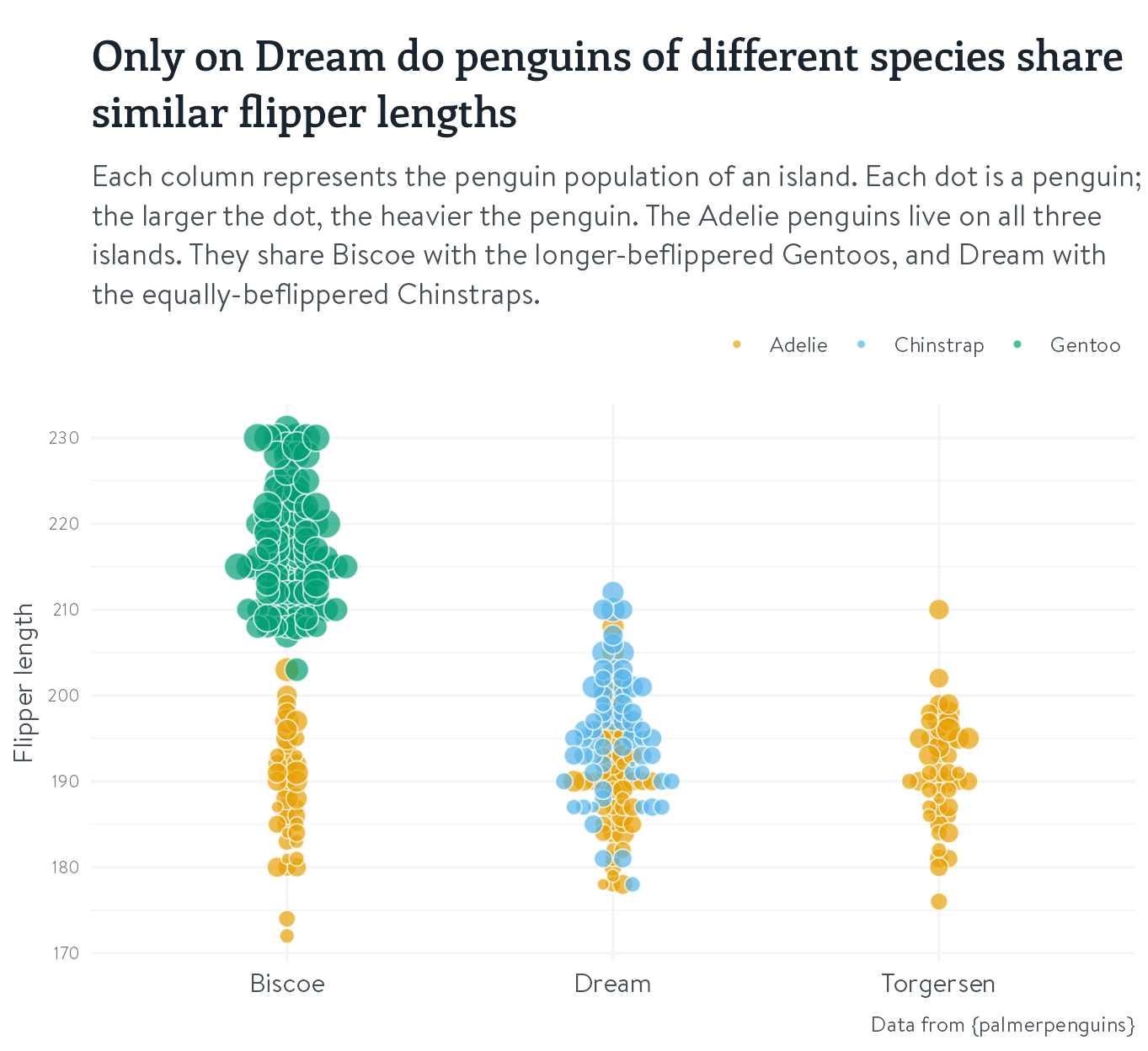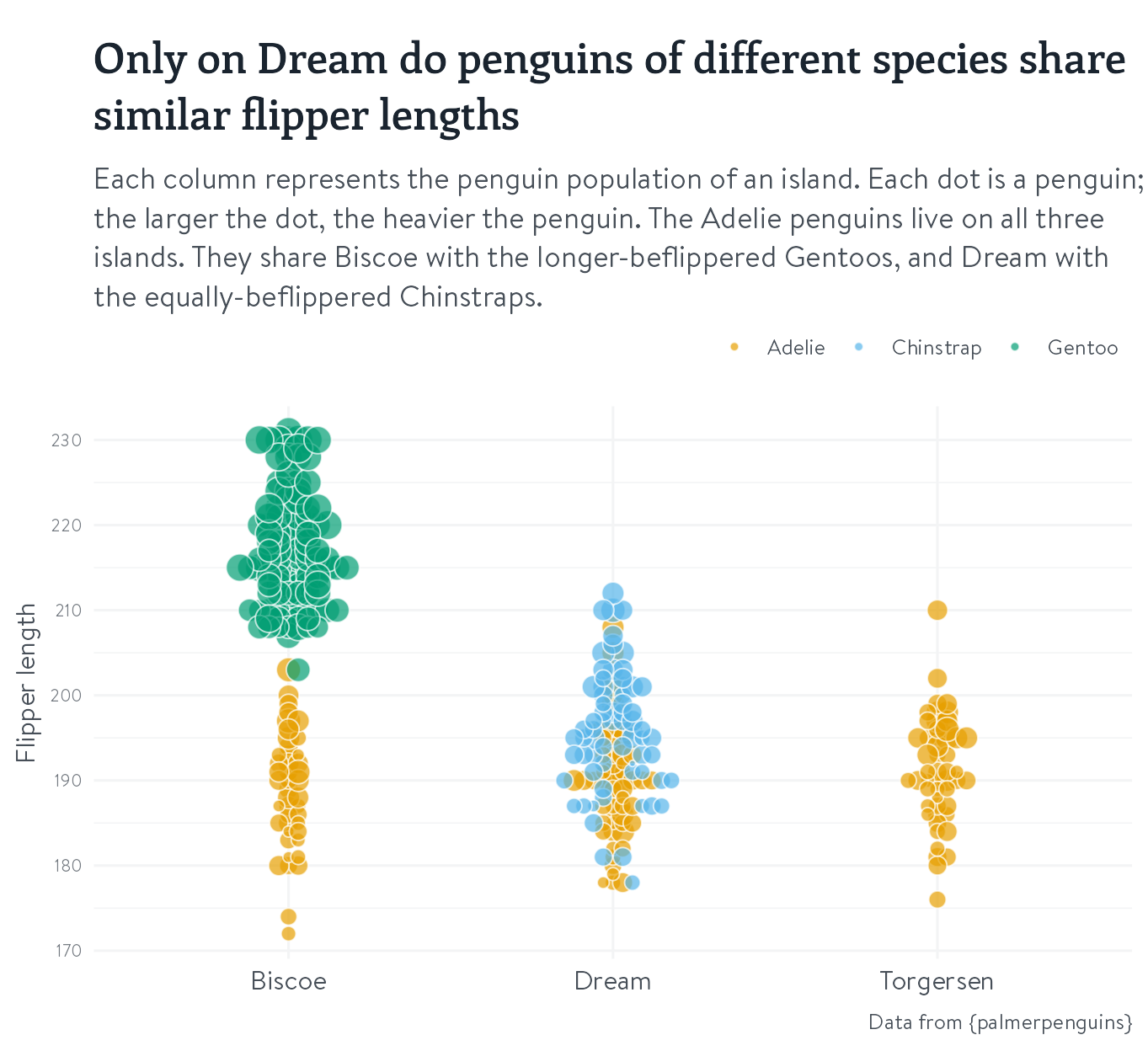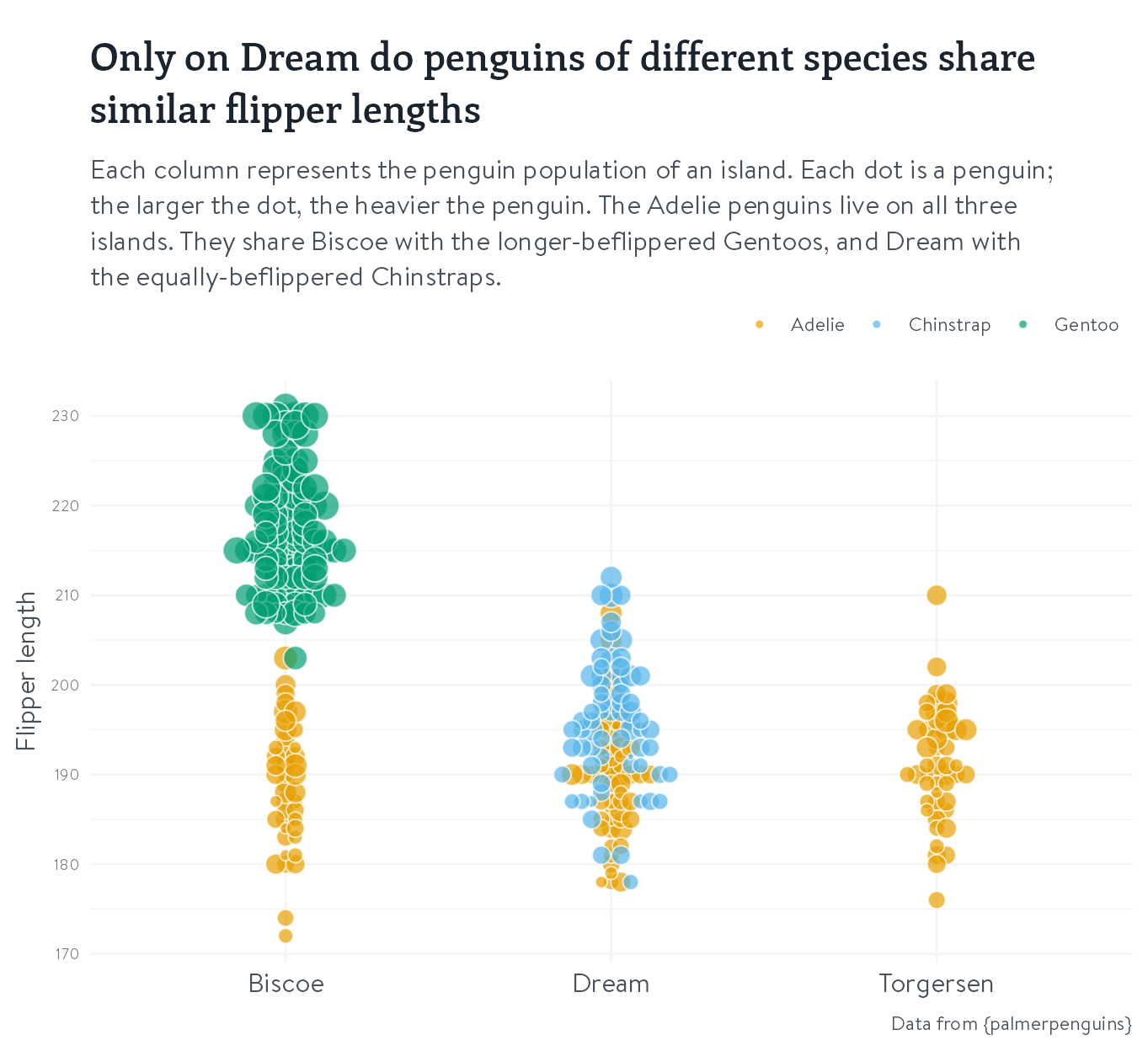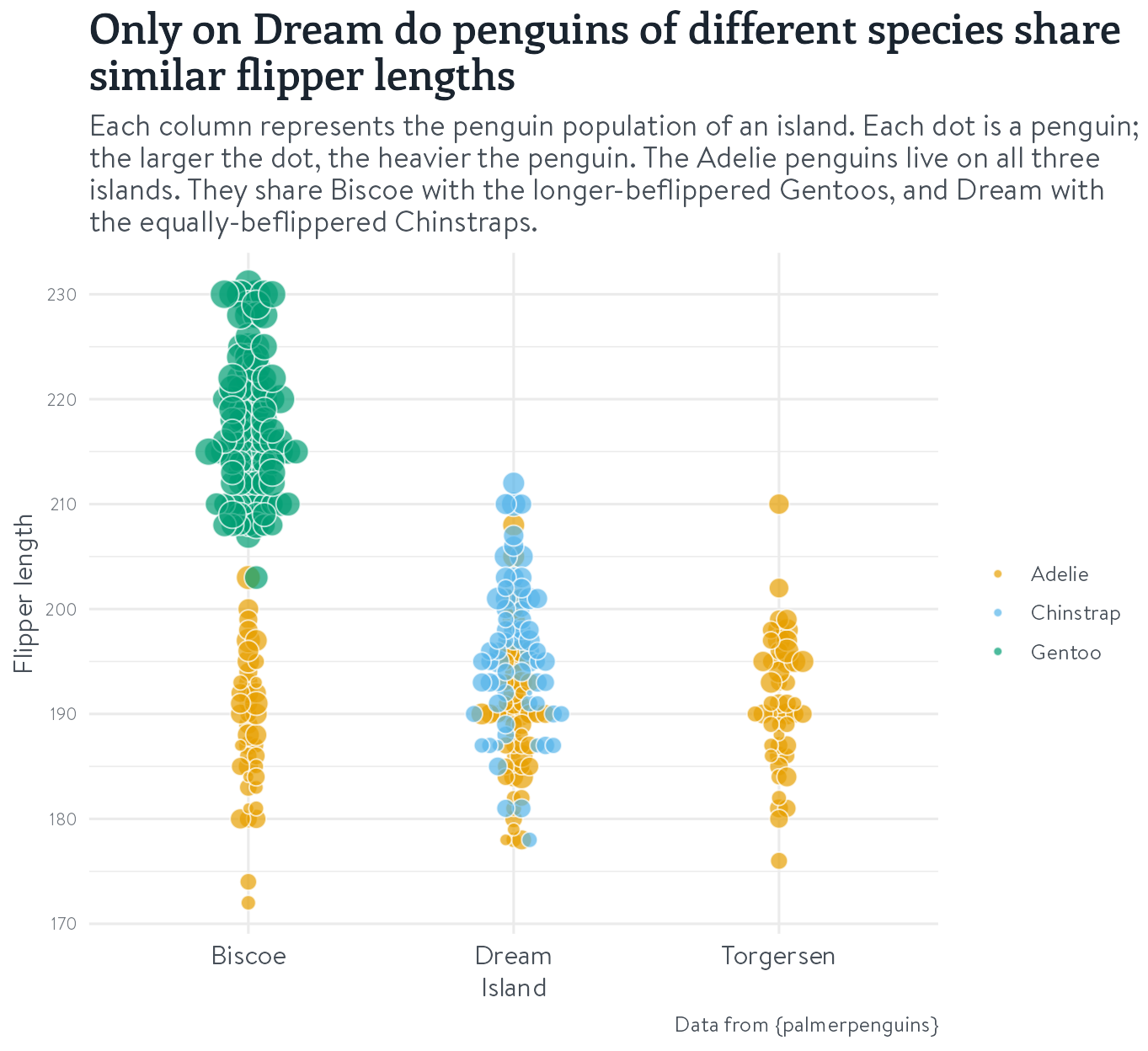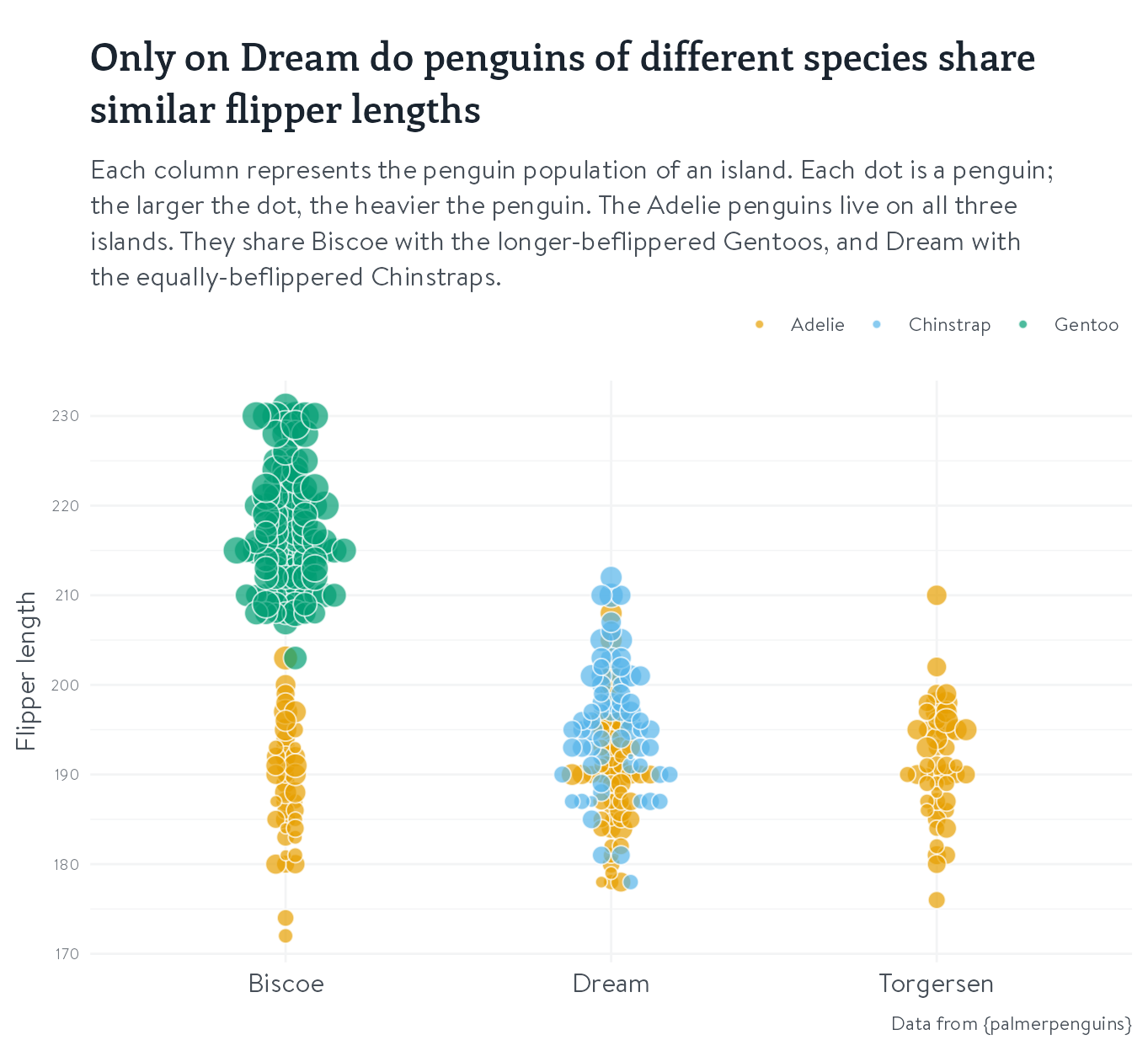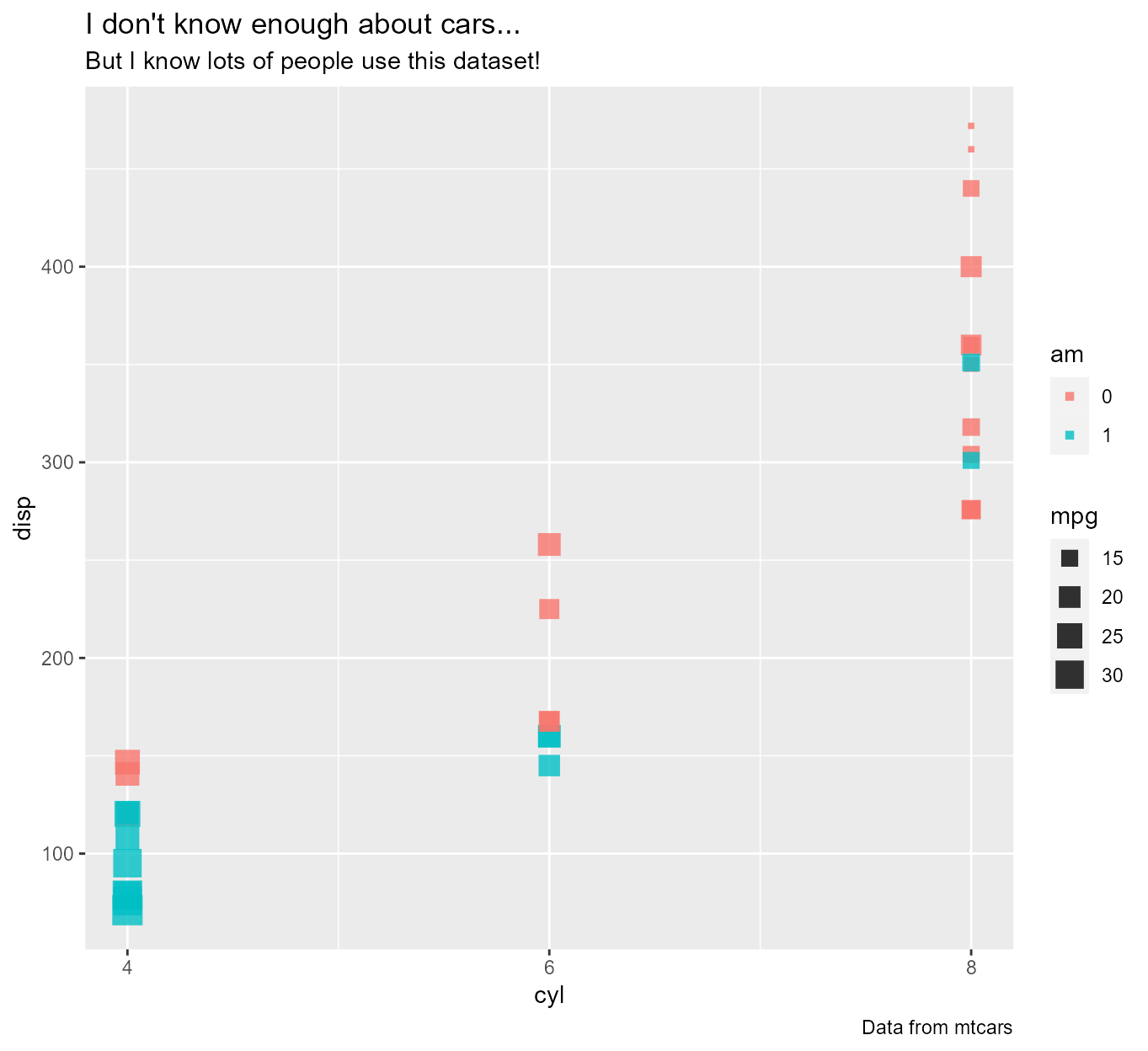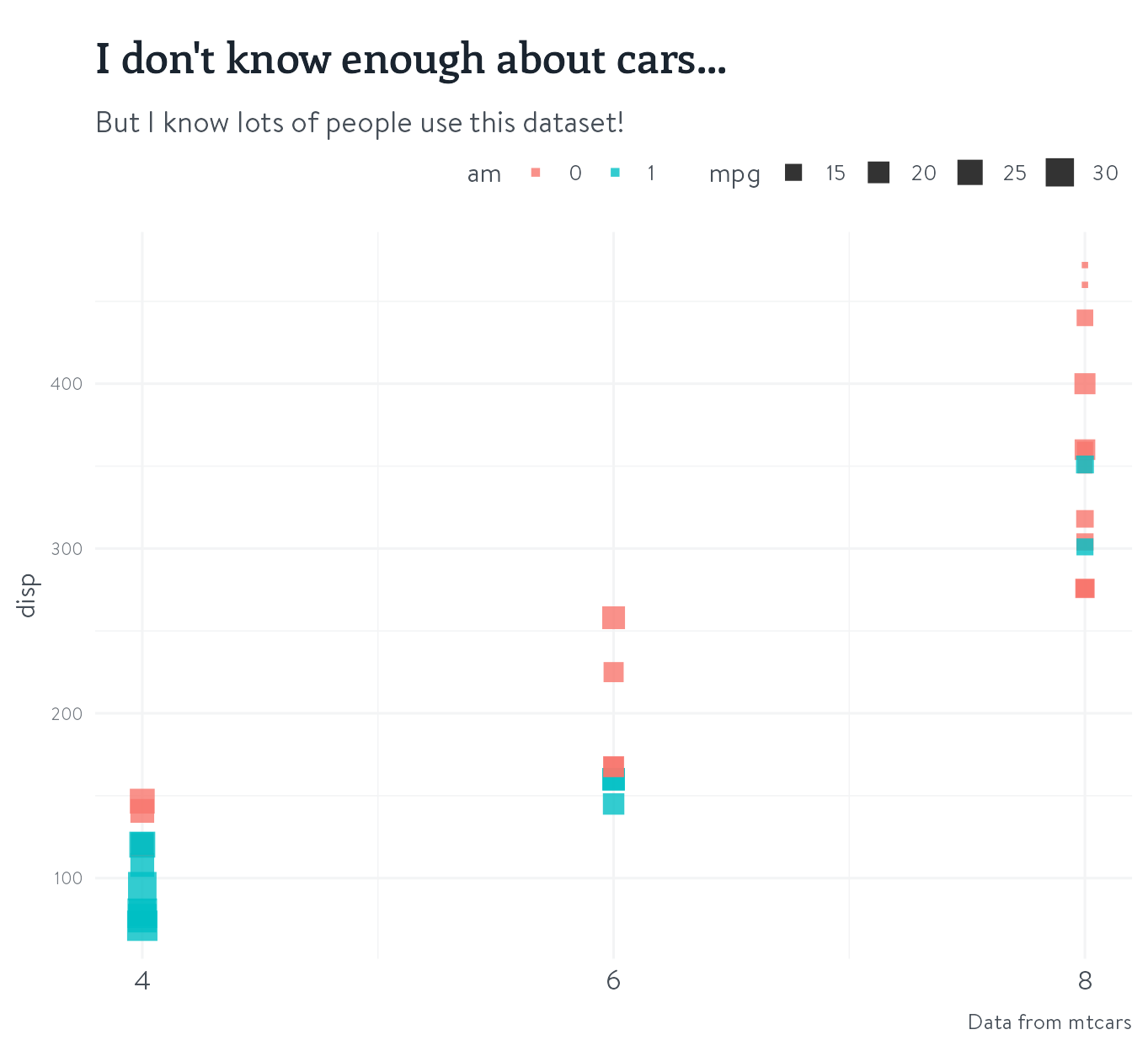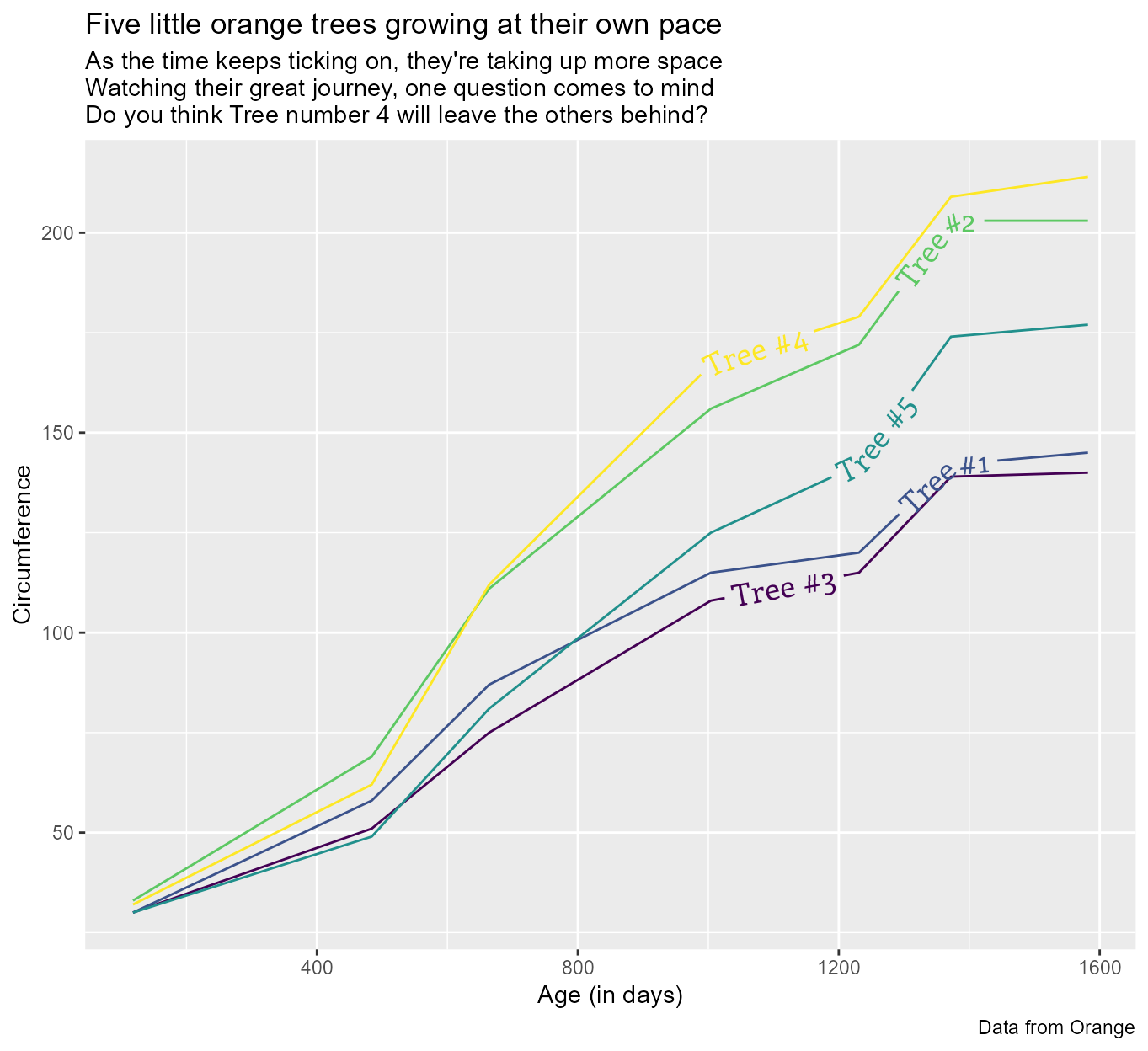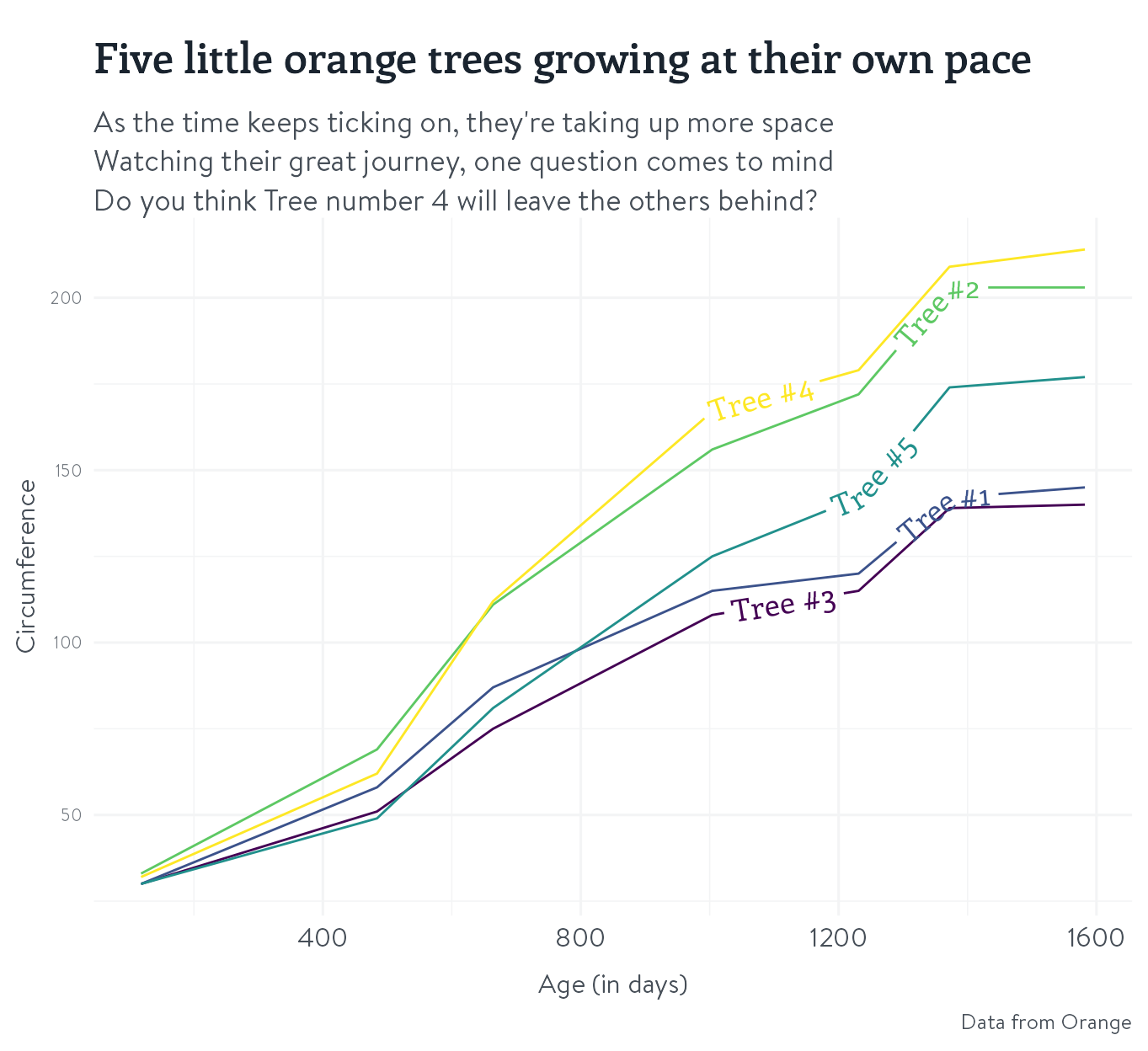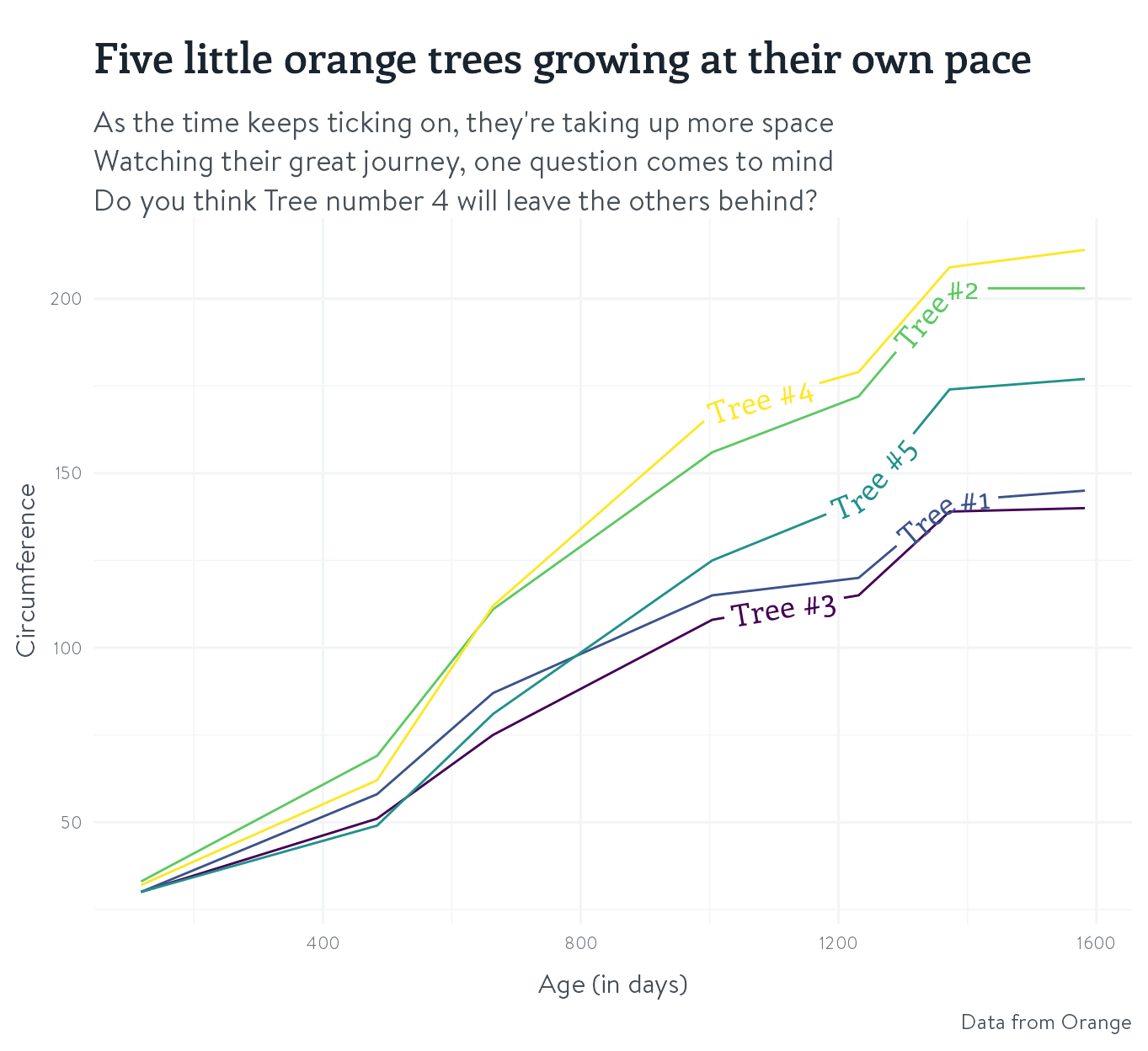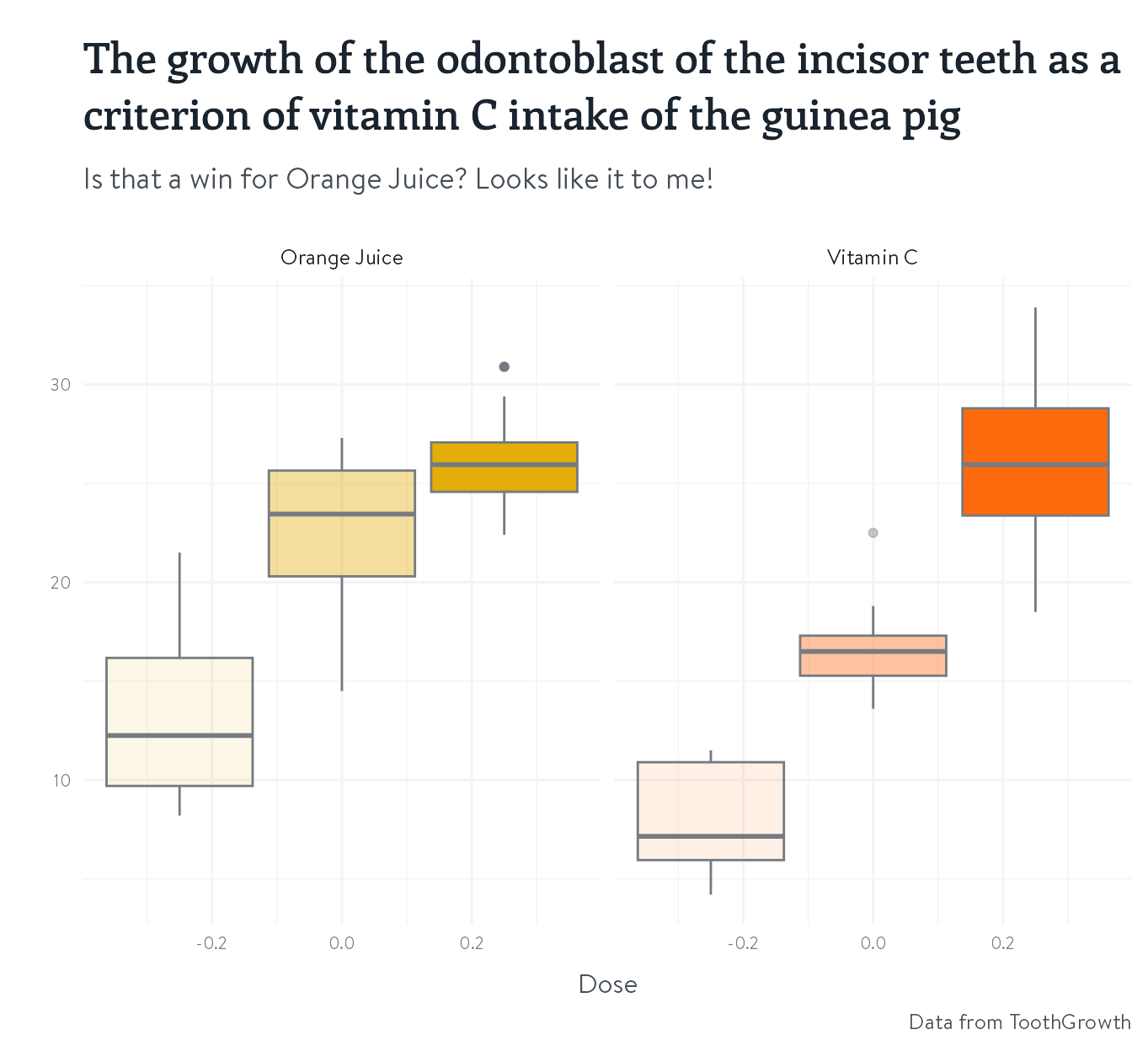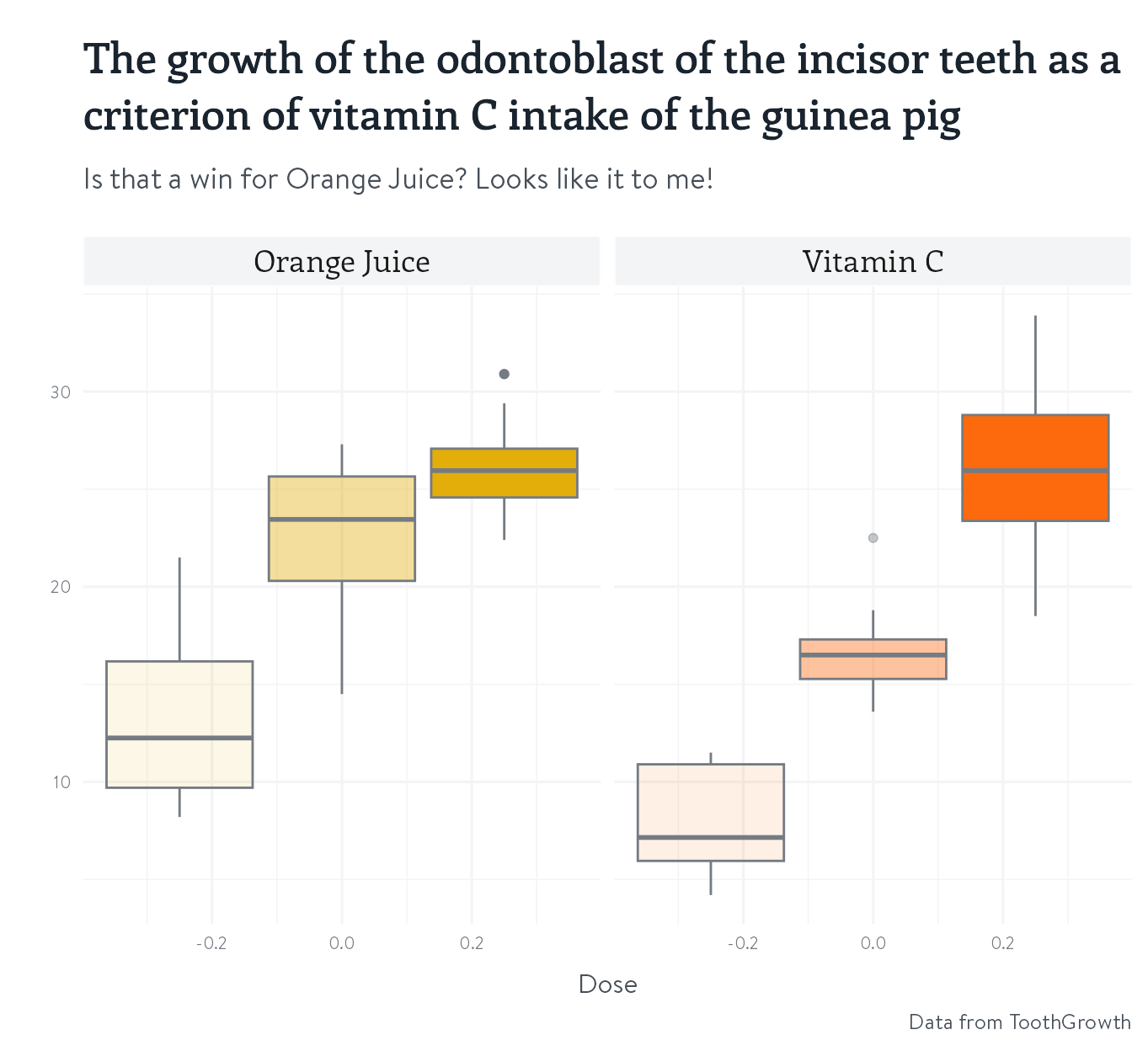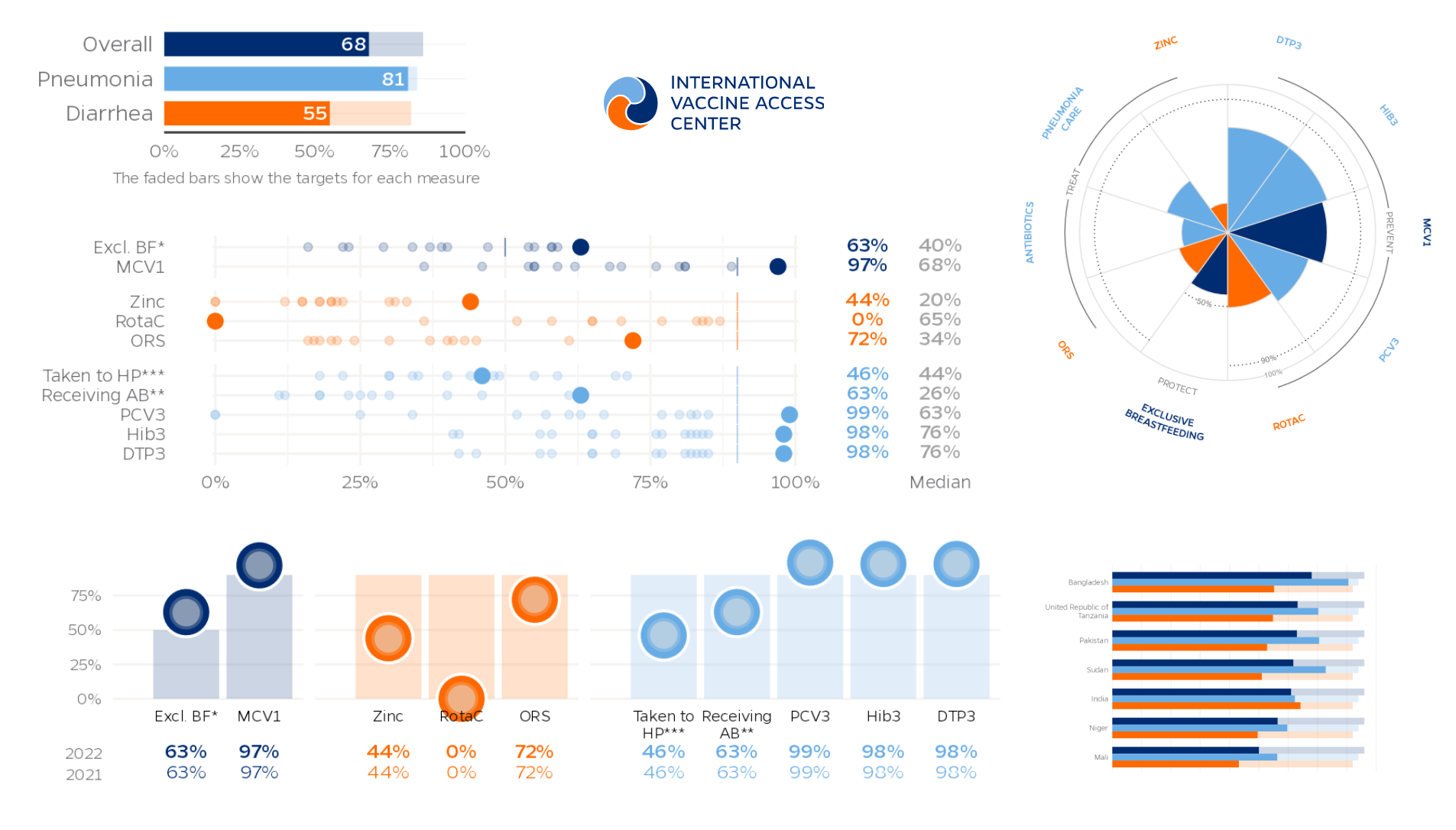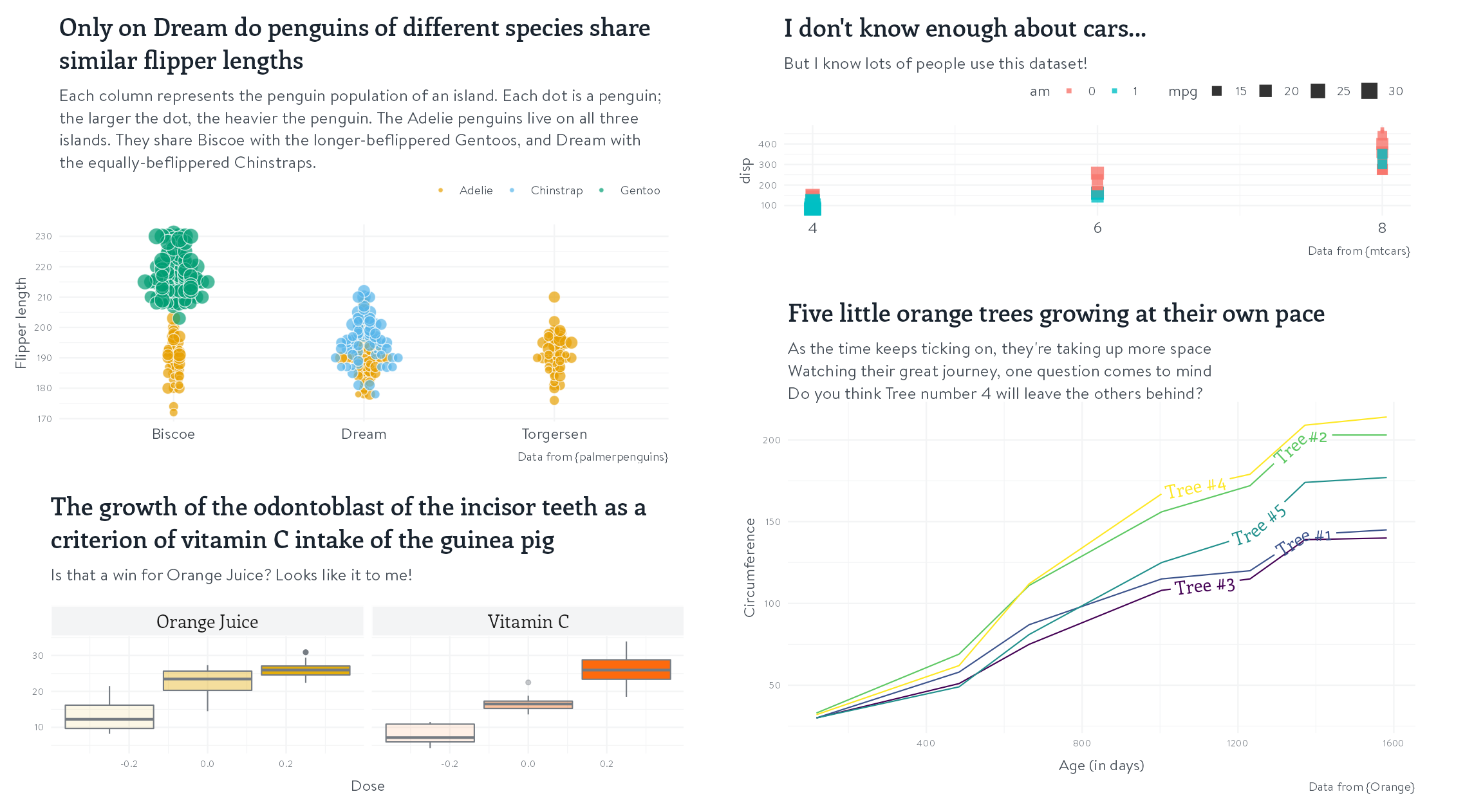Variations on a ggplot theme
Cara Thompson | NHS-R 2022 Conference | 16th November 2022
Hi there 👋 !
👩 Cara Thompson
👩💻 Freelance data consultant specialising in dataviz and “enhanced” reproducible outputs
💙 Helping others maximise the impact of their expertise
📢 Three reasons for using a bespoke ggplot theme & how to create one
#1 - Add text hierarchy to help orient your readers
#2 - Give everything some space to breathe
#3 - Effortlessly create aesthetic consistency throughout your data project
#1 - Add text hierarchy to help orient your readers
#2 - Give everything some space to breathe
#3 - Effortlessly create aesthetic consistency throughout your data project
#1 - Add text hierarchy
Find out more: https://www.interaction-design.org/
#1 - Add text hierarchy
📦 = {ggbeeswarm} + {palmerpenguins} + 🎨{colorblindr}
#1 - Add text hierarchy
A first easy tweak: theme_minimal()
#1 - Add text hierarchy
Create and apply different text colours
#1 - Add text hierarchy
Create and apply different text colours
#1 - Add text hierarchy
Create and apply different text colours
#1 - Add text hierarchy
Create and apply different text colours
#1 - Add text hierarchy
Create and apply different text colours
#1 - Add text hierarchy
Add your own fonts
#1 - Add text hierarchy
Change the text sizes (relative or absolute)
basic_plot +
theme_minimal() +
theme(
text = element_text(colour = mid_text,
family = "BrandonText"),
plot.title = element_text(colour = dark_text,
family = "EnriquetaSB",
size = rel(1.6)),
plot.subtitle = element_text(size = rel(1.1)),
axis.text.y = element_text(colour = light_text,
size = rel(0.8)),
axis.title.y = element_text(size = 12),
axis.text.x = element_text(colour = mid_text,
size = 12),
plot.caption = element_text(size = rel(0.8))
)#1 - Add text hierarchy
#1 - Add text hierarchy to help orient your readers
#2 - Give everything some space to breathe
#3 - Effortlessly create aesthetic consistency throughout your data project
#1 - Add text hierarchy to help orient your readers
#2 - Give everything some space to breathe
#3 - Effortlessly create aesthetic consistency throughout your data project
#2 - Give everything some space to breathe
basic_plot +
theme_minimal(base_size = 12) +
theme(
text = element_text(colour = mid_text,
family = "BrandonText"),
plot.title = element_text(colour = dark_text,
family = "EnriquetaSB",
size = rel(1.6)),
plot.subtitle = element_text(size = rel(1.1)),
axis.text.y = element_text(colour = light_text,
size = rel(0.8)),
axis.title.y = element_text(size = 12),
axis.text.x = element_text(colour = mid_text,
size = 12),
plot.caption = element_text(size = rel(0.8))
)#2 - Give everything some space to breathe
Remove clutter: grid lines
basic_plot +
theme_minimal(base_size = 12) +
theme(
text = element_text(colour = mid_text,
family = "BrandonText"),
plot.title = element_text(colour = dark_text,
family = "EnriquetaSB",
size = rel(1.6)),
plot.subtitle = element_text(size = rel(1.1)),
axis.text.y = element_text(colour = light_text,
size = rel(0.8)),
axis.title.y = element_text(size = 12),
axis.text.x = element_text(colour = mid_text,
size = 12),
panel.grid = element_line(colour = "#F3F4F5"),
plot.caption = element_text(size = rel(0.8))
)#2 - Give everything some space to breathe
Remove clutter: any unnecessary axis titles
basic_plot +
theme_minimal(base_size = 12) +
theme(
text = element_text(colour = mid_text,
family = "BrandonText"),
plot.title = element_text(colour = dark_text,
family = "EnriquetaSB",
size = rel(1.6)),
plot.subtitle = element_text(size = rel(1.1)),
axis.text.y = element_text(colour = light_text,
size = rel(0.8)),
axis.title.y = element_text(size = 12),
axis.text.x = element_text(colour = mid_text,
size = 12),
axis.title.x = element_blank(),
panel.grid = element_line(colour = "#F3F4F5"),
plot.caption = element_text(size = rel(0.8))
)#2 - Give everything some space to breathe
Reduce eye movements
basic_plot +
theme_minimal(base_size = 12) +
theme(
text = element_text(colour = mid_text,
family = "BrandonText"),
plot.title = element_text(colour = dark_text,
family = "EnriquetaSB",
size = rel(1.6)),
plot.subtitle = element_text(size = rel(1.1)),
axis.text.y = element_text(colour = light_text,
size = rel(0.8)),
axis.title.y = element_text(size = 12),
axis.text.x = element_text(colour = mid_text,
size = 12),
axis.title.x = element_blank(),
panel.grid = element_line(colour = "#F3F4F5"),
legend.position = "top",
plot.caption = element_text(size = rel(0.8))
)#2 - Give everything some space to breathe
Reduce eye movements
basic_plot +
theme_minimal(base_size = 12) +
theme(
text = element_text(colour = mid_text,
family = "BrandonText"),
plot.title = element_text(colour = dark_text,
family = "EnriquetaSB",
size = rel(1.6)),
plot.subtitle = element_text(size = rel(1.1)),
axis.text.y = element_text(colour = light_text,
size = rel(0.8)),
axis.title.y = element_text(size = 12),
axis.text.x = element_text(colour = mid_text,
size = 12),
axis.title.x = element_blank(),
panel.grid = element_line(colour = "#F3F4F5"),
legend.position = "top",
legend.justification = 1,
plot.caption = element_text(size = rel(0.8))
)#2 - Give everything some space to breathe
Add breathing space - line height
basic_plot +
theme_minimal(base_size = 12) +
theme(
text = element_text(colour = mid_text,
family = "BrandonText",
lineheight = 1.1),
plot.title = element_text(colour = dark_text,
family = "EnriquetaSB",
size = rel(1.6)),
plot.subtitle = element_text(size = rel(1.1)),
axis.text.y = element_text(colour = light_text,
size = rel(0.8)),
axis.title.y = element_text(size = 12),
axis.text.x = element_text(colour = mid_text,
size = 12),
axis.title.x = element_blank(),
panel.grid = element_line(colour = "#F3F4F5"),
legend.position = "top",
legend.justification = 1,
plot.caption = element_text(size = rel(0.8))
)#2 - Give everything some space to breathe
Add breathing space - margins around text items (TRouBLe)
basic_plot +
theme_minimal(base_size = 12) +
theme(
text = element_text(colour = mid_text,
family = "BrandonText",
lineheight = 1.1),
plot.title = element_text(colour = dark_text,
family = "EnriquetaSB",
size = rel(1.6),
margin = margin(12, 0, 8, 0)),
plot.subtitle = element_text(size = rel(1.1),
margin = margin(4, 0, 0, 0)),
axis.text.y = element_text(colour = light_text,
size = rel(0.8)),
axis.title.y = element_text(size = 12,
margin = margin(0, 4, 0, 0)),
axis.text.x = element_text(colour = mid_text,
size = 12),
axis.title.x = element_blank(),
panel.grid = element_line(colour = "#F3F4F5"),
legend.position = "top",
legend.justification = 1,
plot.caption = element_text(size = rel(0.8),
margin = margin(8, 0, 0, 0))
)#2 - Give everything some space to breathe
Add breathing space - margins around the plot (TRouBLe)
basic_plot +
theme_minimal(base_size = 12) +
theme(
text = element_text(colour = mid_text,
family = "BrandonText",
lineheight = 1.1),
plot.title = element_text(colour = dark_text,
family = "EnriquetaSB",
size = rel(1.6),
margin = margin(12, 0, 8, 0)),
plot.subtitle = element_text(size = rel(1.1),
margin = margin(4, 0, 0, 0)),
axis.text.y = element_text(colour = light_text,
size = rel(0.8)),
axis.title.y = element_text(size = 12,
margin = margin(0, 4, 0, 0)),
axis.text.x = element_text(colour = mid_text,
size = 12),
axis.title.x = element_blank(),
panel.grid = element_line(colour = "#F3F4F5"),
legend.position = "top",
legend.justification = 1,
plot.caption = element_text(size = rel(0.8),
margin = margin(8, 0, 0, 0)),
plot.margin = margin(0.25, 0.25,
0.25, 0.25,
"cm")
)#2 - Give everything some space to breathe
Add breathing space - adjust text size (🙏 rel()!)
basic_plot +
theme_minimal(base_size = 11) +
theme(
text = element_text(colour = mid_text,
family = "BrandonText",
lineheight = 1.1),
plot.title = element_text(colour = dark_text,
family = "EnriquetaSB",
size = rel(1.6),
margin = margin(12, 0, 8, 0)),
plot.subtitle = element_text(size = rel(1.1),
margin = margin(4, 0, 0, 0)),
axis.text.y = element_text(colour = light_text,
size = rel(0.8)),
axis.title.y = element_text(size = 12,
margin = margin(0, 4, 0, 0)),
axis.text.x = element_text(colour = mid_text,
size = 12),
axis.title.x = element_blank(),
panel.grid = element_line(colour = "#F3F4F5"),
legend.position = "top",
legend.justification = 1,
plot.caption = element_text(size = rel(0.8),
margin = margin(8, 0, 0, 0)),
plot.margin = margin(0.25, 0.25, 0.25, 0.25, "cm")
)#2 - Give everything some space to breathe
#1 - Add text hierarchy to help orient your readers
#2 - Give everything some space to breathe
#3 - Effortlessly create aesthetic consistency throughout your data project
#1 - Add text hierarchy to help orient your readers
#2 - Give everything some space to breathe
#3 - Effortlessly create aesthetic consistency throughout your data project
#3 - Create aesthetic consistency
“Don’t repeat yourself” principle
plot +
theme_minimal(base_size = 12) +
theme(text = element_text(colour = mid_text, family = "BrandonText", lineheight = 1.1),
plot.title = element_text(colour = dark_text, family = "EnriquetaSB", size = rel(1.6), margin = margin(12, 0, 8, 0)),
plot.subtitle = element_text(size = rel(1.1), margin = margin(4, 0, 0, 0)),
axis.text.y = element_text(colour = light_text, size = rel(0.8)),
axis.title.y = element_text(size = 12, margin = margin(0, 4, 0, 0)),
axis.text.x = element_text(colour = mid_text, size = 12),
axis.title.x = element_blank(),
legend.position = "top",
legend.justification = 1,
panel.grid = element_line(colour = "#F3F4F5"),
plot.caption = element_text(size = rel(0.8), margin = margin(8, 0, 0, 0)),
plot.margin = margin(0.25, 0.25, 0.25, 0.25,"cm"))#3 - Create aesthetic consistency
Package it up as a function
theme_nhsr_demo <- function(base_size = 12) {
theme_minimal(base_size = base_size) +
theme(text = element_text(colour = mid_text, family = "BrandonText", lineheight = 1.1),
plot.title = element_text(colour = dark_text, family = "EnriquetaSB", size = rel(1.6), margin = margin(12, 0, 8, 0)),
plot.subtitle = element_text(size = rel(1.1), margin = margin(4, 0, 0, 0)),
axis.text.y = element_text(colour = light_text, size = rel(0.8)),
axis.title.y = element_text(size = 12, margin = margin(0, 4, 0, 0)),
axis.text.x = element_text(colour = mid_text, size = 12),
axis.title.x = element_blank(),
legend.position = "top",
legend.justification = 1,
panel.grid = element_line(colour = "#F3F4F5"),
plot.caption = element_text(size = rel(0.8), margin = margin(8, 0, 0, 0)),
plot.margin = margin(0.25, 0.25, 0.25, 0.25,"cm"))
}#3 - Create aesthetic consistency
Package it up as a function
theme_nhsr_demo <- function(base_size = 12,
dark_text = "#1A242F") {
mid_text <- monochromeR::generate_palette(dark_text, "go_lighter", n_colours = 5)[2]
light_text <- monochromeR::generate_palette(dark_text, "go_lighter", n_colours = 5)[3]
theme_minimal(base_size = base_size) +
theme(text = element_text(colour = mid_text, family = "BrandonText", lineheight = 1.1),
plot.title = element_text(colour = dark_text, family = "EnriquetaSB", size = rel(1.6), margin = margin(12, 0, 8, 0)),
plot.subtitle = element_text(size = rel(1.1), margin = margin(4, 0, 0, 0)),
axis.text.y = element_text(colour = light_text, size = rel(0.8)),
axis.title.y = element_text(size = 12, margin = margin(0, 4, 0, 0)),
axis.text.x = element_text(colour = mid_text, size = 12),
axis.title.x = element_blank(),
legend.position = "top",
legend.justification = 1,
panel.grid = element_line(colour = "#F3F4F5"),
plot.caption = element_text(size = rel(0.8), margin = margin(8, 0, 0, 0)),
plot.margin = margin(0.25, 0.25, 0.25, 0.25,"cm"))
}+ or %+replace%?
Find out more: ggplot2.tidyverse.org/reference/theme_get
#3 - Create aesthetic consistency
Apply it to any plot you like! 📦{datasets}
#3 - Create aesthetic consistency
Apply it to any plot you like! 📦{datasets}
#3 - Create aesthetic consistency
📦 {geomtextpath}
#3 - Create aesthetic consistency
📦 {geomtextpath}
#3 - Create aesthetic consistency
There’s still room for further modifications if you want to make them!
#3 - Create aesthetic consistency
There’s still room for further modifications if you want to make them!
#3 - Create aesthetic consistency
There’s still room for further modifications if you want to make them!
#3 - Create aesthetic consistency
There’s still room for further modifications if you want to make them!
ToothGrowth_plot +
theme_nhsr_demo() +
theme(
axis.text.x = element_text(colour = light_text, size = rel(0.8)),
axis.title.x = element_text(margin = margin(8, 0, 0, 0)),
strip.background = element_rect(fill = "#F3F4F5", color = "#FFFFFF"),
strip.text = element_text(family = "Enriqueta", size = 14)
)#3 - Create aesthetic consistency
All in the interest of effortless consistency - R for the Rest of Us
#3 - Create aesthetic consistency
All in the interest of effortless consistency - Misc + theme_nhsr_demo()
#1 - Add text hierarchy to help orient your readers
#2 - Give everything some space to breathe
#3 - Effortlessly create aesthetic consistency throughout your data project
Slides and full code: cararthompson.com/talks/nhsr2022-ggplot-themes