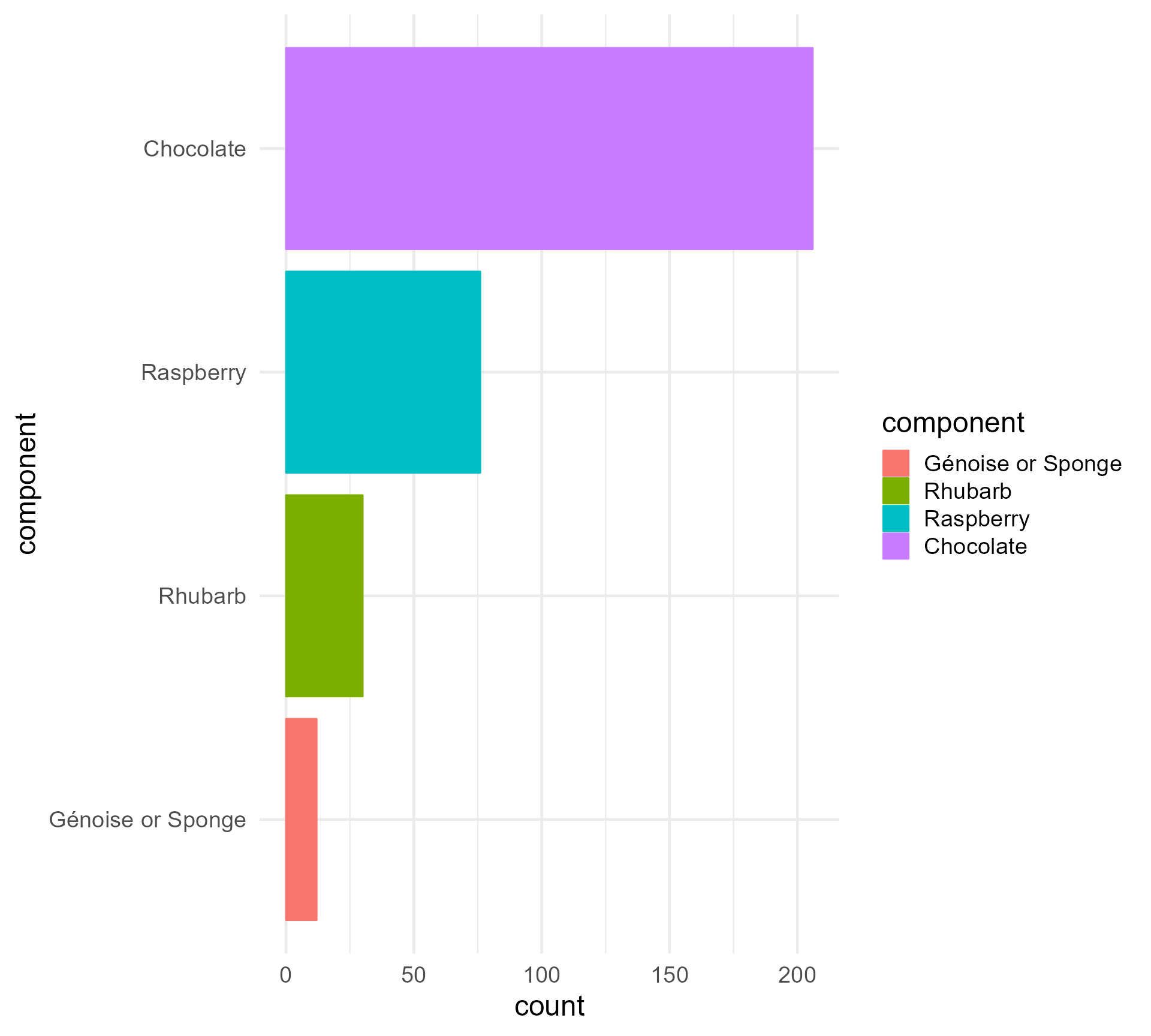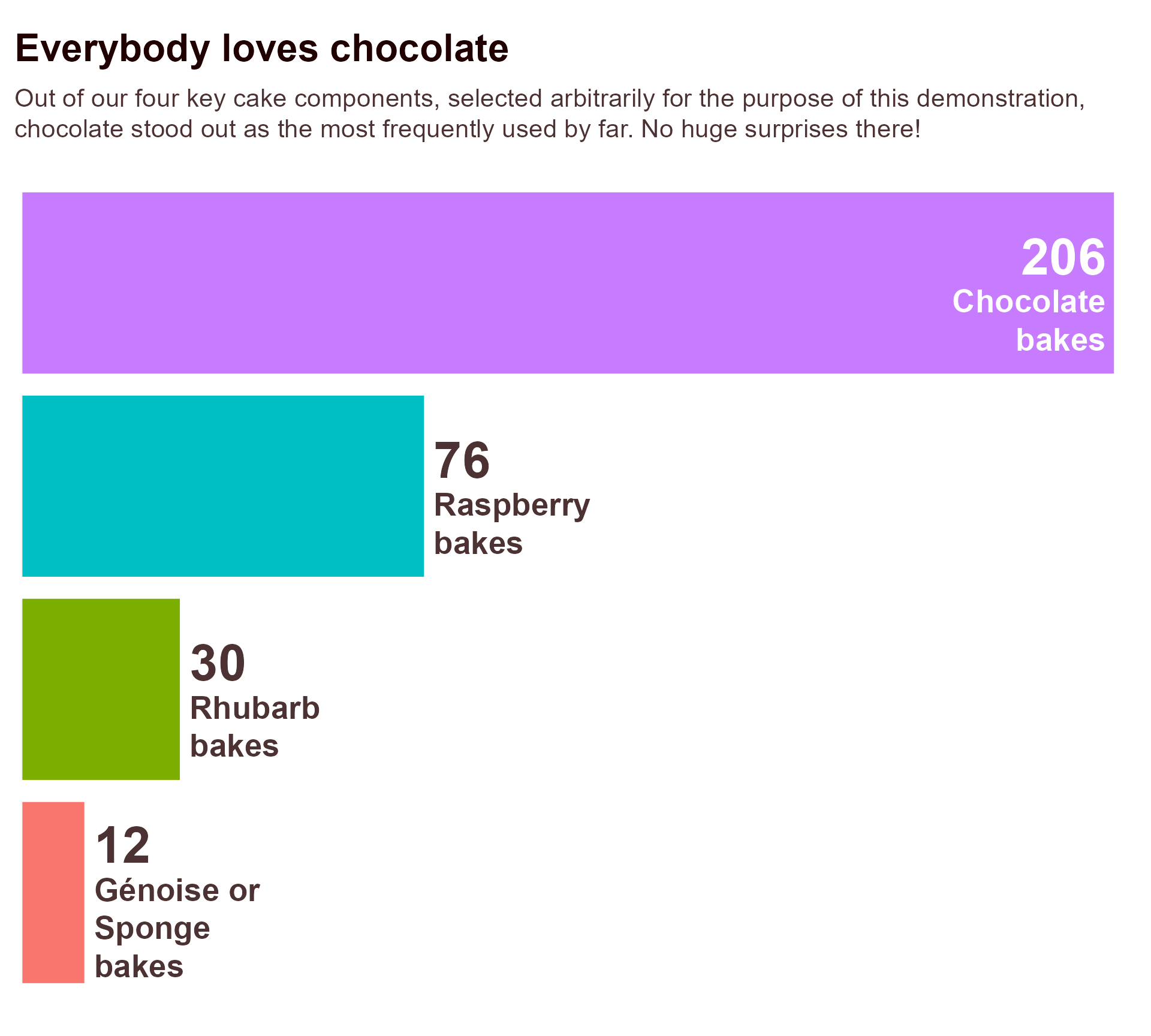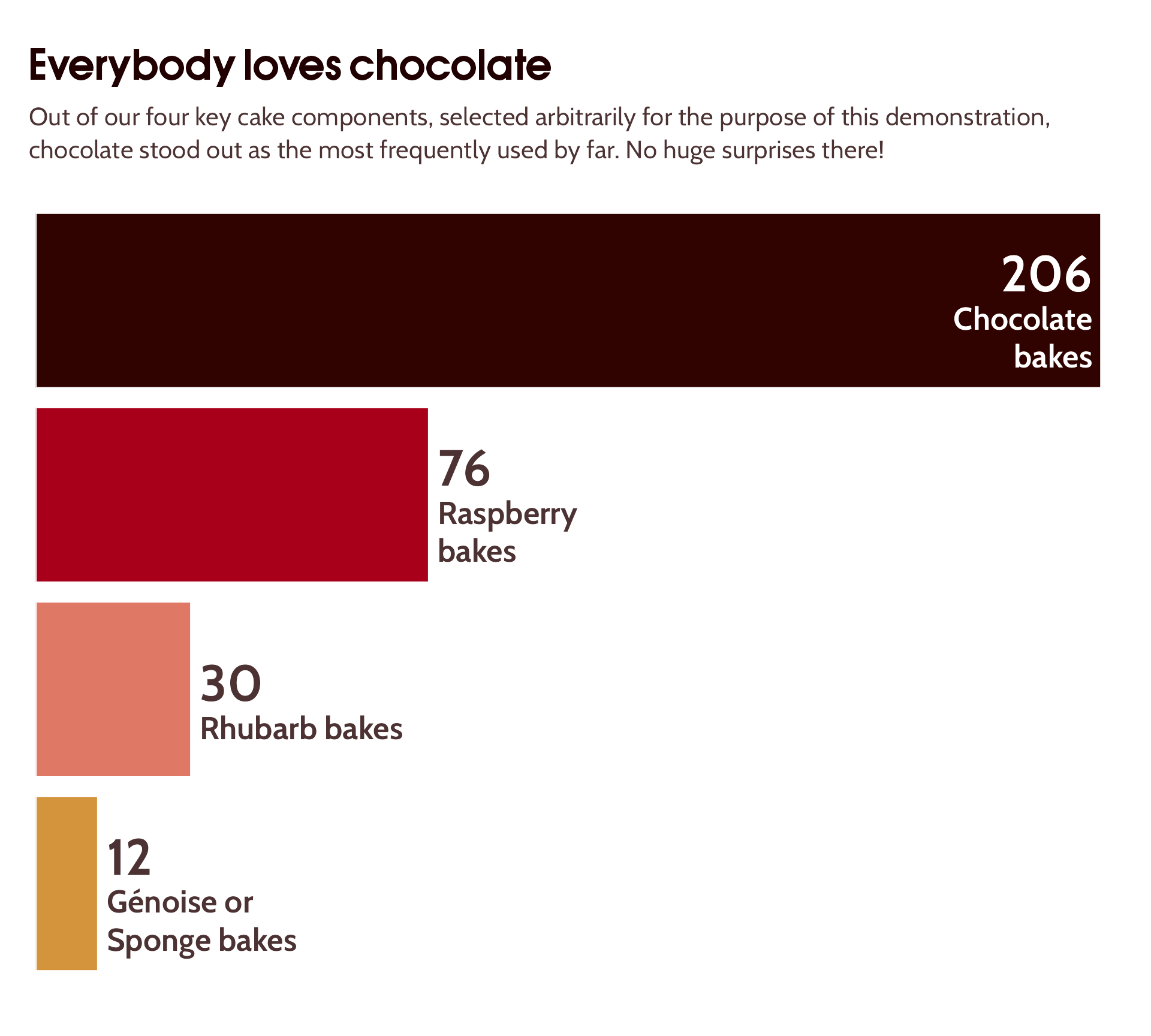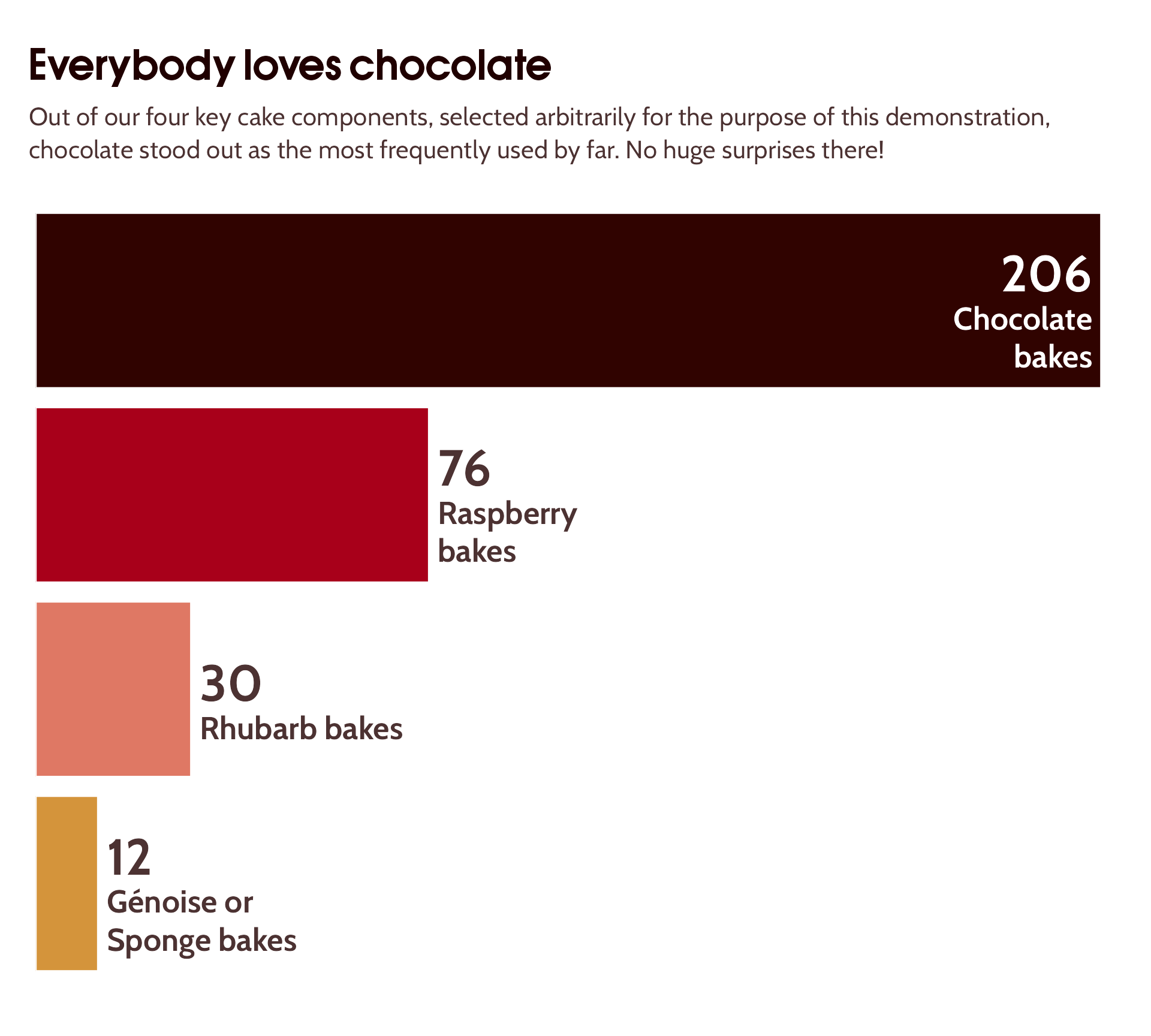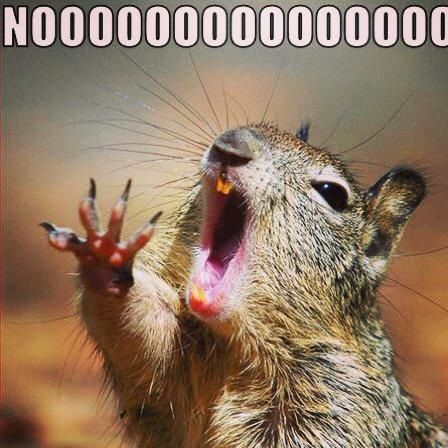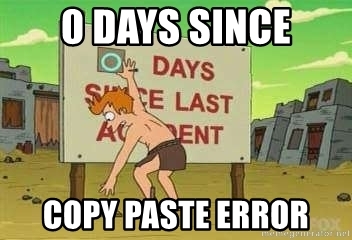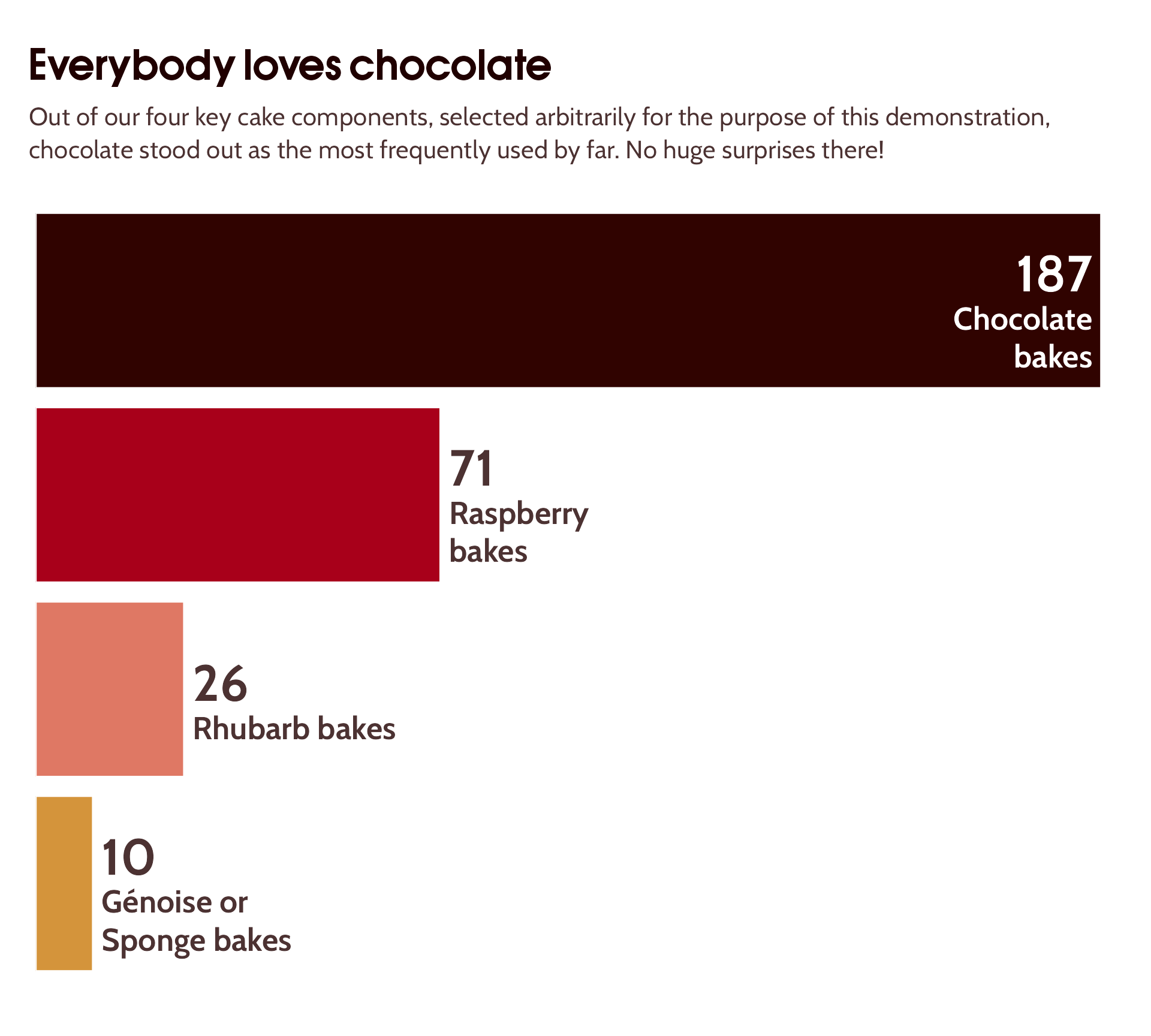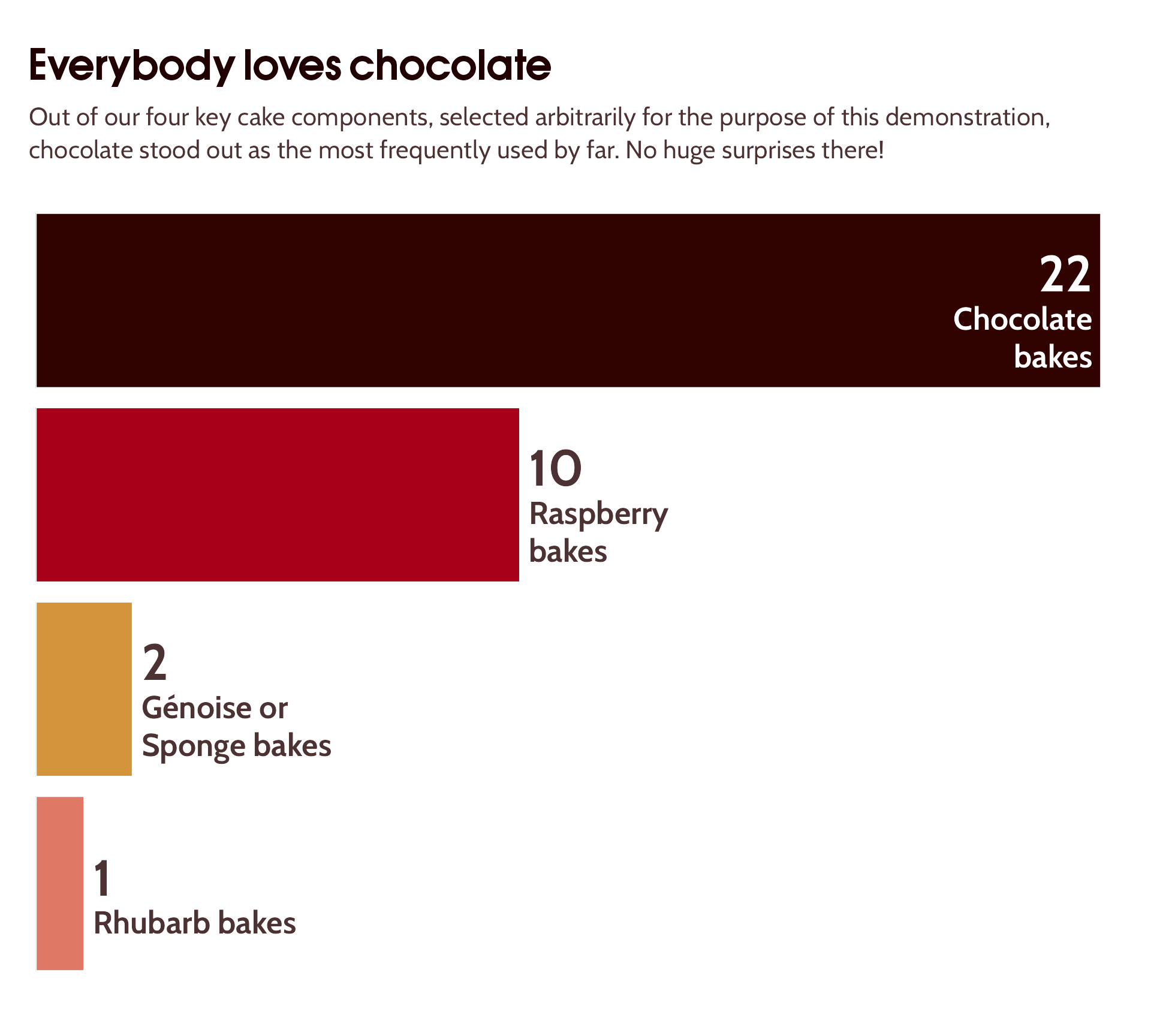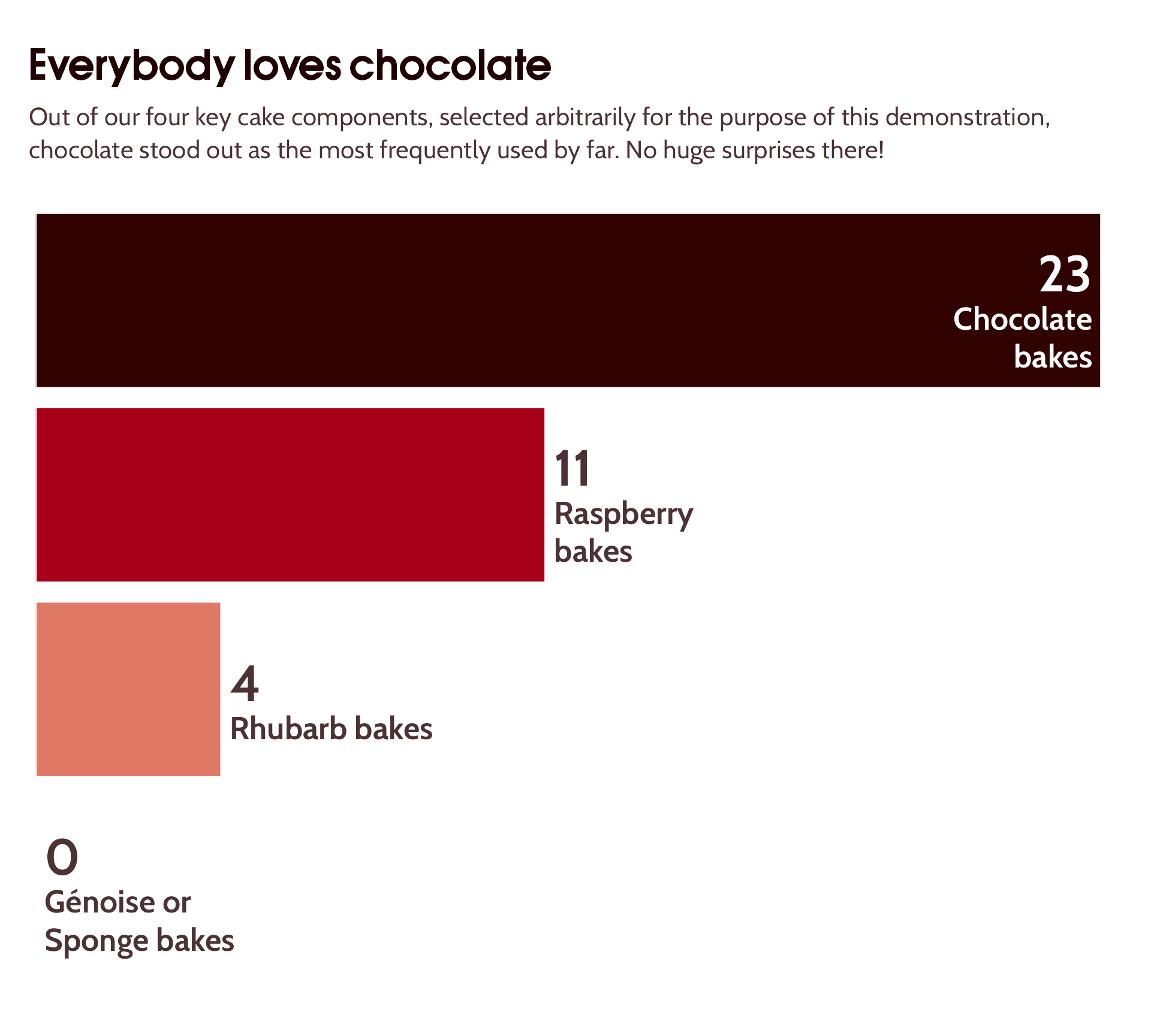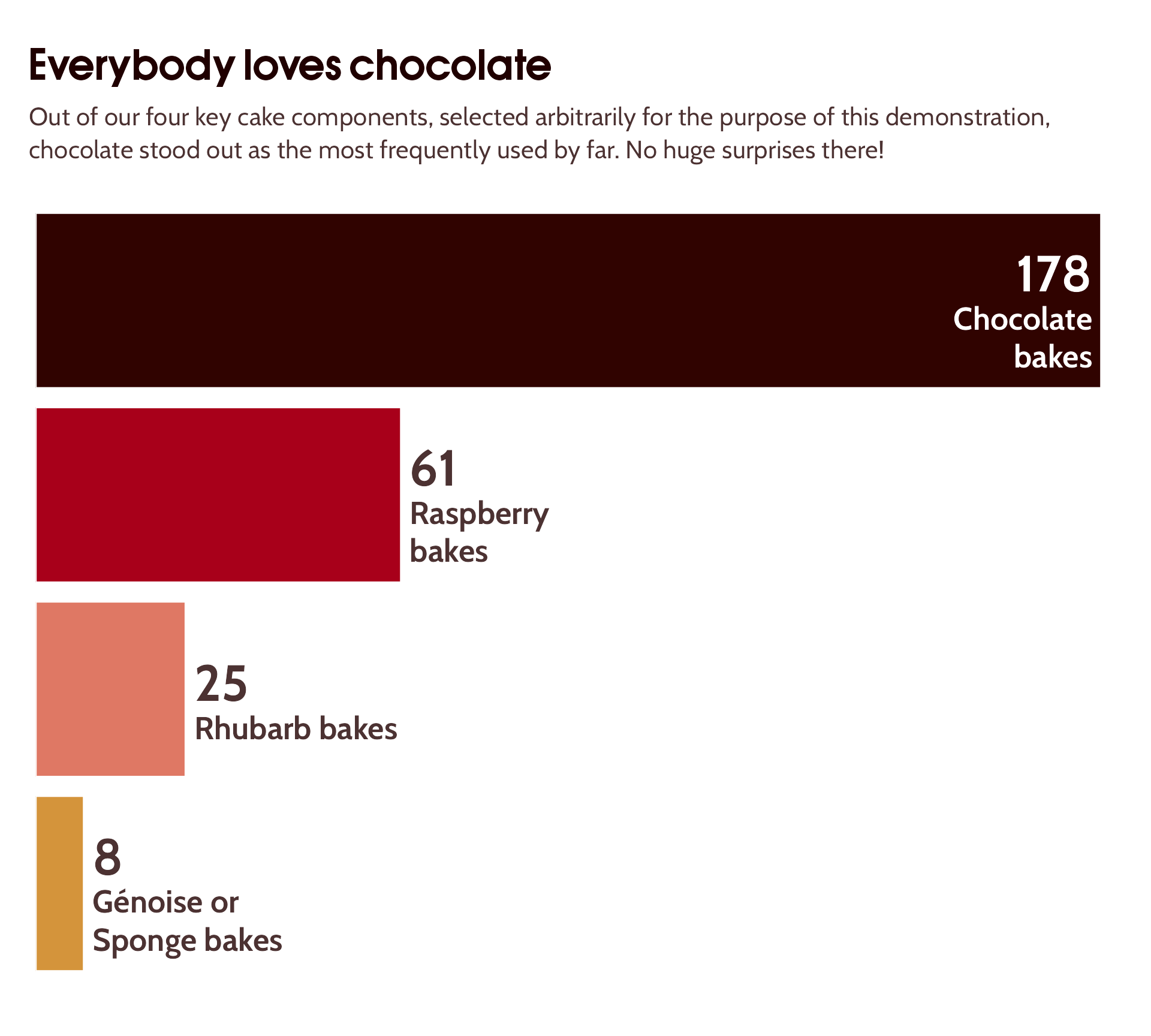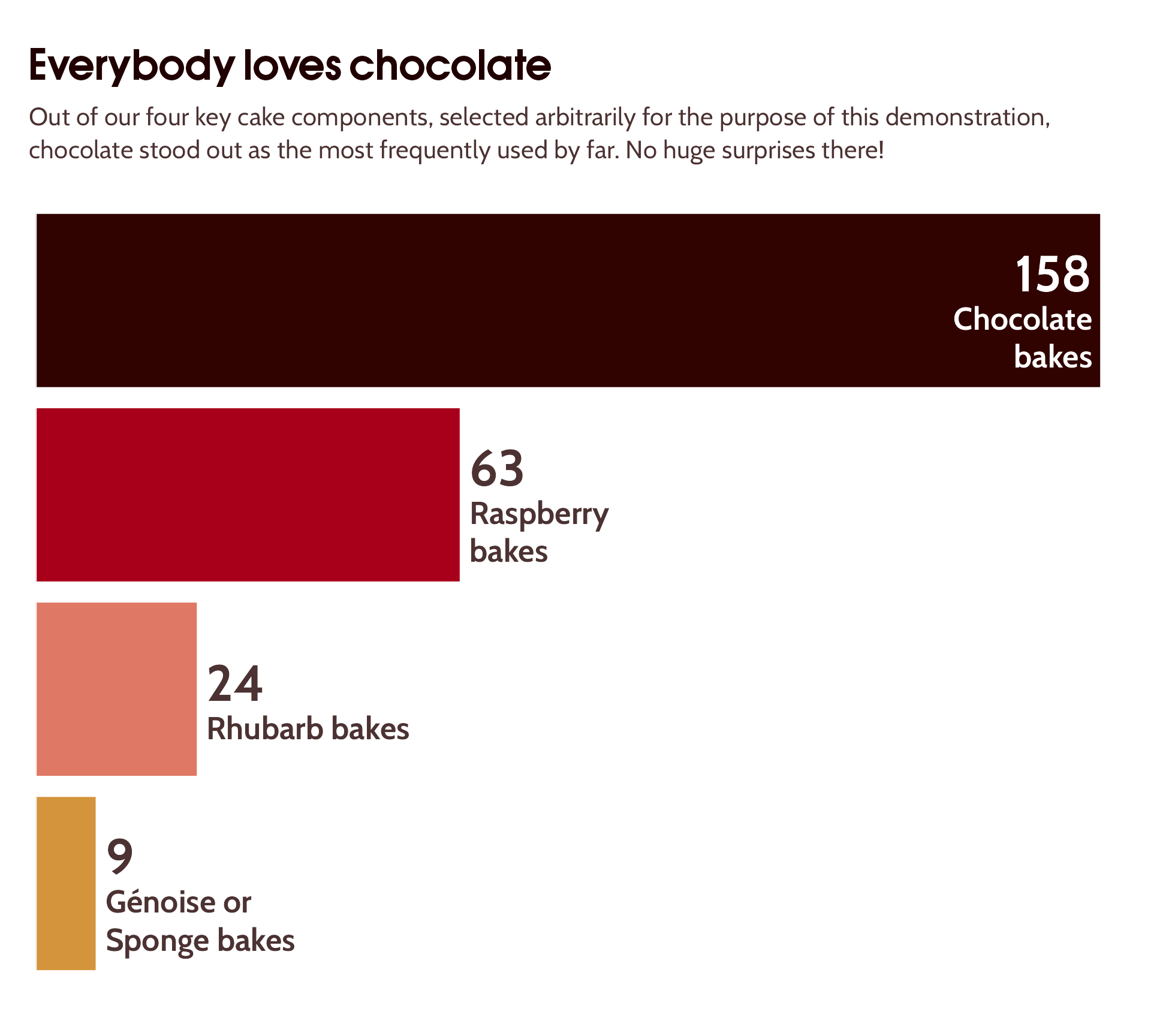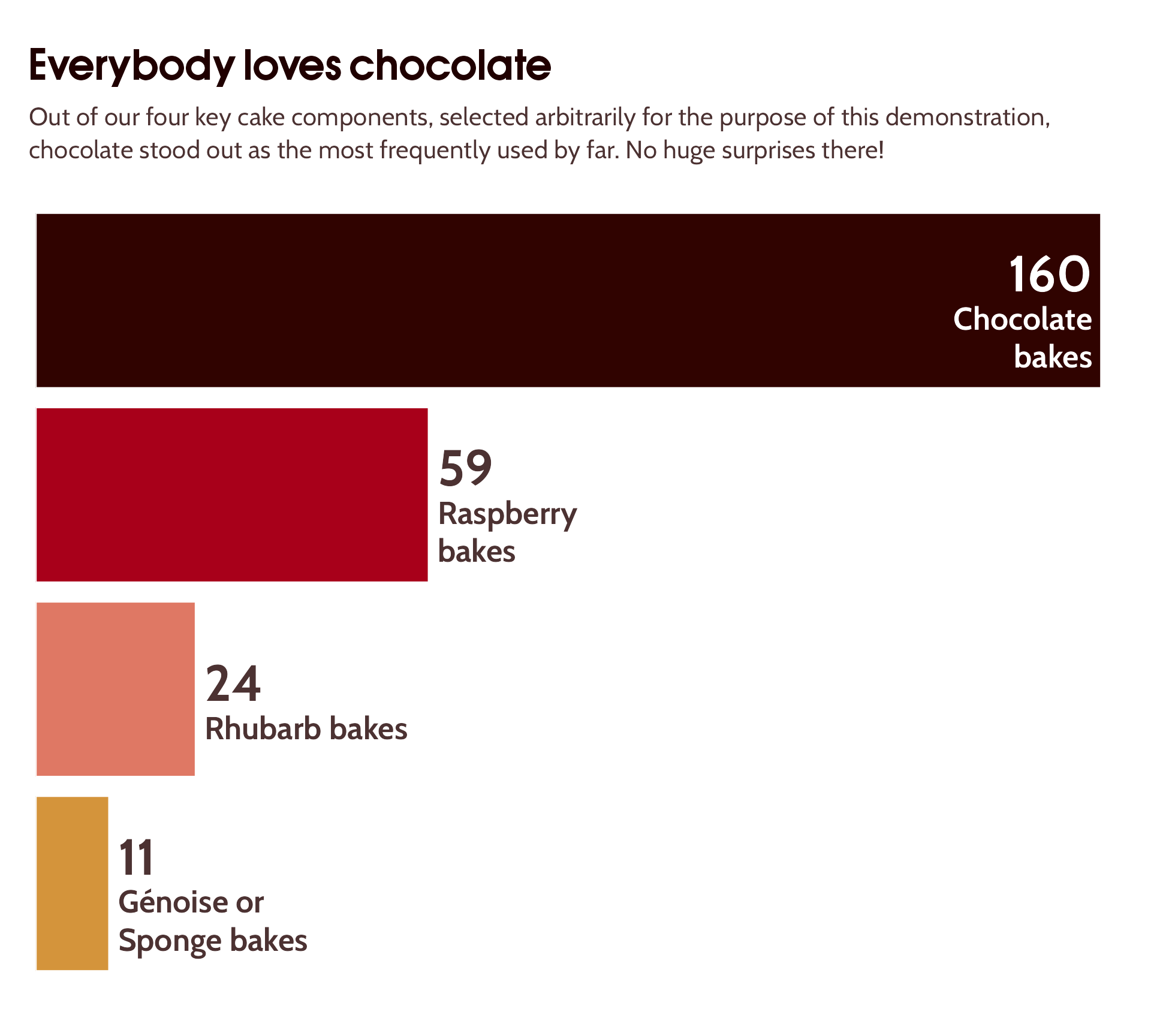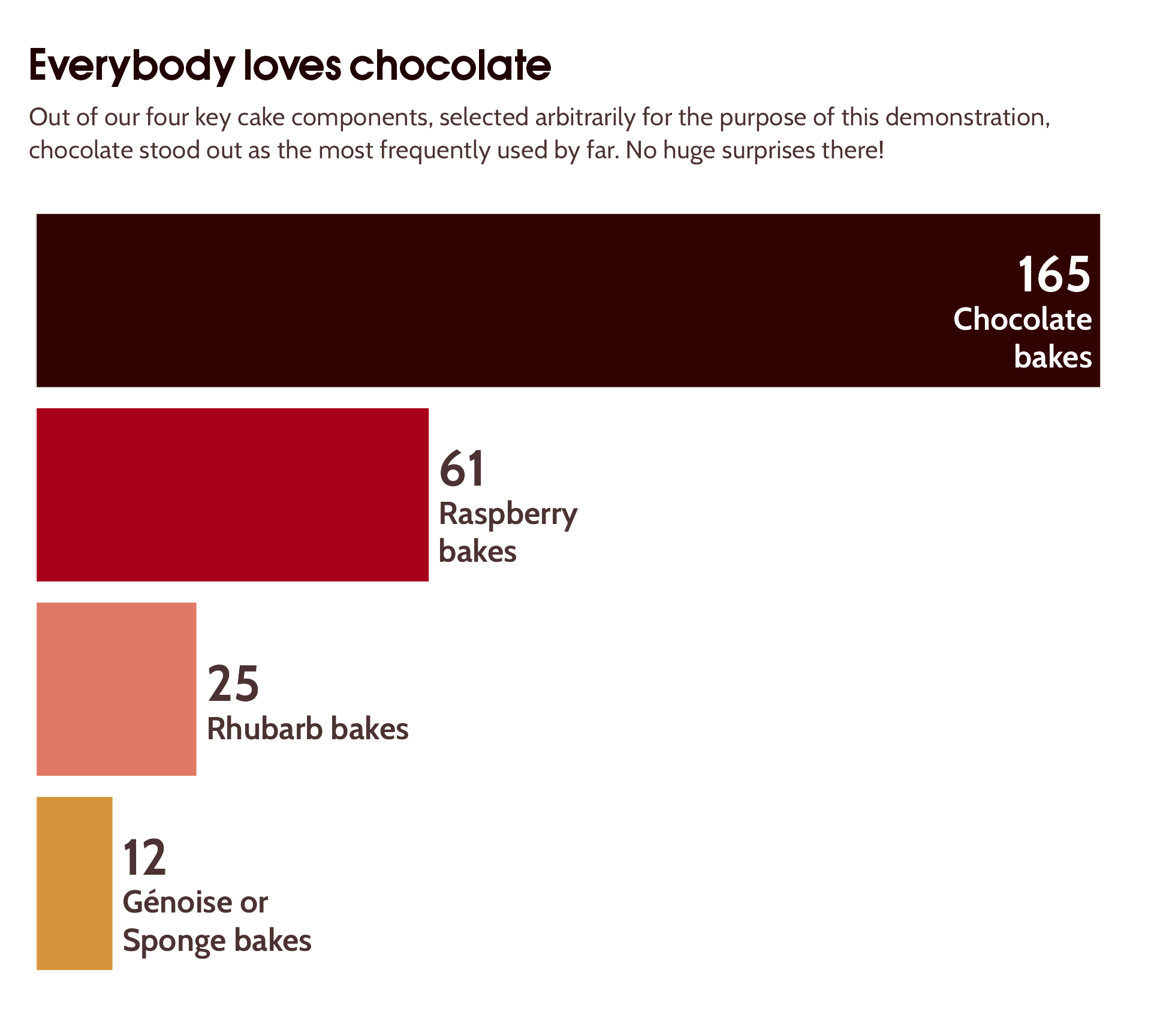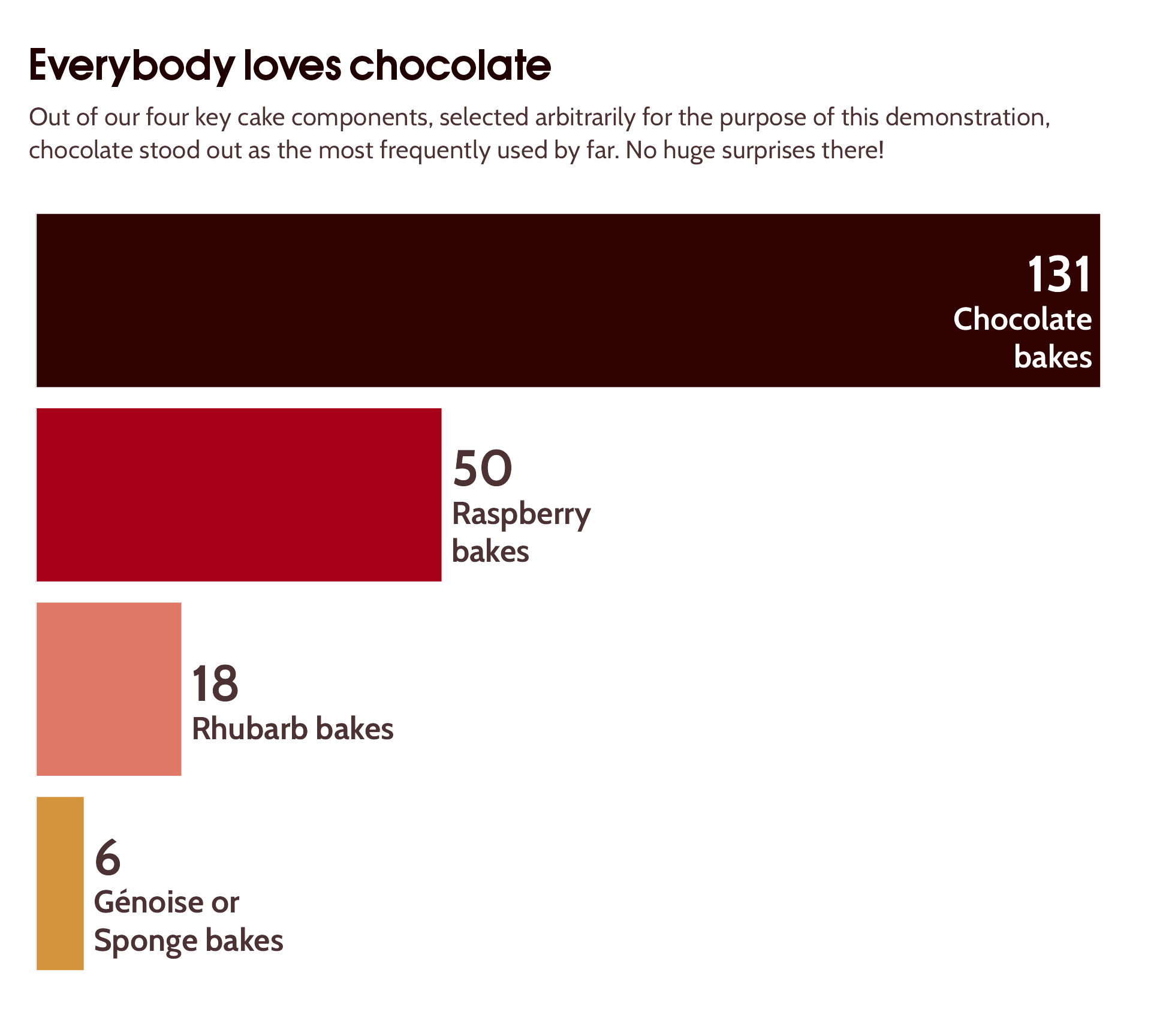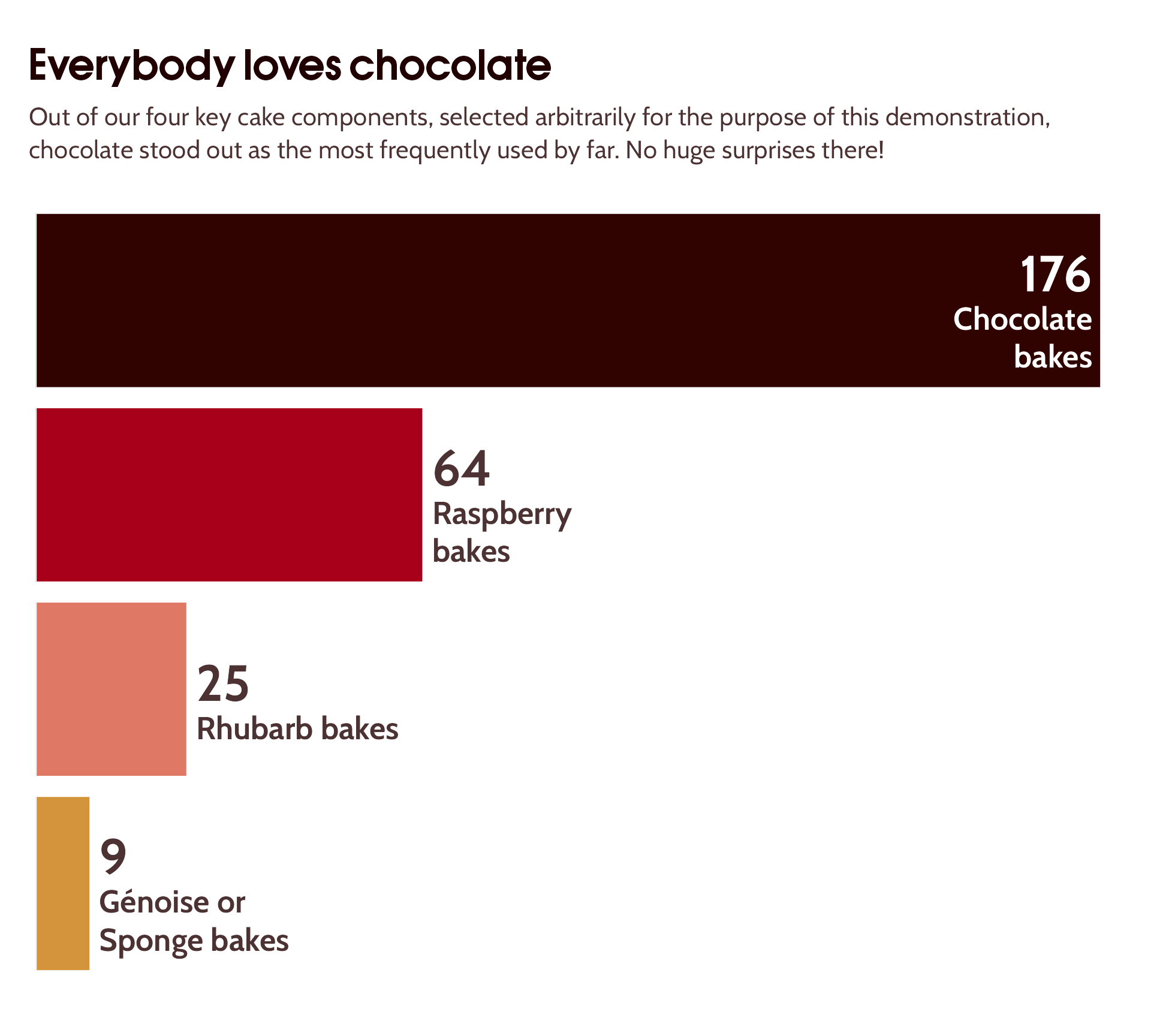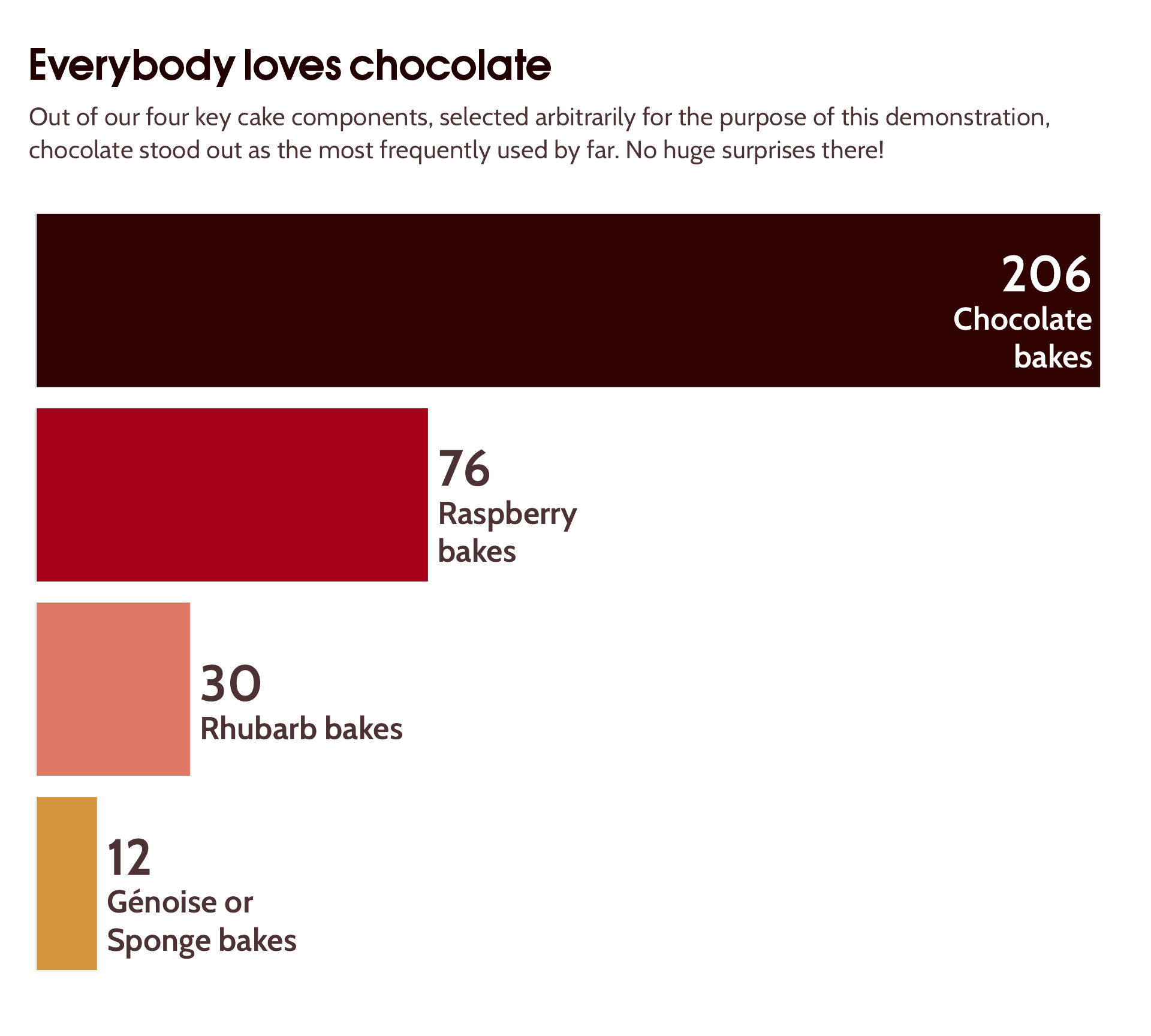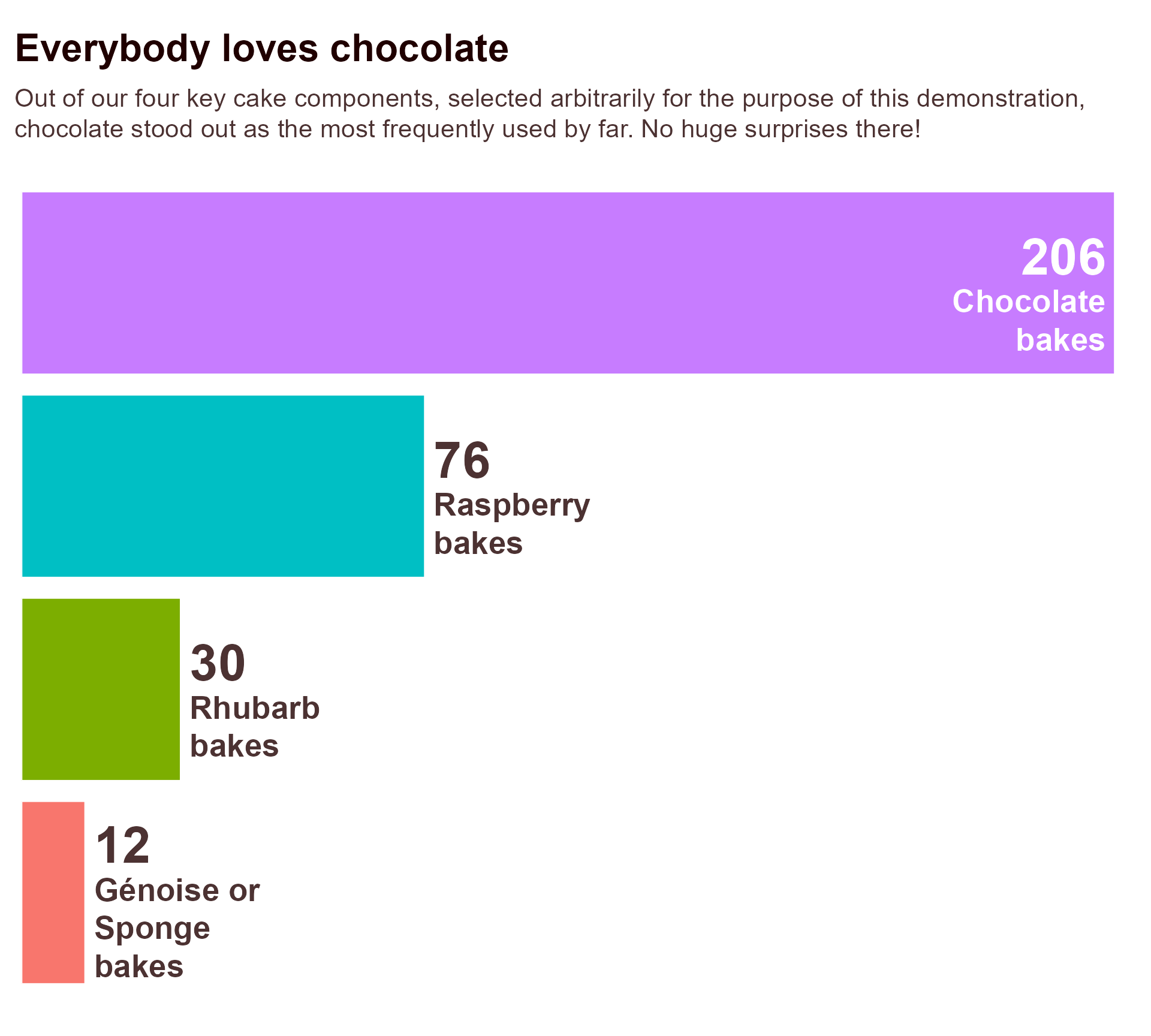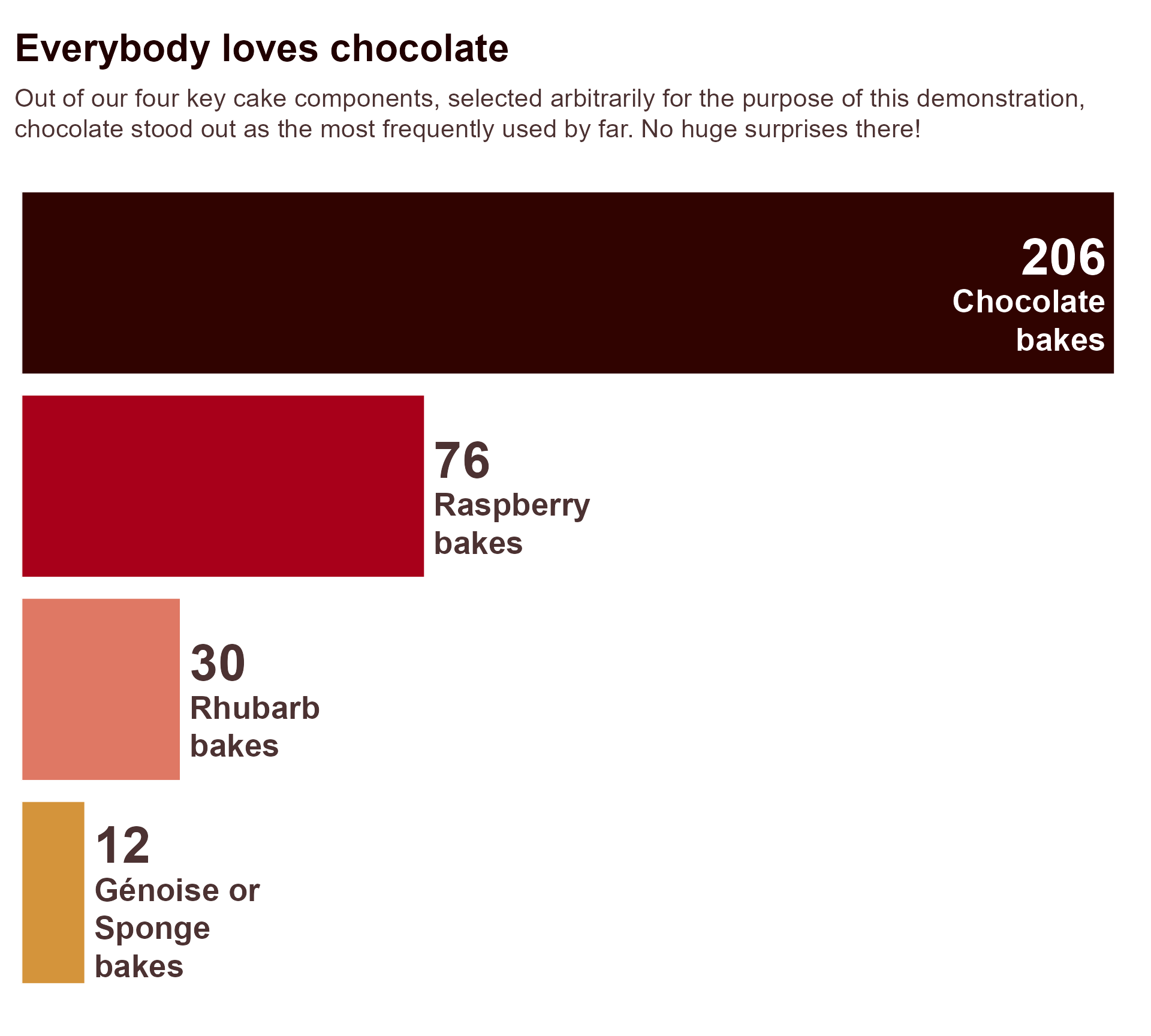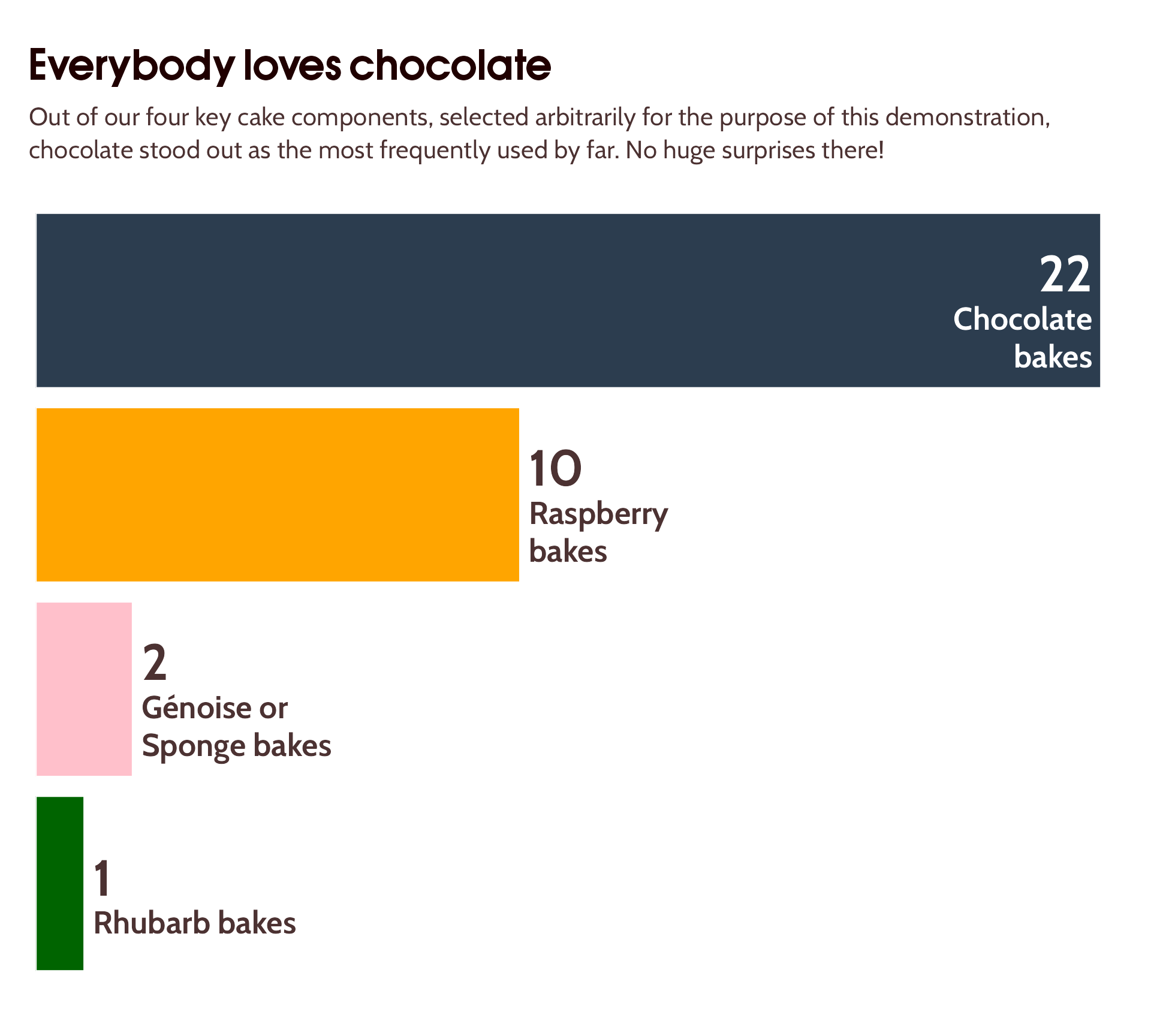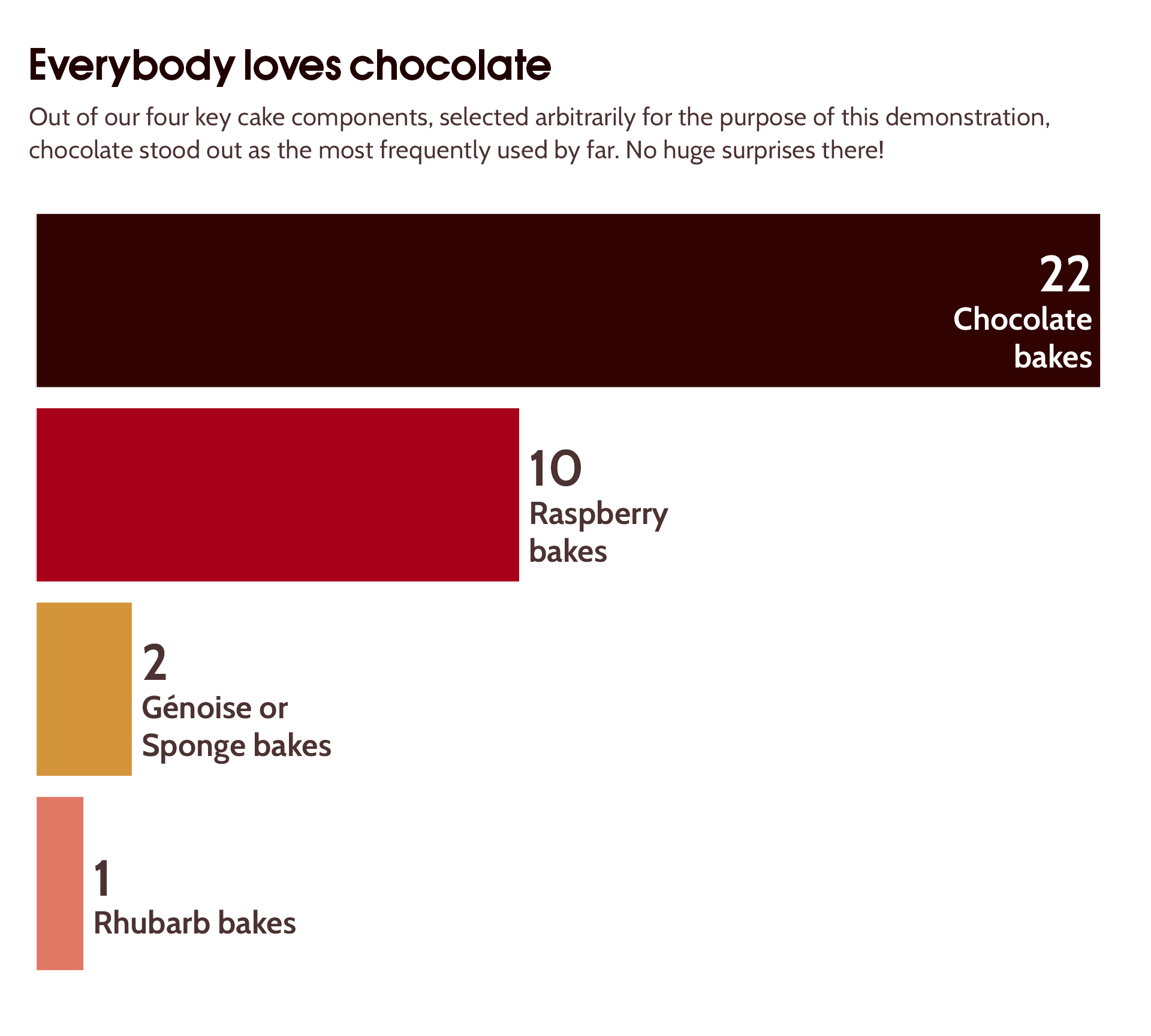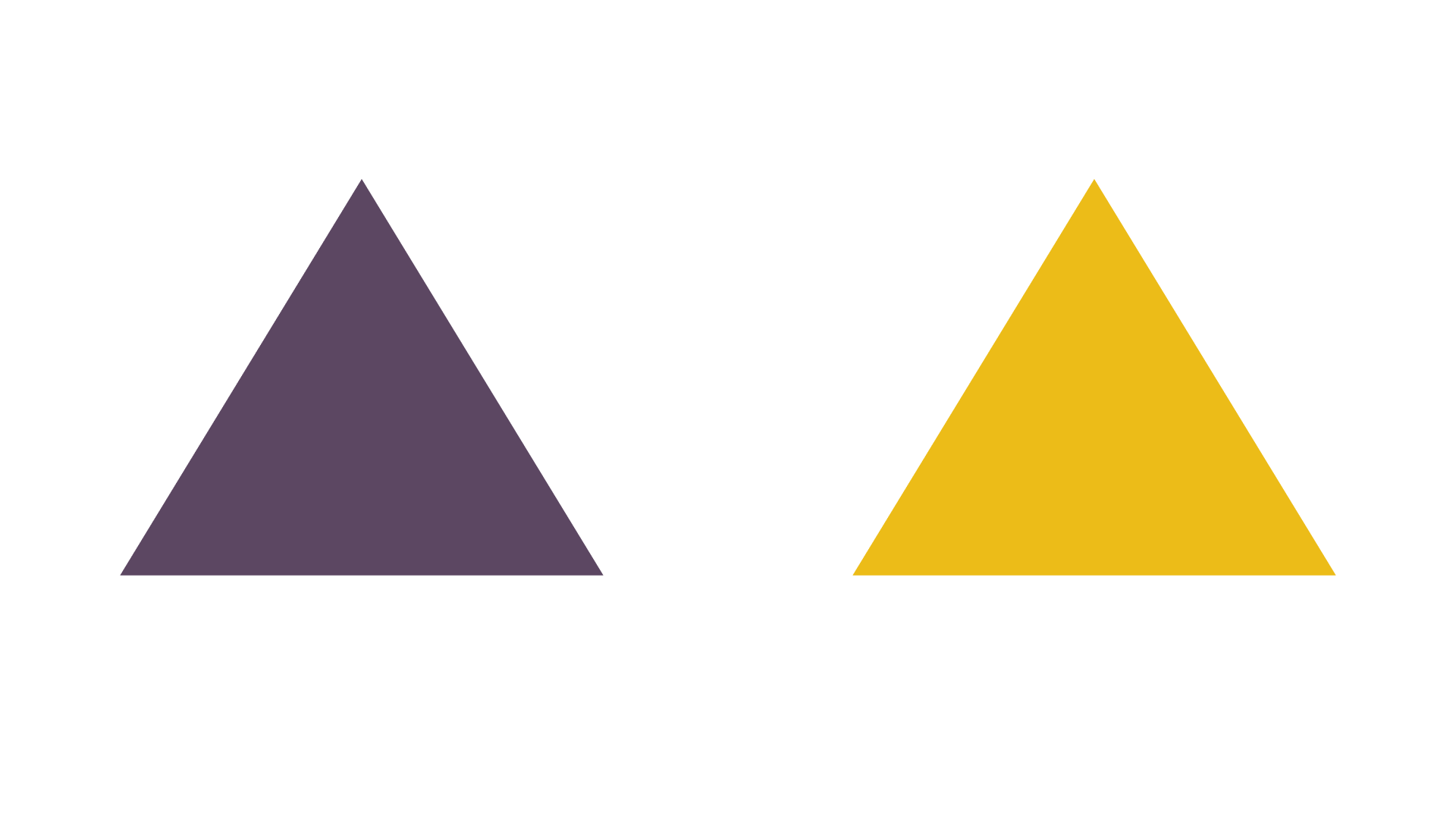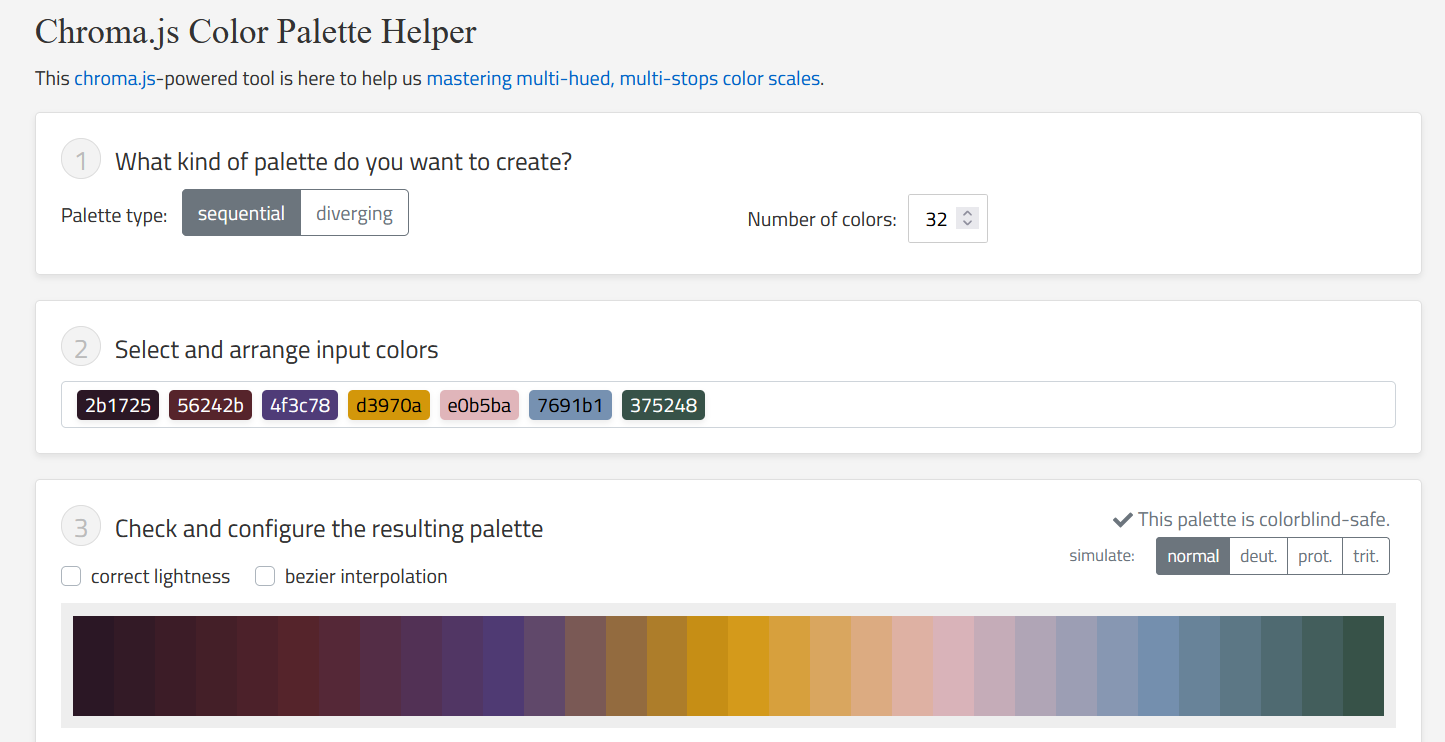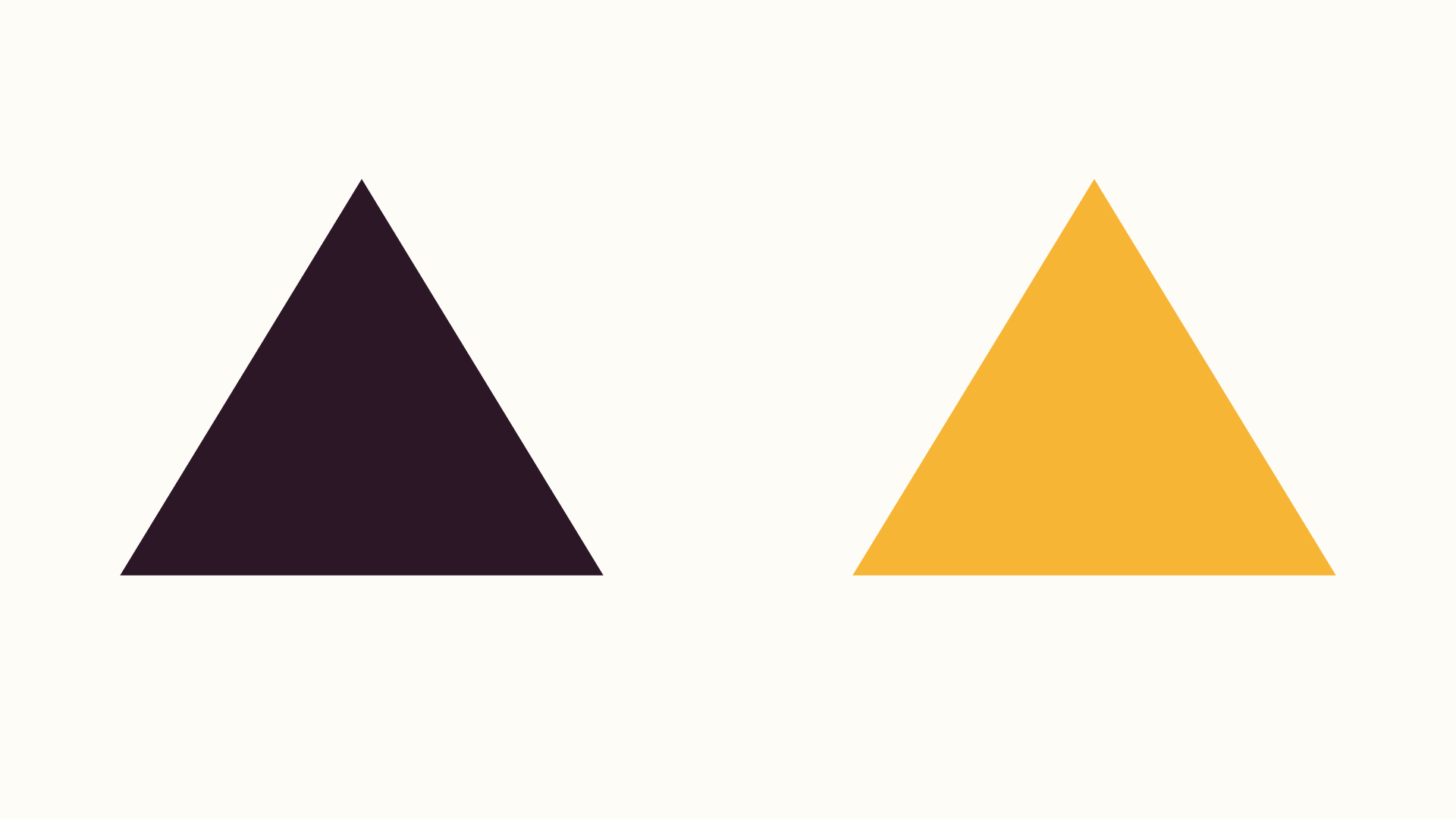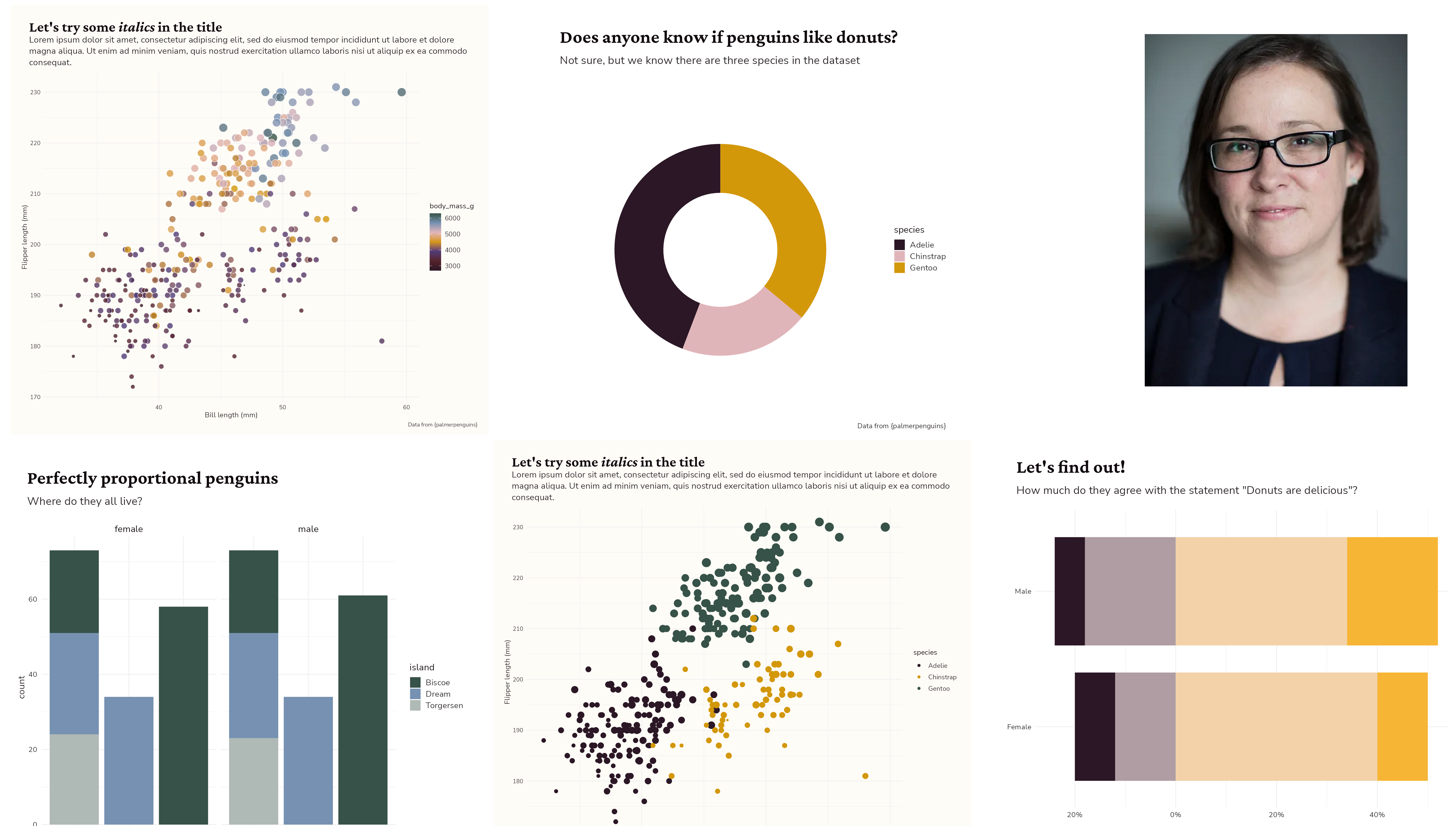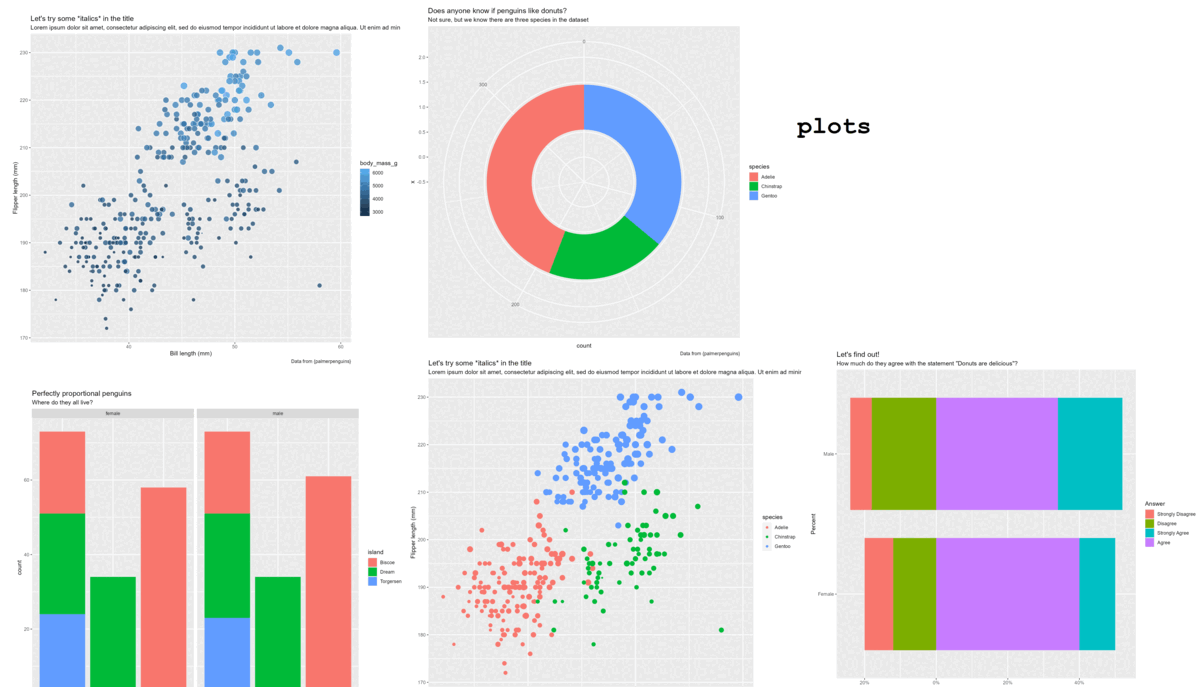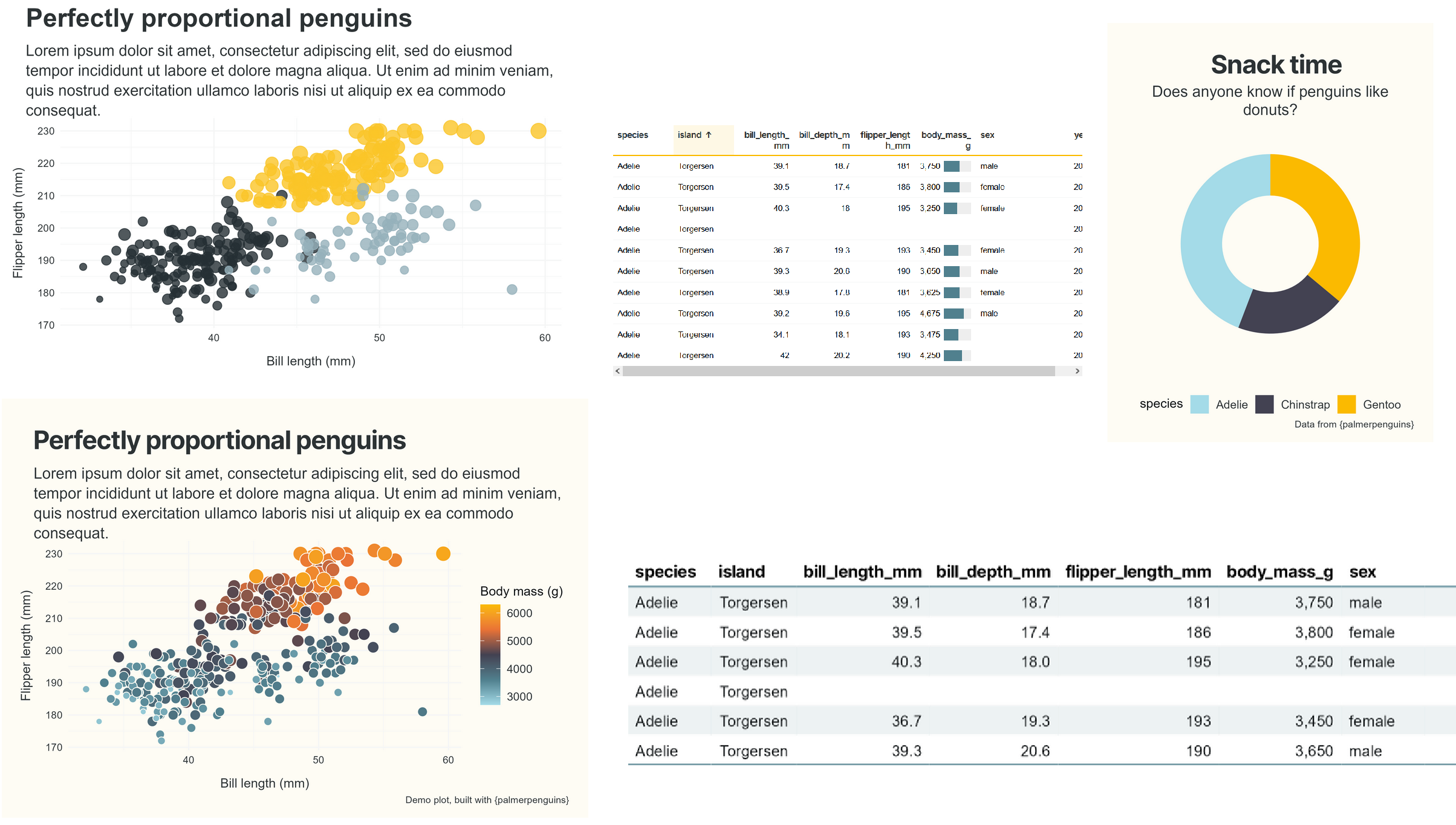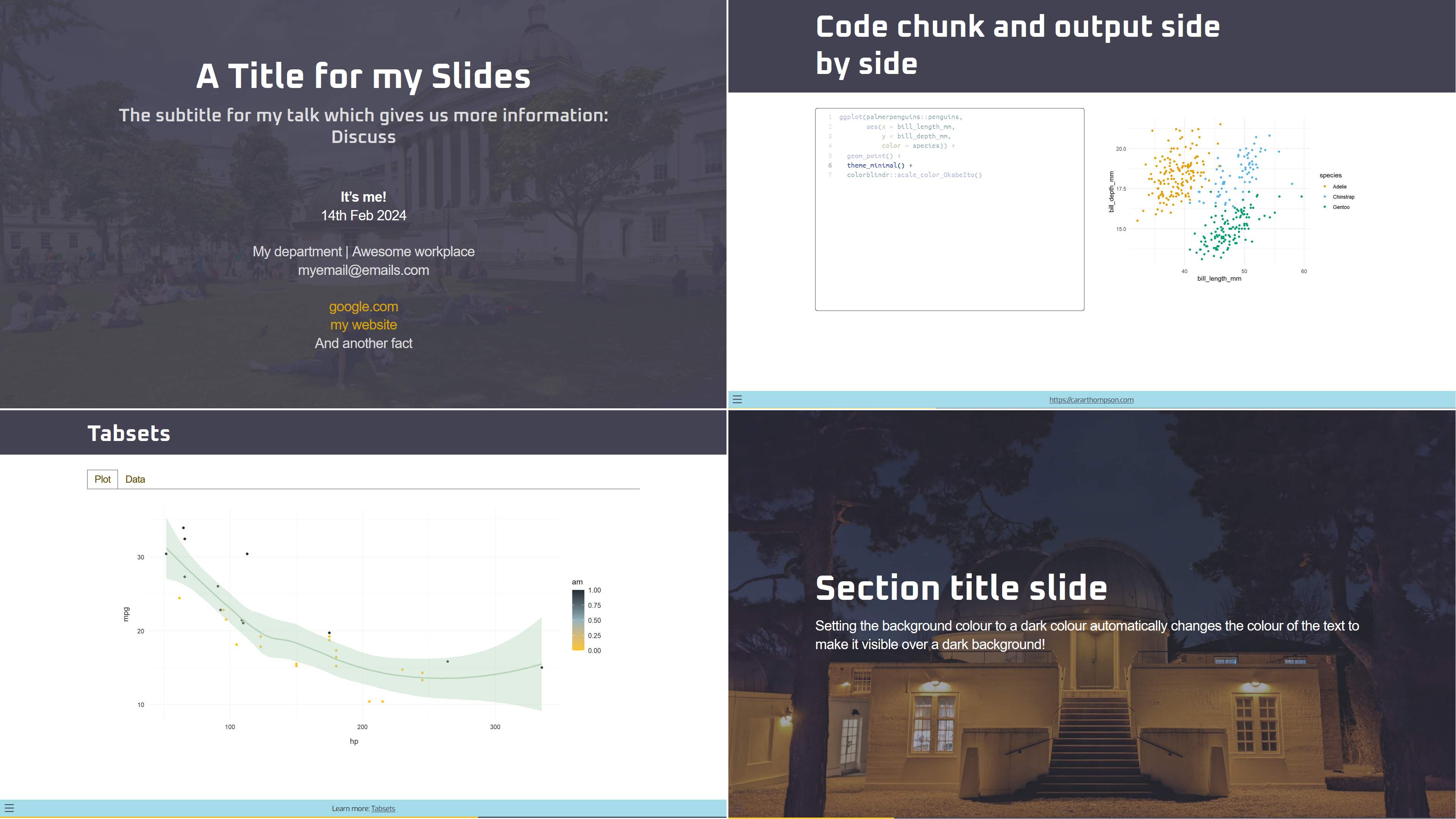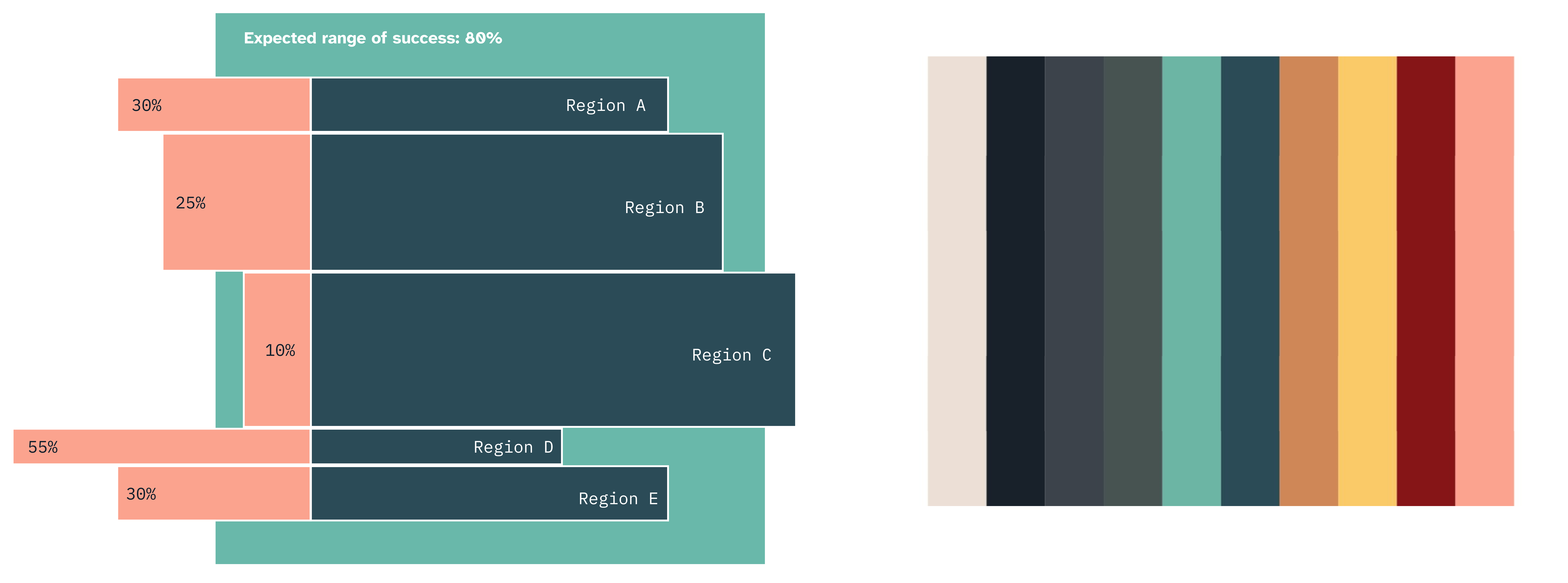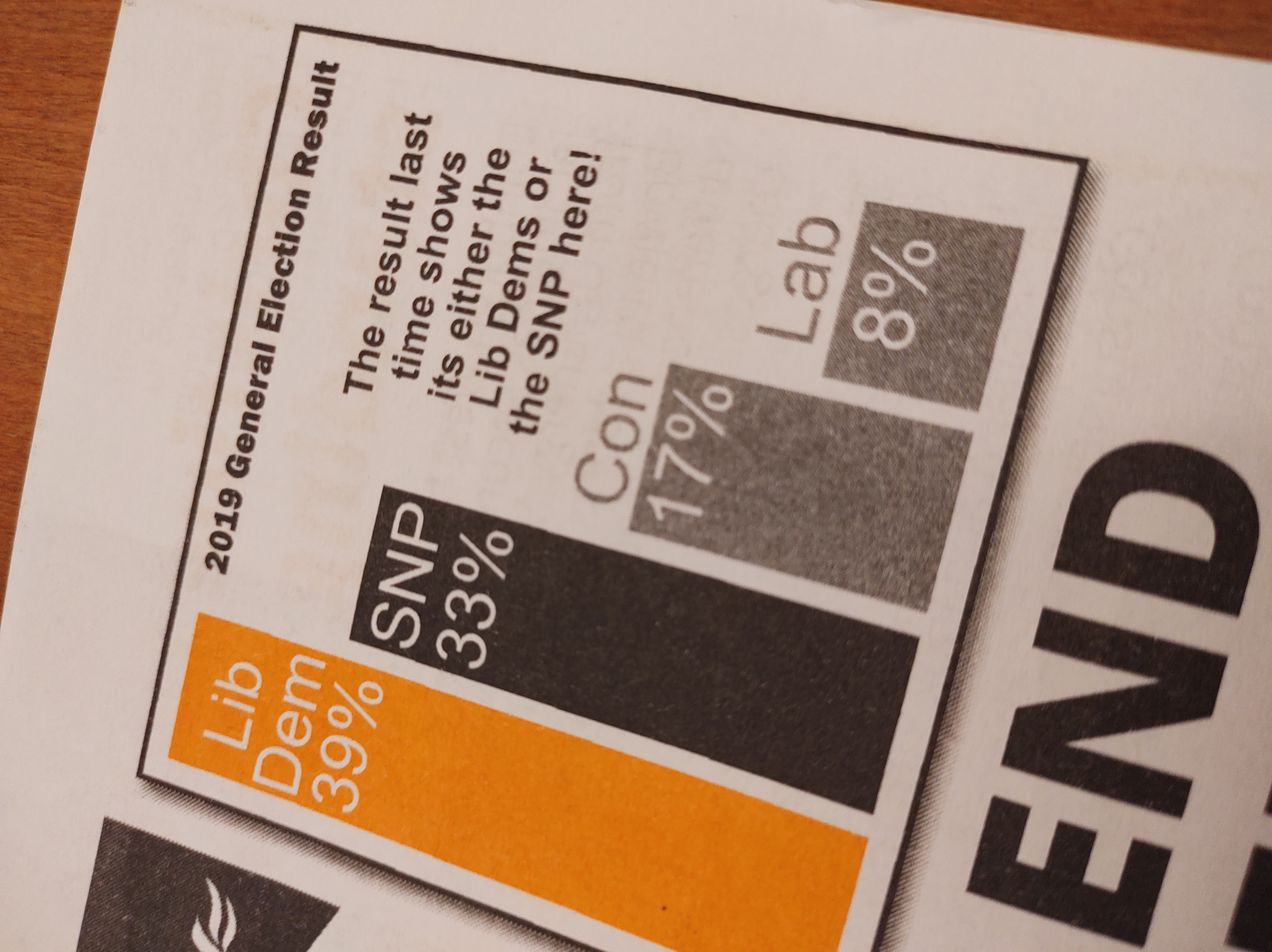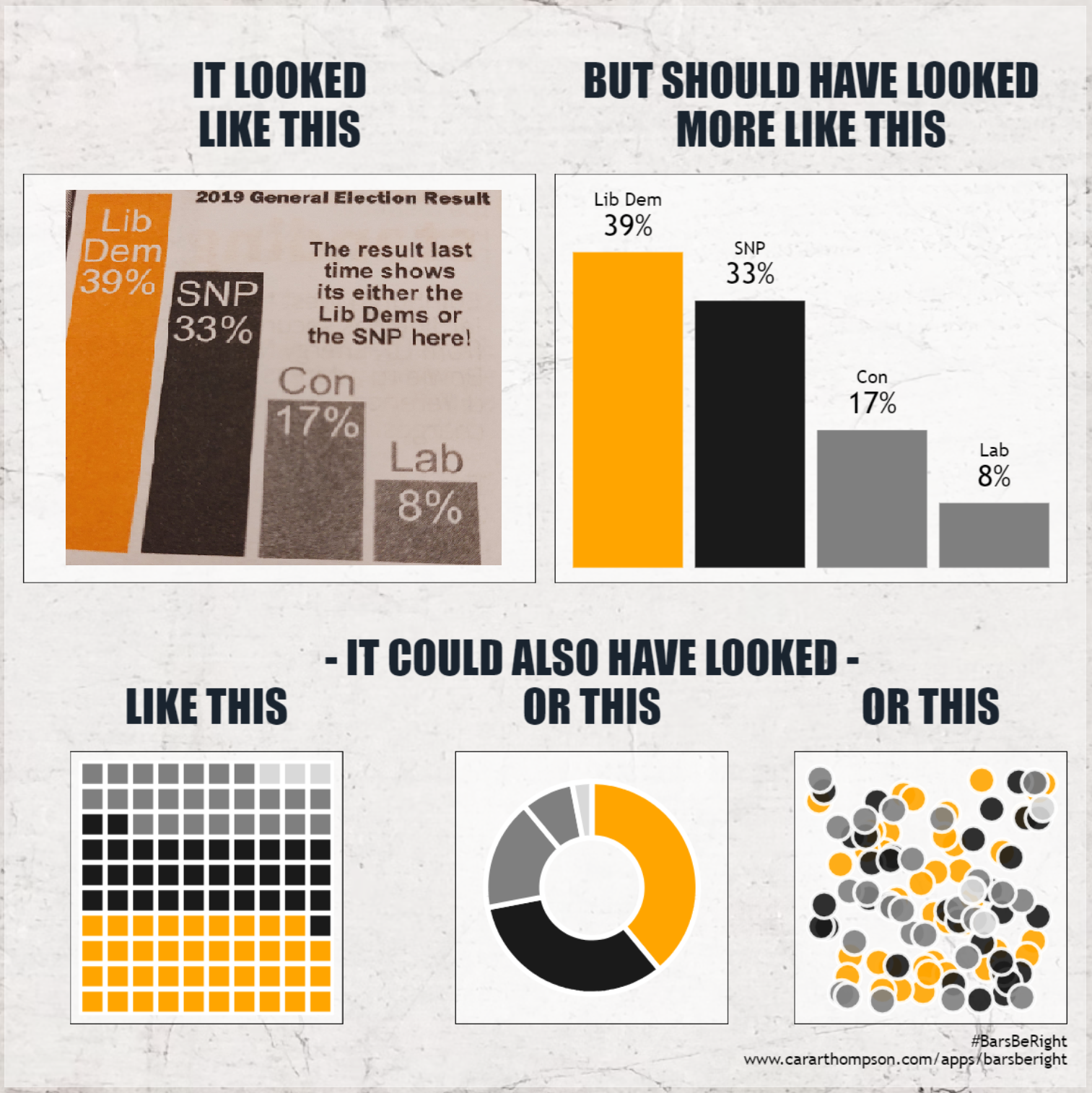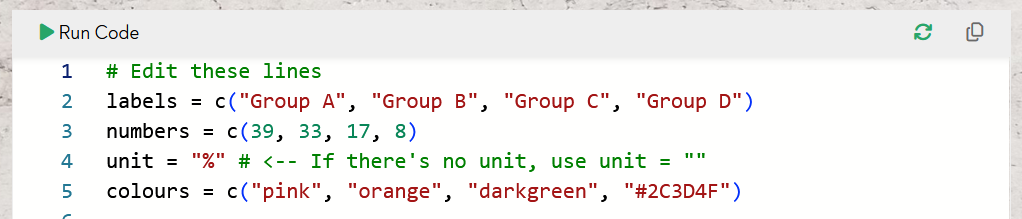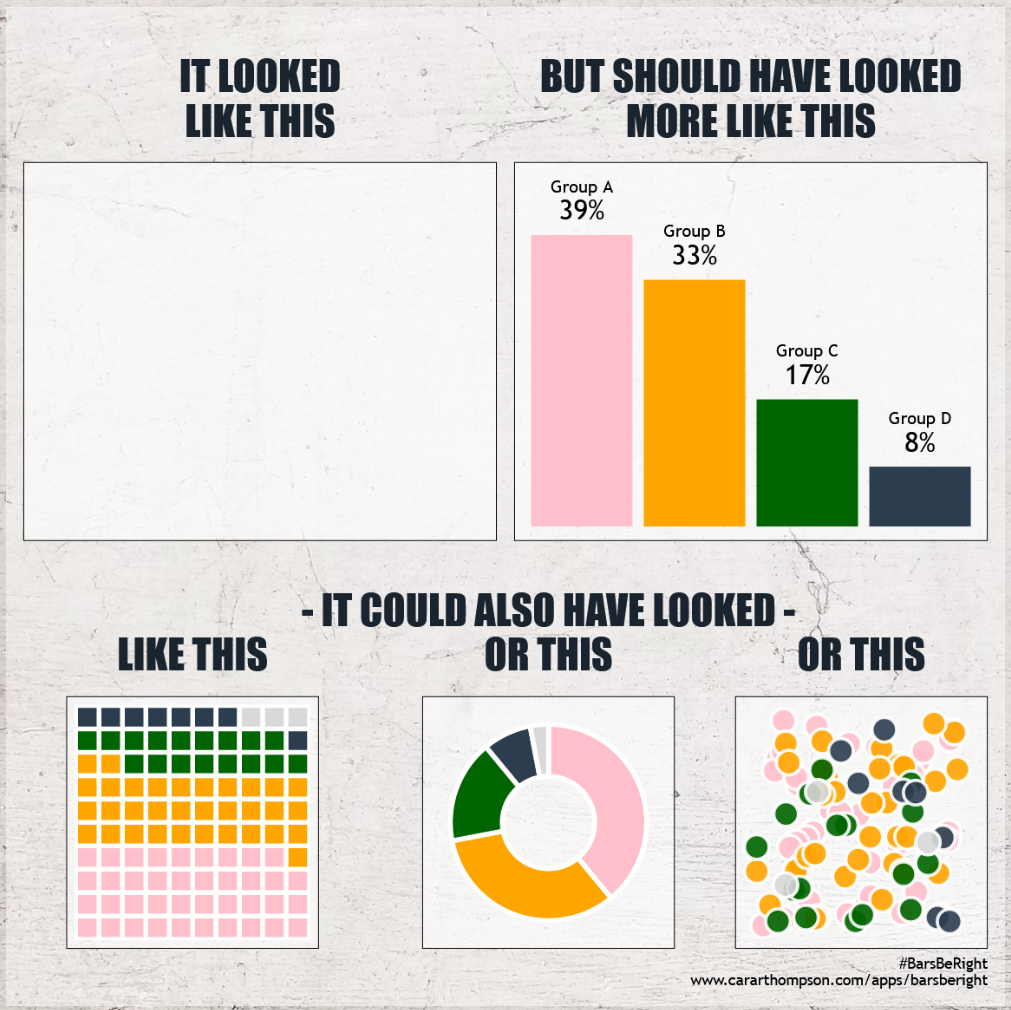bake_off_plot <- function(plot_data = all_the_bakes) {
tibble(
component = c("Chocolate",
"Raspberry",
"Génoise or Sponge",
"Rhubarb"),
count = c(sum(grepl("chocolat", plot_data)),
sum(grepl("raspberr", plot_data)),
sum(grepl("sponge|genoise|génoise", plot_data)),
sum(grepl("rhubarb", plot_data)))
) %>%
arrange(count) %>%
mutate(component = factor(component,
levels = component)) %>%
ggplot(aes(x = component,
y = count,
fill = component,
colour = component)) +
geom_bar(stat = "identity",
colour = "white") +
labs(title = "Everybody loves chocolate",
subtitle = "Out of our four key cake components, selected arbitrarily for the purpose of this demonstration, chocolate stood out as the most frequently used by far. No huge surprises there!",
y = "Number of bakes") +
theme_minimal(base_size = 18) +
coord_flip() +
scale_fill_manual(values = component_colours) +
scale_y_continuous(expand = expansion(c(0, 0.02))) +
ggtext::geom_textbox(aes(label = paste0("<span style='font-size:32pt'><br>",
count,
"<br></span>",
component, " bakes"),
hjust = case_when(count < max(count)/2 ~ 0,
TRUE ~ 1),
halign = case_when(count < max(count)/2 ~ 0,
TRUE ~ 1),
colour = case_when(count < max(count)/2 ~ "#4C3232",
TRUE ~ "white")),
vjust = 0.45,
size = 7,
fill = NA,
family = "Cabin",
box.colour = NA,
fontface = "bold") +
scale_colour_identity() +
theme(text = element_text(family = "Cabin",
size = 12,
colour = "#4C3232"),
legend.position = "none",
axis.title.y = element_blank(),
plot.title = element_text(family = "OPTIAuvantGothic-DemiBold",
size = 24,
face = "bold",
colour = "#200000",
margin = margin(12, 0, 12, 0)),
axis.text = element_text(colour = "#4C3232"),
axis.text.y = element_blank(),
plot.title.position = "plot",
axis.text.x = element_blank(),
axis.title.x = element_blank(),
panel.grid = element_blank(),
plot.margin = margin(rep(18, 4)),
plot.subtitle = ggtext::element_textbox_simple(
size = 16,
vjust = 1,
margin = margin(0, 0, 12, 0),
lineheight = 1.3))
}“So much more than pretty graphs”
Recent adventures in automating dataviz solutions
Cara Thompson | Building Stories with Data
The Data Lab Community | Women in Data & Ai Meetup
29th Feb 2024
Hello 👋
👩 Cara Thompson
👩💻 Love for patterns in music & language, and a fascination with the human brain %>%
Psychology PhD %>%
Analysis of postgraduate medical examinations %>%
Data Visualisation Consultant
💙 Helping others maximise the impact of their expertise
Find out more: cararthompson.com/about
Find out more: cararthompson.com/about
Hello 👋
👩 Cara Thompson
👩💻 Love for patterns in music & language, and a fascination with the human brain %>%
Psychology PhD %>%
Analysis of postgraduate medical examinations %>%
if (year %in% c(2019, 2021)) {
family <- family + 👶
} %>%
Data Visualisation Consultant
💙 Helping others maximise the impact of their expertise
Find out more: cararthompson.com/about
Ok, but how?
Data-to-viz
Straight from the data to conversation-starting plots
Data-to-viz
More examples: github.com/cararthompson/tidytuesdays
Data-to-viz
More examples: github.com/cararthompson/tidytuesdays
Data-to-viz

Data-to-viz
I ❤️ the Great British Bake Off - {bakeoff}
library(tidyverse)
all_the_bakes <- bakeoff::challenges %>%
select(-technical) %>%
pivot_longer(c(signature, showstopper)) %>%
pull(value) %>%
tolower()
key_components <- tibble(
component = c("Chocolate",
"Raspberry",
"Génoise or Sponge",
"Rhubarb"),
count = c(sum(grepl("chocolat", all_the_bakes)),
sum(grepl("raspberr", all_the_bakes)),
sum(grepl("sponge|genoise|génoise", all_the_bakes)),
sum(grepl("rhubarb", all_the_bakes)))
)
key_components# A tibble: 4 x 2
component count
<chr> <int>
1 Chocolate 206
2 Raspberry 76
3 Génoise or Sponge 12
4 Rhubarb 30Data-to-viz
I ❤️ the Great British Bake Off - {bakeoff}
Data-to-viz
Let’s add some annotations and make it easier to read…
key_components %>%
arrange(count) %>%
mutate(component = factor(component,
levels = component)) %>%
ggplot(aes(x = component,
y = count,
fill = component,
colour = "white")) +
geom_bar(stat = "identity") +
labs(title = "Everybody loves chocolate",
subtitle = "Out of our four key cake components, selected arbitrarily for the purpose of this demonstration, chocolate stood out as the most frequently used by far. No huge surprises there!",
y = "Number of bakes") +
theme_minimal(base_size = 18) +
coord_flip() +
theme(text = element_text(size = 12,
colour = "#4C3232"),
legend.position = "none",
axis.title.y = element_blank(),
plot.subtitle = ggtext::element_textbox_simple(size = 16,
vjust = 1,
margin = margin(0, 0, 12, 0)),
plot.title = element_text(size = 24,
face = "bold",
colour = "#200000",
margin = margin(12, 0, 12, 0)),
axis.text = element_text(colour = "#4C3232")) +
scale_y_continuous(expand = expansion(c(0, 0.02))) +
ggtext::geom_textbox(aes(label = paste0("<span style='font-size:32pt'><br>",
count,
"<br></span>",
component, " bakes"),
hjust = case_when(count < max(count)/2 ~ 0,
TRUE ~ 1),
halign = case_when(count < max(count)/2 ~ 0,
TRUE ~ 1),
colour = case_when(count < max(count)/2 ~ "#4C3232",
TRUE ~ "white")),
vjust = 0.45,
size = 7,
fill = NA,
box.colour = NA,
fontface = "bold") +
scale_colour_identity() +
theme(axis.text.y = element_blank(),
plot.title.position = "plot",
axis.text.x = element_blank(),
axis.title.x = element_blank(),
panel.grid = element_blank())Data-to-viz
Let’s add some more meaningful colours, and a bit of personality…
component_colours <- c("Chocolate" = "#300300",
"Raspberry" = "#a8001a",
"Génoise or Sponge" = "#d4943b",
"Rhubarb" = "#df7864")
key_components %>%
arrange(count) %>%
mutate(component = factor(component,
levels = component)) %>%
ggplot(aes(x = component,
y = count,
fill = component,
colour = component)) +
geom_bar(stat = "identity",
colour = "white") +
labs(title = "Everybody loves chocolate",
subtitle = "Out of our four key cake components, selected arbitrarily for the purpose of this demonstration, chocolate stood out as the most frequently used by far. No huge surprises there!",
y = "Number of bakes") +
theme_minimal(base_size = 18) +
coord_flip() +
scale_fill_manual(values = component_colours) +
scale_y_continuous(expand = expansion(c(0, 0.02))) +
ggtext::geom_textbox(aes(label = paste0("<span style='font-size:32pt'><br>",
count,
"<br></span>",
component, " bakes"),
hjust = case_when(count < max(count)/2 ~ 0,
TRUE ~ 1),
halign = case_when(count < max(count)/2 ~ 0,
TRUE ~ 1),
colour = case_when(count < max(count)/2 ~ "#4C3232",
TRUE ~ "white")),
vjust = 0.45,
size = 7,
fill = NA,
family = "Cabin",
box.colour = NA,
fontface = "bold") +
scale_colour_identity() +
theme(text = element_text(family = "Cabin",
size = 12,
colour = "#4C3232"),
legend.position = "none",
axis.title.y = element_blank(),
plot.title = element_text(family = "OPTIAuvantGothic-DemiBold",
size = 24,
face = "bold",
colour = "#200000",
margin = margin(12, 0, 12, 0)),
axis.text = element_text(colour = "#4C3232"),
axis.text.y = element_blank(),
plot.title.position = "plot",
axis.text.x = element_blank(),
axis.title.x = element_blank(),
panel.grid = element_blank(),
plot.margin = margin(rep(18, 4)),
plot.subtitle = ggtext::element_textbox_simple(
size = 16,
vjust = 1,
margin = margin(0, 0, 12, 0),
lineheight = 1.3))Data-to-viz
And now, let’s turn it into a data-to-viz function!
Wait but why?
Wait but why?
Wait but why?
Parameterised plots
What if we exclude specific seasons of the Bake Off…?
Parameterised plots
What if we exclude specific seasons of the Bake Off…?
Parameterised plots
What if we exclude specific seasons of the Bake Off…?
Parameterised plots
What if we exclude specific seasons of the Bake Off…?
Parameterised plots
Dataviz Design Systems
From same old squirrel to snazzy squirrel
Dataviz Design System
A decision-making shortcut
Dataviz Design System
A decision-making shortcut
- What kind of colours would you like to be associated with your project?
- How much personality would you like to convey in the fonts?
- What is the maximum number of colours you typically need in your visualisations?
Make your own squirrels: bing.com/images/create
Dataviz Design System
A decision-making shortcut
- Are there any key concepts you report on regularly for which we should create a colour-semantic pairing?
- What type of visualisations do you use a lot?
- Are there any brand guidelines we can build on?
Revisit the questions: cararthompson.bloom.io/dataviz-design-system-exploration/
Semantics
Semantics
Semantics
Semantics
Semantics
Which one is Kiki?
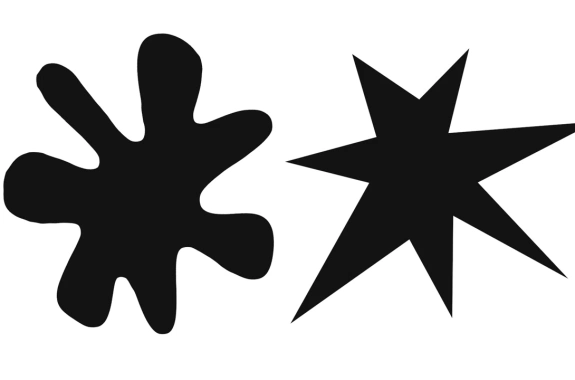
Semantics
Sound symbolism
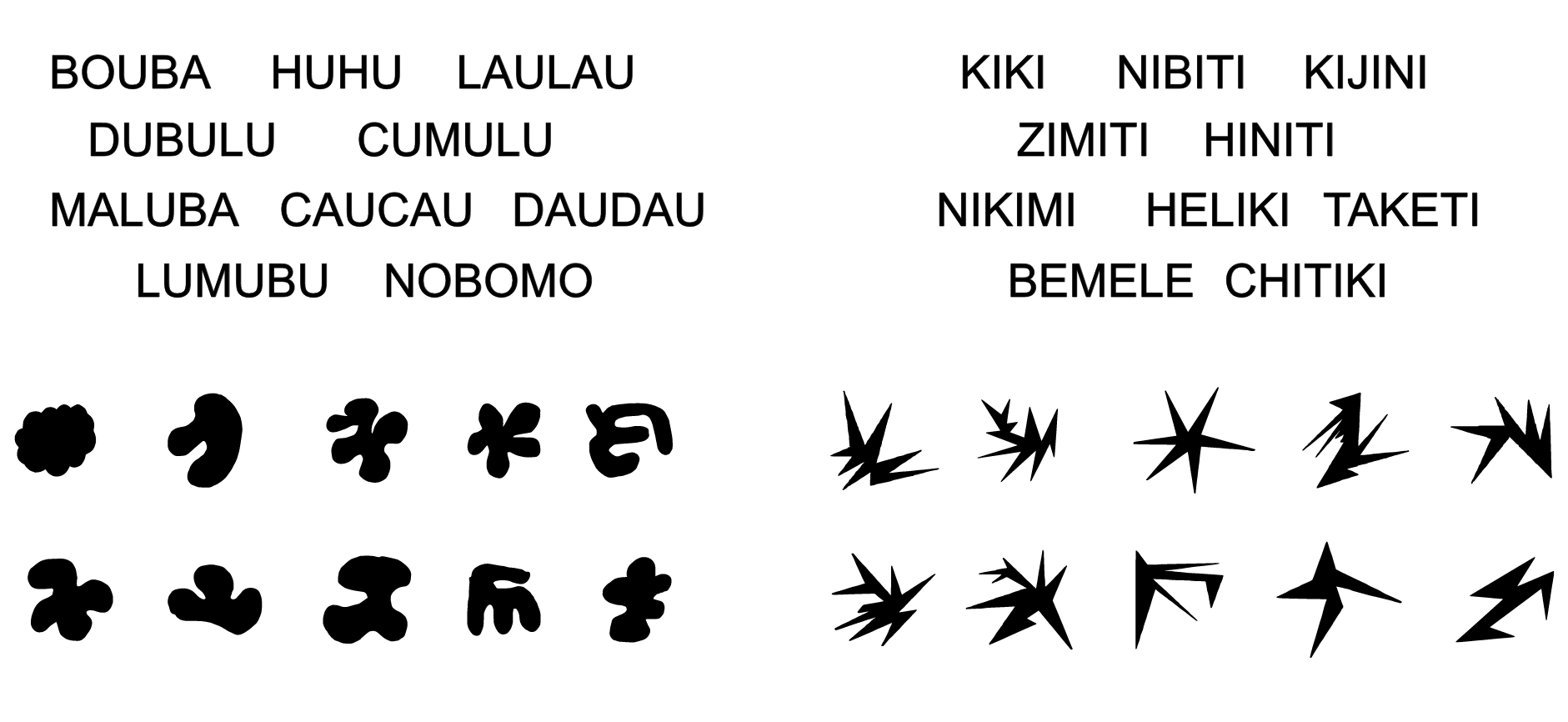
Semantics
Which triangle is the happiest?
Brand colours / preferences
“Feminine but not too floral or sickly sweet…”
Behind the scenes: cararthompson.com/talks/rmedicine2023-dataviz-design-system/
Semantics + branding
“Negative and positive, but not red and green”
Behind the scenes: cararthompson.com/talks/rmedicine2023-dataviz-design-system/
Semantics + style + typography
Ten tips for better text: cararthompson.com/talks/shiny-dynamic-annotations/
Semantics + style + typography
Semantics + style + typography
Decision making shortcut
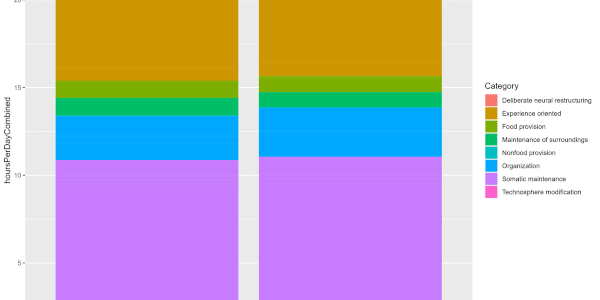
Semantics + style + typography + parameterisation
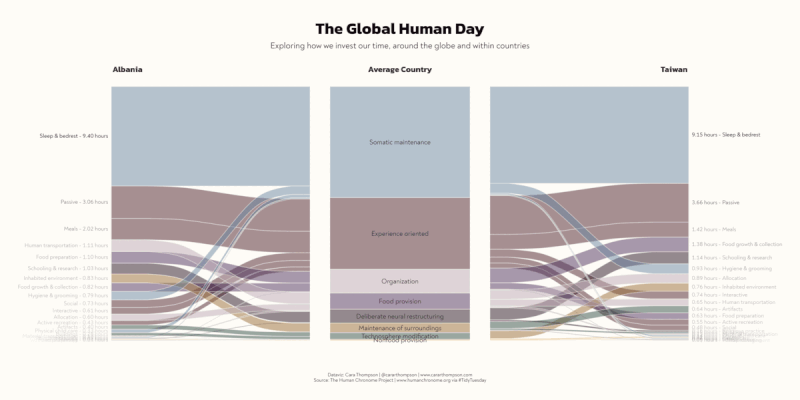
Quarto / Powerpoint templates
Dataviz Design System
Quarto / Powerpoint templates
Slides!
PowerBI Dashboards
Dataviz Design System
PowerBI Dashboards ❤️ Accidental Elmer
Dashboards!
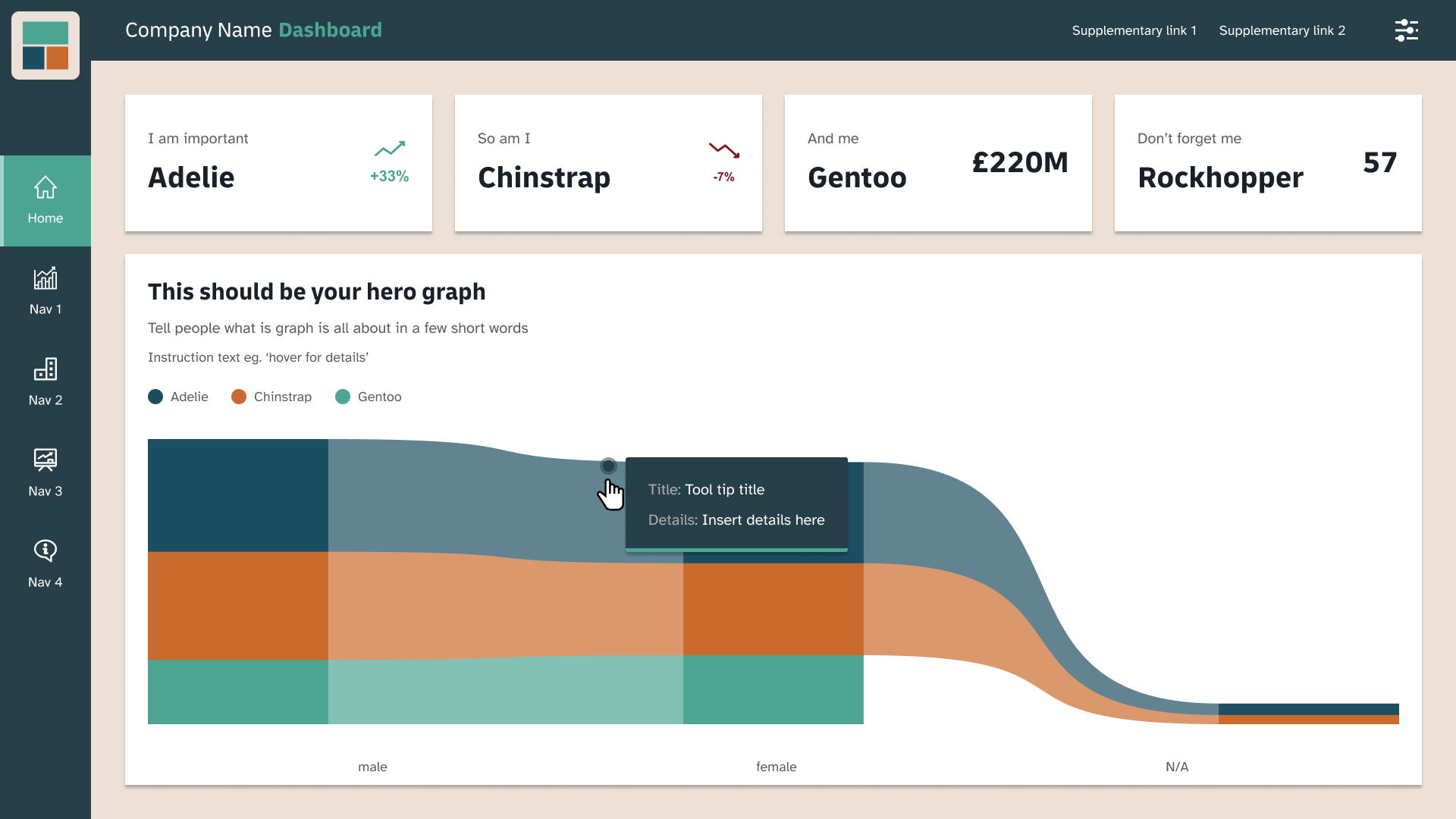
“But… before the end of the pipeline?”
Yes, before the end of the pipeline!
More than just a time saver!
Bringing it all together: #BarsBeRight
#BarsBeRight
#BarsBeRight
What if…?
- there was an easier way of figuring this out
- that anyone could use
- so that we could check the accuracy of the bar lengths
- and also see what we might be missing by choosing bars
- and make use of the meme effect…
Wait a minute… WebR!
Styling
- The theme I created, which is applied to all the plots
theme_barsberight <- function(){
ggplot2::theme_void() +
ggplot2::theme(panel.background = ggplot2::element_rect(colour = "#000000", fill = "#FFFFFF95"),
plot.margin = ggplot2::unit(c(5, 5, 5, 5), "pt"),
# Using web safe fonts
plot.caption = ggplot2::element_text(family = "Trebuchet MS"),
plot.title = ggplot2::element_text(family = "Impact",
colour = "#1A242F",
size = 24,
hjust = 0.5,
margin = ggplot2::unit(c(20, 0, 12, 0), "pt")))
}
plot +
ggplot2::scale_fill_identity() +
theme_barsberight()Parameterising the unknown
With all we’ve talked about, here’s the easy bit!
replace_data <- function() {
dplyr::tibble(labels,
numbers,
unit,
colours) |>
# Getting everything to stay in the right order!
dplyr::mutate(labels = factor(labels, levels = labels, ordered = TRUE))
}
theme_barsberight <- function() {
# We looked at this earlier
}
make_graphs <- function(df = replace_data()) {
# Create and assemble 5 plots,
# making use of theme_barsberight()
# for all of them!
}Parameterising the unknown
The glorious gory details
- What if the sum isn’t 100?
- Easy, fill in the rest with NAs!
- What if it’s greater than 100…?
- Wait, what if it isn’t a percentage?
make_graphs <- function(df = replace_data()) {
empty <- ggplot2::ggplot(df,
ggplot2::aes(x = labels,
y = numbers)) +
ggplot2::labs(title = toupper("It looked\nlike this")) +
theme_barsberight()
bars <- ggplot2::ggplot(df,
ggplot2::aes(x = labels,
y = numbers,
fill = colours),
colour = "#FFFFFF") +
ggplot2::geom_bar(stat = "identity",
linewidth = 1) +
ggtext::geom_textbox(ggplot2::aes(label = paste0(labels,
"<span style=font-size:16pt><br>",
numbers,
unit,
"</span>")),
vjust = 0,
size = 3.5,
family = "Trebuchet MS",
halign = 0.5,
hjust = 0.5,
lineheight = 1.6,
fill = NA,
box.colour = NA) +
ggplot2::labs(title = toupper("But should have looked\nmore like this")) +
ggplot2::scale_fill_identity() +
ggplot2::scale_y_continuous(expand = ggplot2::expansion(c(0.05, 0.25))) +
theme_barsberight()
# Setting up the waffle data
# If the unit is 100%
if(unique(df$unit) == "%") {
if(sum(df$numbers, na.rm = TRUE) == 100) {
df <- df |>
dplyr::mutate(waffle_proportions = numbers)
} else if(sum(df$numbers, na.rm = TRUE) != 100) {
# if the total is less than 100, show unaccounted ones
if(sum(df$numbers, na.rm = TRUE) < 100) {
df <- df |>
dplyr::bind_rows(dplyr::tibble(labels = NA,
numbers = 100 - sum(df$numbers),
unit = "%",
colours = "grey85")) |>
dplyr::mutate(waffle_proportions = numbers)
# If it's more than 100, bring it back to 100
} else if(sum(df$numbers, na.rm = TRUE) > 100) {
df <- df |>
dplyr::mutate(waffle_proportions = janitor::round_half_up(numbers/sum(numbers, na.rm = TRUE) * 100))
}
}
# If its not %, we just need proportions, regardless of whether the total equals 100
} else {
df <- df |>
dplyr::mutate(waffle_proportions = janitor::round_half_up(numbers/sum(numbers, na.rm = TRUE) * 100))
}
x_coords <- y_coords <- waffle_colours <- c()
for(prop in df$waffle_proportions) {
x_coords <- rep(1:10, 10)
y_coords <- sort(rep(1:10, 10))
waffle_colours <- c(waffle_colours, rep(dplyr::filter(df, waffle_proportions == prop) |>
dplyr::select(colours) |>
dplyr::pull(),
prop))
}
waffle_data <- dplyr::tibble(x_coords,
y_coords,
waffle_colours)
waffle <- ggplot2::ggplot(waffle_data,
ggplot2::aes(fill = waffle_colours,
x = x_coords,
y = y_coords)) +
ggplot2::geom_point(shape = 22,
colour = "#FFFFFF",
stroke = 1,
size = 6) +
ggplot2::labs(title = toupper("\nlike this")) +
ggplot2::scale_fill_identity() +
ggplot2::coord_fixed() +
ggplot2::scale_y_continuous(expand = ggplot2::expansion(c(0.1, 0.1))) +
ggplot2::scale_x_continuous(expand = ggplot2::expansion(c(0.1, 0.1))) +
theme_barsberight()
donut <- ggplot2::ggplot(df,
ggplot2::aes(x = 1,
y = numbers,
fill = labels)) +
ggplot2::geom_bar(stat = "identity", position = "stack",
linewidth = 1,
colour = "#FFFFFF",
show.legend = FALSE) +
ggplot2::labs(title = toupper(" - It could also have looked - \nOr this")) +
ggplot2::scale_fill_manual(values = df$colours, na.value = "grey85") +
ggplot2::scale_x_continuous(limits = c(-0.25, 1.5)) +
ggplot2::coord_polar(theta = "y", direction = -1) +
theme_barsberight()
x_coords <- y_coords <- macaron_colours <- c()
for(num in df$numbers) {
x_coords <- c(x_coords, runif(num, -1, 1))
y_coords <- c(y_coords, runif(num, -1, 1))
macaron_colours <- c(macaron_colours, rep(dplyr::filter(df, numbers == num) |>
dplyr::select(colours) |>
dplyr::pull(),
num))
}
macaron_data <- dplyr::tibble(x_coords,
y_coords,
macaron_colours)
macarons <- ggplot2::ggplot(macaron_data,
ggplot2::aes(x = x_coords,
y = y_coords,
fill = macaron_colours)) +
ggplot2::geom_point(shape = 21, colour = "#FFFFFF",
size = 6, alpha = 0.9,
stroke = 1) +
ggplot2::labs(title = toupper("\nOr this"),
caption = "#BarsBeRight\nwww.cararthompson.com/apps/barsberight") +
ggplot2::scale_y_continuous(limits = c(-1, 1), expand = ggplot2::expansion(c(0.1, 0.1))) +
ggplot2::scale_x_continuous(limits = c(-1, 1), expand = ggplot2::expansion(c(0.1, 0.1))) +
ggplot2::scale_fill_identity() +
ggplot2::coord_fixed() +
theme_barsberight()
library(patchwork)
row1 <- empty + bars
row2 <- waffle + donut + macarons
row1 / row2 +
plot_layout(heights = c(3, 2)) &
plot_annotation(theme = ggplot2::theme(plot.background = ggplot2::element_rect(color = '#FFFFFF50', linewidth = 0, fill ="#FFFFFF70"),
plot.margin = ggplot2::unit(c(5, 5, 5, 5), "pt")))
}Parameterising the unknown
The glorious gory details
- What if they input the same colour twice?
- You mean like in the original?
- Why won’t the waffle plot package load?
- Create a waffle from scratch!
make_graphs <- function(df = replace_data()) {
empty <- ggplot2::ggplot(df,
ggplot2::aes(x = labels,
y = numbers)) +
ggplot2::labs(title = toupper("It looked\nlike this")) +
theme_barsberight()
bars <- ggplot2::ggplot(df,
ggplot2::aes(x = labels,
y = numbers,
fill = colours),
colour = "#FFFFFF") +
ggplot2::geom_bar(stat = "identity",
linewidth = 1) +
ggtext::geom_textbox(ggplot2::aes(label = paste0(labels,
"<span style=font-size:16pt><br>",
numbers,
unit,
"</span>")),
vjust = 0,
size = 3.5,
family = "Trebuchet MS",
halign = 0.5,
hjust = 0.5,
lineheight = 1.6,
fill = NA,
box.colour = NA) +
ggplot2::labs(title = toupper("But should have looked\nmore like this")) +
ggplot2::scale_fill_identity() +
ggplot2::scale_y_continuous(expand = ggplot2::expansion(c(0.05, 0.25))) +
theme_barsberight()
# Setting up the waffle data
# If the unit is 100%
if(unique(df$unit) == "%") {
if(sum(df$numbers, na.rm = TRUE) == 100) {
df <- df |>
dplyr::mutate(waffle_proportions = numbers)
} else if(sum(df$numbers, na.rm = TRUE) != 100) {
# if the total is less than 100, show unaccounted ones
if(sum(df$numbers, na.rm = TRUE) < 100) {
df <- df |>
dplyr::bind_rows(dplyr::tibble(labels = NA,
numbers = 100 - sum(df$numbers),
unit = "%",
colours = "grey85")) |>
dplyr::mutate(waffle_proportions = numbers)
# If it's more than 100, bring it back to 100
} else if(sum(df$numbers, na.rm = TRUE) > 100) {
df <- df |>
dplyr::mutate(waffle_proportions = janitor::round_half_up(numbers/sum(numbers, na.rm = TRUE) * 100))
}
}
# If its not %, we just need proportions, regardless of whether the total equals 100
} else {
df <- df |>
dplyr::mutate(waffle_proportions = janitor::round_half_up(numbers/sum(numbers, na.rm = TRUE) * 100))
}
x_coords <- y_coords <- waffle_colours <- c()
for(prop in df$waffle_proportions) {
x_coords <- rep(1:10, 10)
y_coords <- sort(rep(1:10, 10))
waffle_colours <- c(waffle_colours, rep(dplyr::filter(df, waffle_proportions == prop) |>
dplyr::select(colours) |>
dplyr::pull(),
prop))
}
waffle_data <- dplyr::tibble(x_coords,
y_coords,
waffle_colours)
waffle <- ggplot2::ggplot(waffle_data,
ggplot2::aes(fill = waffle_colours,
x = x_coords,
y = y_coords)) +
ggplot2::geom_point(shape = 22,
colour = "#FFFFFF",
stroke = 1,
size = 6) +
ggplot2::labs(title = toupper("\nlike this")) +
ggplot2::scale_fill_identity() +
ggplot2::coord_fixed() +
ggplot2::scale_y_continuous(expand = ggplot2::expansion(c(0.1, 0.1))) +
ggplot2::scale_x_continuous(expand = ggplot2::expansion(c(0.1, 0.1))) +
theme_barsberight()
donut <- ggplot2::ggplot(df,
ggplot2::aes(x = 1,
y = numbers,
fill = labels)) +
ggplot2::geom_bar(stat = "identity", position = "stack",
linewidth = 1,
colour = "#FFFFFF",
show.legend = FALSE) +
ggplot2::labs(title = toupper(" - It could also have looked - \nOr this")) +
ggplot2::scale_fill_manual(values = df$colours, na.value = "grey85") +
ggplot2::scale_x_continuous(limits = c(-0.25, 1.5)) +
ggplot2::coord_polar(theta = "y", direction = -1) +
theme_barsberight()
x_coords <- y_coords <- macaron_colours <- c()
for(num in df$numbers) {
x_coords <- c(x_coords, runif(num, -1, 1))
y_coords <- c(y_coords, runif(num, -1, 1))
macaron_colours <- c(macaron_colours, rep(dplyr::filter(df, numbers == num) |>
dplyr::select(colours) |>
dplyr::pull(),
num))
}
macaron_data <- dplyr::tibble(x_coords,
y_coords,
macaron_colours)
macarons <- ggplot2::ggplot(macaron_data,
ggplot2::aes(x = x_coords,
y = y_coords,
fill = macaron_colours)) +
ggplot2::geom_point(shape = 21, colour = "#FFFFFF",
size = 6, alpha = 0.9,
stroke = 1) +
ggplot2::labs(title = toupper("\nOr this"),
caption = "#BarsBeRight\nwww.cararthompson.com/apps/barsberight") +
ggplot2::scale_y_continuous(limits = c(-1, 1), expand = ggplot2::expansion(c(0.1, 0.1))) +
ggplot2::scale_x_continuous(limits = c(-1, 1), expand = ggplot2::expansion(c(0.1, 0.1))) +
ggplot2::scale_fill_identity() +
ggplot2::coord_fixed() +
theme_barsberight()
library(patchwork)
row1 <- empty + bars
row2 <- waffle + donut + macarons
row1 / row2 +
plot_layout(heights = c(3, 2)) &
plot_annotation(theme = ggplot2::theme(plot.background = ggplot2::element_rect(color = '#FFFFFF50', linewidth = 0, fill ="#FFFFFF70"),
plot.margin = ggplot2::unit(c(5, 5, 5, 5), "pt")))
}Give it a go!
Having said all that…
It’s a win for Dataviz Design Systems!
Let’s chat!
- In person 😊
- hello@cararthompson.com