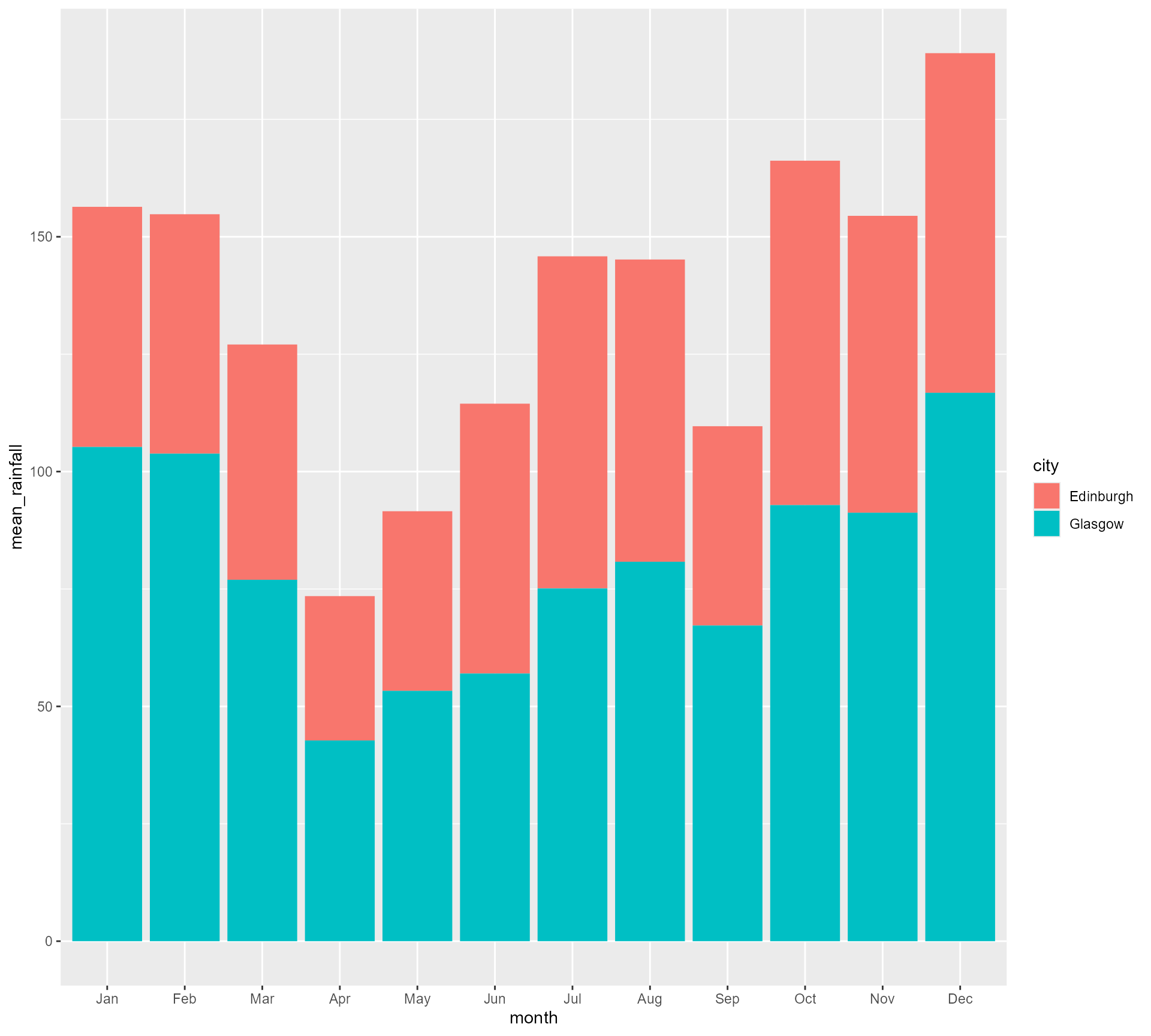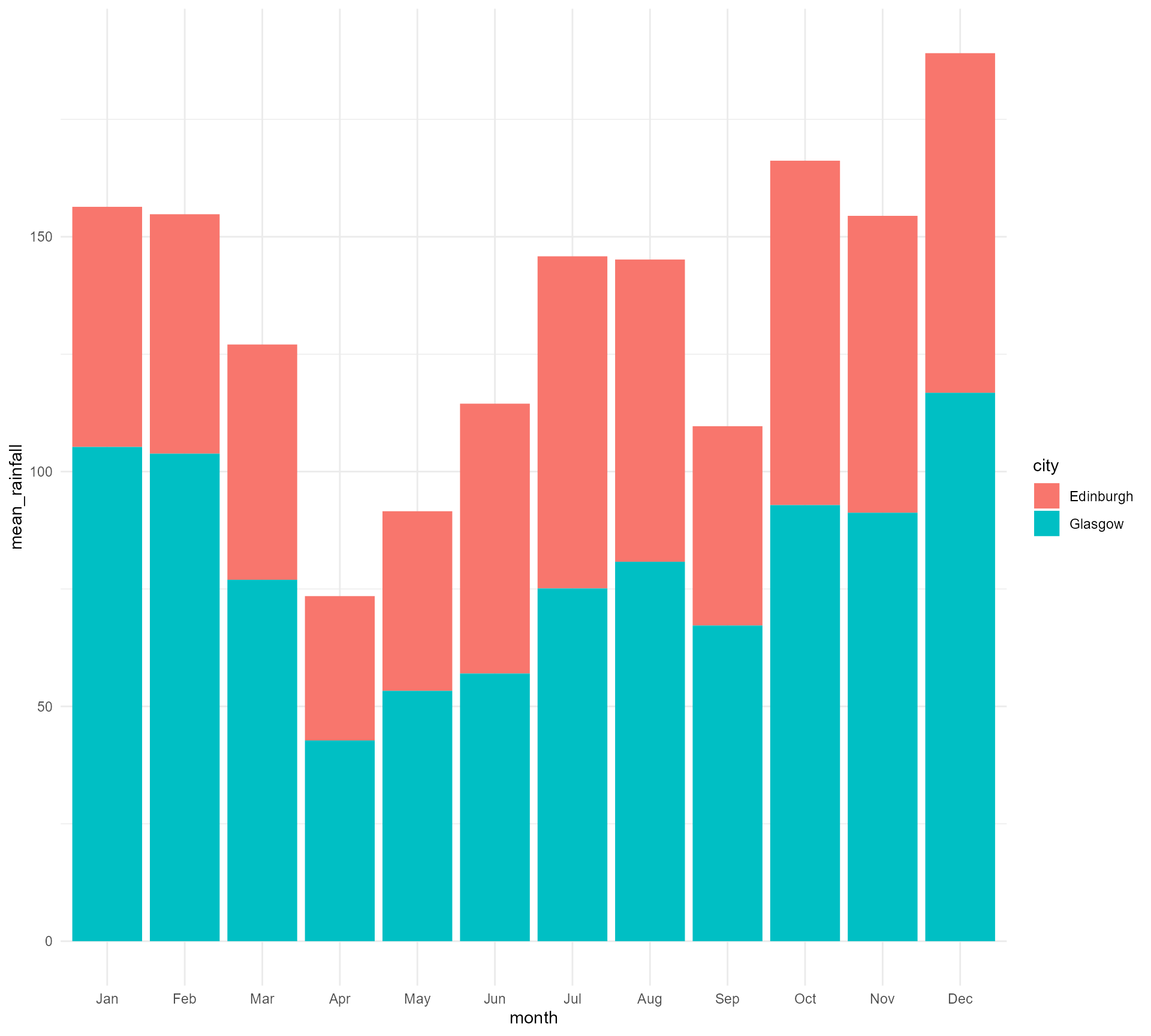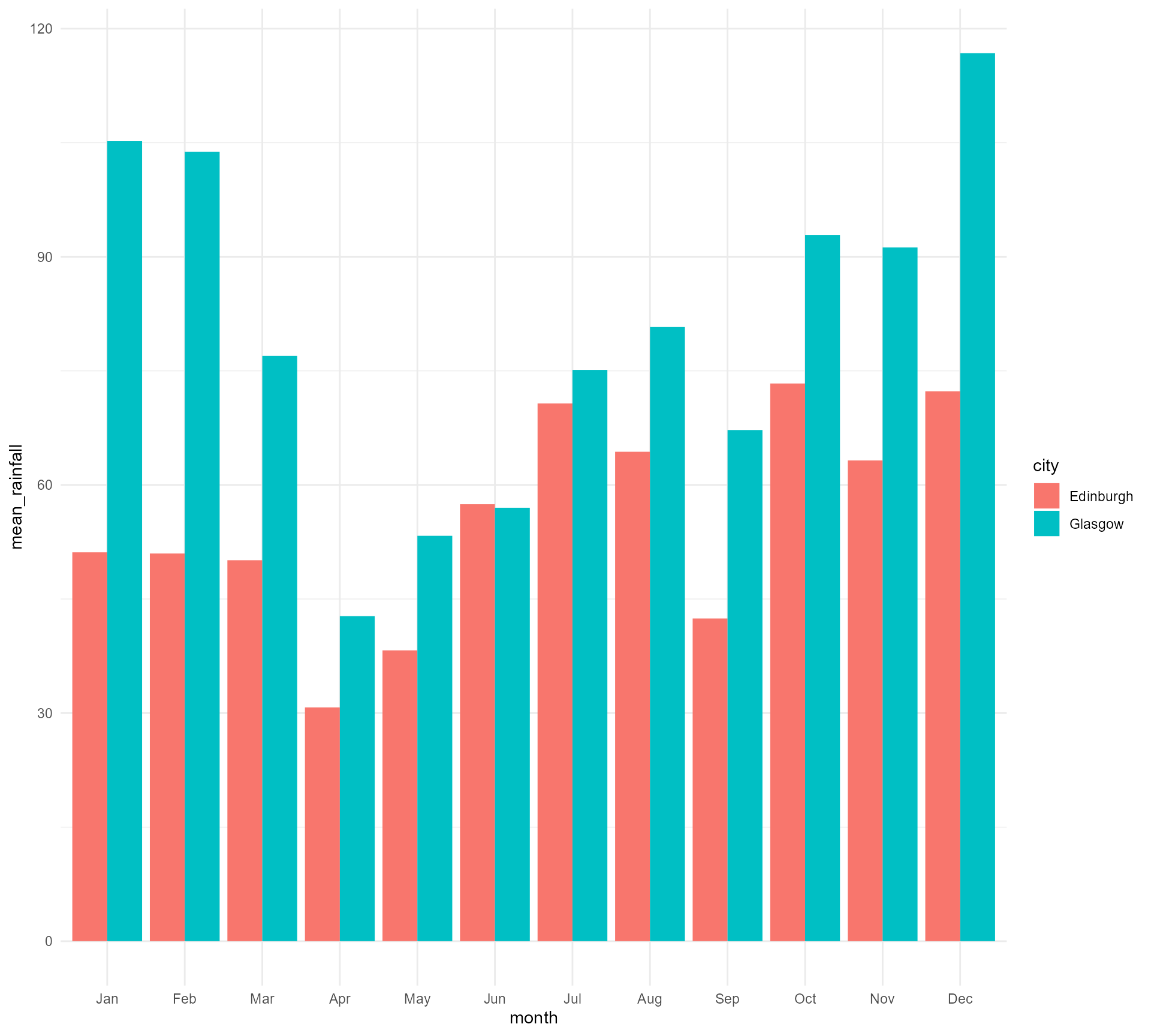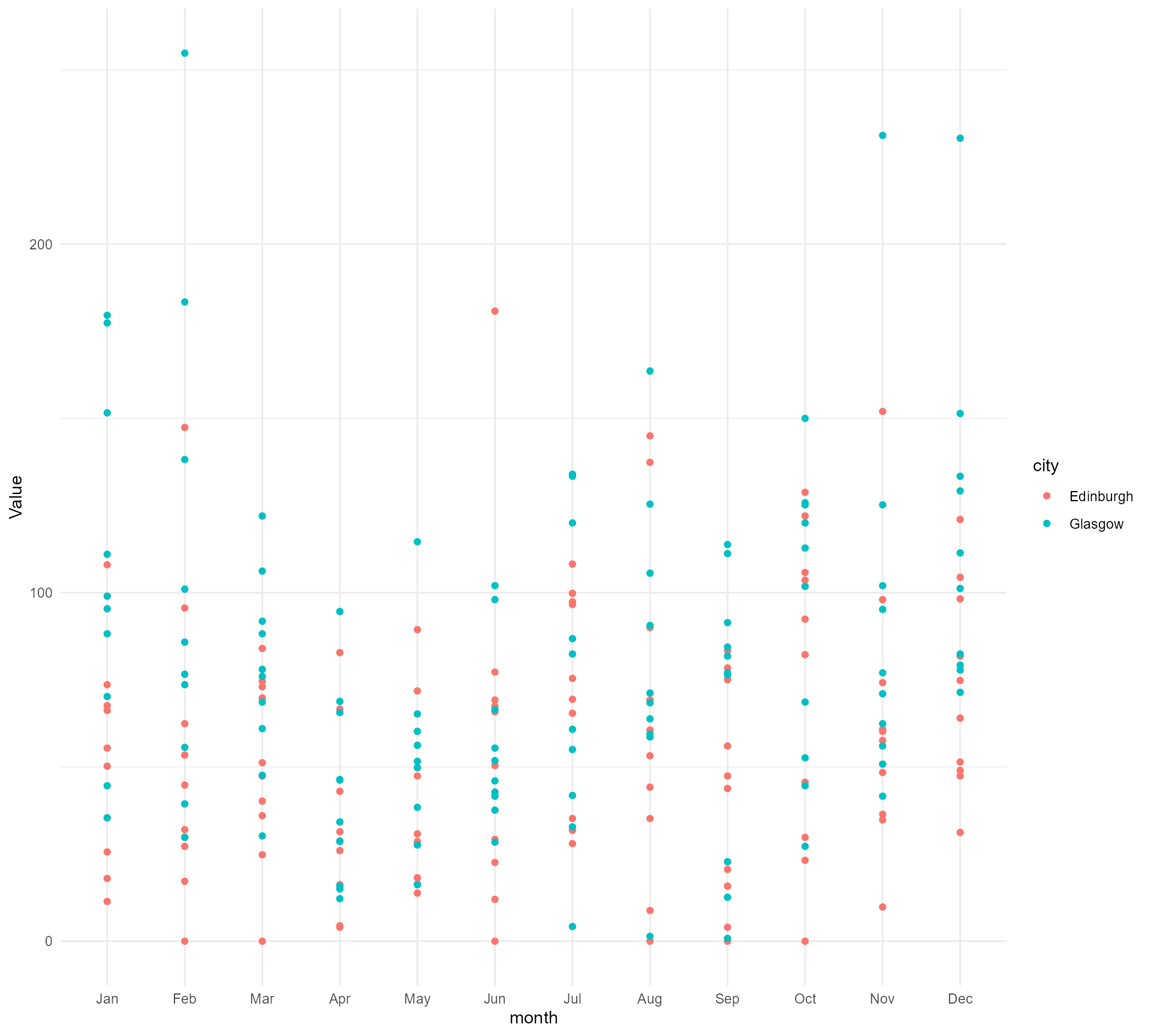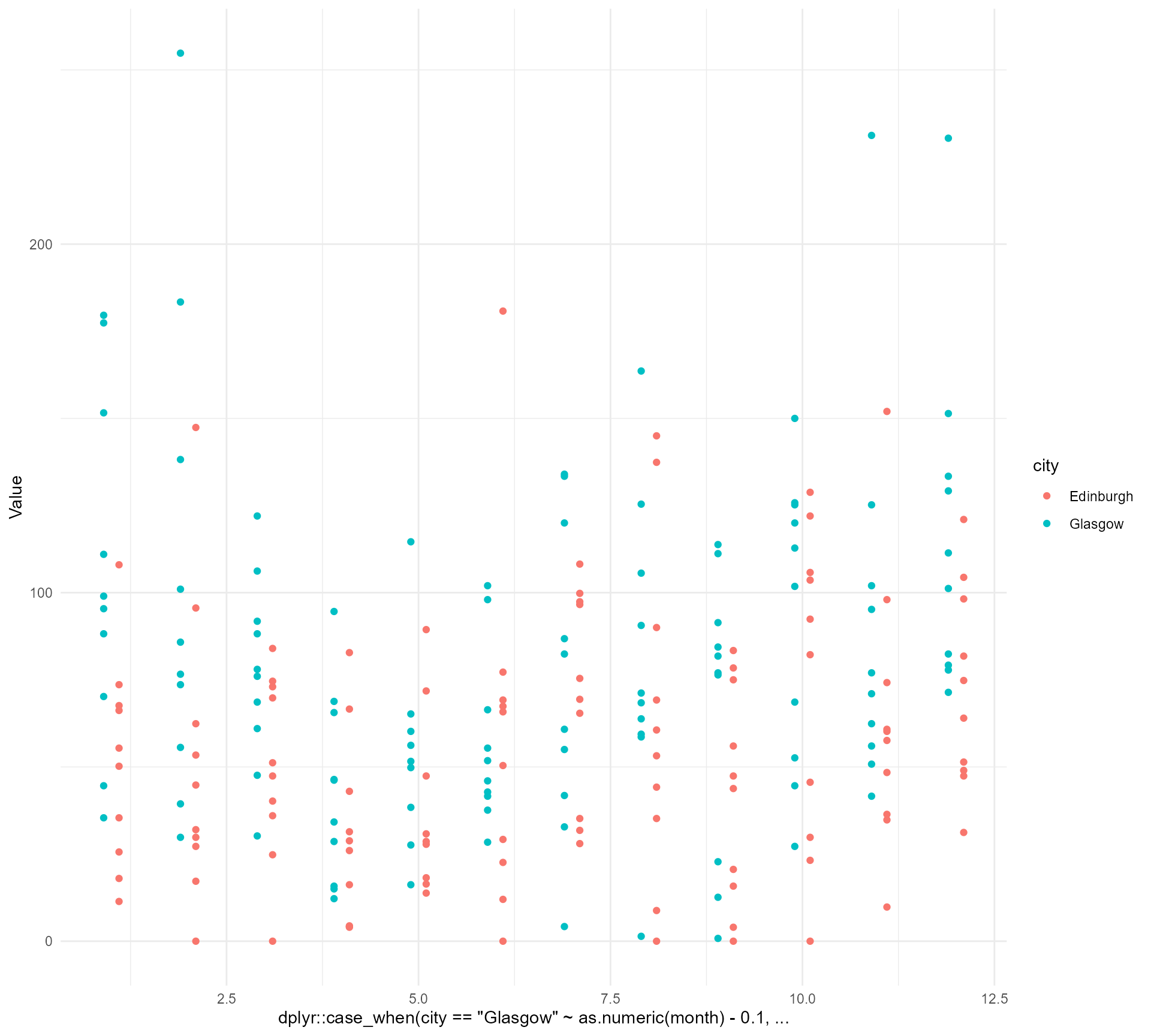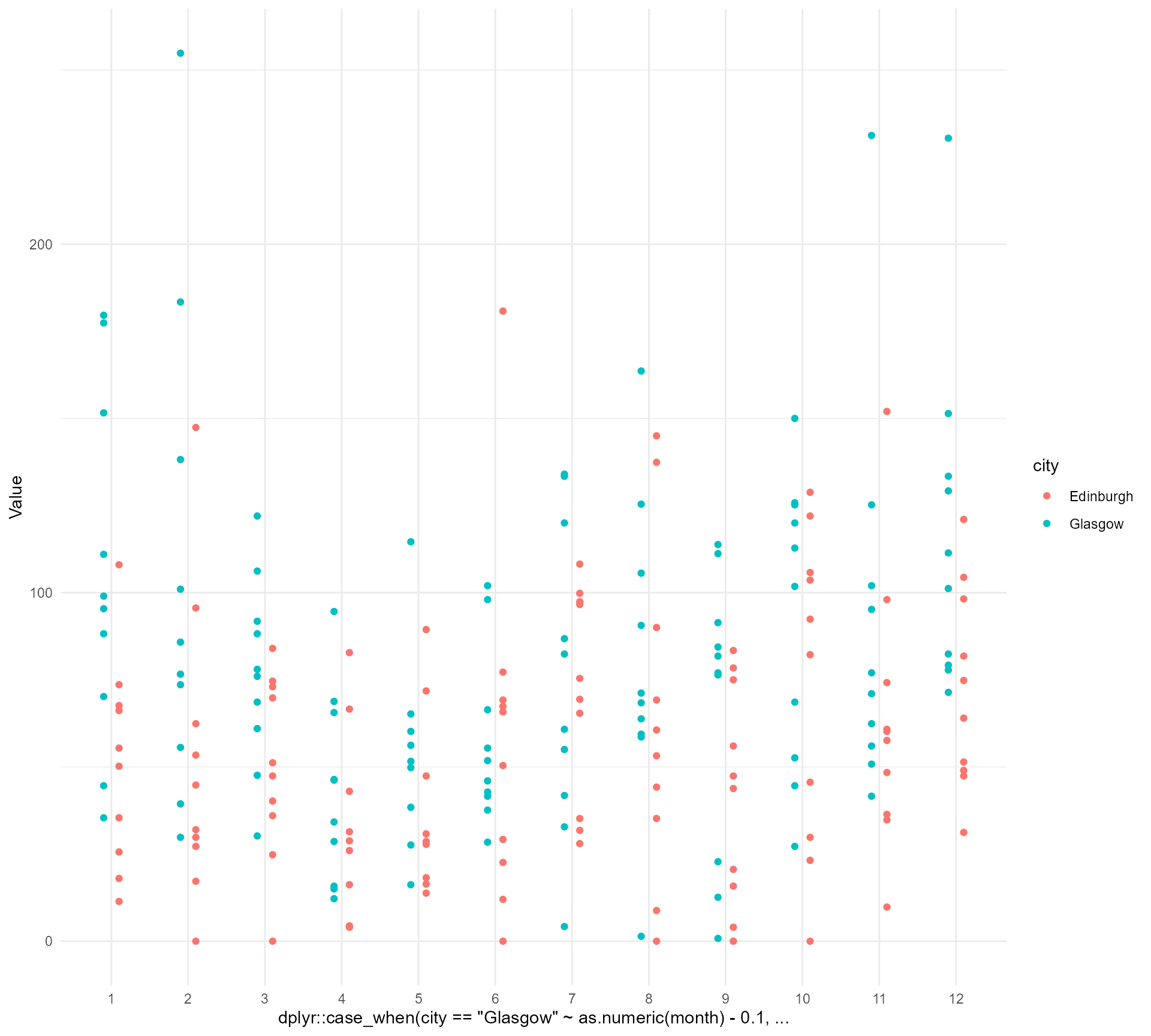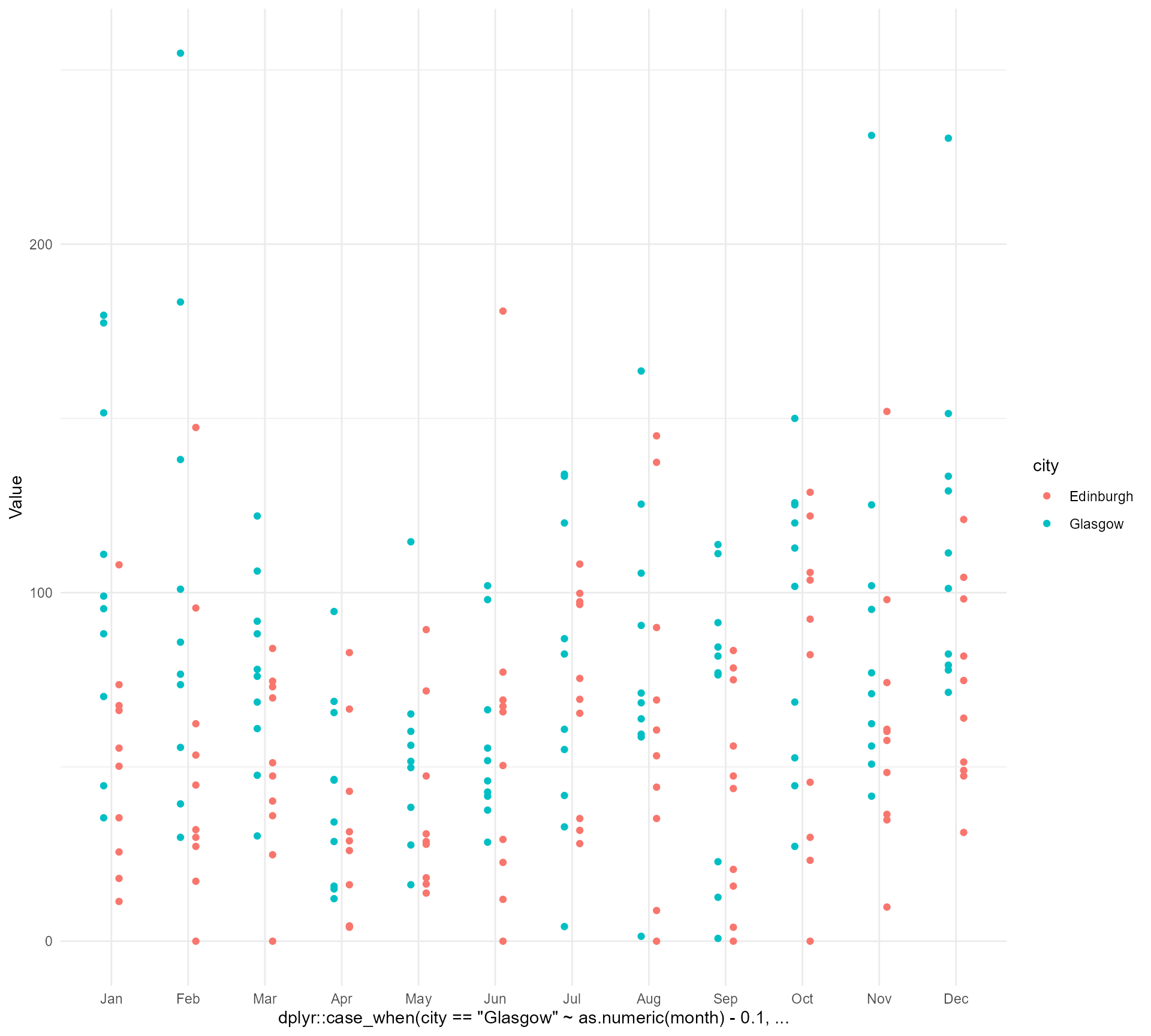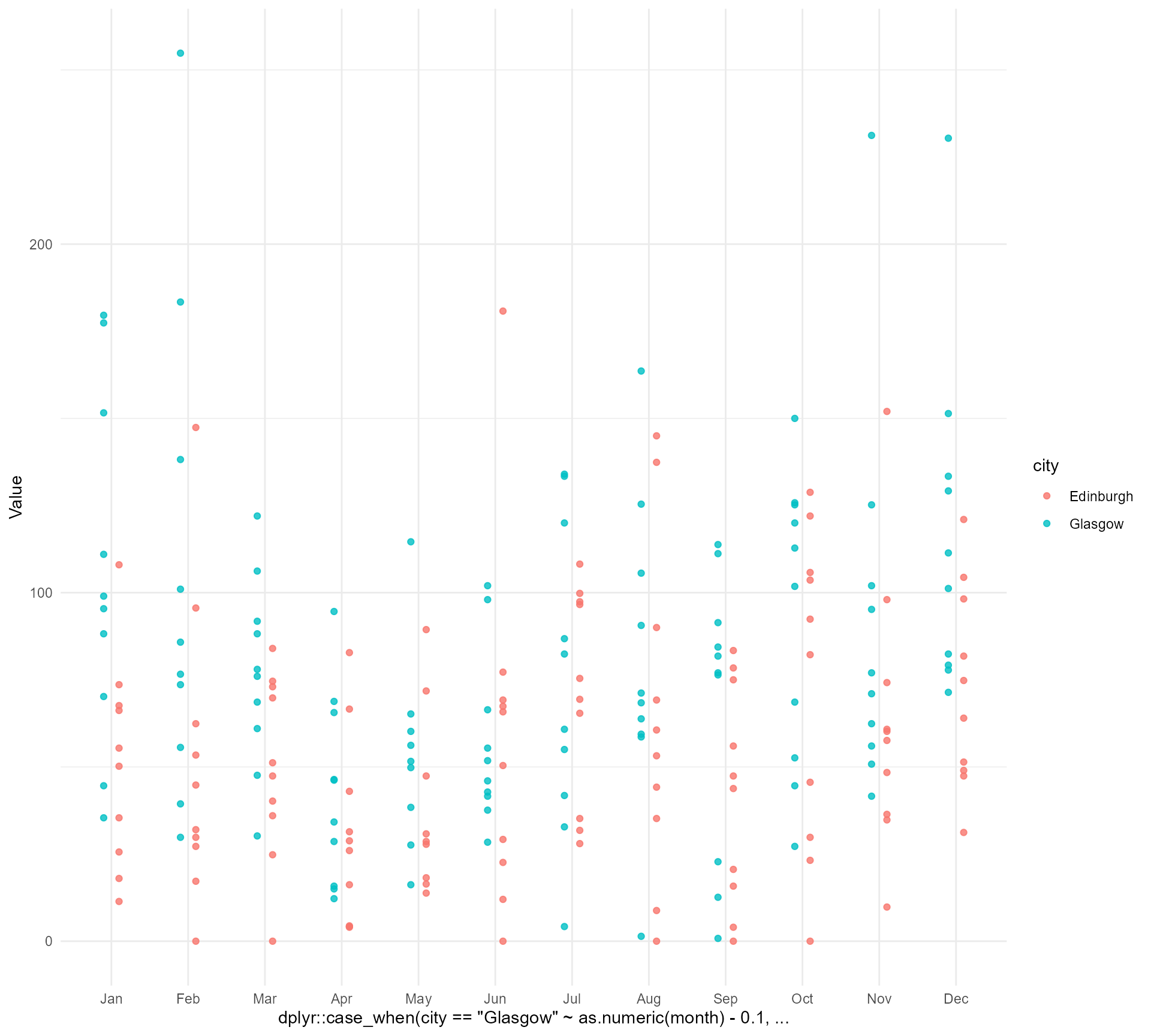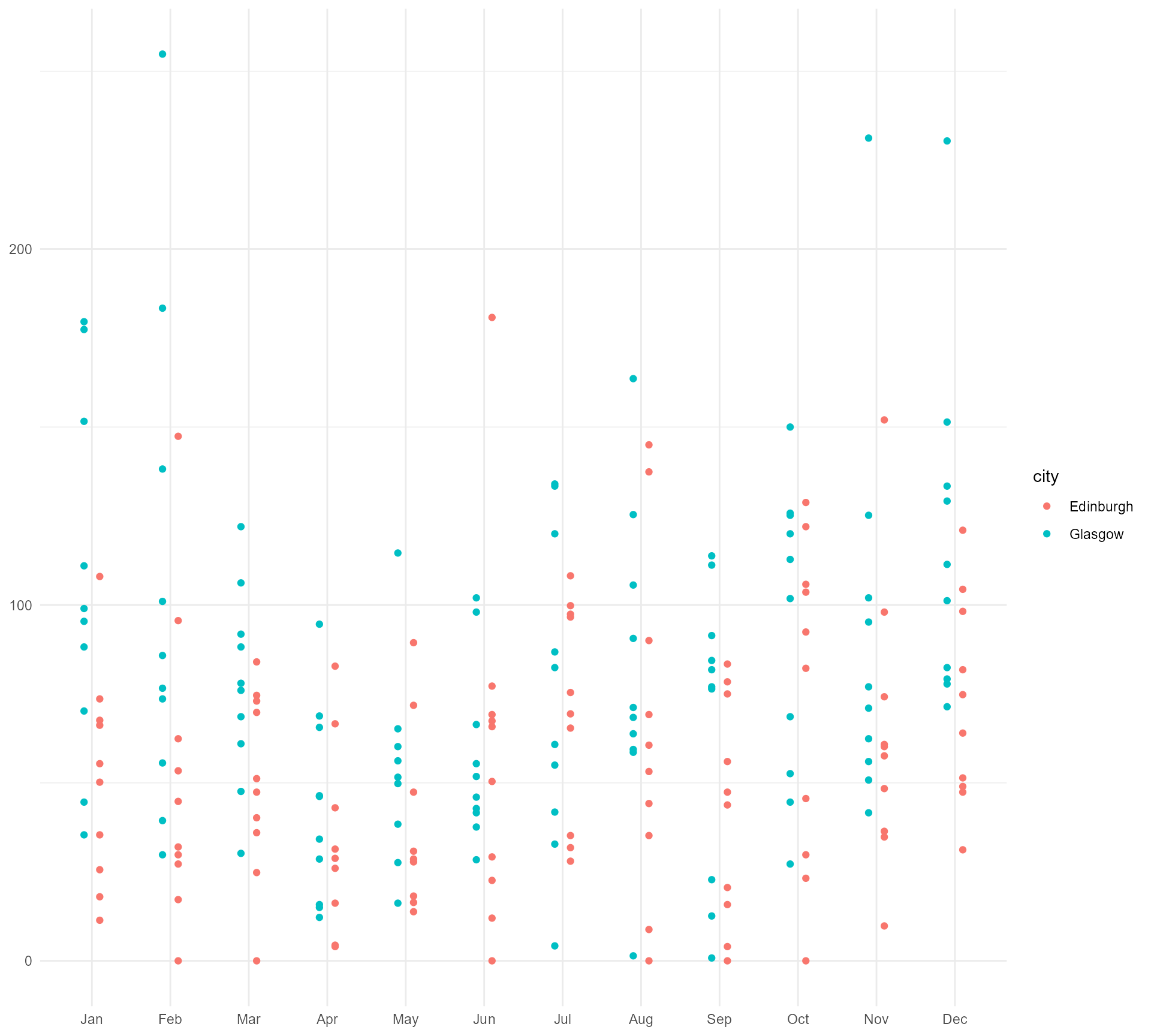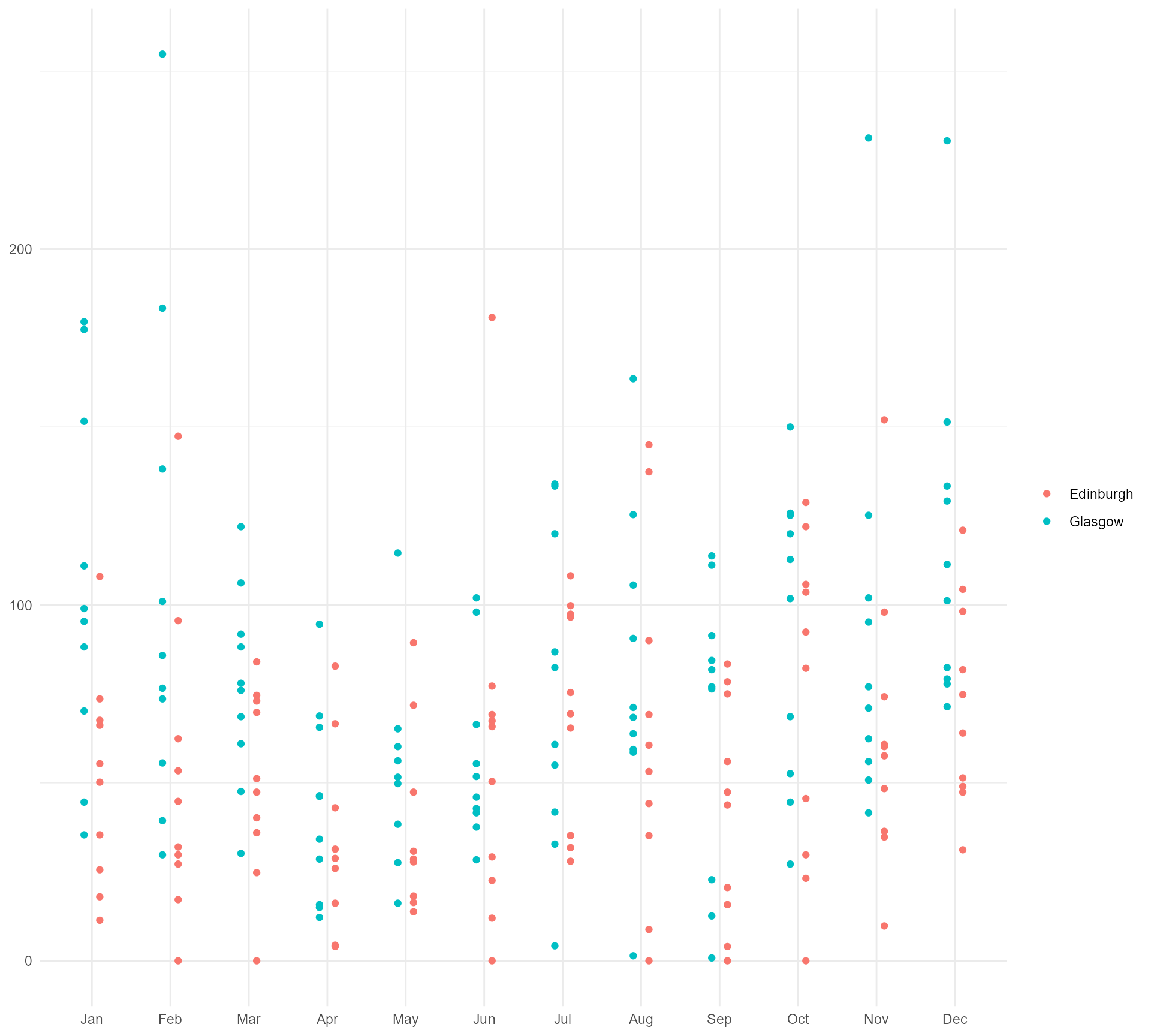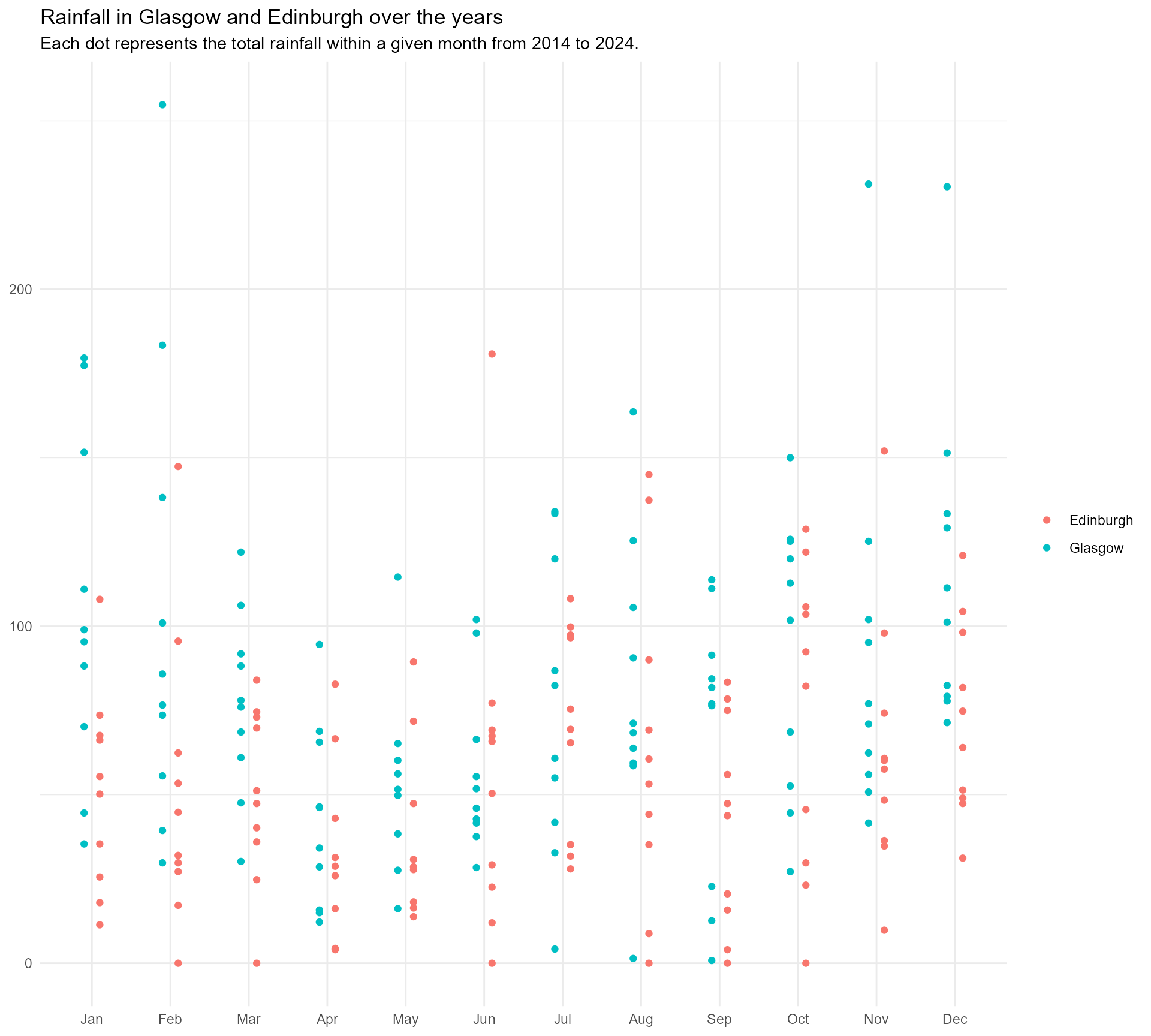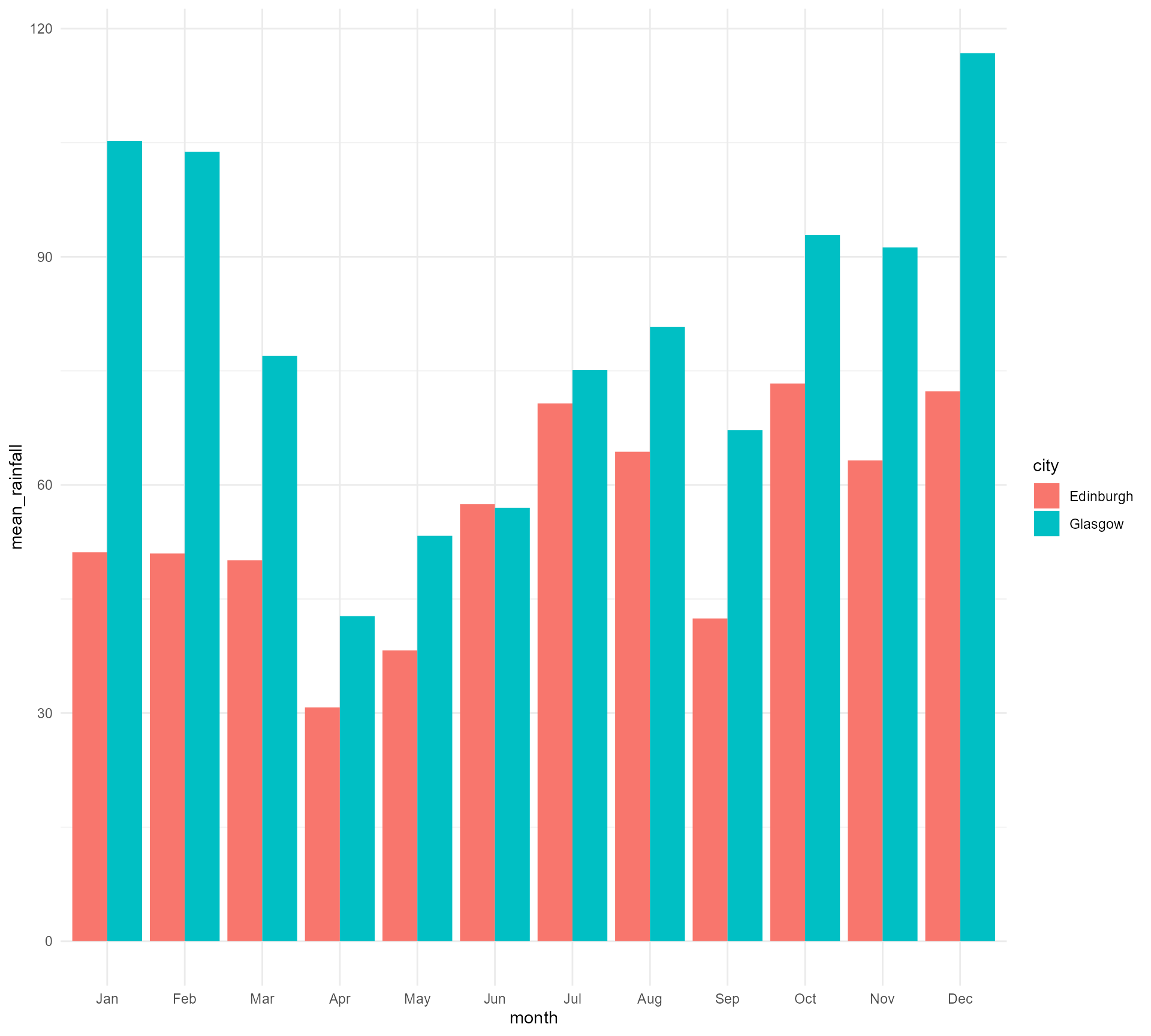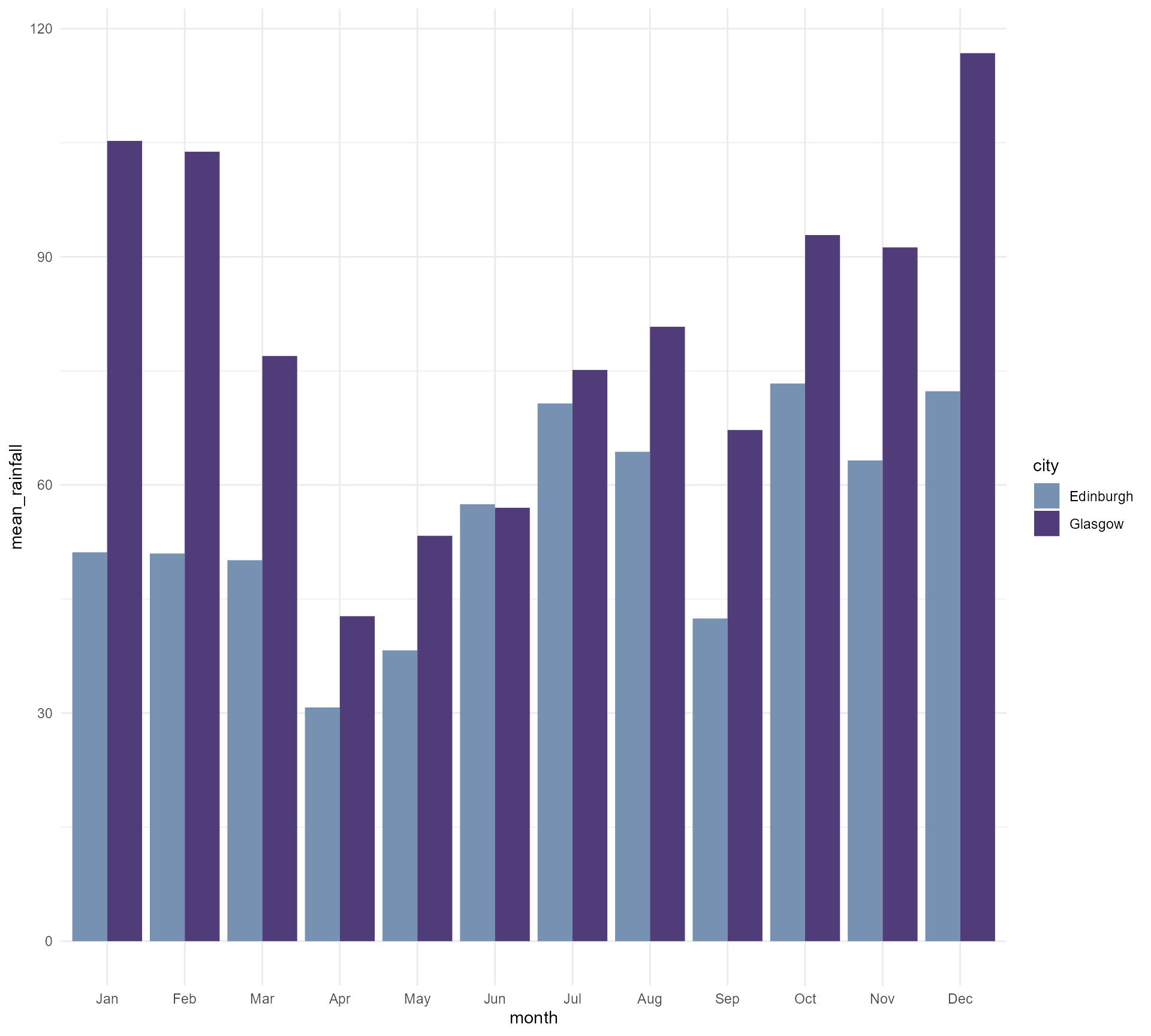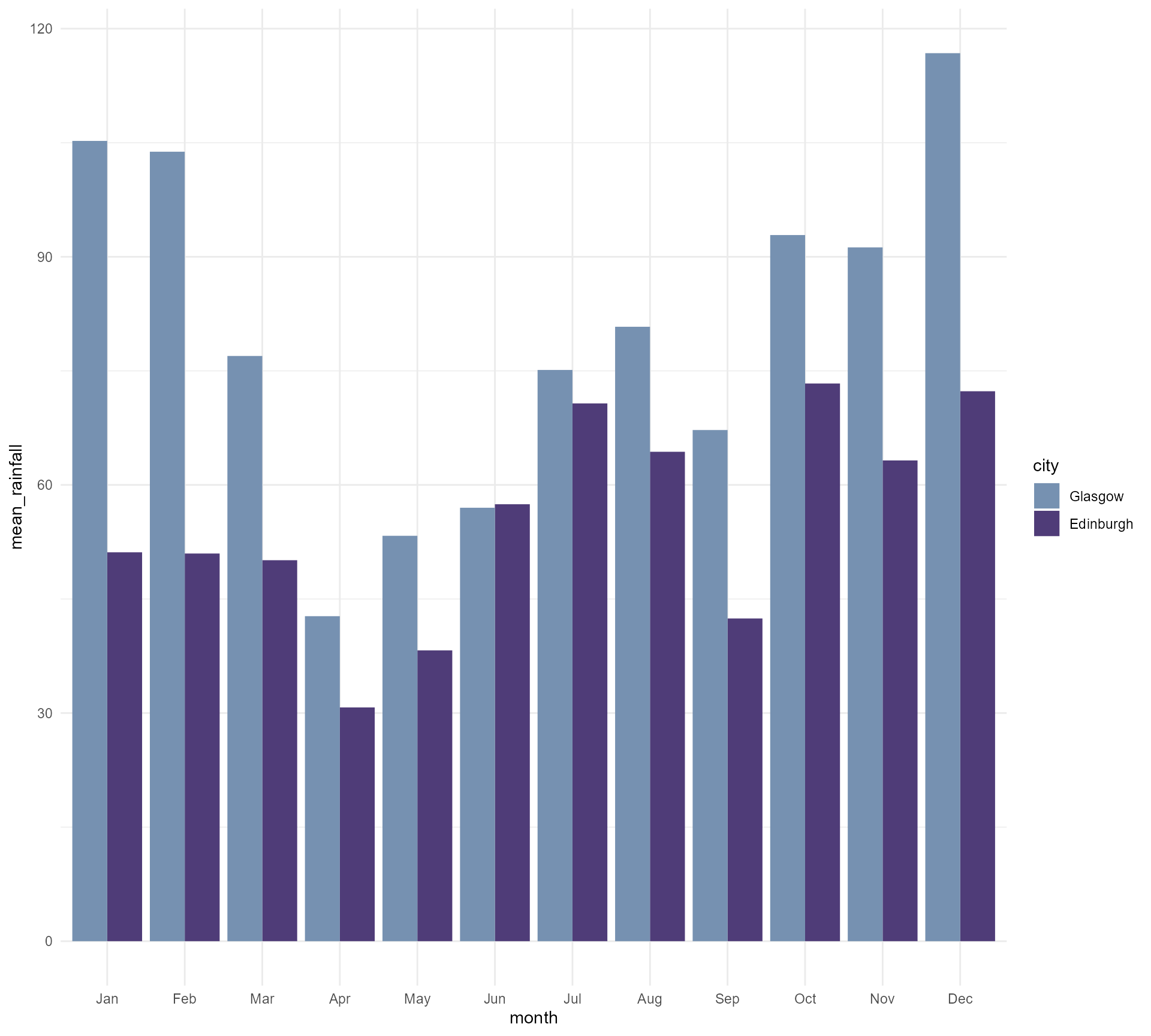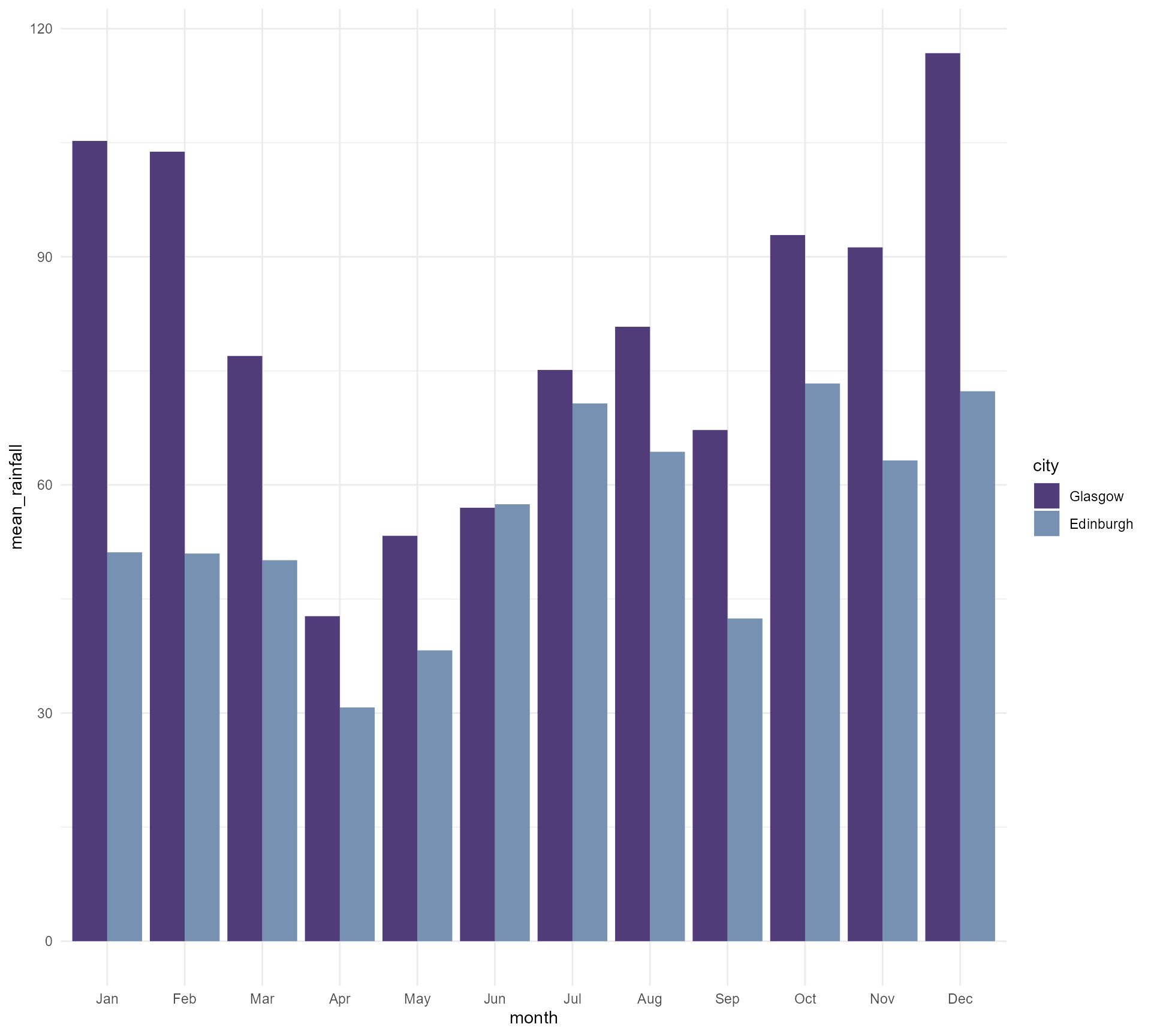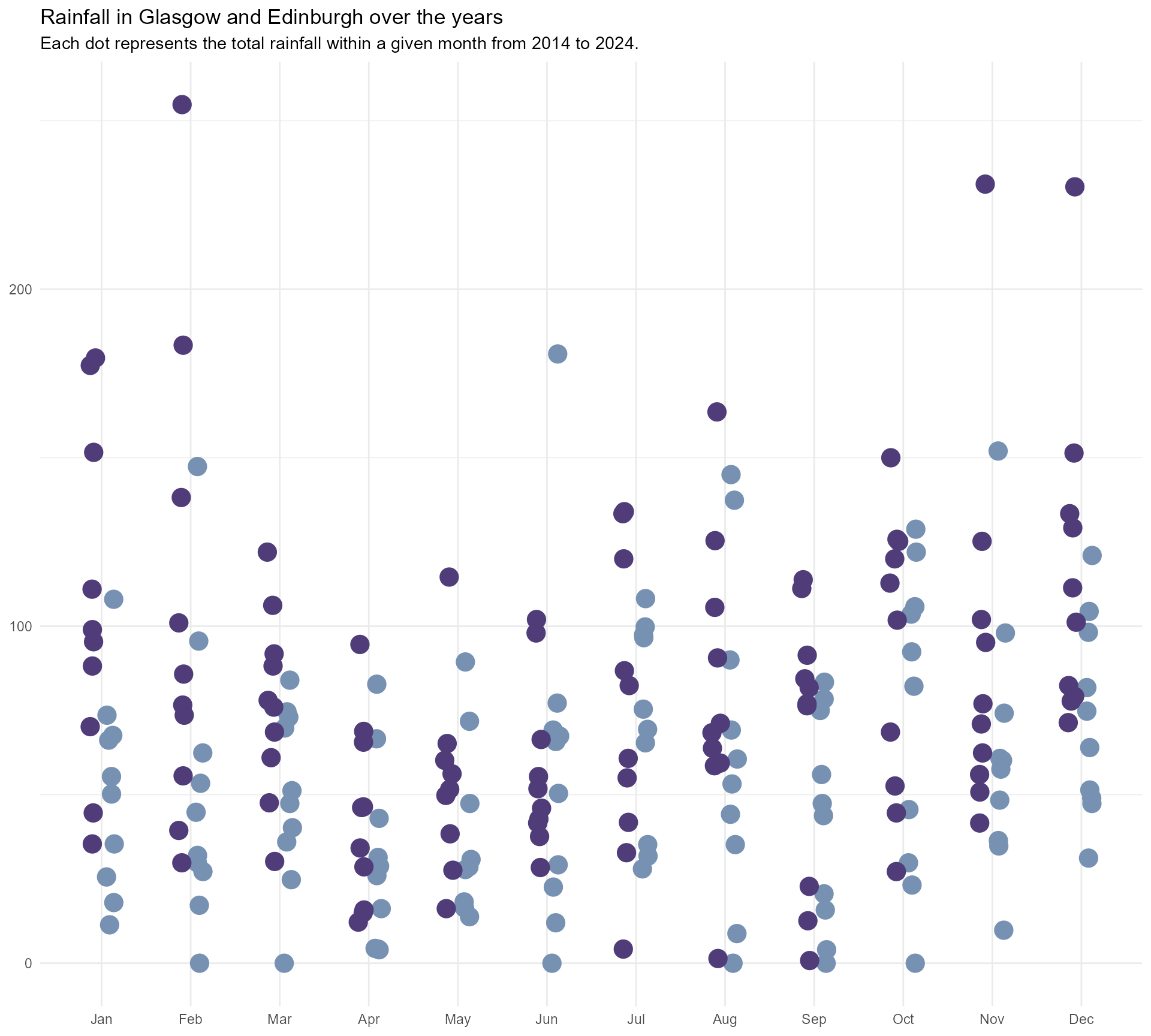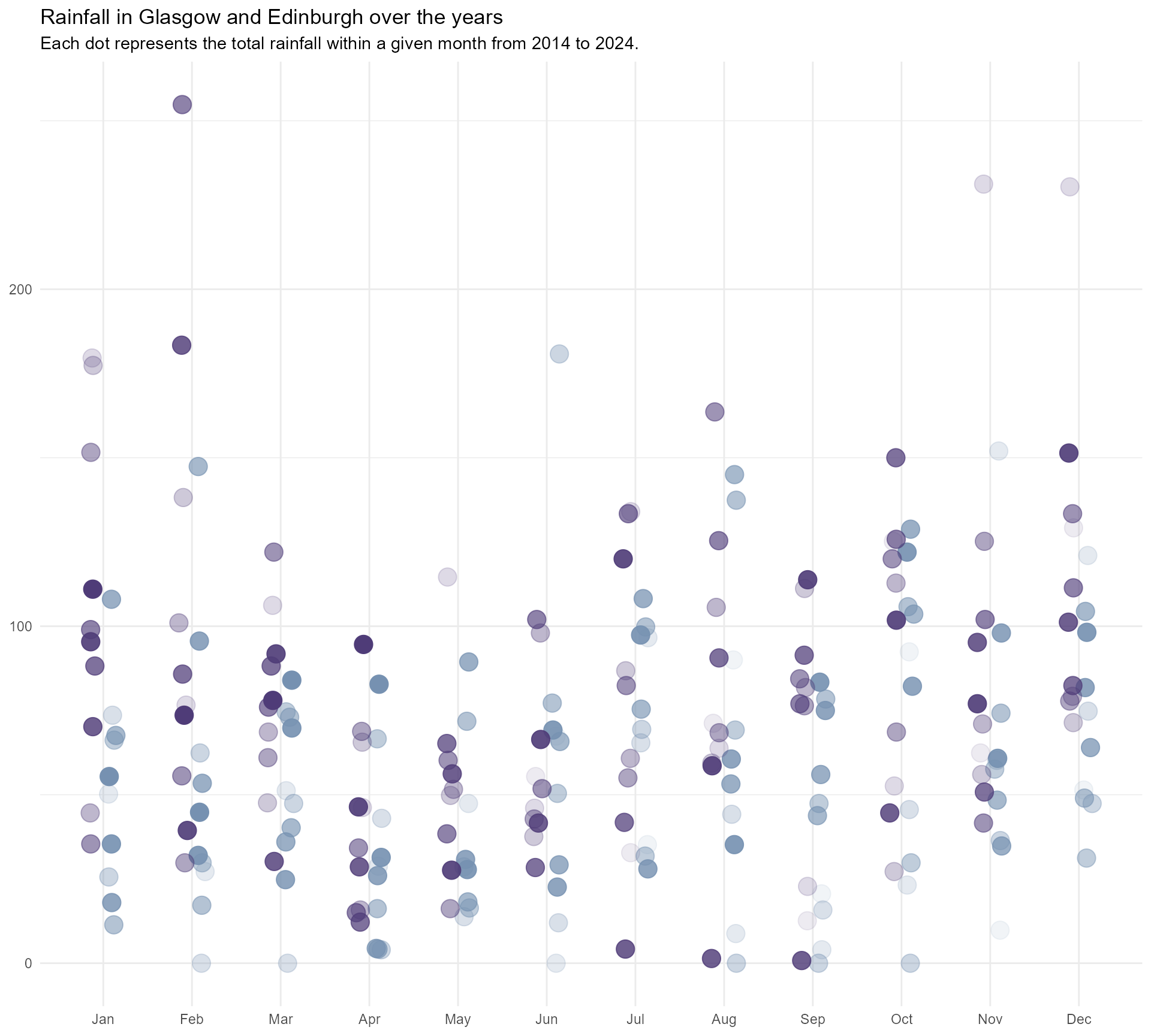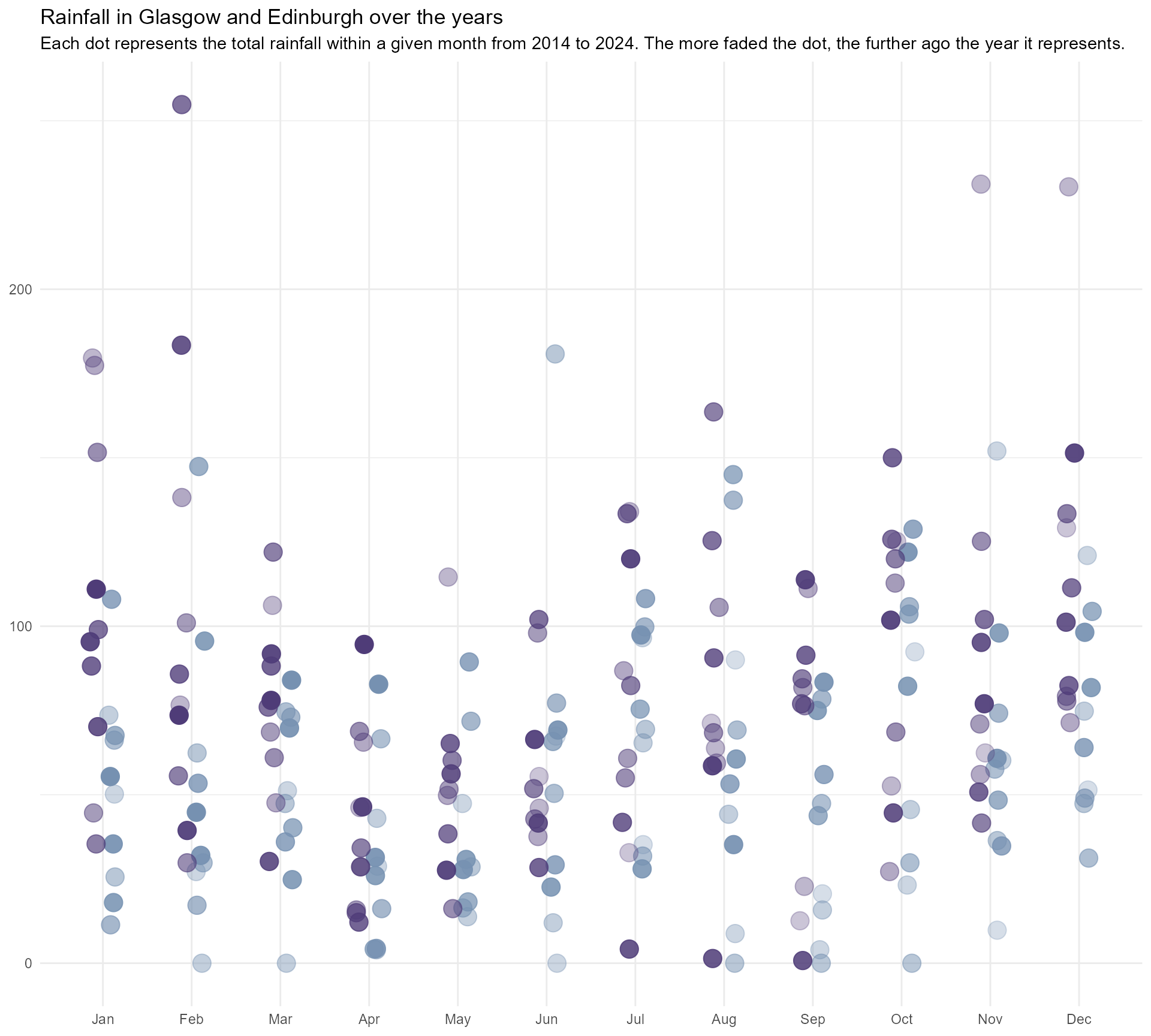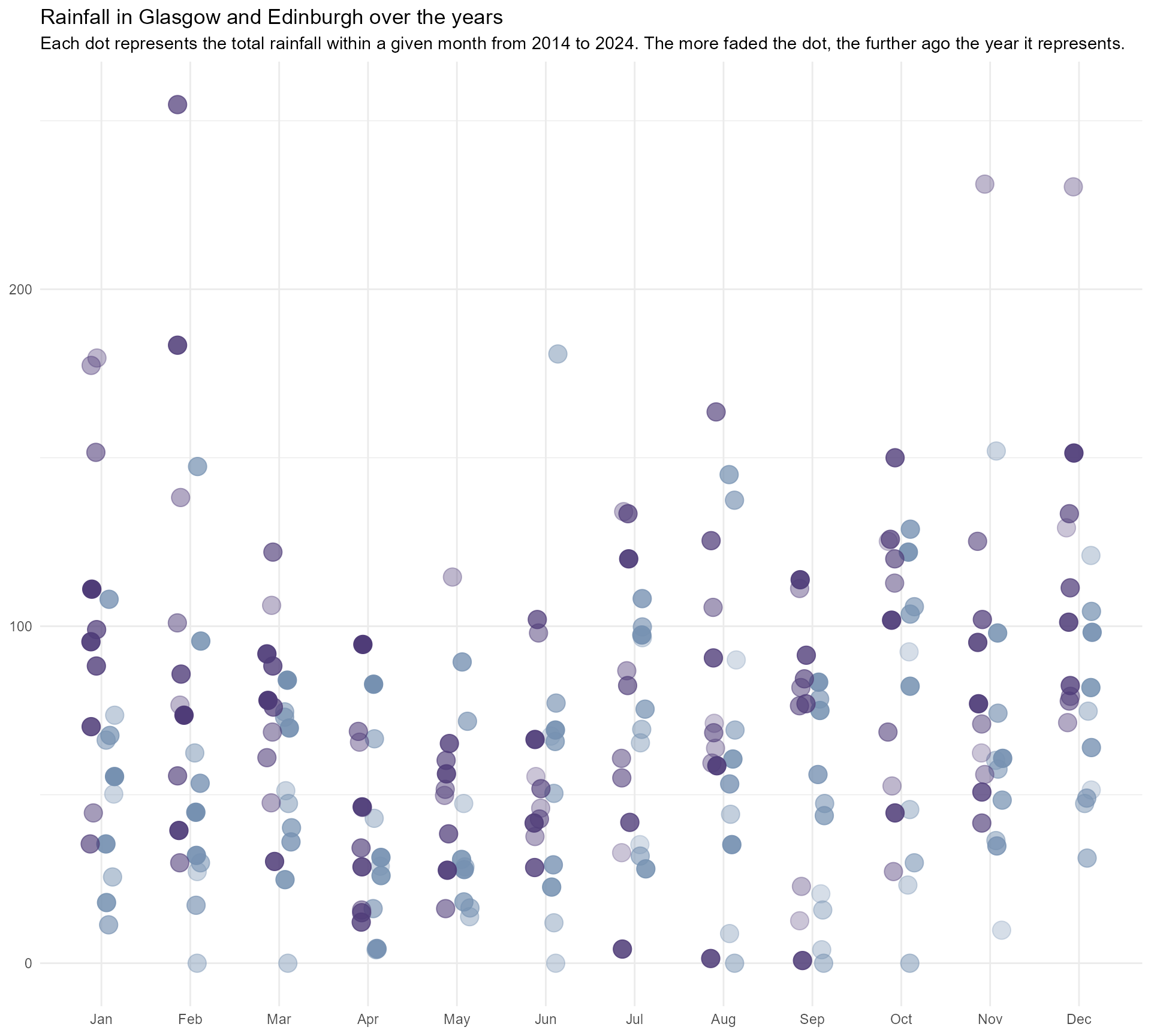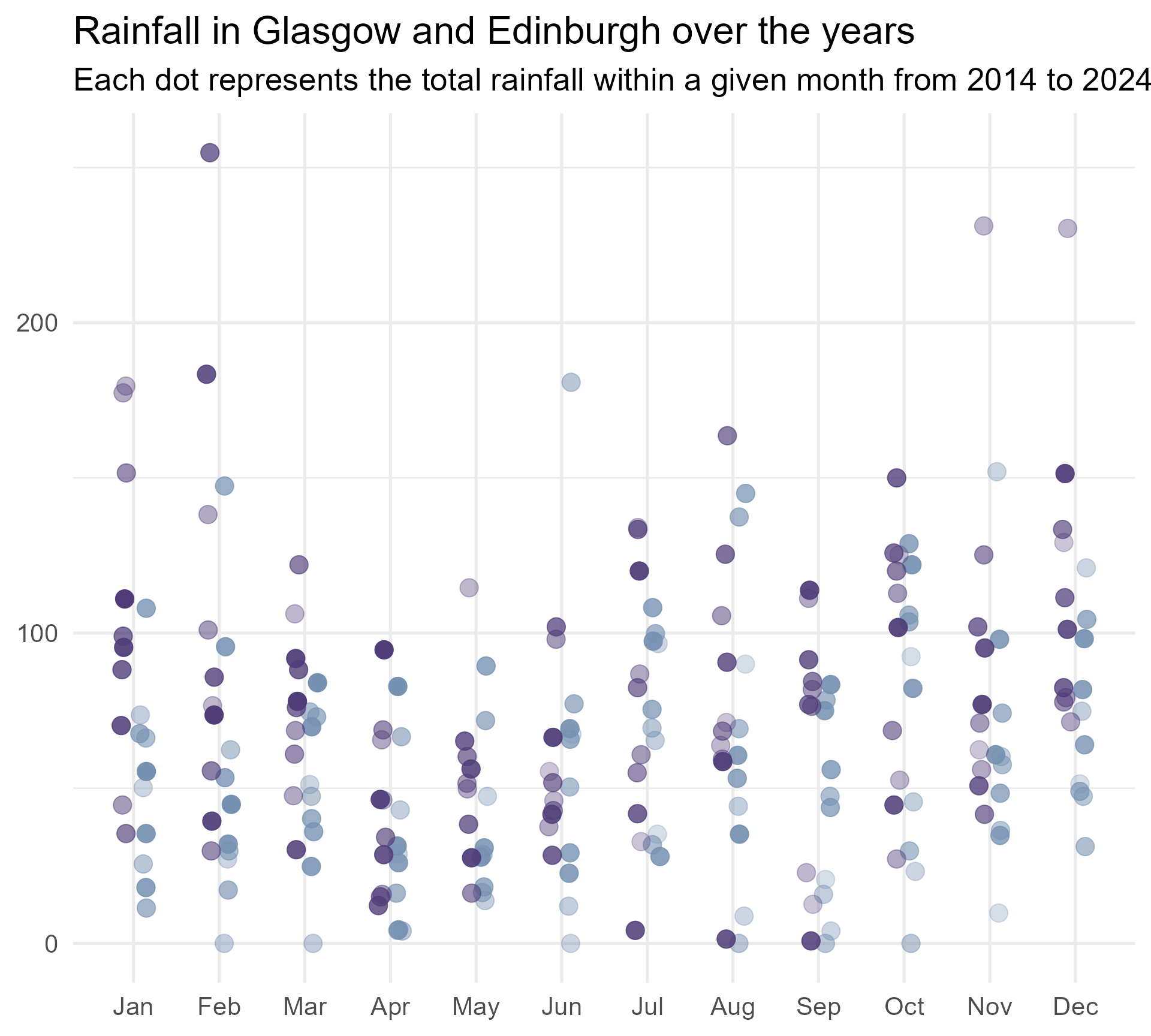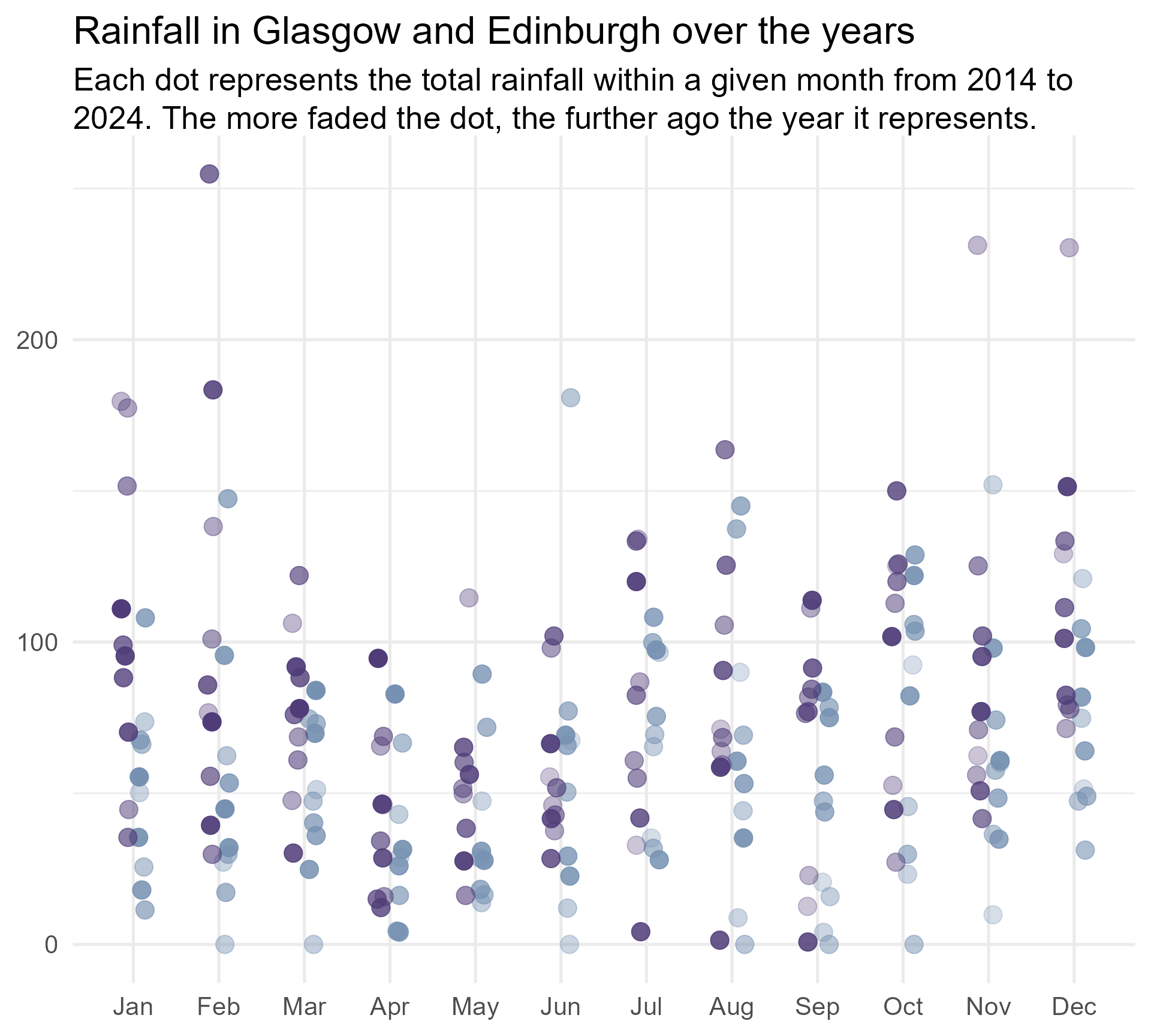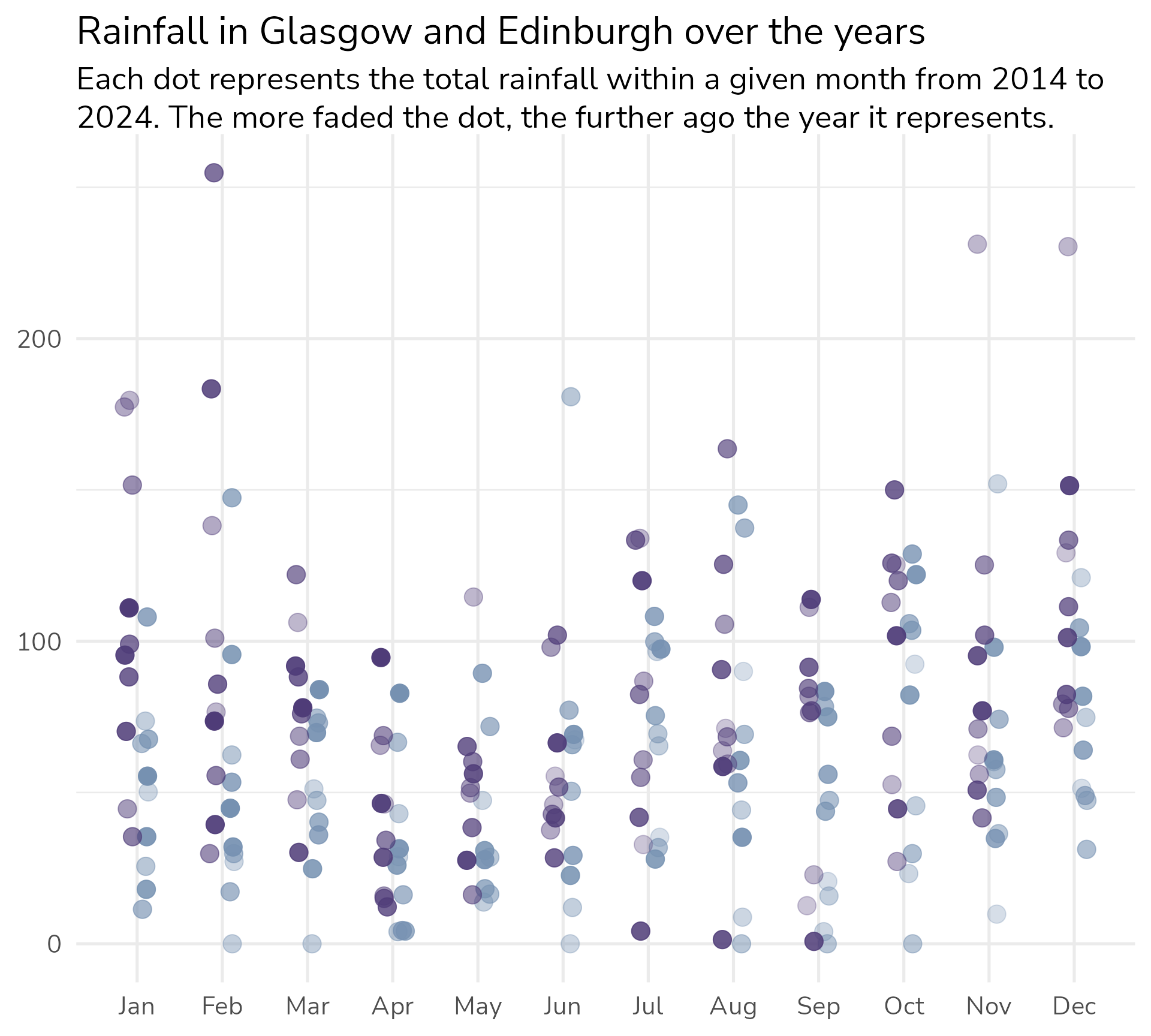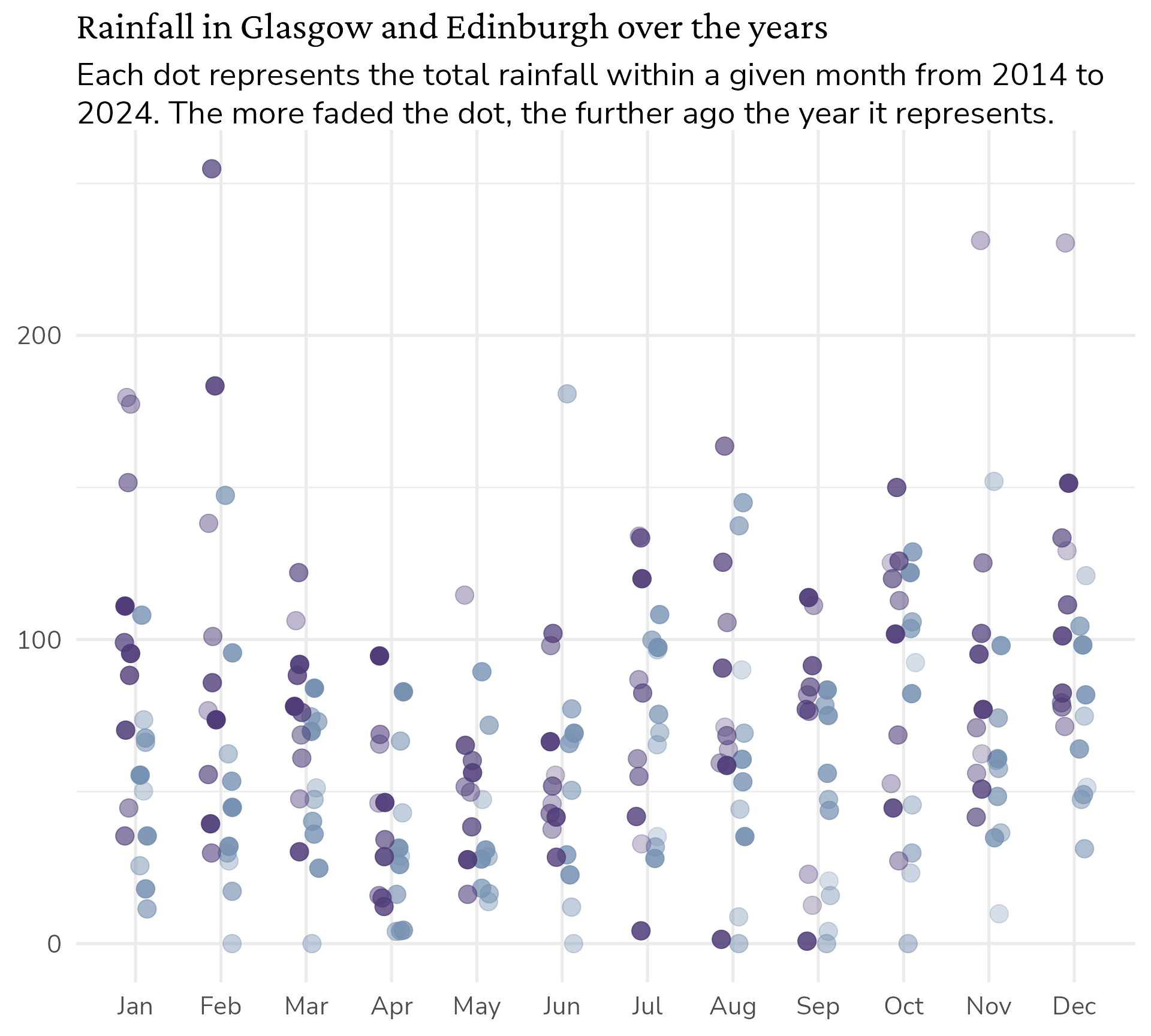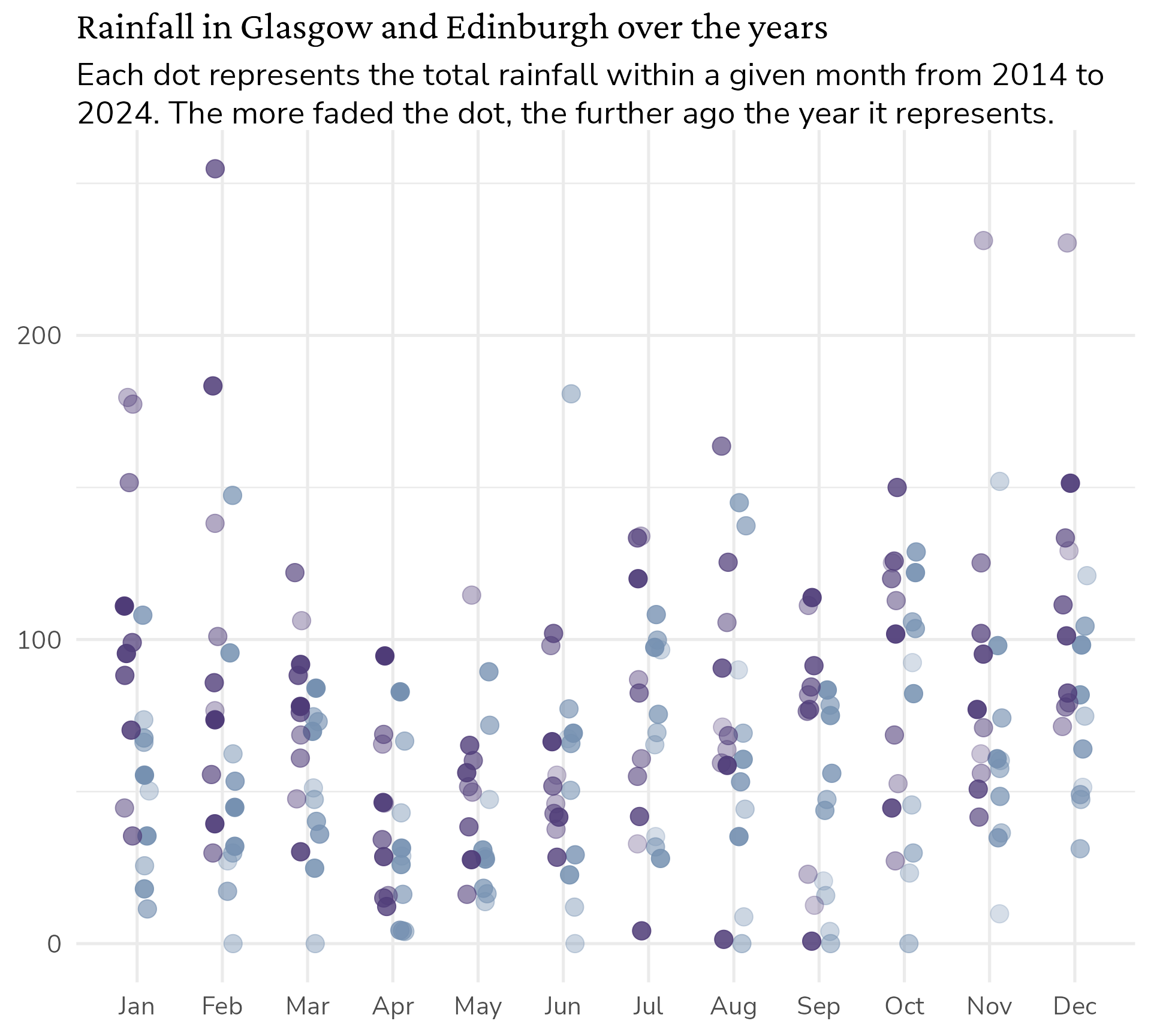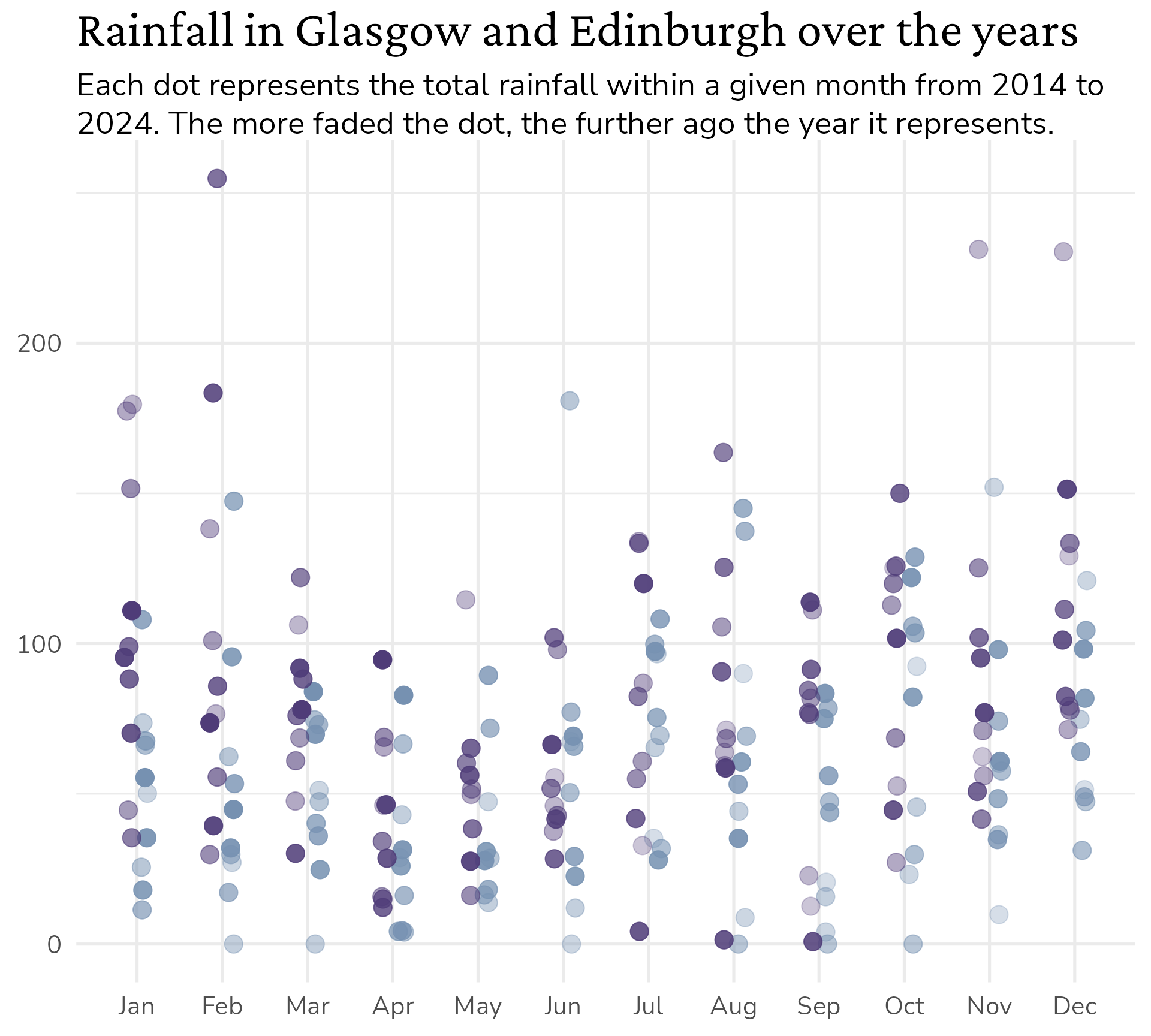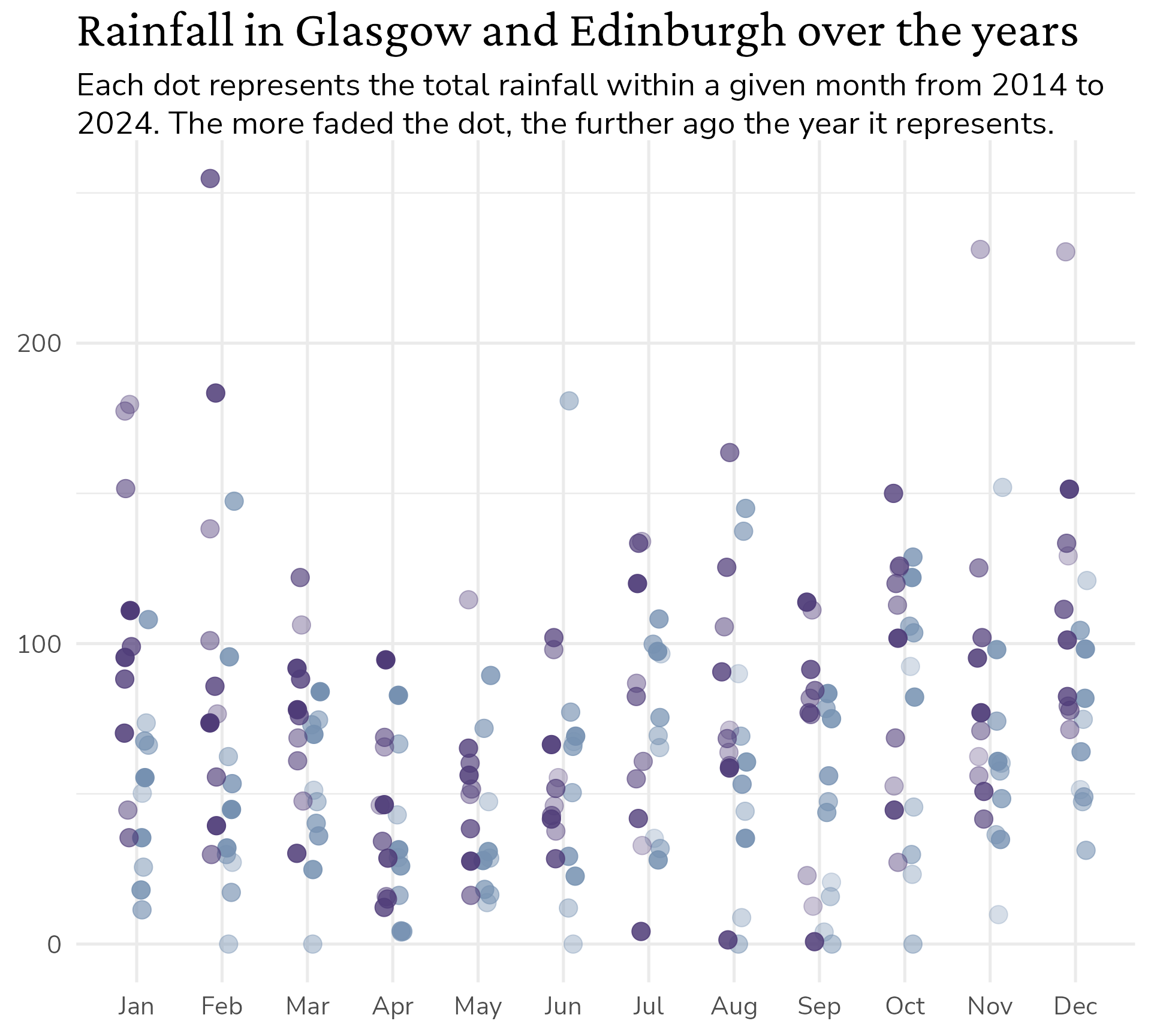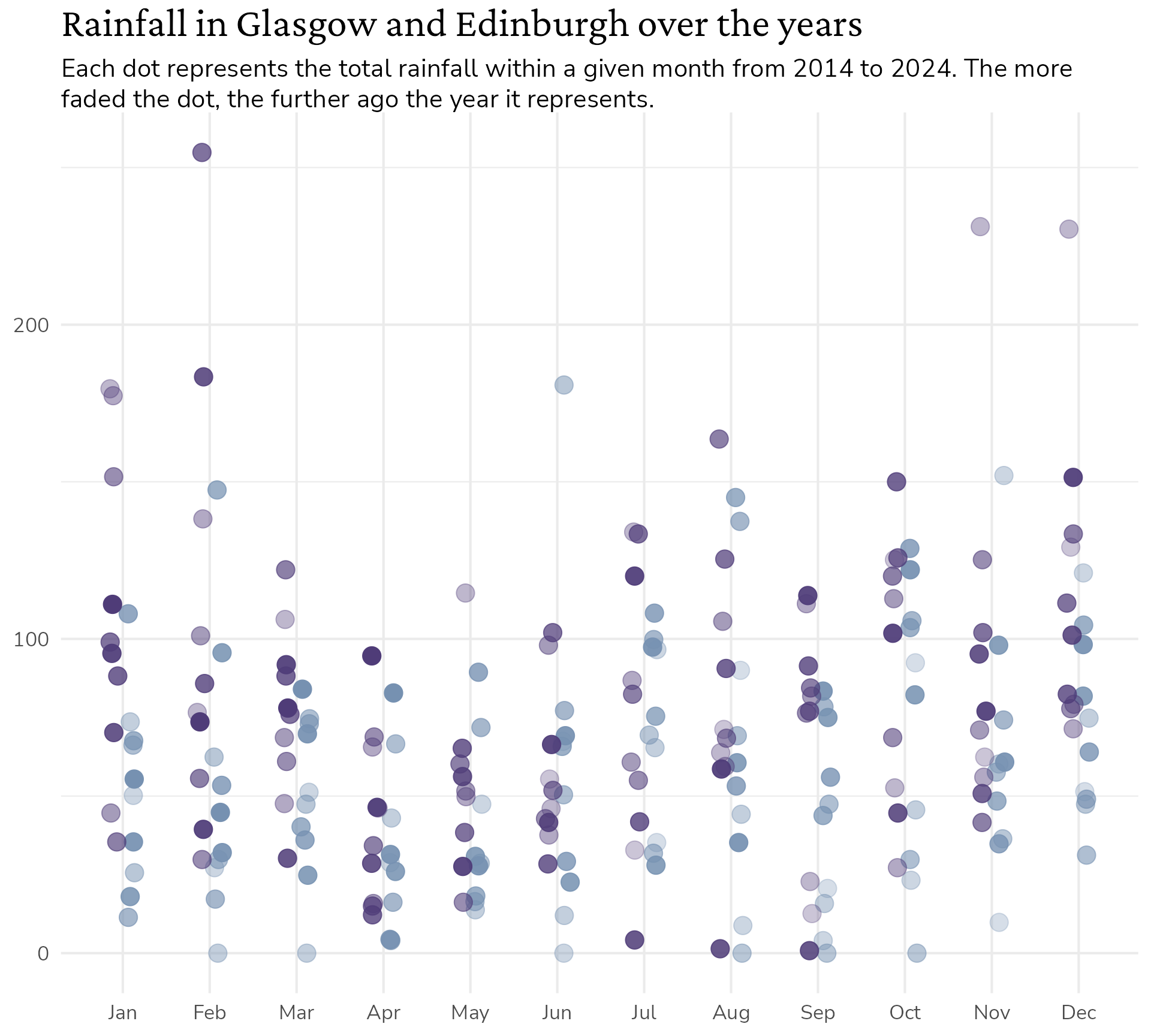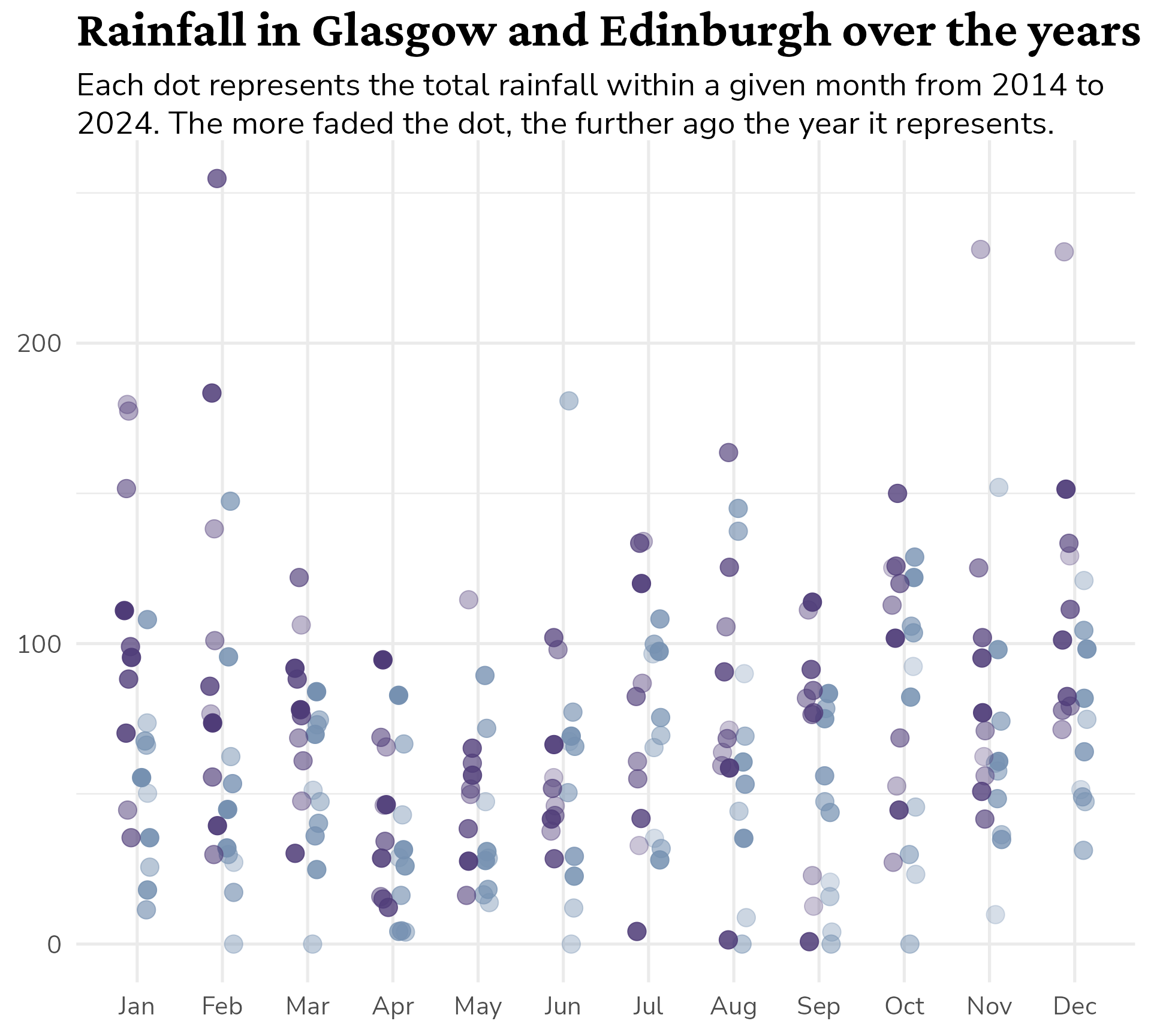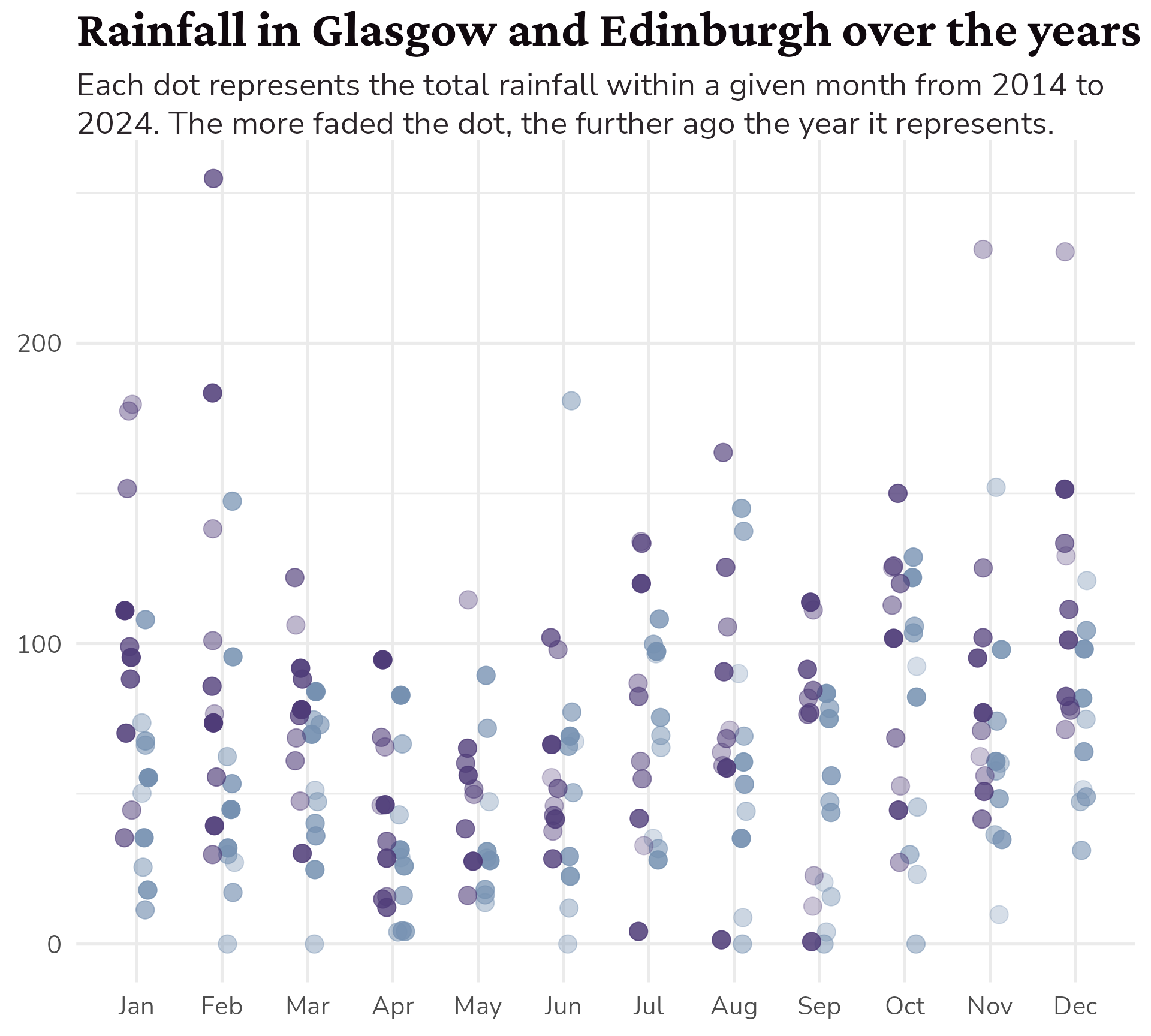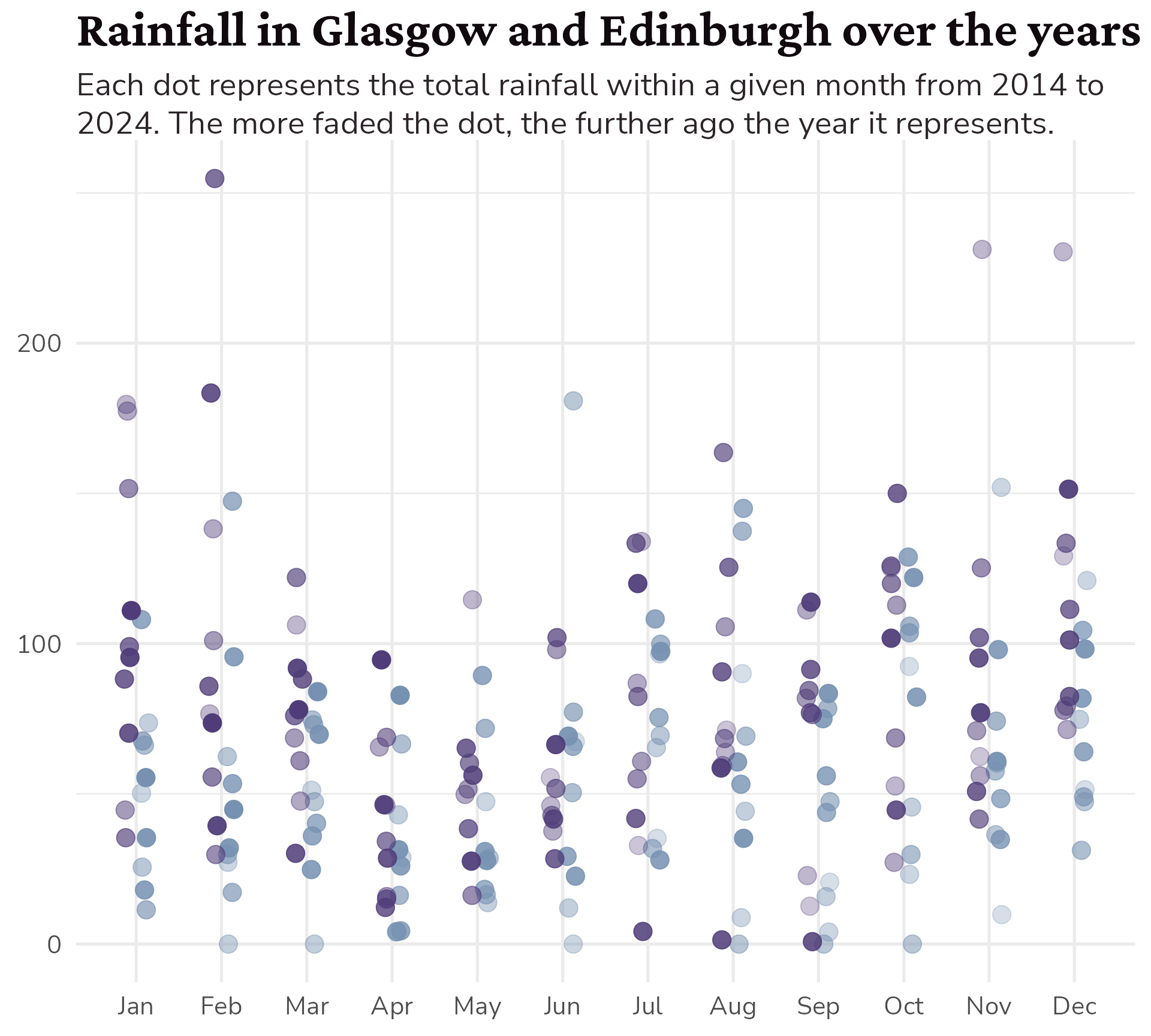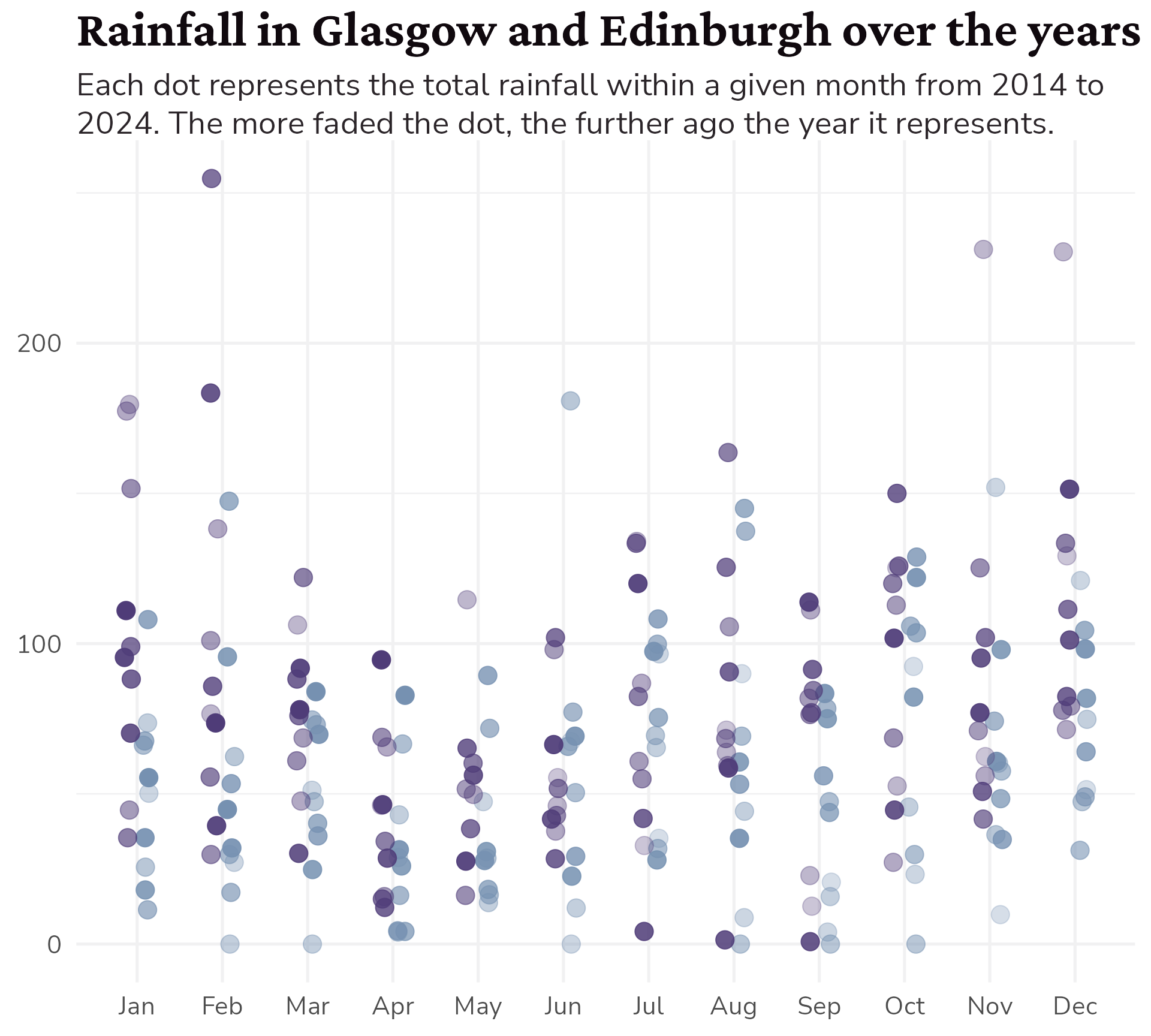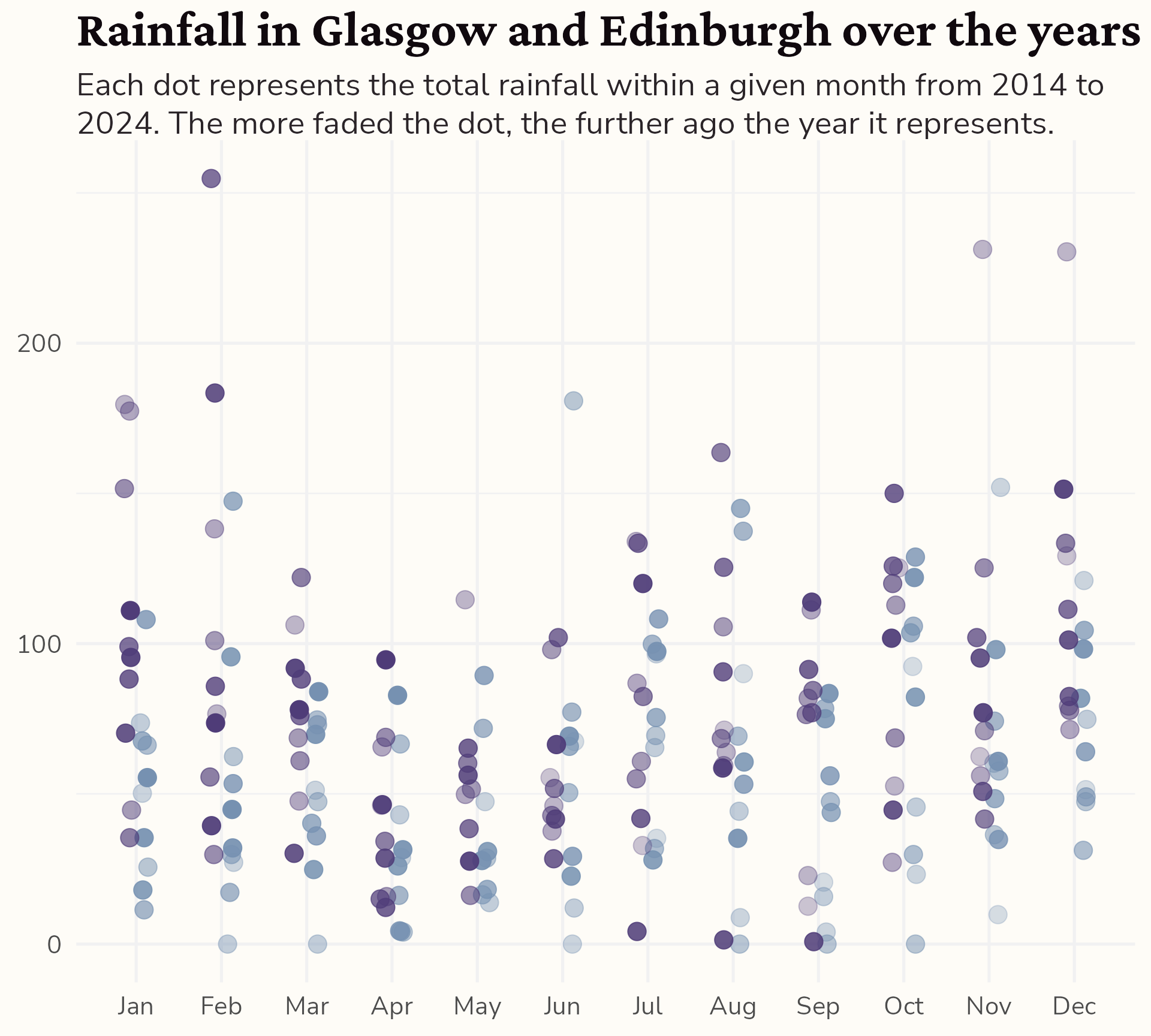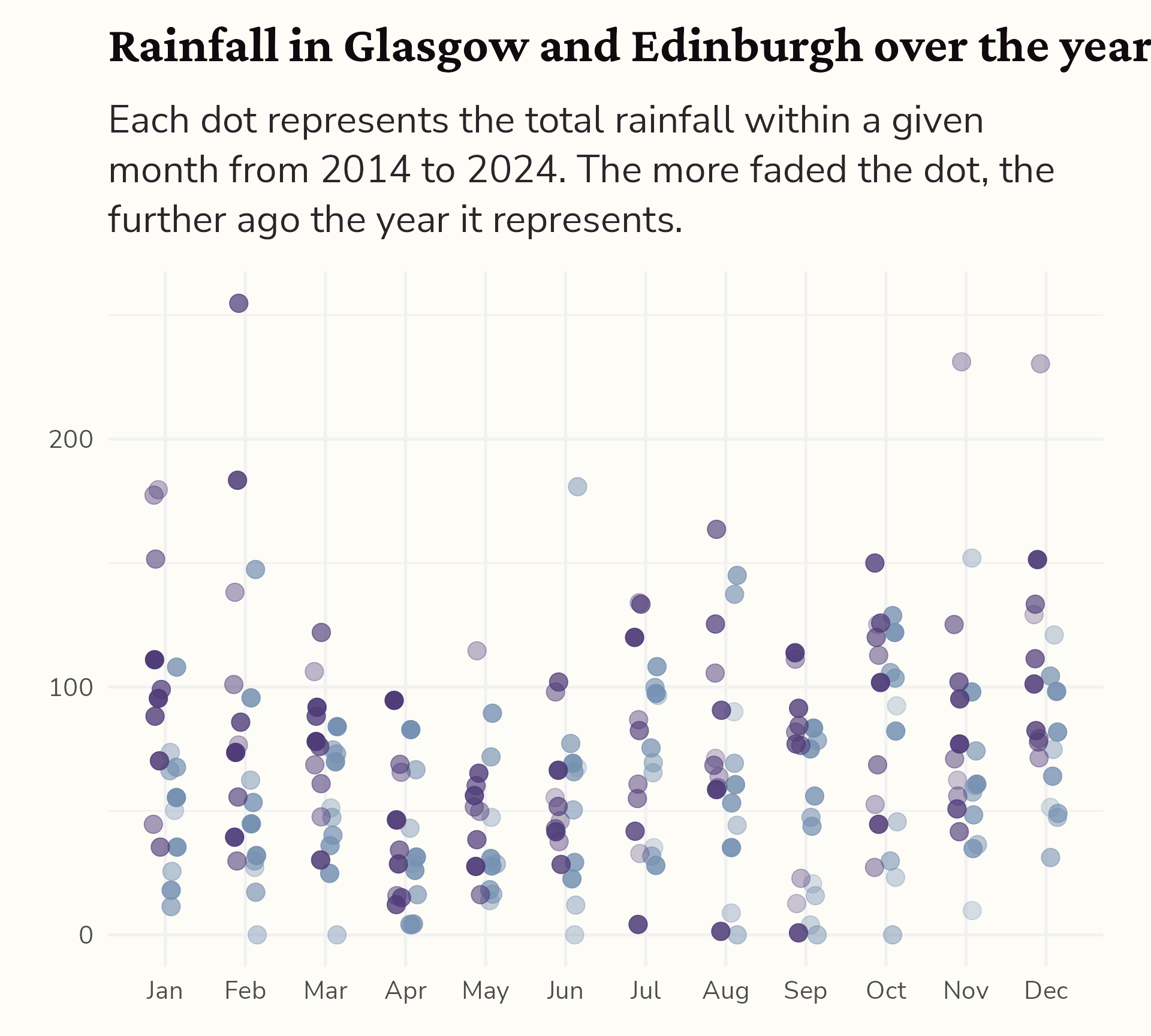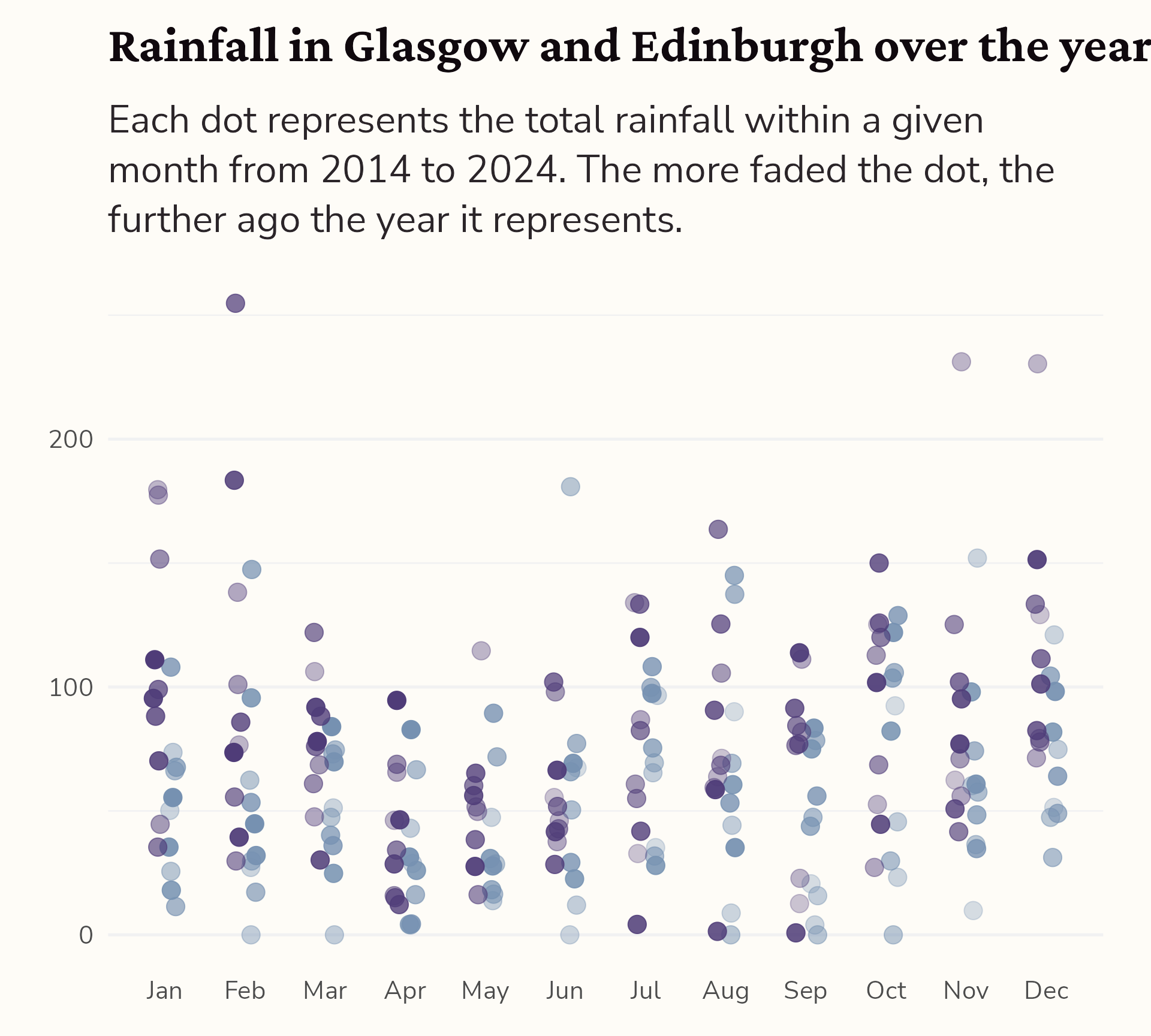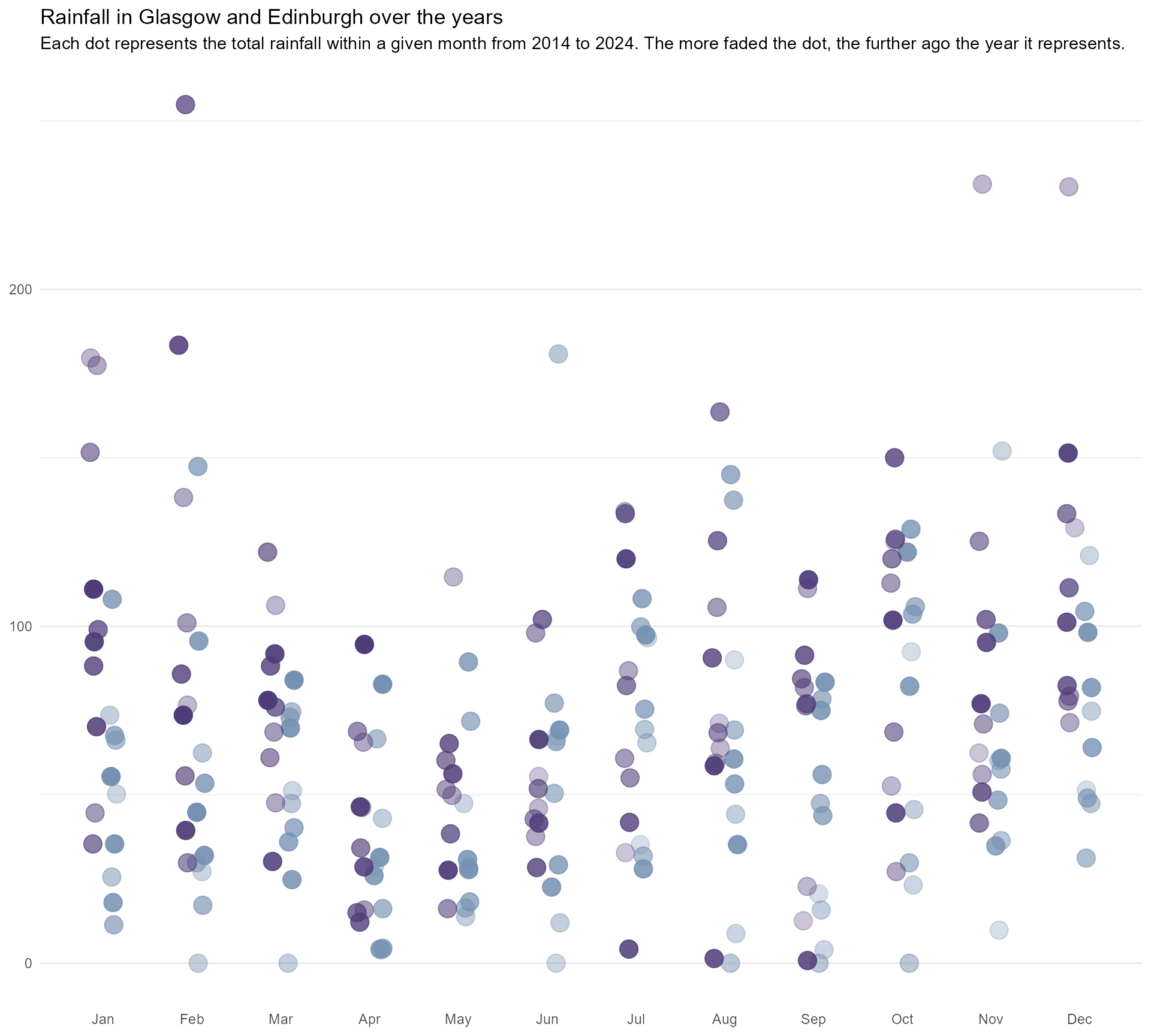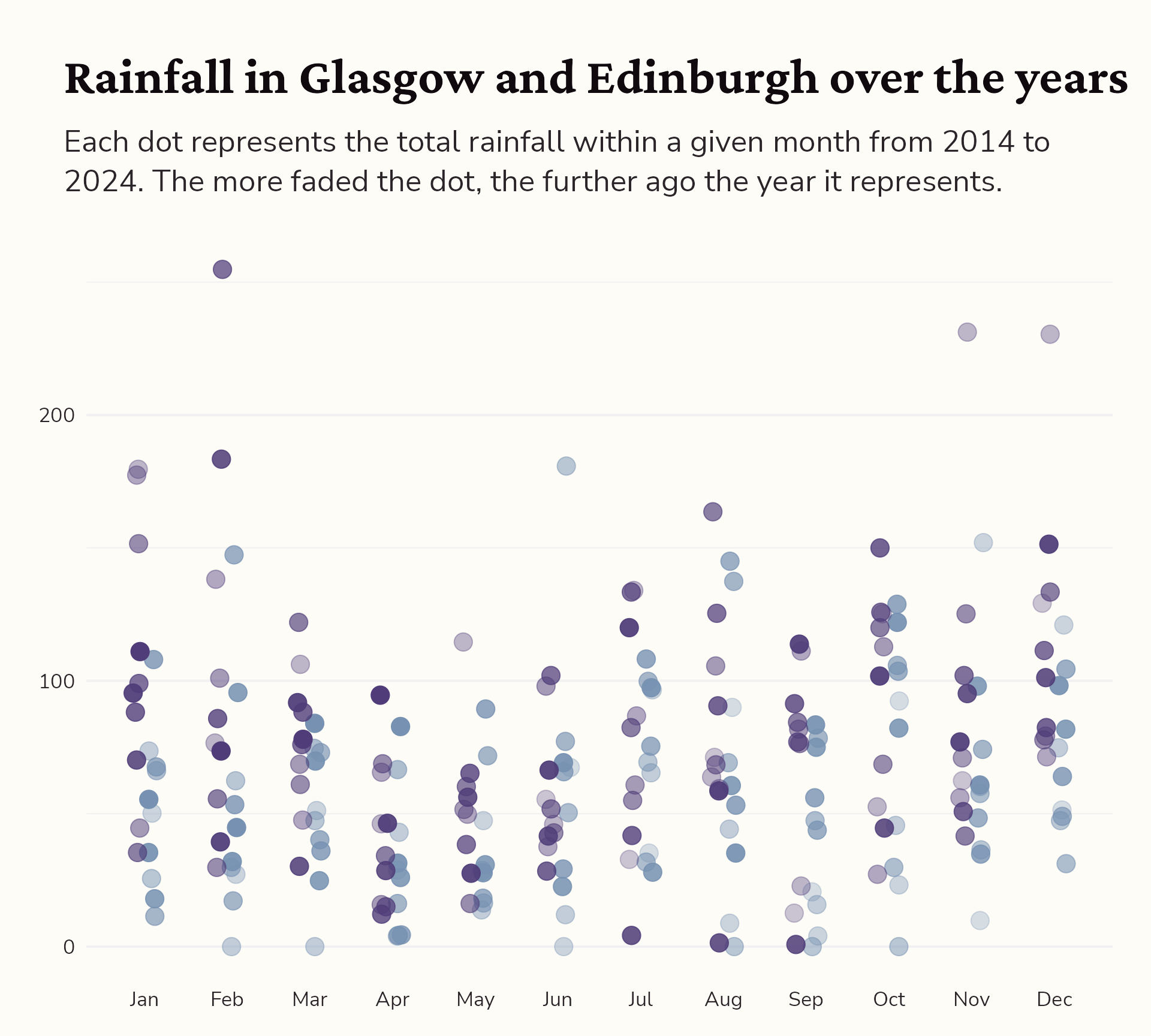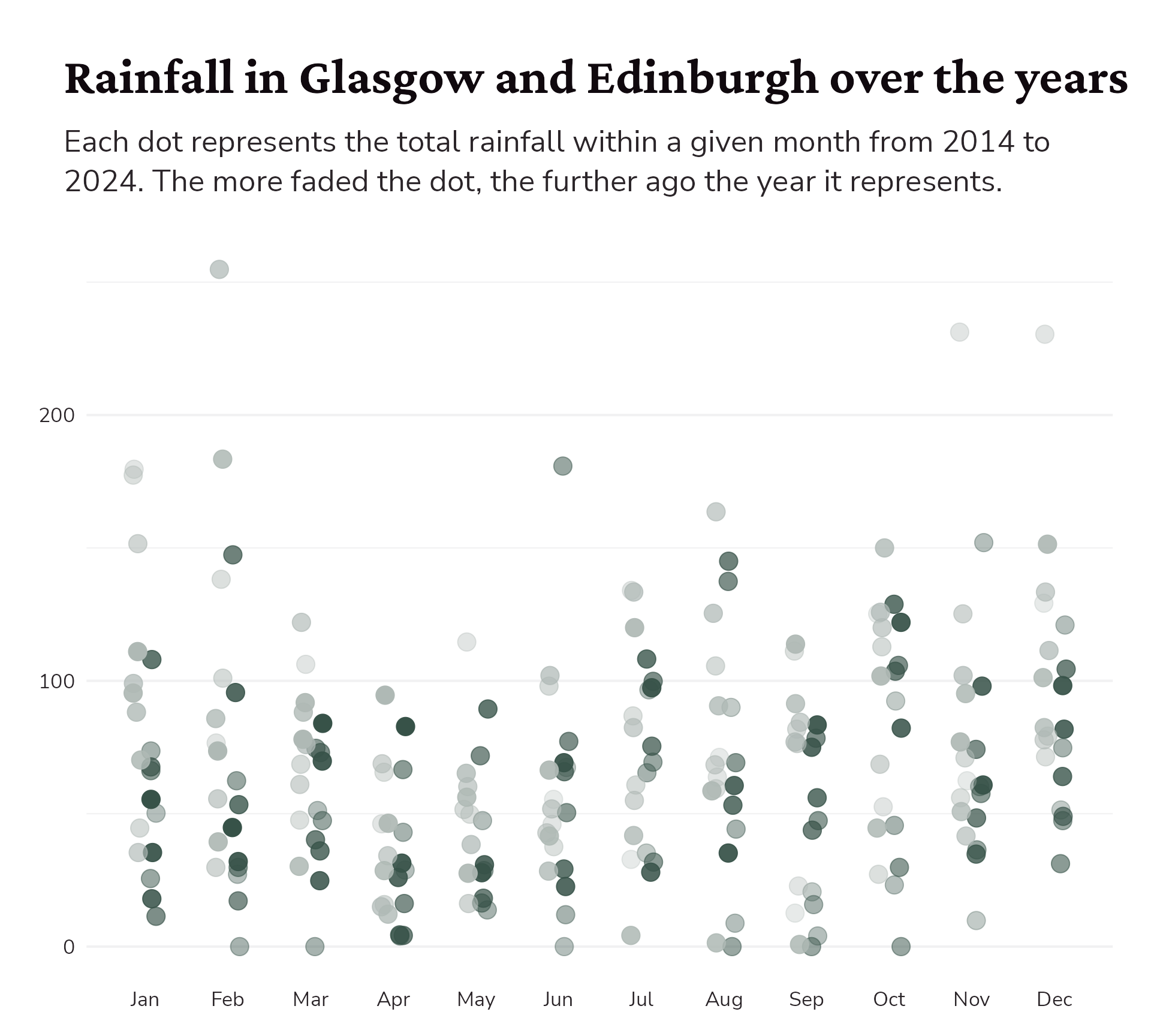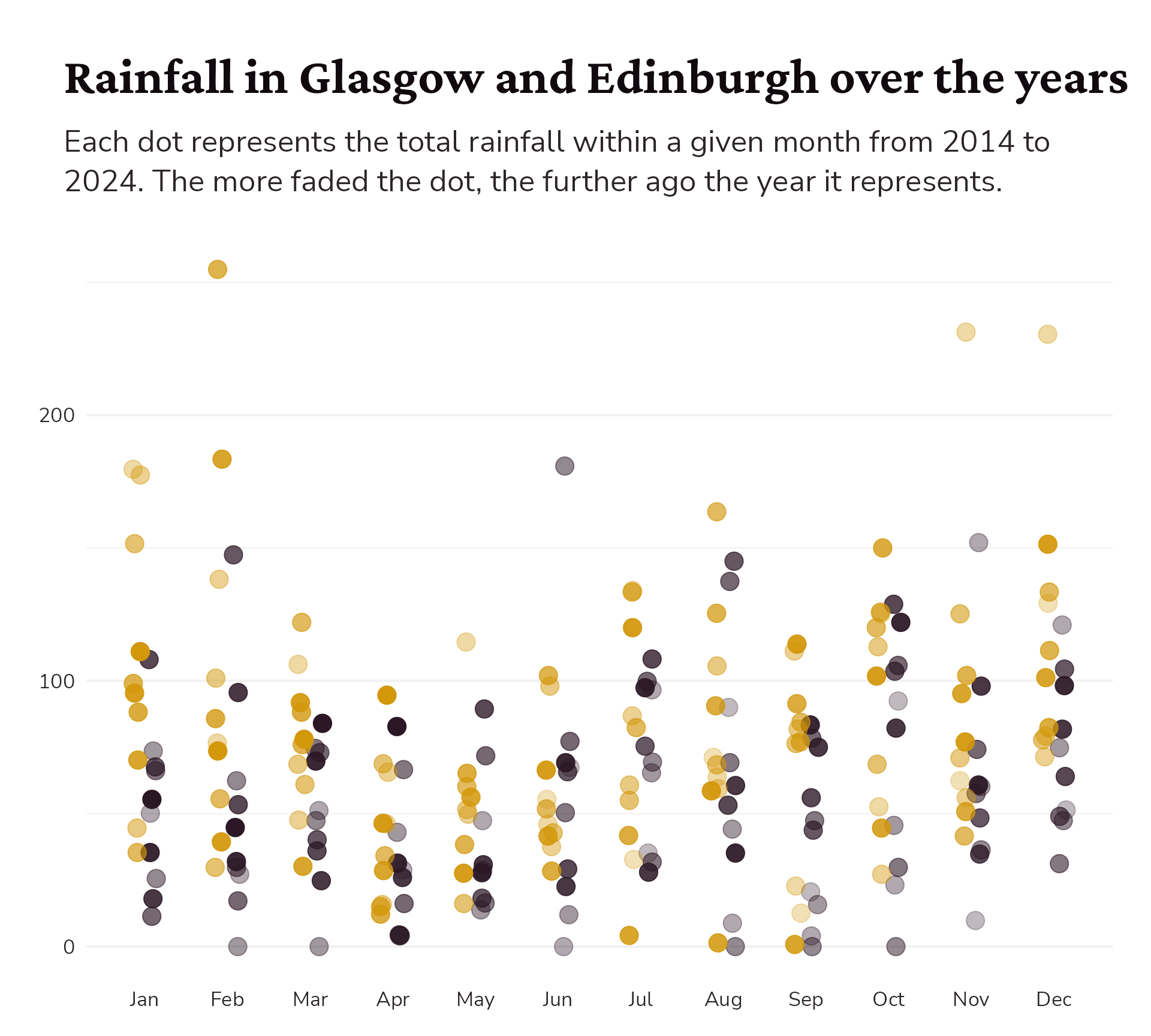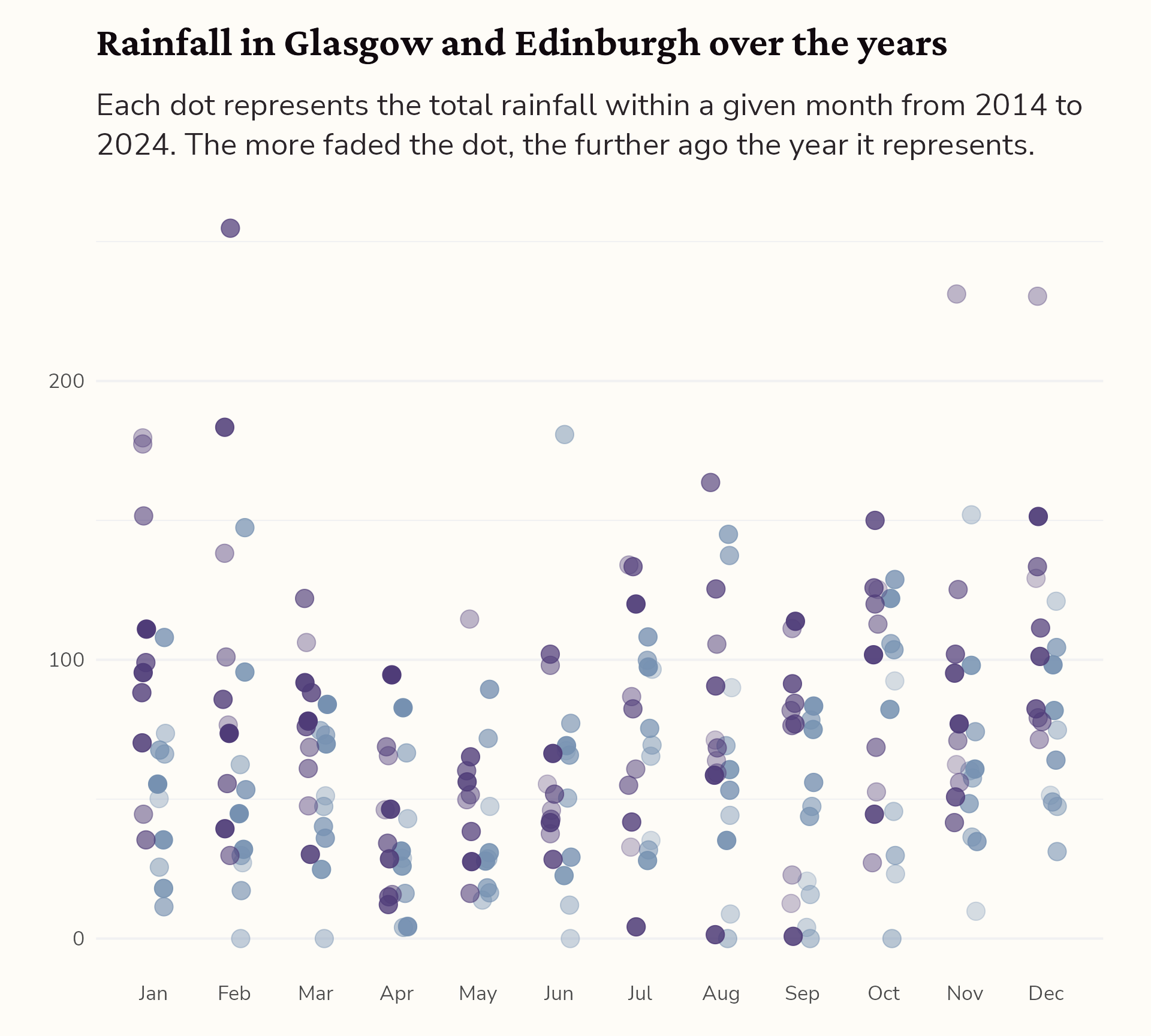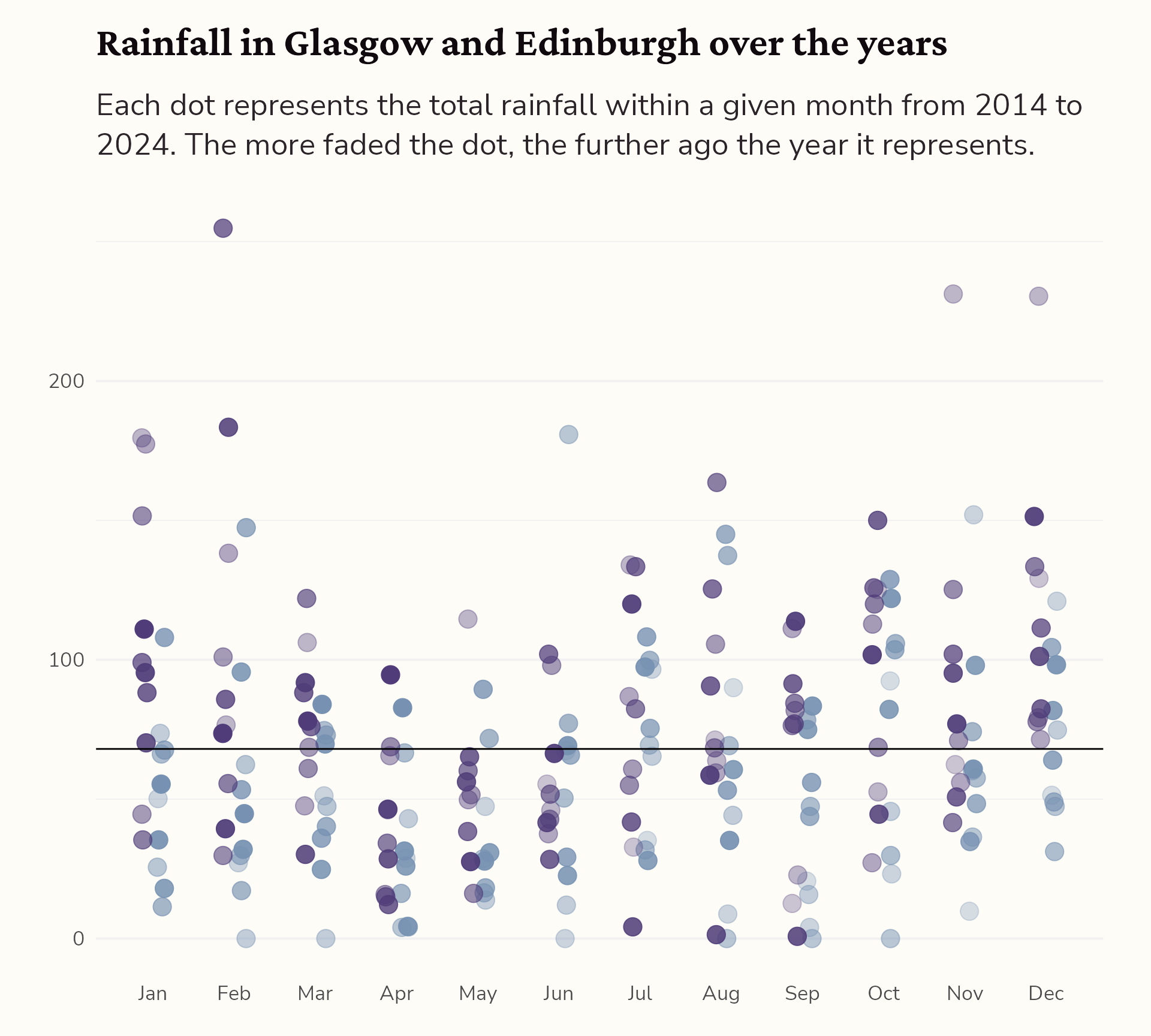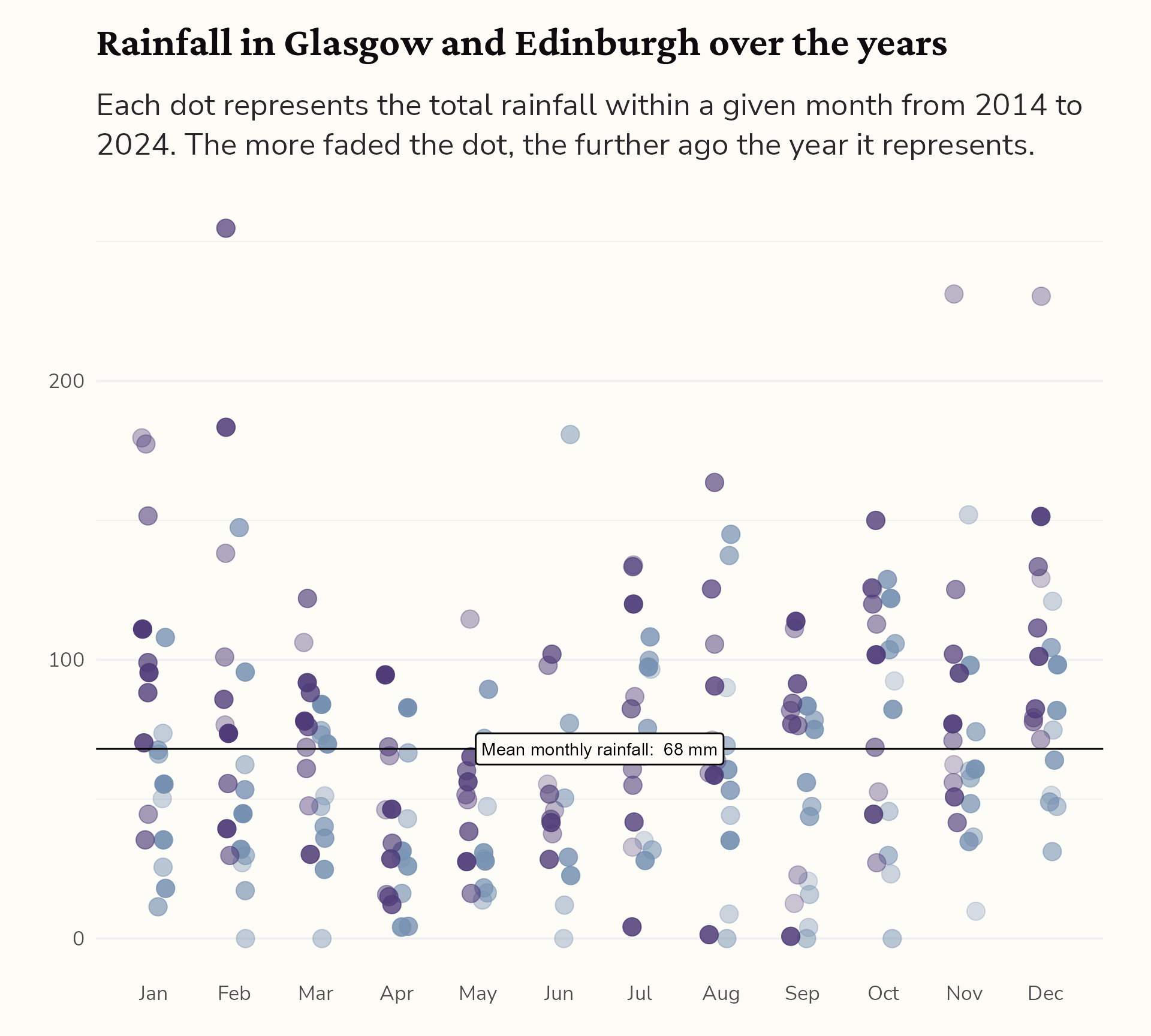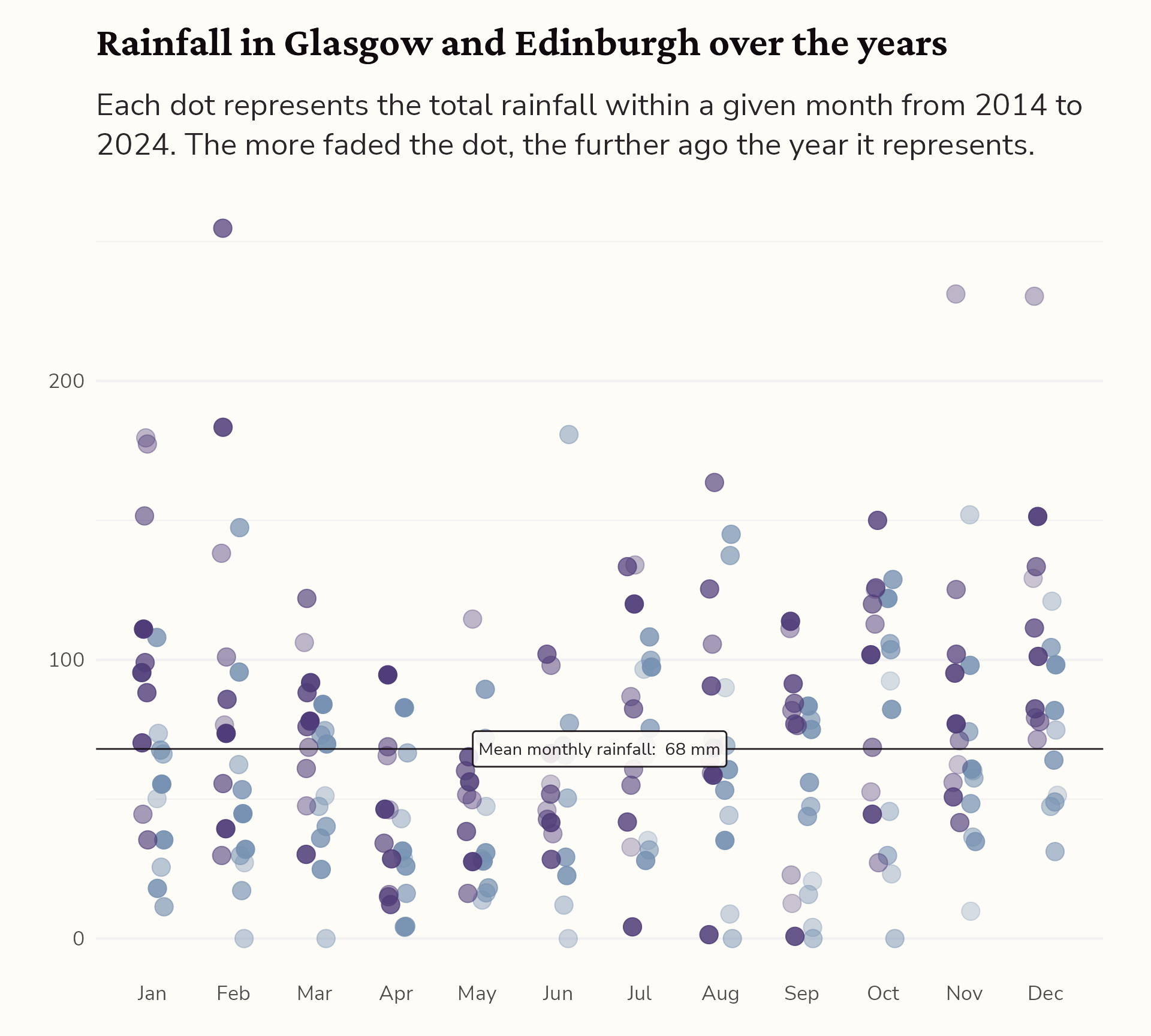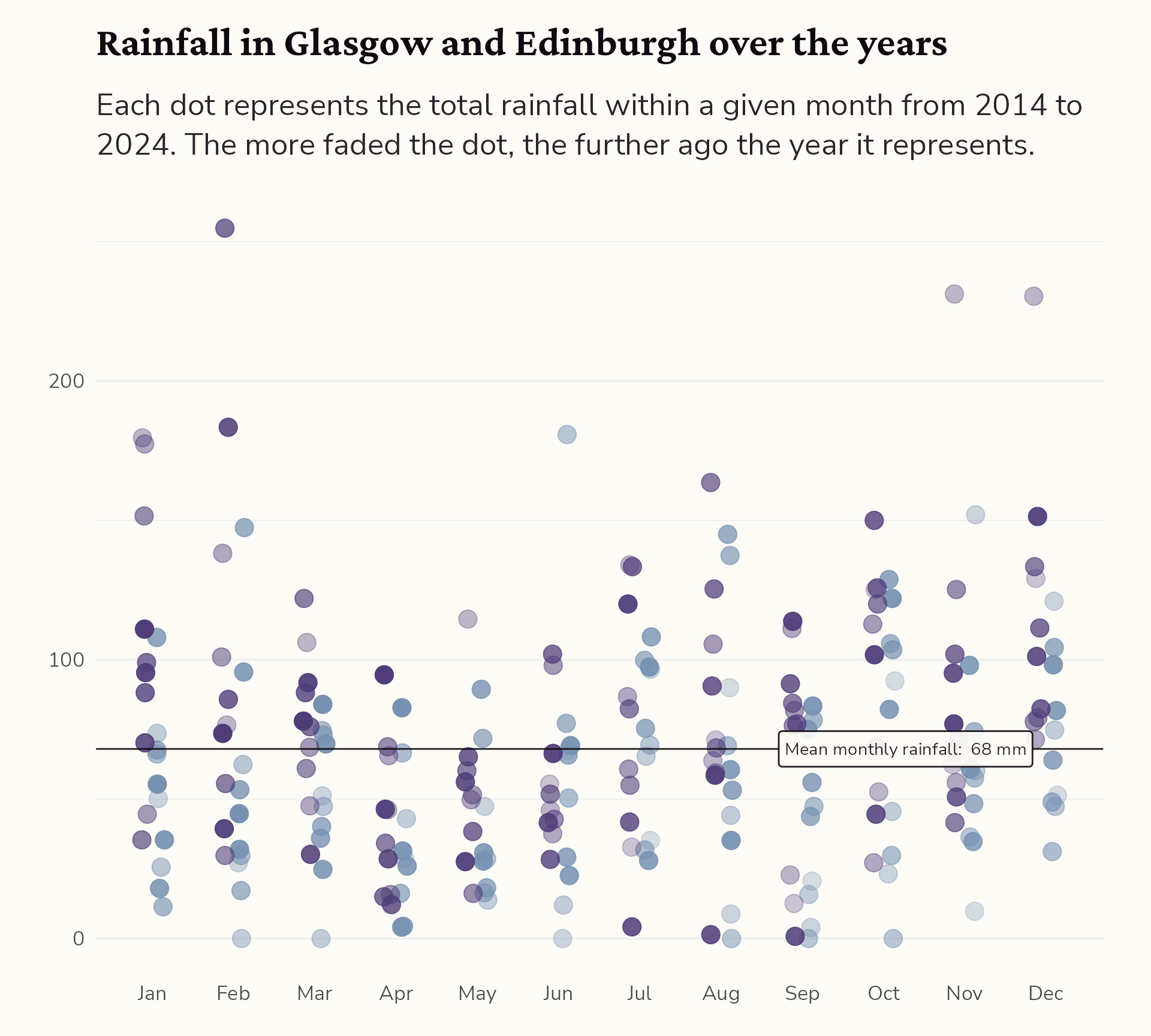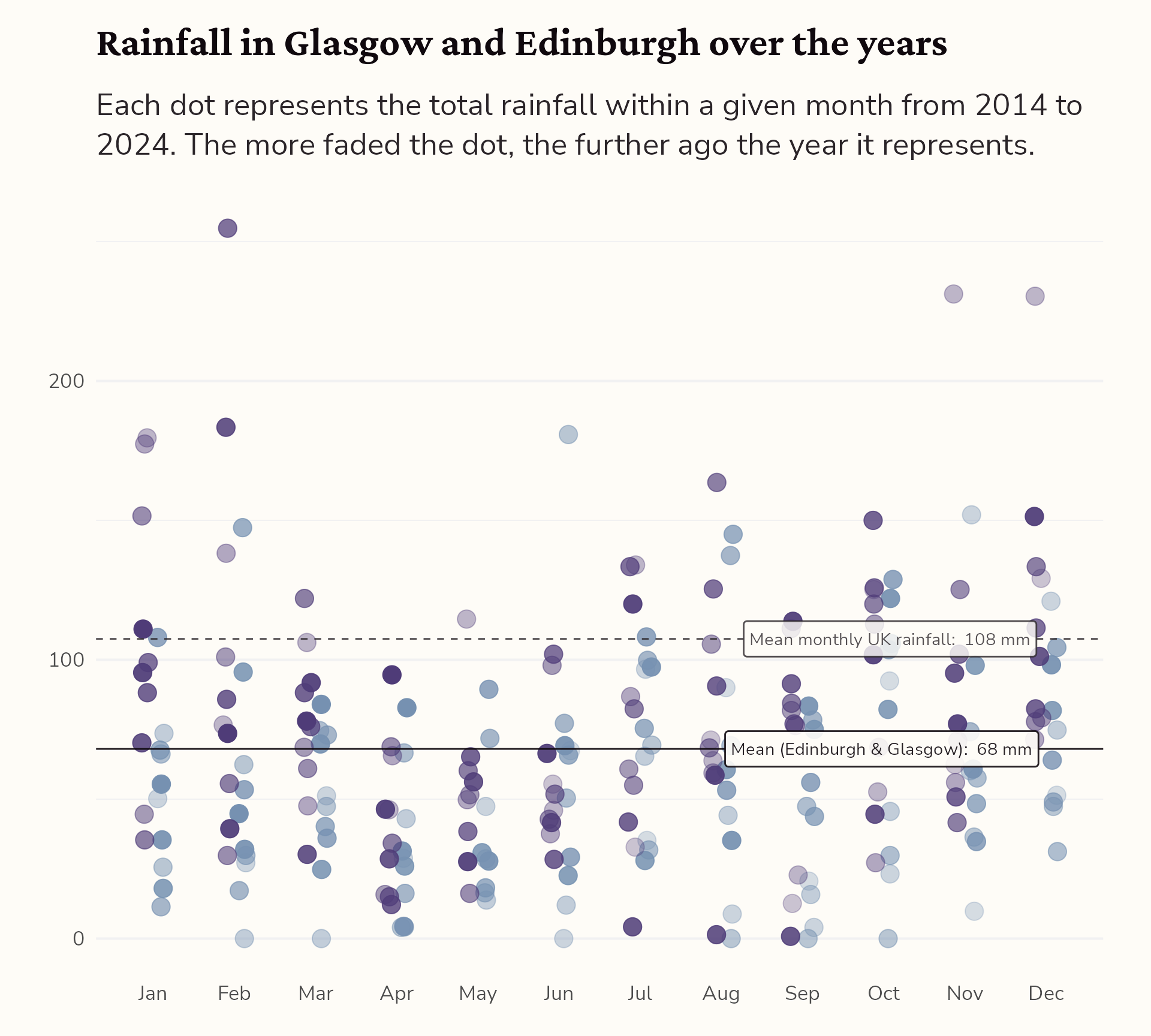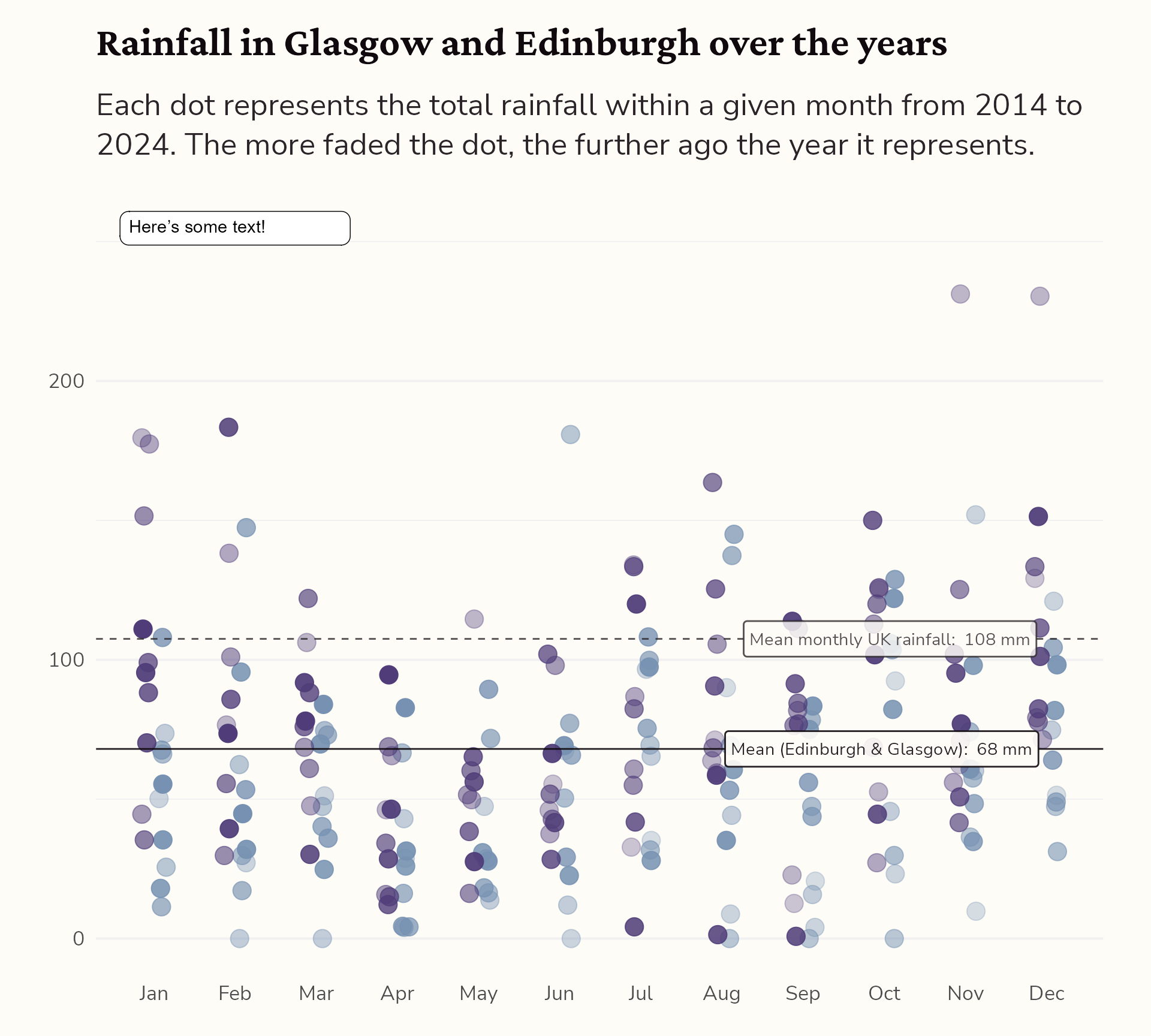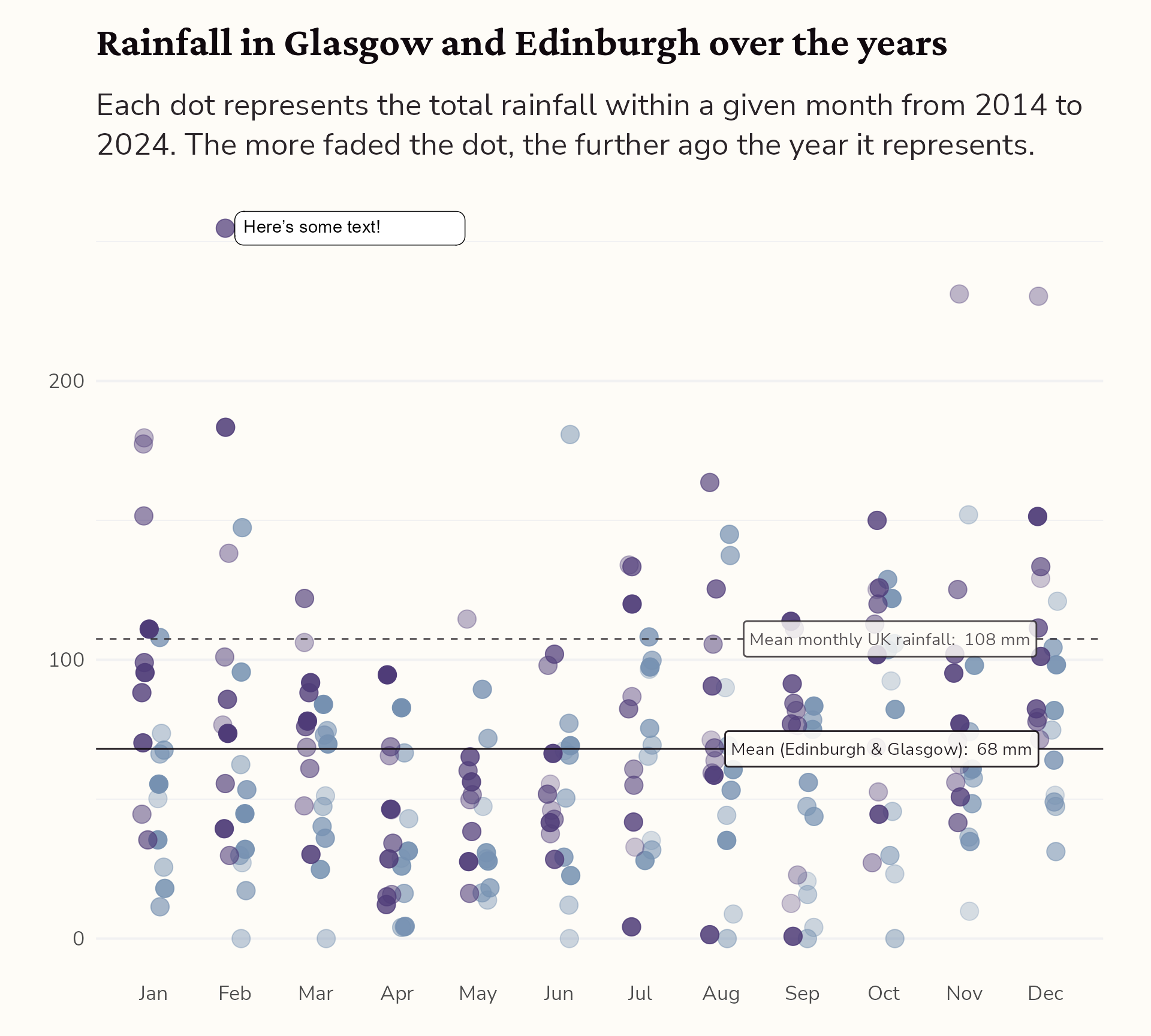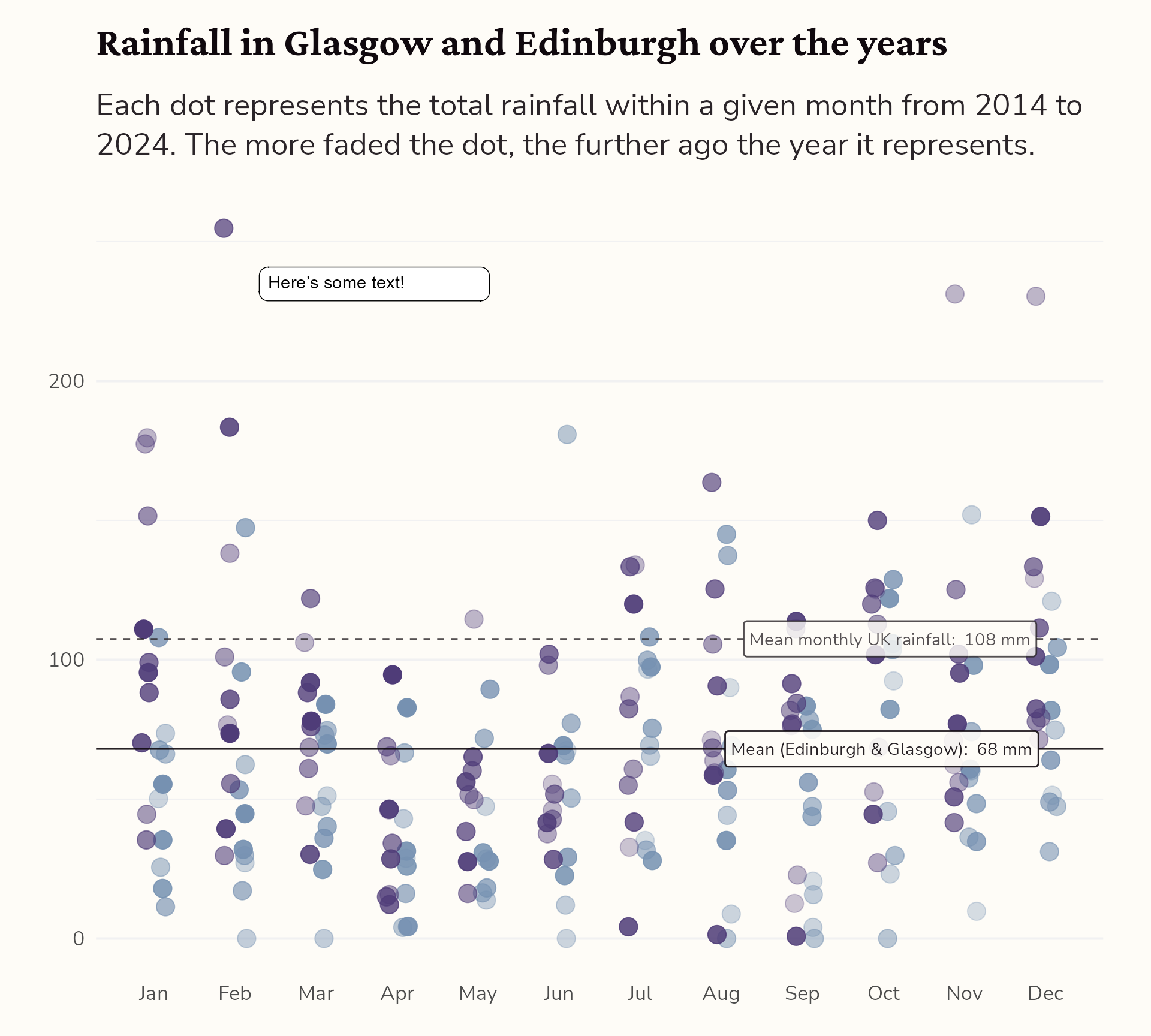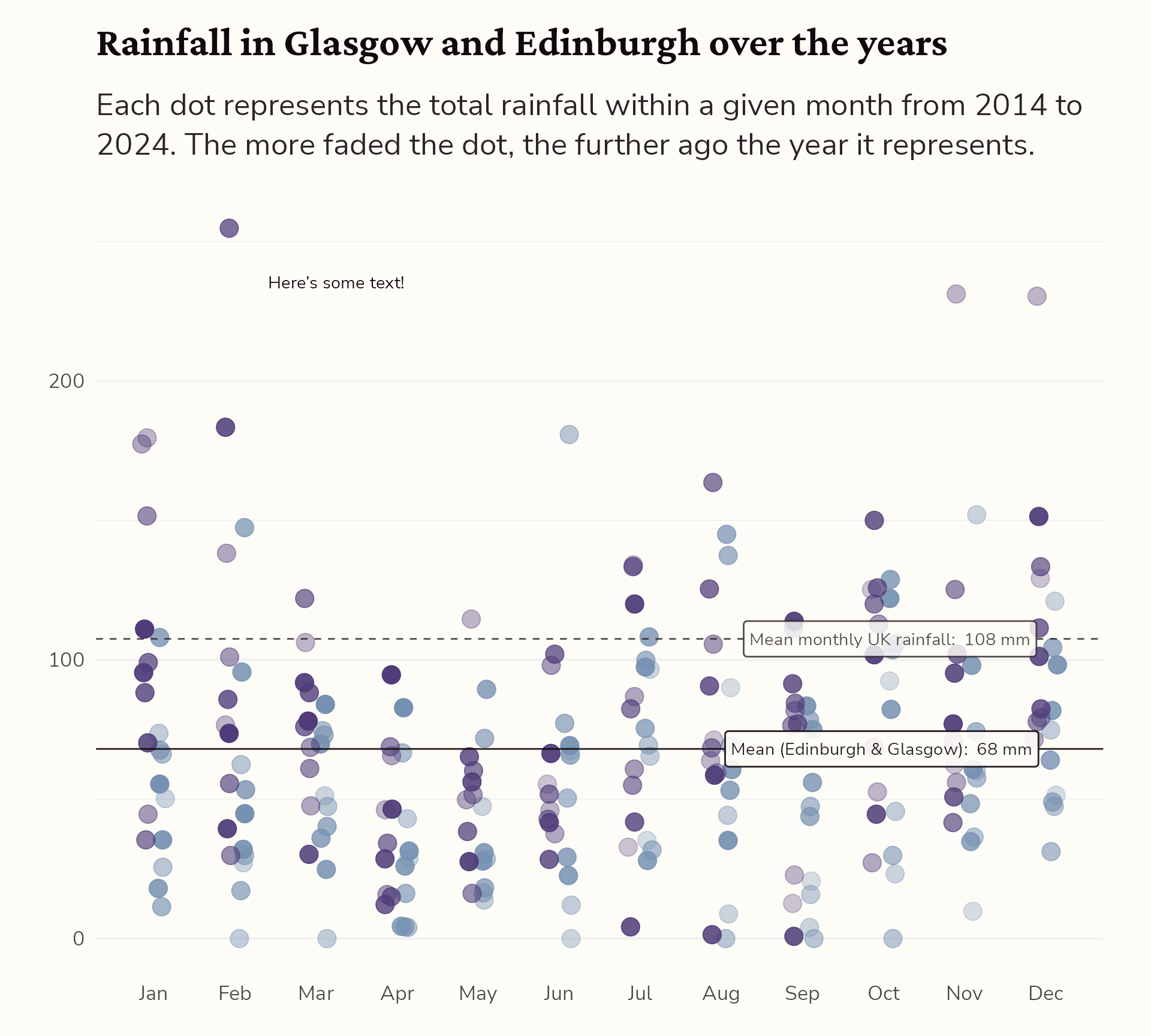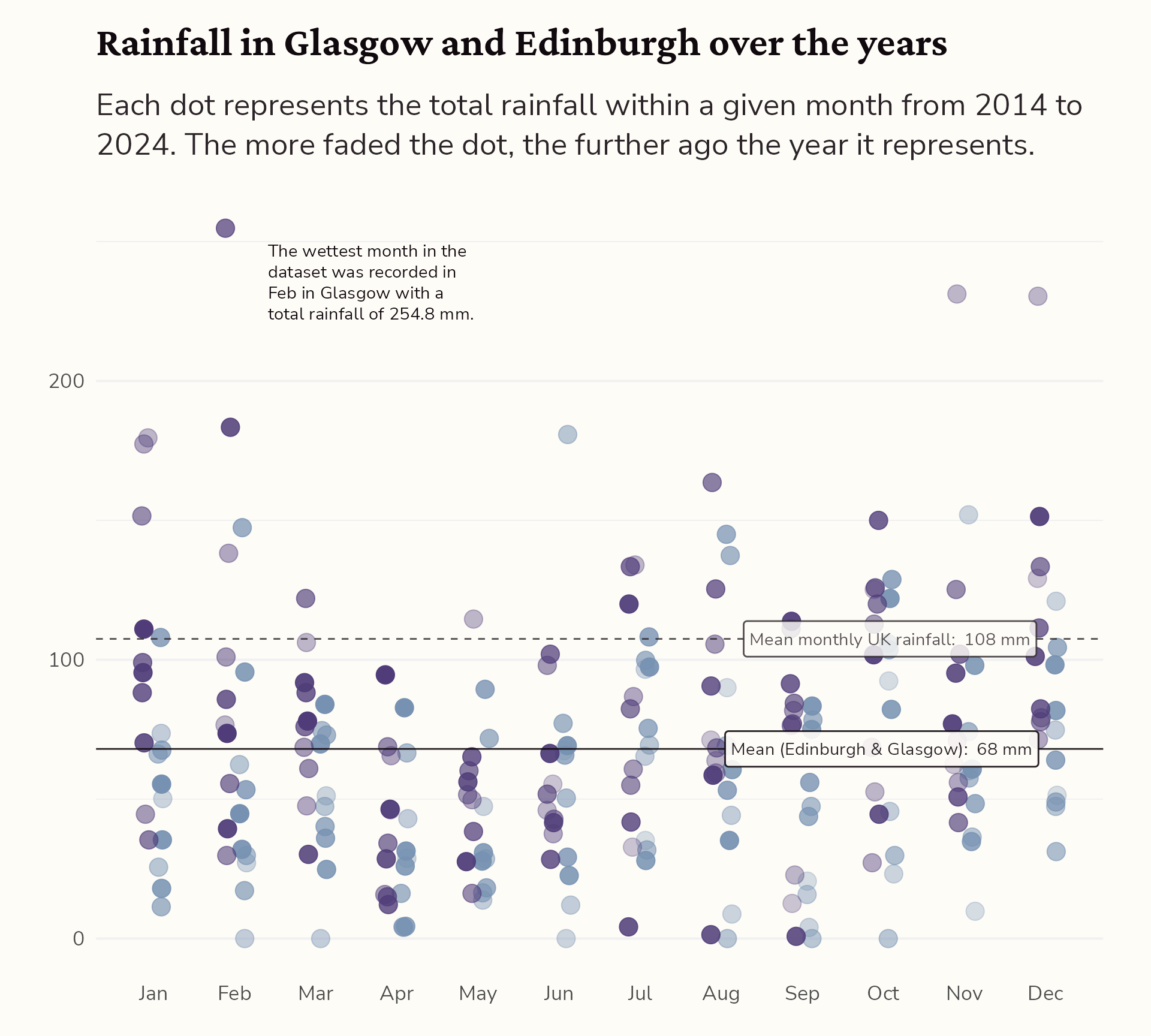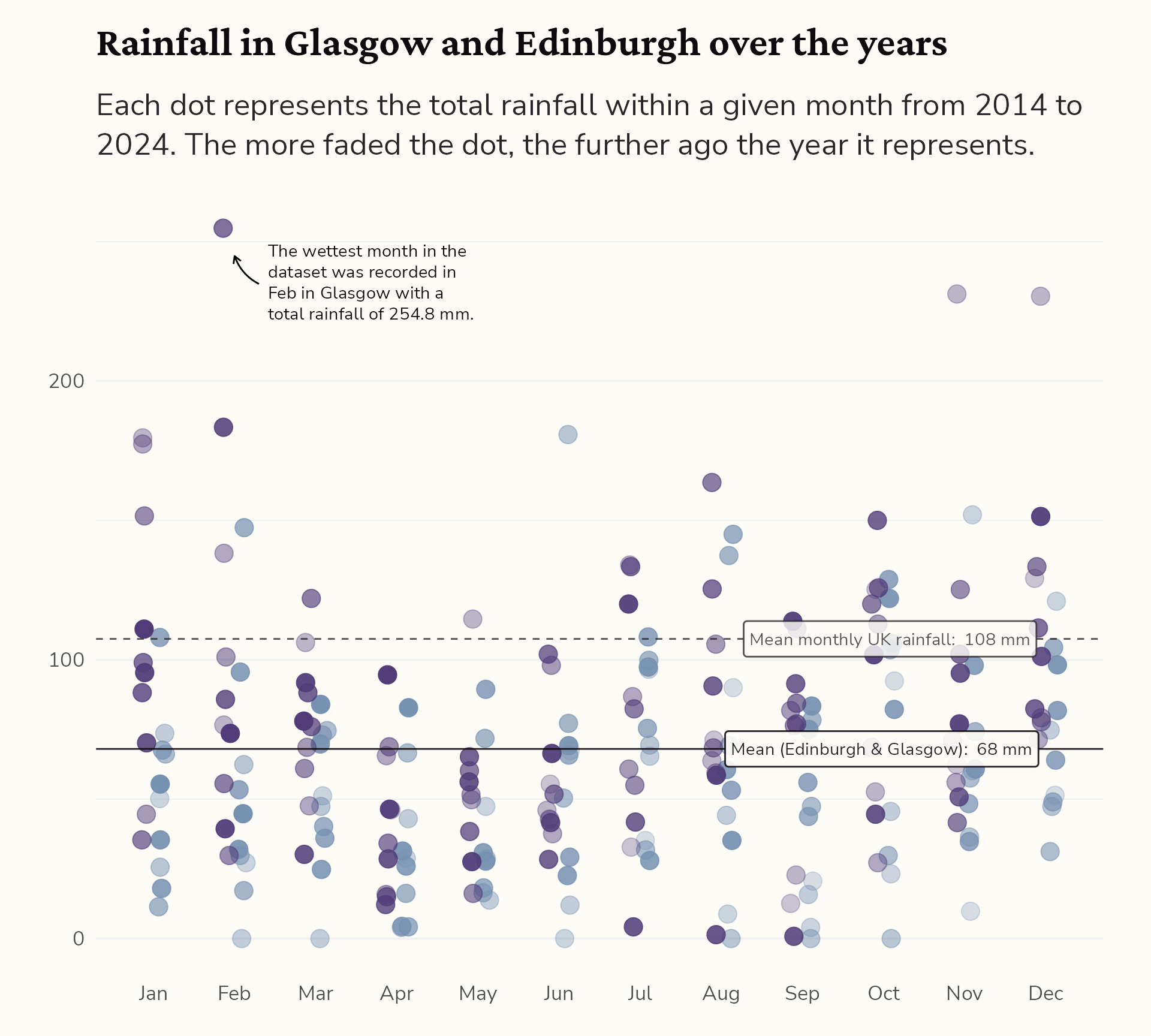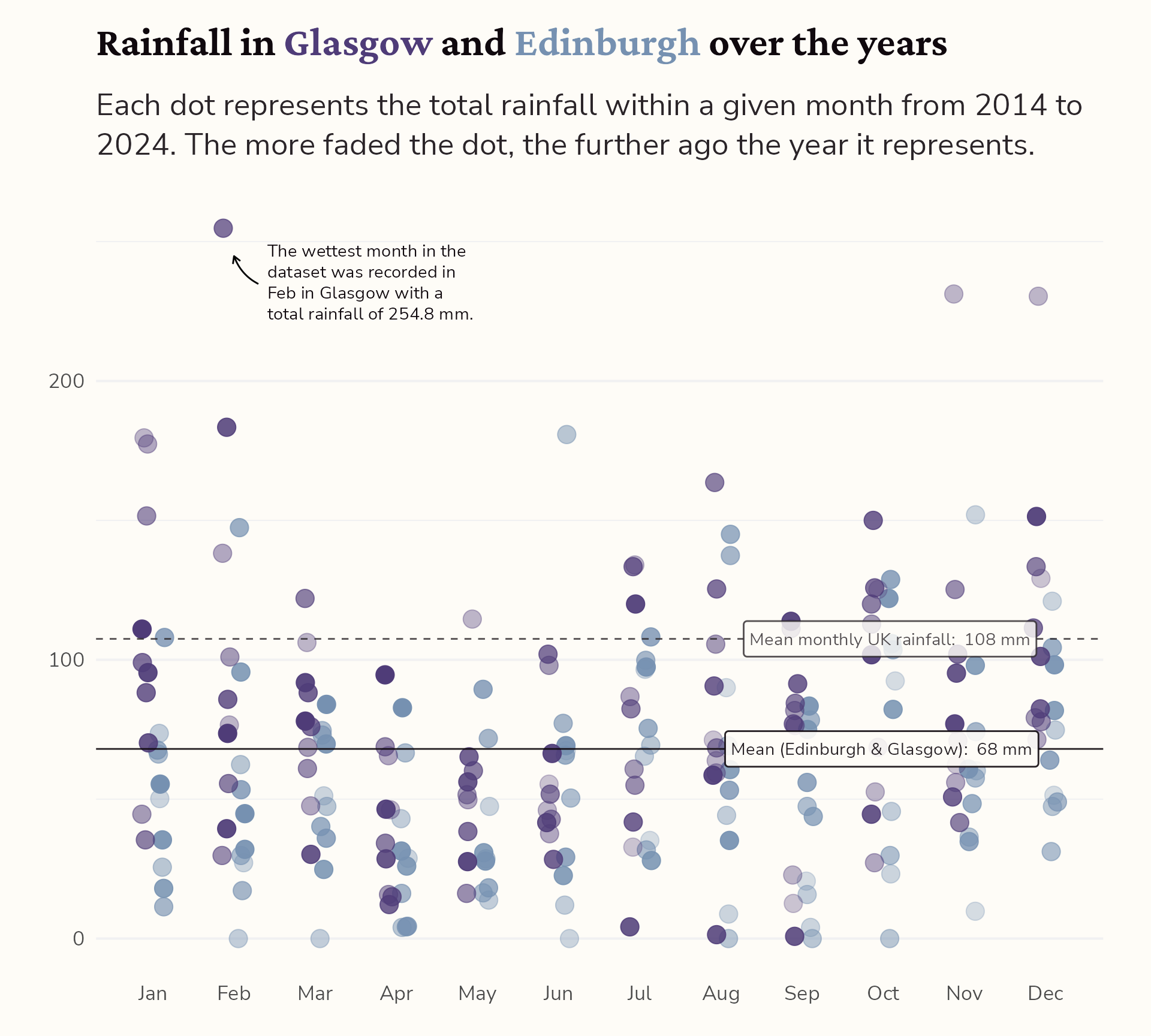rain_data <- read.csv("https://www2.sepa.org.uk/rainfall/api/Month/15201?csv=true",
header = T) |>
dplyr::mutate(city = "Edinburgh") |>
dplyr::bind_rows(read.csv("https://www2.sepa.org.uk/rainfall/api/Month/327234?csv=true",
header = T) |>
dplyr::mutate(city = "Glasgow")) |>
# May data is incomplete
dplyr::filter(Timestamp != "May 2024") |>
tidyr::separate(Timestamp, into = c("month", "year"), remove = F) |>
# Make the years back into numbers
dplyr::mutate(year = as.numeric(as.character(year))) |>
# Get month factor levels in right order
dplyr::mutate(month = factor(month, levels = month.abb))From alright to
all ready to
publish
RGlasgow | 23rd May 2024
Advanced Research Center (ARC), Glasgow
Hello 👋
👩 Cara Thompson
👩💻 Love for patterns in music & language, and a fascination with the human brain %>%
Psychology PhD %>%
Analysis of postgraduate medical examinations %>%
Data Visualisation Consultant
💙 Helping others maximise the impact of their expertise
Find out more: cararthompson.com/about
The main aim for today
- Create a basic ggplot
- See how we can make it better
- Colour
- Text
- Theme
- Annotations
- Interactivity
The main aim for today
Let’s get some data!
Let’s get some data
Let’s get some data
X Timestamp month year Value city
1 1 Jun 2014 Jun 2014 67.4 Edinburgh
2 2 Jul 2014 Jul 2014 35.2 Edinburgh
3 3 Aug 2014 Aug 2014 90.0 Edinburgh
4 4 Sep 2014 Sep 2014 20.6 Edinburgh
5 5 Oct 2014 Oct 2014 92.4 Edinburgh
6 6 Nov 2014 Nov 2014 9.8 Edinburgh
7 7 Dec 2014 Dec 2014 51.4 Edinburgh
8 8 Jan 2015 Jan 2015 50.2 Edinburgh
9 9 Feb 2015 Feb 2015 27.2 Edinburgh
10 10 Mar 2015 Mar 2015 51.2 EdinburghNow for a basic plot…
Now for a basic plot
Now for a basic plot
Now for a basic plot
Now for a basic plot
“Wait a minute…” | Check it’s the right type of plot!
Now for a basic plot
Make it easier to distinguish between the cities
Now for a basic plot
Make it the grid more useful
Now for a basic plot
Fix the labels
Now for a basic plot
Fix the labels - a safer way!
Now for a basic plot
See if you can remove any text
rain_data |>
ggplot() +
geom_point(aes(x = dplyr::case_when(city == "Glasgow" ~ as.numeric(month) - 0.1,
TRUE ~ as.numeric(month) + 0.1),
y = Value,
colour = city)) +
theme_minimal() +
scale_x_continuous(breaks = c(1:12), minor_breaks = NULL,
labels = month.abb[1:12]) +
theme(axis.title = element_blank())Now for a basic plot
See if you can remove any text
rain_data |>
ggplot() +
geom_point(aes(x = dplyr::case_when(city == "Glasgow" ~ as.numeric(month) - 0.1,
TRUE ~ as.numeric(month) + 0.1),
y = Value,
colour = city)) +
theme_minimal() +
scale_x_continuous(breaks = c(1:12), minor_breaks = NULL,
labels = month.abb[1:12]) +
theme(axis.title = element_blank(),
legend.title = element_blank())Now for a basic plot
We probably need to give them some context
rain_data |>
ggplot() +
geom_point(aes(x = dplyr::case_when(city == "Glasgow" ~ as.numeric(month) - 0.1,
TRUE ~ as.numeric(month) + 0.1),
y = Value,
colour = city)) +
labs(title = "Rainfall in Glasgow and Edinburgh over the years",
subtitle = "Each dot represents the total rainfall within a given month from 2014 to 2024.") +
theme_minimal() +
scale_x_continuous(breaks = c(1:12), minor_breaks = NULL,
labels = month.abb[1:12]) +
theme(axis.title = element_blank(),
legend.title = element_blank())Now for a basic plot
Make the y axis clearer
rain_data |>
ggplot() +
geom_point(aes(x = dplyr::case_when(city == "Glasgow" ~ as.numeric(month) - 0.1,
TRUE ~ as.numeric(month) + 0.1),
y = Value,
colour = city)) +
labs(title = "Rainfall in Glasgow and Edinburgh over the years",
subtitle = "Each dot represents the total rainfall within a given month from 2014 to 2024.") +
theme_minimal() +
scale_x_continuous(breaks = c(1:12), minor_breaks = NULL,
labels = month.abb[1:12]) +
scale_y_continuous(labels = function(x) paste(x, "mm")) +
theme(axis.title = element_blank(),
legend.title = element_blank())#1 Use meaningful colours
#1 Use meaningful colours
- Make it easier to remember what’s what
- Blend in some brand colours
- Check for accessibility
- Implement!
Find out more: cararthompson.com/talks/nhsr2022-palatable-palettes/
#1 Use meaningful colours
Glasgow and Edinburgh
#1 Use meaningful colours
Glasgow and Edinburgh
#1 Use meaningful colours
Glasgow and Edinburgh
rain_data |>
dplyr::group_by(month, city) |>
dplyr::summarise(mean_rainfall = mean(Value)) |>
dplyr::mutate(city = factor(city, levels = c("Glasgow", "Edinburgh"))) |>
ggplot() +
geom_bar(aes(x = month, y = mean_rainfall, fill = city),
position = "dodge",
stat = "identity") +
scale_fill_manual(values = c("#7691b1",
"#4f3c78")) +
theme_minimal()#1 Use meaningful colours
Glasgow and Edinburgh
rain_data |>
dplyr::group_by(month, city) |>
dplyr::summarise(mean_rainfall = mean(Value)) |>
dplyr::mutate(city = factor(city, levels = c("Glasgow", "Edinburgh"))) |>
ggplot() +
geom_bar(aes(x = month, y = mean_rainfall, fill = city),
position = "dodge",
stat = "identity") +
scale_fill_manual(values = c("Edinburgh" = "#7691b1",
"Glasgow" = "#4f3c78")) +
theme_minimal()#1 Use meaningful colours
Glasgow and Edinburgh
rain_data |>
ggplot() +
geom_jitter(aes(x = dplyr::case_when(city == "Glasgow" ~ as.numeric(month) - 0.1,
TRUE ~ as.numeric(month) + 0.1),
y = Value,
colour = city),
size = 5,
width = 0.05,
height = 0) +
labs(title = "Rainfall in Glasgow and Edinburgh over the years",
subtitle = "Each dot represents the total rainfall within a given month from 2014 to 2024.") +
scale_x_continuous(breaks = c(1:12), minor_breaks = NULL,
labels = month.abb[1:12]) +
scale_colour_manual(values = c("Glasgow" = "#4f3c78",
"Edinburgh" = "#7691b1")) +
theme_minimal() +
theme(axis.title = element_blank(),
legend.position = "none")#1 Use meaningful colours
Glasgow and Edinburgh over the years
rain_data |>
ggplot() +
geom_jitter(aes(x = dplyr::case_when(city == "Glasgow" ~ as.numeric(month) - 0.1,
TRUE ~ as.numeric(month) + 0.1),
y = Value,
colour = city,
alpha = year),
size = 5,
width = 0.05,
height = 0) +
labs(title = "Rainfall in Glasgow and Edinburgh over the years",
subtitle = "Each dot represents the total rainfall within a given month from 2014 to 2024.") +
scale_x_continuous(breaks = c(1:12), minor_breaks = NULL,
labels = month.abb[1:12]) +
scale_colour_manual(values = c("Glasgow" = "#4f3c78",
"Edinburgh" = "#7691b1")) +
theme_minimal() +
theme(axis.title = element_blank(),
legend.position = "none")#1 Use meaningful colours
Glasgow and Edinburgh over the years
rain_data |>
ggplot() +
geom_jitter(aes(x = dplyr::case_when(city == "Glasgow" ~ as.numeric(month) - 0.1,
TRUE ~ as.numeric(month) + 0.1),
y = Value,
colour = city,
alpha = year),
size = 5,
width = 0.05,
height = 0) +
labs(title = "Rainfall in Glasgow and Edinburgh over the years",
subtitle = "Each dot represents the total rainfall within a given month from 2014 to 2024. The more faded the dot, the further ago the year it represents.") +
scale_alpha(range = c(0.3, 1)) +
scale_x_continuous(breaks = c(1:12), minor_breaks = NULL,
labels = month.abb[1:12]) +
scale_colour_manual(values = c("Glasgow" = "#4f3c78",
"Edinburgh" = "#7691b1")) +
theme_minimal() +
theme(axis.title = element_blank(),
legend.position = "none")#2 Optimise text
#2 Optimise text
Starting point
basic_plot <- rain_data |>
ggplot() +
geom_jitter(aes(x = dplyr::case_when(city == "Glasgow" ~ as.numeric(month) - 0.1,
TRUE ~ as.numeric(month) + 0.1),
y = Value,
colour = city,
alpha = year),
size = 5,
width = 0.05,
height = 0) +
labs(title = "Rainfall in Glasgow and Edinburgh over the years",
subtitle = "Each dot represents the total rainfall within a given month from 2014 to 2024. The more faded the dot, the further ago the year it represents.") +
scale_alpha(range = c(0.3, 1)) +
scale_x_continuous(breaks = c(1:12), minor_breaks = NULL,
labels = month.abb[1:12]) +
scale_colour_manual(values = c("Glasgow" = "#4f3c78",
"Edinburgh" = "#7691b1")) +
theme_minimal() +
theme(axis.title = element_blank(),
legend.position = "none")
basic_plot#2 Optimise text
Starting point
#2 Optimise text
Make the text fit - the easy way!
#2 Optimise text
Let’s add some personality
#2 Optimise text
Let’s add some personality
#2 Optimise text
Let’s add some hierarchy
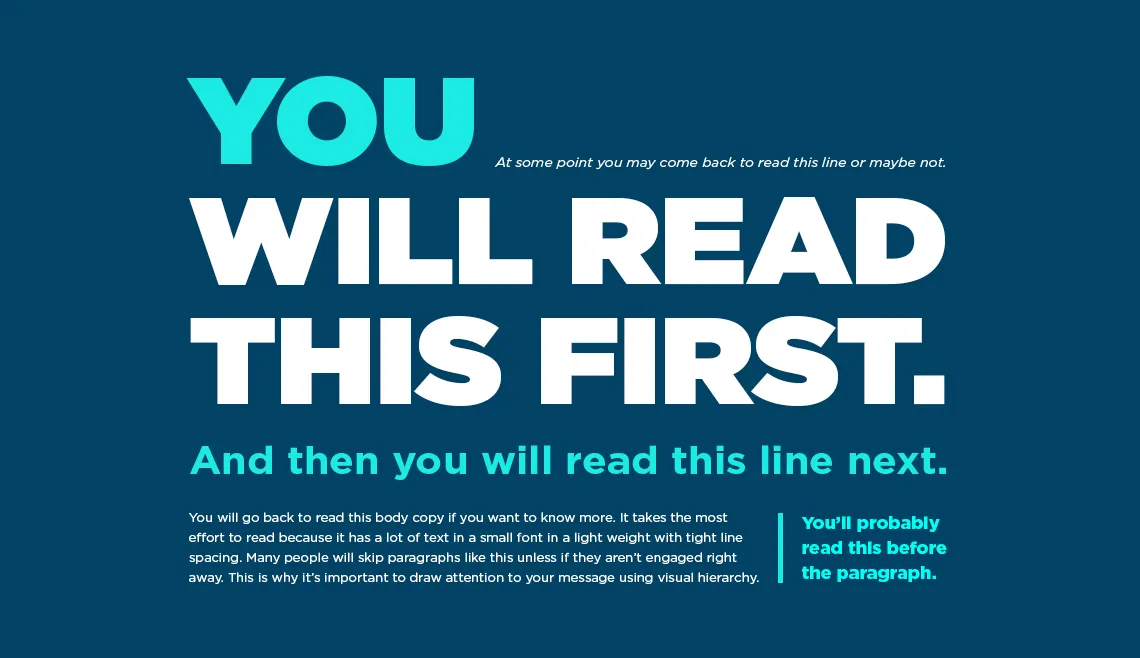
#2 Optimise text
Let’s add some hierarchy
#2 Optimise text
Let’s add some hierarchy
#2 Optimise text
Let’s add some hierarchy
#2 Optimise text
Let’s add some hierarchy
#2 Optimise text
Let’s add some hierarchy
#2 Optimise text
Let’s add some hierarchy
basic_plot +
theme_minimal(base_size = 20) +
theme(text = element_text(family = "Nunito Sans",
colour = "#2B2529"),
axis.title = element_blank(),
legend.position = "none",
plot.title = element_text(family = "Crimson Pro",
face = "bold",
colour = "#10090E",
size = rel(1.6)),
plot.subtitle = ggtext::element_textbox_simple())Find out more: Ten tips for better text
#3 Make it your own
#3 Make it your own
Starting point
basic_plot +
theme_minimal(base_size = 20) +
theme(text = element_text(family = "Nunito Sans",
colour = "#2B2529"),
axis.title = element_blank(),
legend.position = "none",
plot.title = element_text(family = "Crimson Pro",
face = "bold",
colour = "#10090E",
size = rel(1.6)),
plot.subtitle = ggtext::element_textbox_simple())#3 Make it your own
Nicer grid colour
basic_plot +
theme_minimal(base_size = 20) +
theme(text = element_text(family = "Nunito Sans",
colour = "#2B2529"),
axis.title = element_blank(),
legend.position = "none",
plot.title = element_text(family = "Crimson Pro",
face = "bold",
colour = "#10090E",
size = rel(1.6)),
plot.subtitle = ggtext::element_textbox_simple(),
panel.grid = element_line(colour = "#F1F1F2"))#3 Make it your own
Add a background colour?
basic_plot +
theme_minimal(base_size = 20) +
theme(text = element_text(family = "Nunito Sans",
colour = "#2B2529"),
axis.title = element_blank(),
legend.position = "none",
plot.title = element_text(family = "Crimson Pro",
face = "bold",
colour = "#10090E",
size = rel(1.6)),
plot.subtitle = ggtext::element_textbox_simple(),
panel.grid = element_line(colour = "#F1F1F2"),
plot.background = element_rect(colour = "#FEFCF7",
fill = "#FEFCF7"))#3 Make it your own
Give everything some space to breathe
basic_plot +
theme_minimal(base_size = 20) +
theme(text = element_text(family = "Nunito Sans",
colour = "#2B2529"),
axis.title = element_blank(),
legend.position = "none",
plot.title = element_text(family = "Crimson Pro",
face = "bold",
colour = "#10090E",
size = rel(1.6)),
plot.subtitle = ggtext::element_textbox_simple(
size = ggplot2::rel(1.2),
lineheight = 1.3,
# Acronym: TRouBLe (Top, right, bottom, left)
margin = ggplot2::margin(10, 0, 20, 0,
unit = "points")),
panel.grid = element_line(colour = "#F1F1F2"),
plot.background = element_rect(colour = "#FEFCF7",
fill = "#FEFCF7"),
plot.margin = ggplot2::margin(20, 30, 20, 30,
unit = "points"))#3 Make it your own
Declutter, declutter, declutter
basic_plot +
theme_minimal(base_size = 20) +
theme(text = element_text(family = "Nunito Sans",
colour = "#2B2529"),
axis.title = element_blank(),
legend.position = "none",
plot.title = element_text(family = "Crimson Pro",
face = "bold",
colour = "#10090E",
size = rel(1.6)),
plot.subtitle = ggtext::element_textbox_simple(
size = ggplot2::rel(1.2),
lineheight = 1.3,
margin = ggplot2::margin(10, 0, 20, 0,
unit = "points")),
panel.grid = element_line(colour = "#F1F1F2"),
panel.grid.major.x = element_blank(),
plot.background = element_rect(colour = "#FEFCF7",
fill = "#FEFCF7"),
plot.margin = ggplot2::margin(20, 30, 20, 30,
unit = "points"))Shameless plug alert!
Shameless plug alert!
Bespoke dataviz design system packages
Find out more: cararthompson.com/services#dataviz-design-systems
Shameless plug alert!
Bespoke dataviz design system packages
Find out more: cararthompson.com/services#dataviz-design-systems
Shameless plug alert!
Bespoke dataviz design system packages
Find out more: cararthompson.com/services#dataviz-design-systems
Shameless plug alert!
Bespoke dataviz design system packages
Find out more: cararthompson.com/services#dataviz-design-systems
#4 Add annotations for context
#4 Add annotations for context
Starting point
themed_plot <- basic_plot +
theme_minimal(base_size = 16) +
theme(text = element_text(family = "Nunito Sans",
colour = "#2B2529"),
axis.title = element_blank(),
legend.position = "none",
plot.title = element_text(family = "Crimson Pro",
face = "bold",
colour = "#10090E",
size = rel(1.6)),
plot.subtitle = ggtext::element_textbox_simple(
size = ggplot2::rel(1.2),
lineheight = 1.3,
margin = ggplot2::margin(10, 0, 20, 0,
unit = "points")),
panel.grid = element_line(colour = "#F1F1F2"),
panel.grid.major.x = element_blank(),
plot.background = element_rect(colour = "#FEFCF7",
fill = "#FEFCF7"),
plot.margin = ggplot2::margin(20, 30, 20, 30,
unit = "points"))
themed_plot#4 Add annotations for context
Add the mean monthly rainfall
#4 Add annotations for context
Hello {geomtextpath}!
#4 Add annotations for context
Style the label
#4 Add annotations for context
Adjust the position of the label
#4 Add annotations for context
Add the UK mean for comparison…
themed_plot +
geomtextpath::geom_labelhline(aes(yintercept = mean(Value),
label = paste("Mean (Edinburgh & Glasgow): ", round(mean(Value)), "mm")),
fill = "#FEFCF7",
family = "Nunito Sans",
alpha = 0.9,
colour = "#10090E",
hjust = 0.9) +
geomtextpath::geom_labelhline(aes(yintercept = 107.5,
label = paste("Mean monthly UK rainfall: ", round(107.5), "mm")),
fill = "#FEFCF7",
family = "Nunito Sans",
alpha = 0.8,
linetype = 2,
colour = "#2B2529",
hjust = 0.9)#4 Add annotations for context
Highlight interesting observations
themed_plot +
geomtextpath::geom_labelhline(aes(yintercept = mean(Value),
label = paste("Mean (Edinburgh & Glasgow): ", round(mean(Value)), "mm")),
fill = "#FEFCF7",
family = "Nunito Sans",
alpha = 0.9,
colour = "#10090E",
hjust = 0.9) +
geomtextpath::geom_labelhline(aes(yintercept = 107.5,
label = paste("Mean monthly UK rainfall: ", round(107.5), "mm")),
fill = "#FEFCF7",
family = "Nunito Sans",
alpha = 0.8,
linetype = 2,
colour = "#2B2529",
hjust = 0.9) +
ggtext::geom_textbox(data = dplyr::filter(rain_data, Value == max(Value)),
aes(x = as.numeric(month), y = Value, label = "Here's some text!"))#4 Add annotations for context
Highlight interesting observations
themed_plot +
geomtextpath::geom_labelhline(aes(yintercept = mean(Value),
label = paste("Mean (Edinburgh & Glasgow): ", round(mean(Value)), "mm")),
fill = "#FEFCF7",
family = "Nunito Sans",
alpha = 0.9,
colour = "#10090E",
hjust = 0.9) +
geomtextpath::geom_labelhline(aes(yintercept = 107.5,
label = paste("Mean monthly UK rainfall: ", round(107.5), "mm")),
fill = "#FEFCF7",
family = "Nunito Sans",
alpha = 0.8,
linetype = 2,
colour = "#2B2529",
hjust = 0.9) +
ggtext::geom_textbox(data = dplyr::filter(rain_data, Value == max(Value)),
aes(x = as.numeric(month), y = Value, label = "Here's some text!"),
hjust = 0, halign = 0)#4 Add annotations for context
Highlight interesting observations
themed_plot +
geomtextpath::geom_labelhline(aes(yintercept = mean(Value),
label = paste("Mean (Edinburgh & Glasgow): ", round(mean(Value)), "mm")),
fill = "#FEFCF7",
family = "Nunito Sans",
alpha = 0.9,
colour = "#10090E",
hjust = 0.9) +
geomtextpath::geom_labelhline(aes(yintercept = 107.5,
label = paste("Mean monthly UK rainfall: ", round(107.5), "mm")),
fill = "#FEFCF7",
family = "Nunito Sans",
alpha = 0.8,
linetype = 2,
colour = "#2B2529",
hjust = 0.9) +
ggtext::geom_textbox(data = dplyr::filter(rain_data, Value == max(Value)),
aes(x = as.numeric(month) + 0.3, y = Value - 20, label = "Here's some text!"),
hjust = 0, halign = 0)#4 Add annotations for context
Highlight interesting observations
themed_plot +
geomtextpath::geom_labelhline(aes(yintercept = mean(Value),
label = paste("Mean (Edinburgh & Glasgow): ", round(mean(Value)), "mm")),
fill = "#FEFCF7",
family = "Nunito Sans",
alpha = 0.9,
colour = "#10090E",
hjust = 0.9) +
geomtextpath::geom_labelhline(aes(yintercept = 107.5,
label = paste("Mean monthly UK rainfall: ", round(107.5), "mm")),
fill = "#FEFCF7",
family = "Nunito Sans",
alpha = 0.8,
linetype = 2,
colour = "#2B2529",
hjust = 0.9) +
ggtext::geom_textbox(data = dplyr::filter(rain_data, Value == max(Value)),
aes(x = as.numeric(month) + 0.3, y = Value - 20, label = "Here's some text!"),
hjust = 0, halign = 0,
fill = NA, box.colour = NA,
colour = "#10090E",
family = "Nunito Sans")#4 Add annotations for context
Highlight interesting observations
themed_plot +
geomtextpath::geom_labelhline(aes(yintercept = mean(Value),
label = paste("Mean (Edinburgh & Glasgow): ", round(mean(Value)), "mm")),
fill = "#FEFCF7",
family = "Nunito Sans",
alpha = 0.9,
colour = "#10090E",
hjust = 0.9) +
geomtextpath::geom_labelhline(aes(yintercept = 107.5,
label = paste("Mean monthly UK rainfall: ", round(107.5), "mm")),
fill = "#FEFCF7",
family = "Nunito Sans",
alpha = 0.8,
linetype = 2,
colour = "#2B2529",
hjust = 0.9) +
ggtext::geom_textbox(data = dplyr::filter(rain_data, Value == max(Value)),
aes(x = as.numeric(month) + 0.3, y = Value - 20,
label = paste0("The wettest month in the dataset was recorded in ",
month, " in ", city, " with a total rainfall of ",
Value, " mm.")),
hjust = 0, halign = 0,
fill = NA, box.colour = NA,
colour = "#10090E",
family = "Nunito Sans")#4 Add annotations for context
Highlight interesting observations
themed_plot +
geomtextpath::geom_labelhline(aes(yintercept = mean(Value),
label = paste("Mean (Edinburgh & Glasgow): ", round(mean(Value)), "mm")),
fill = "#FEFCF7",
family = "Nunito Sans",
alpha = 0.9,
colour = "#10090E",
hjust = 0.9) +
geomtextpath::geom_labelhline(aes(yintercept = 107.5,
label = paste("Mean monthly UK rainfall: ", round(107.5), "mm")),
fill = "#FEFCF7",
family = "Nunito Sans",
alpha = 0.8,
linetype = 2,
colour = "#2B2529",
hjust = 0.9) +
ggtext::geom_textbox(data = dplyr::filter(rain_data, Value == max(Value)),
aes(x = as.numeric(month) + 0.3, y = Value - 20,
label = paste0("The wettest month in the dataset was recorded in ",
month, " in ", city, " with a total rainfall of ",
Value, " mm.")),
hjust = 0, halign = 0,
fill = NA, box.colour = NA,
colour = "#10090E",
family = "Nunito Sans") +
geom_curve(data = dplyr::filter(rain_data, Value == max(Value)),
aes(x = as.numeric(month) + 0.3, y = Value - 20,
xend = as.numeric(month), yend = Value - 10),
arrow = arrow(length = unit(5, "pt")),
curvature = -0.2)Find out more: cararthompson.com/talks/parameterise
#4 Add annotations for context
Place legend within the title
themed_plot +
geomtextpath::geom_labelhline(aes(yintercept = mean(Value),
label = paste("Mean (Edinburgh & Glasgow): ", round(mean(Value)), "mm")),
fill = "#FEFCF7",
family = "Nunito Sans",
alpha = 0.9,
colour = "#10090E",
hjust = 0.9) +
geomtextpath::geom_labelhline(aes(yintercept = 107.5,
label = paste("Mean monthly UK rainfall: ", round(107.5), "mm")),
fill = "#FEFCF7",
family = "Nunito Sans",
alpha = 0.8,
linetype = 2,
colour = "#2B2529",
hjust = 0.9) +
ggtext::geom_textbox(data = dplyr::filter(rain_data, Value == max(Value)),
aes(x = as.numeric(month) + 0.3, y = Value - 20,
label = paste0("The wettest month in the dataset was recorded in ",
month, " in ", city, " with a total rainfall of ",
Value, " mm.")),
hjust = 0, halign = 0,
fill = NA, box.colour = NA,
colour = "#10090E",
family = "Nunito Sans") +
labs(title = "Rainfall in <span style='color:#4f3c78'>Glasgow</span> and <span style='color:#7691b1'>Edinburgh</span> over the years") +
geom_curve(data = dplyr::filter(rain_data, Value == max(Value)),
aes(x = as.numeric(month) + 0.3, y = Value - 20,
xend = as.numeric(month), yend = Value - 10),
arrow = arrow(length = unit(5, "pt")),
curvature = -0.2) +
theme(plot.title = ggtext::element_markdown(family = "Crimson Pro",
face = "bold",
colour = "#10090E",
size = rel(1.6)))Find out more: cararthompson.com/talks/parameterise
#5 Go interactive!
#5 Go interactive!
rain_data |>
ggplot() +
geom_jitter(aes(x = dplyr::case_when(city == "Glasgow" ~ as.numeric(month) - 0.1,
TRUE ~ as.numeric(month) + 0.1),
y = Value,
colour = city,
alpha = year),
size = 5,
width = 0.05,
height = 0) +
labs(title = "Rainfall in <span style='color:#4f3c78'>Glasgow</span> and <span style='color:#7691b1'>Edinburgh</span> over the years",
subtitle = "Each dot represents the total rainfall within a given month from 2014 to 2024. The more faded the dot, the further ago the year it represents.") +
scale_alpha(range = c(0.3, 1)) +
scale_x_continuous(breaks = c(1:12), minor_breaks = NULL,
labels = month.abb[1:12]) +
scale_colour_manual(values = c("Glasgow" = "#4f3c78",
"Edinburgh" = "#7691b1")) +
theme_minimal() +
theme(axis.title = element_blank(),
legend.position = "none") +
ophelia::theme_ophelia() +
theme(legend.position = "none",
axis.title = element_blank(),
plot.title = ggtext::element_markdown(family = "Crimson Pro",
face = "bold",
colour = "#10090E",
size = rel(1.6)))#5 Go interactive!
Hello, {ggiraph}!
interactive_version <- rain_data |>
ggplot() +
ggiraph::geom_jitter_interactive(aes(x = dplyr::case_when(city == "Glasgow" ~ as.numeric(month) - 0.1,
TRUE ~ as.numeric(month) + 0.1),
y = Value,
colour = city,
alpha = year),
size = 5,
width = 0.05,
height = 0) +
labs(title = "Rainfall in <span style='color:#4f3c78'>Glasgow</span> and <span style='color:#7691b1'>Edinburgh</span> over the years",
subtitle = "Each dot represents the total rainfall within a given month from 2014 to 2024. The more faded the dot, the further ago the year it represents.") +
scale_alpha(range = c(0.3, 1)) +
scale_x_continuous(breaks = c(1:12), minor_breaks = NULL,
labels = month.abb[1:12]) +
scale_colour_manual(values = c("Glasgow" = "#4f3c78",
"Edinburgh" = "#7691b1")) +
theme_minimal() +
theme(axis.title = element_blank(),
legend.position = "none") +
ophelia::theme_ophelia() +
theme(legend.position = "none",
axis.title = element_blank(),
plot.title = ggtext::element_markdown(family = "Crimson Pro",
face = "bold",
colour = "#10090E",
size = rel(1.6)))
ggiraph::girafe(ggobj = interactive_version)#5 Go interactive!
interactive_version <- rain_data |>
ggplot() +
ggiraph::geom_jitter_interactive(
aes(x = dplyr::case_when(city == "Glasgow" ~ as.numeric(month) - 0.1,
TRUE ~ as.numeric(month) + 0.1),
y = Value,
colour = city,
alpha = year,
tooltip = paste0(city, ", ", Timestamp, "<br><b>", Value, "mm</b>")),
size = 5,
width = 0.05,
height = 0) +
labs(title = "Rainfall in <span style='color:#4f3c78'>Glasgow</span> and <span style='color:#7691b1'>Edinburgh</span> over the years",
subtitle = "Each dot represents the total rainfall within a given month from 2014 to 2024. The more faded the dot, the further ago the year it represents.") +
scale_alpha(range = c(0.3, 1)) +
scale_x_continuous(breaks = c(1:12), minor_breaks = NULL,
labels = month.abb[1:12]) +
scale_colour_manual(values = c("Glasgow" = "#4f3c78",
"Edinburgh" = "#7691b1")) +
theme_minimal() +
theme(axis.title = element_blank(),
legend.position = "none") +
ophelia::theme_ophelia() +
theme(legend.position = "none",
axis.title = element_blank(),
plot.title = ggtext::element_markdown(family = "Crimson Pro",
face = "bold",
colour = "#10090E",
size = rel(1.6)))
ggiraph::girafe(ggobj = interactive_version)#5 Go interactive!
Style the tooltip…
interactive_version <- rain_data |>
ggplot() +
ggiraph::geom_jitter_interactive(
aes(x = dplyr::case_when(city == "Glasgow" ~ as.numeric(month) - 0.1,
TRUE ~ as.numeric(month) + 0.1),
y = Value,
colour = city,
alpha = year,
tooltip = paste0(city, ", ", Timestamp, "<br><b>", Value, "mm</b>")),
size = 5,
width = 0.05,
height = 0) +
labs(title = "Rainfall in <span style='color:#4f3c78'>Glasgow</span> and <span style='color:#7691b1'>Edinburgh</span> over the years",
subtitle = "Each dot represents the total rainfall within a given month from 2014 to 2024. The more faded the dot, the further ago the year it represents.") +
scale_alpha(range = c(0.3, 1)) +
scale_x_continuous(breaks = c(1:12), minor_breaks = NULL,
labels = month.abb[1:12]) +
scale_colour_manual(values = c("Glasgow" = "#4f3c78",
"Edinburgh" = "#7691b1")) +
theme_minimal() +
theme(axis.title = element_blank(),
legend.position = "none") +
ophelia::theme_ophelia() +
theme(legend.position = "none",
axis.title = element_blank(),
plot.title = ggtext::element_markdown(family = "Crimson Pro",
face = "bold",
colour = "#10090E",
size = rel(1.6)))
ggiraph::girafe(ggobj = interactive_version,
option = list(ggiraph::opts_tooltip(
css = "background-color:#2B2529;color:#FEFCF7;padding:7.5px;letter-spacing:0.025em;line-height:1.3;border-radius:5px;font-family:Nunito Sans;")))#5 Go interactive!
… the easier way!
interactive_version <- rain_data |>
ggplot() +
ggiraph::geom_jitter_interactive(
aes(x = dplyr::case_when(city == "Glasgow" ~ as.numeric(month) - 0.1,
TRUE ~ as.numeric(month) + 0.1),
y = Value,
colour = city,
alpha = year,
tooltip = paste0(city, ", ", Timestamp, "<br><b>", Value, "mm</b>")),
size = 5,
width = 0.05,
height = 0) +
labs(title = "Rainfall in <span style='color:#4f3c78'>Glasgow</span> and <span style='color:#7691b1'>Edinburgh</span> over the years",
subtitle = "Each dot represents the total rainfall within a given month from 2014 to 2024. The more faded the dot, the further ago the year it represents.") +
scale_alpha(range = c(0.3, 1)) +
scale_x_continuous(breaks = c(1:12), minor_breaks = NULL,
labels = month.abb[1:12]) +
scale_colour_manual(values = c("Glasgow" = "#4f3c78",
"Edinburgh" = "#7691b1")) +
theme_minimal() +
theme(axis.title = element_blank(),
legend.position = "none") +
ophelia::theme_ophelia() +
theme(legend.position = "none",
axis.title = element_blank(),
plot.title = ggtext::element_markdown(family = "Crimson Pro",
face = "bold",
colour = "#10090E",
size = rel(1.6)))
ggiraph::girafe(ggobj = interactive_version,
option = list(ggiraph::opts_tooltip(
css = ophelia::tooltip_css)))From alright to all ready to publish
- Colours
- Text
- Theme
- Annotations
- Interactivity
hello@cararthompson.com